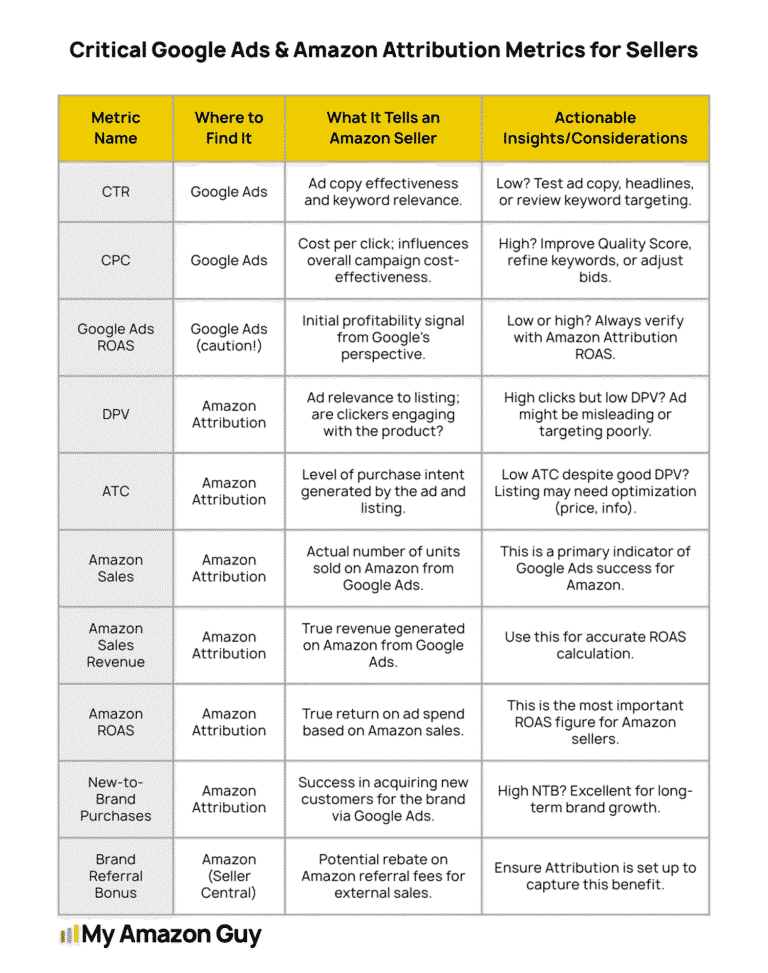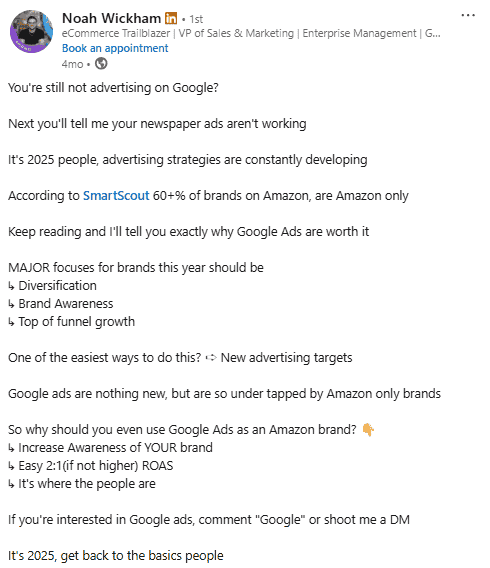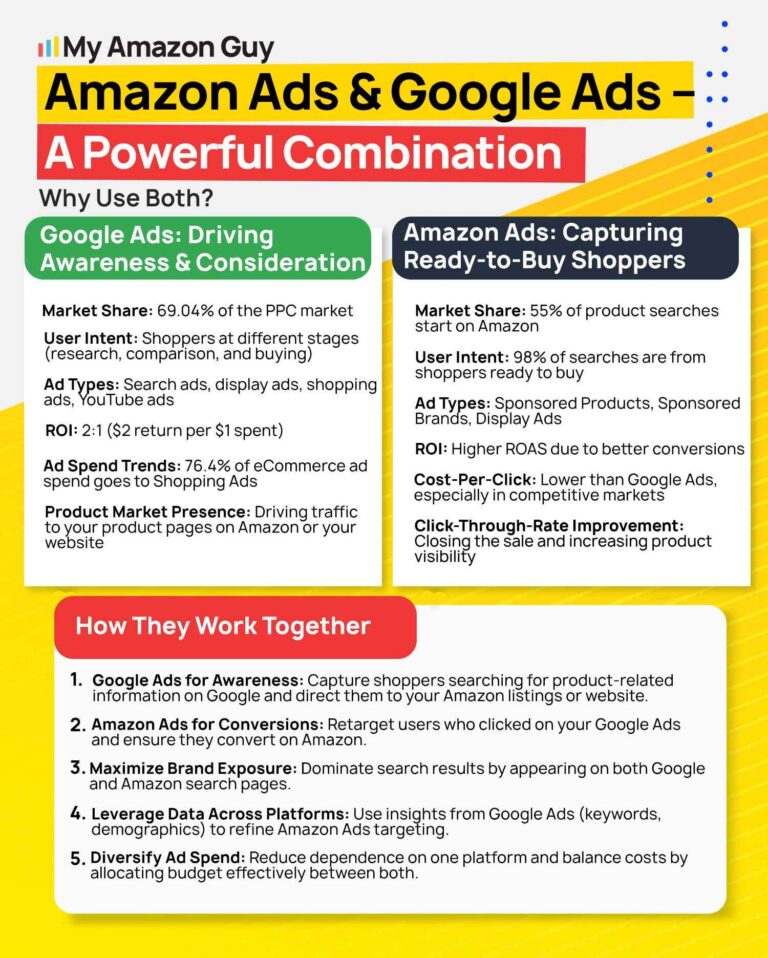Google Ads monitoring for Amazon sellers is like GPS for your ad spend; without it, you’re just throwing dollars into the dark and hoping for conversions.
Leveraging Google Ads can be a game-changer for Amazon sellers aiming to broaden their customer base and increase sales. The potential is clear: 63% of users have clicked on a Google ad, and businesses typically see a 200% return on investment, making $2 for every $1 spent.
But the path from a Google click to a completed Amazon purchase requires careful navigation. The reality is that not all who click the ad actually perform the action you desire them to do.
Every dollar you spend on ads should be tracked and optimized. An experienced Amazon agency can manage this process end-to-end, nurturing what works and quickly adjusting what doesn’t to support scalable growth on and off Amazon.
TL;DR
Google Ads can bring strong returns, but only when tightly monitored. Without tools like Amazon Attribution, sellers risk making decisions based on misleading data, overspending on bad keywords, or sending traffic to listings that don’t convert.
This guide breaks down how to align Google Ads with Amazon sales, track true ROI, and fix leaks in your funnel using actionable metrics and weekly checks.
Let’s delve into how you can gain this crucial oversight and control.
Table of Contents
Get More Conversions Fast
If your clicks aren’t turning into sales, let’s diagnose and fix your listing and ad alignment.
Why Ignoring Google Ads Monitoring Is Costing Amazon Sellers More Than They Think
Google Ads has the potential to deliver strong returns, with e-commerce brands averaging $2 to $4 for every $1 spent. Some industries even report returns as high as $8 per $1, making it an attractive traffic source for Amazon sellers looking to scale.
But potential doesn’t guarantee performance. Up to more than half of the budget can be wasted due to poor targeting, lack of oversight, or misaligned strategy.
One documented case showed $78,000 lost to low-quality leads from the Google Search Partners network. The root cause: over-reliance on Google’s native metrics, without deeper analysis through tools like a CRM.
For Amazon sellers, this waste cuts directly into already thin margins. With Amazon’s referral fees, FBA costs, and ad spend, there’s little room for error.
But up to 61% of that ad spend can go to waste. One advertiser lost $78,000 on low-quality leads from Google’s Search Partners by relying solely on Google Ads metrics, without checking actual lead quality in their CRM.
For Amazon sellers, this kind of waste directly cuts into already thin margins due to FBA fees, ad costs, and other platform expenses. Monitoring ad quality isn’t optional, it’s essential.
Google Ads Monitoring for Amazon Sellers - Which Metrics Should You Track
Not all Google Ads metrics tell the full story for Amazon sellers. Here’s what to focus on and why it matters.
Click-Through Rate (CTR)
This shows how often people click after seeing your ad. Low CTR means your ad copy or targeting isn’t working.
- Fewer clicks = fewer chances to convert
- Bad CTR = no eyes on your Amazon listing
Cost Per Click (CPC)
This tells you how much you pay for each click. If it’s too high, it may eat into your profit from Amazon sales.
- High CPC = harder to stay profitable
- Balance cost vs. potential sale value
Conversion Rate (in Google Ads)
Without Amazon Attribution, “conversions” may just mean clicks to your listing, not actual purchases. Don’t assume clicks mean sales.
- Misleading data = wrong decisions
- Vanity metric if not linked to sales
Cost Per Acquisition (CPA)
CPA only matters if you define what you’re acquiring. Are you paying for a click, or a real Amazon sale?
- Vague CPA = unclear ROI
- Use proper tracking to make CPA meaningful
Return on Ad Spend (ROAS)
This shows how much revenue you make for every ad dollar spent. But Google Ads can’t see your true Amazon revenue unless Attribution is set up.
- Good ROAS in Google Ads ≠ real profit
- ROAS without Amazon data = risky assumptions
Quality Score
Google ranks your ads and keywords on relevance and performance. A high score lowers your costs and improves visibility.
- Better Quality Score = lower CPC
- Efficient spend = better Amazon traffic
Amazon-Centric Metrics (Viewed via Amazon Attribution)
Amazon Detail Page Views (DPV)
This shows how many times users viewed the specific Amazon product detail page after clicking the ad. It indicates if the ad is driving relevant interest.
Add to Carts (ATC)
This tracks how many users added the product to their Amazon cart, a strong indicator of purchase intent.
Purchases/Sales
The number of actual sales generated on Amazon that originated from Google Ads traffic. This is a critical metric.
Total Sales Revenue
The monetary value of those Amazon sales is attributed to Google Ads.
New-to-Brand Metrics
This identifies the number of first-time buyers of the brand on Amazon. It’s crucial for understanding customer acquisition and growth. Amazon also offers a Brand Referral Bonus, typically around 10%, for sales driven by external traffic, which effectively lowers referral fees and boosts ROAS.
To provide clarity, the following table outlines critical metrics:
In case you haven’t seen it yet, here is a LinkedIn post from our VP of Sales and Marketing, Noah Wickham, where he explained how Amazon ads and Google ads can work together for an absolute business growth.
Google Ads Monitoring for Amazon Sellers - Leverage Amazon Attribution
Amazon Attribution tracks how external channels like Google Ads drive real Amazon actions, such as page views, add to carts, purchases, and new-to-brand customers. Unlike basic tracking tools, it shows what truly leads to sales, helping sellers optimize ad spend, improve margins with Brand Referral Bonuses, and stay competitive with data-driven decisions.
How to Set It Up
Access Amazon Attribution
Log in to the Amazon Ads console. Go to “Measurement and Reporting” and select “Amazon Attribution.”Create a Campaign
Start a new campaign and give it a clear name like “Google Ads – Product X.”Add Products
Choose in-stock ASINs with images and prices to include in the campaign.Create Ad Groups
Add ad groups to match each Google Ads campaign or ad group. Use clear naming (e.g., “Search – Brand Terms – Product A”).Select Publisher & Channel
Choose “Google” and the matching campaign type (“Search” or “Display”).Set the Click-Through URL
Enter the Amazon product or store page where the ad will lead.Generate the Tag
Amazon will create a unique tracking URL (attribution tag) for each ad group.Implement the Tag
Use this tag in place of the standard Amazon URL in your Google Ads campaign.
Seeing Actual Amazon Sales from Your Google Ads
Once the attribution tags are in place, Amazon Attribution tracks clicks, page views, sales, and other key metrics from your Google Ads campaigns. This lets you measure true ROAS based on Amazon revenue and identify which campaigns, ad groups, or keywords are driving real results, so you can optimize with confidence.
Make Ads Work Better
You don’t need more traffic, you need better-converting traffic. Let’s make your spend work harder.
Google Ads Monitoring for Amazon Sellers - Analyze Your Search Term Report
The Search Terms Report (STR) in Google Ads shows the exact phrases people type into Google that trigger your ads. You can find it under “Campaigns” > “Insights and reports” > “Search terms.”
Unlike keywords you choose, search terms are what real shoppers actually use. This report helps sellers see if their keywords match shopper intent.
- Keywords = what you bid on
- Search terms = what people actually search
If there’s a gap between the two, you’re likely wasting ad spend. A broad match keyword might pull in traffic with no real interest in your product.
- Mismatch = wasted clicks
- STR helps fix poor keyword targeting
Finding High-Value and Low-Value Search Terms
The STR helps separate winners from budget-drainers.
- Look for terms with strong CTR, high conversions (via Amazon Attribution), and a solid ROAS or CPA
- Add high-performing terms as exact match keywords for better control and bidding
- Spot irrelevant terms that don’t relate to your product (e.g., ads for “drinking glasses” triggered by “eye glasses”)
Add Negative Keywords to Protect Your Budget
Once you spot irrelevant terms, add them to a negative keyword list. This blocks your ads from showing for those searches in the future.
- Saves ad spend
- Improves targeting and Quality Score
- Ensures ads reach the right audience
Check the STR weekly to find new negative keywords. You can add them at the ad group or campaign level.
- Match types apply to negatives too (broad, phrase, exact)
- Negative keywords don’t catch close variants like plurals or misspellings
Regular STR checks help you refine your Google Ads and make every dollar count.
Google Ads Monitoring for Amazon Sellers - Ongoing Monitoring
Initial keyword research is only the start. Ongoing tracking is critical to make sure your Google Ads are driving real Amazon results.
Adjusting Bids
Check keyword-level clicks, conversions (via Amazon Attribution), and ROAS regularly.
Increase bids for high-performing, profitable keywords. Lower or pause bids for those with poor ROI
Quality Score (QS)
Google scores keywords (1–10) based on expected CTR, ad relevance, and landing page experience.
For Amazon sellers, the landing page is the product detail page. Align ad copy and keywords closely with the product page to maintain high QS and lower CPC.
Performance Metrics to Watch
Track CTR, conversion rates, CPA, and ROAS per keyword.
Good CTR with poor Amazon results means the traffic may not be a good match. Use Amazon Attribution to confirm what’s actually converting.
Match Types and Monitoring Focus
Match types affect reach and relevance. Use the STR to track what’s triggering your ads.
- Broad Match – Wide reach, needs constant STR checks and negative keyword updates
- Phrase Match – More control, but still requires STR monitoring
- Exact Match – Most control, but may limit impressions—watch volume carefully
Choose match types that balance reach with relevance. The STR shows which match type triggered each term, helping refine strategy.
Cutting Underperforming Keywords
Keywords that spend heavily but don’t convert should be paused or have bids cut.
Use Amazon Attribution to verify sales. Prune regularly to protect your ad budget and improve overall performance.
A/B Testing and Ad Alignment - The Overlooked Tools in Google Ads Monitoring for Amazon Sellers
Without A/B testing and message alignment, even a well-funded ad campaign can lead to wasted spend, poor conversion rates, and lost ranking on Amazon.
Why A/B Testing Matters in Ad Performance
A/B testing helps Amazon sellers pinpoint which headlines, descriptions, or CTAs perform best. Using tools like Google’s Campaign Experiments and testing one variable at a time leads to clearer, data-backed decisions.
In Google Ads monitoring for Amazon sellers, ad copy should filter out low-intent traffic. Phrases like “Check Price on Amazon” or “Prime Eligible” help attract users more likely to convert.
High CTR doesn’t always mean high conversions. If Amazon Attribution shows poor performance after the click, the ad or listing likely needs improvement.
Low CTR may mean the ad copy lacks clarity or relevance. Testing specific features, reviews, or shipping benefits can improve both click-through and conversion rates.
Keeping Ad Messaging Aligned with the Listing Experience
“Ad scent” refers to the consistency between the ad content and the Amazon listing users land on. Misalignment here leads to buyer frustration and lost sales.
If an ad mentions “Free Shipping” or a limited-time deal, those benefits must be immediately visible on the product page. Every element – keywords, ad copy, bullet points, and images should align to build trust and maintain the user’s buying intent.
For sellers, maintaining a consistent message across the funnel is a critical part of effective Google Ads monitoring. It ensures that every click has the best possible chance of converting into a sale.
Google Ads Monitoring for Amazon Sellers - What Happens After The Click
Once traffic from Google Ads lands on an Amazon product page, performance data from Amazon Attribution becomes critical. Metrics like Detail Page Views (DPVs), Add to Carts (ATCs), and purchase conversions help sellers gauge how effectively their listings turn clicks into customers.
If clicks are high but DPVs or conversions are low, something is broken in the funnel. This could point to a mismatch between ad messaging and the product page or a listing that fails to capture attention.
Using Google Ads Monitoring to Improve Listings
Google Ads monitoring for Amazon sellers can reveal listing issues, not just ad problems. If targeted traffic isn’t converting, poor images, weak copy, or bad pricing may be to blame.
Sellers should routinely check:
- Image quality
- Keyword-rich titles
- Clear bullet points
- Persuasive descriptions
- Strong reviews
- Competitive pricing
Google Ads traffic acts as a live test of listing performance.
Aligning Ad Messaging and Listing Content
If users bounce quickly, the ad may be misleading or mismatched with the product page. Phrases like “Prime Eligible” or “Shop Now on Amazon” help pre-qualify traffic.
Using Ad Insights to Refine Listings
If Amazon Attribution data shows a healthy volume of traffic arriving from Google Ads but a poor conversion rate once on the Amazon page, the problem likely resides with the listing’s ability to convert. This is an opportunity for indirect monitoring to inform listing optimization. Sellers should critically review their Amazon listings:
- Are the product images high-quality, informative, and showcasing the product effectively?
- Is the product title clear, concise, and keyword-rich?
- Are the bullet points compelling, highlighting key benefits and features?
- Is the product description detailed and persuasive?
- Are there enough positive customer reviews to build trust?
- Is the pricing competitive within the market?
Costly Google Ads Mistakes Amazon Sellers Must Monitor
Poorly managed Google Ads campaigns can quietly drain profits for Amazon sellers. Effective Google Ads monitoring for Amazon sellers means spotting and fixing issues before they snowball.
The Search Partners Trap
Google’s Search Partner Network can inflate reach but often brings low-quality traffic. Segment by network and use Amazon Attribution to assess conversion; disable if performance lags.
Broad Targeting Without Negatives
Generic keywords without negative filtering lead to irrelevant clicks. Regularly review the Search Terms Report and update negative keywords to cut waste.
Ads Driving to Out-of-Stock or Weak Listings
Sending traffic to unavailable or poorly optimized listings kills ROI. Routinely check stock status and audit listings for conversion-readiness.
No Alerts for Sudden Performance Shifts
Without alerts, issues like spikes in CPC or drops in impressions go unnoticed. Set automated rules to flag major shifts in spend, CTR, or conversions.
Google Ads Monitoring FAQs
How often should sellers check their Google Ads performance?
You must be a brand-registered seller. You can find the report in Seller Central by navigating to the "Brands" menu and selecting "Brand Analytics." The Search Query Performance report is a dashboard within this section.
How can I track if my Google Ads are actually leading to sales on Amazon?
The best way to track sales is by using Amazon Attribution. This free tool from Amazon allows you to generate special tracking URLs for your Google Ads campaigns. When a shopper clicks your ad and makes a purchase, Amazon Attribution connects that sale back to the specific ad campaign and keyword, giving you a clear view of which efforts are driving real revenue.
What are the most important metrics to monitor for an Amazon-focused campaign?
While Google provides many metrics, you should focus on a combination of data from both platforms:
- From Google Ads: Monitor your Click-Through Rate (CTR) to gauge ad relevance and your Search Term Report to find and eliminate irrelevant, money-wasting keywords.
- From Amazon Attribution: Pay close attention to Detail Page Views (DPV), Add to Carts, and most importantly, Purchases and Return on Ad Spend (ROAS) to measure the true profitability of your campaigns.
When should I consider hiring an agency for Google Ads monitoring?
You should consider hiring an agency when you find that the time spent managing campaigns is taking away from other critical business functions, or when your results have plateaued. If you are struggling to analyze the data, calculate your true ROI, or scale your ad spend profitably, an expert agency can provide the dedicated resources and specialized knowledge needed to maximize your off-Amazon advertising efforts.
How do I stop wasting money on clicks that don't convert into sales?
The most effective way to reduce wasted spend is through diligent use of negative keywords. Regularly review your Search Term Report in Google Ads to see the exact phrases people searched before clicking your ad. If you sell "leather dog collars," but see clicks from searches like "free dog training," you should add "free" and "training" as negative keywords to prevent your ad from showing to an irrelevant audience.
Start Getting Real Returns from Your Google Ads
Running Google Ads without close monitoring can quietly drain your budget. To win on Amazon, every click needs to be backed by real sales data, not guesswork.
- Use Amazon Attribution to track what’s actually converting
- Check your Search Terms Report often to cut waste
- Adjust bids and keywords based on performance
- Align your ads with your Amazon listings to improve Quality Score and conversions
When done right, Google Ads can be a strong, reliable source of traffic and sales for your Amazon listings.
Drive Sales, Not Just Clicks
Google Ads should fuel your Amazon growth, not drain your budget. Let’s change that.