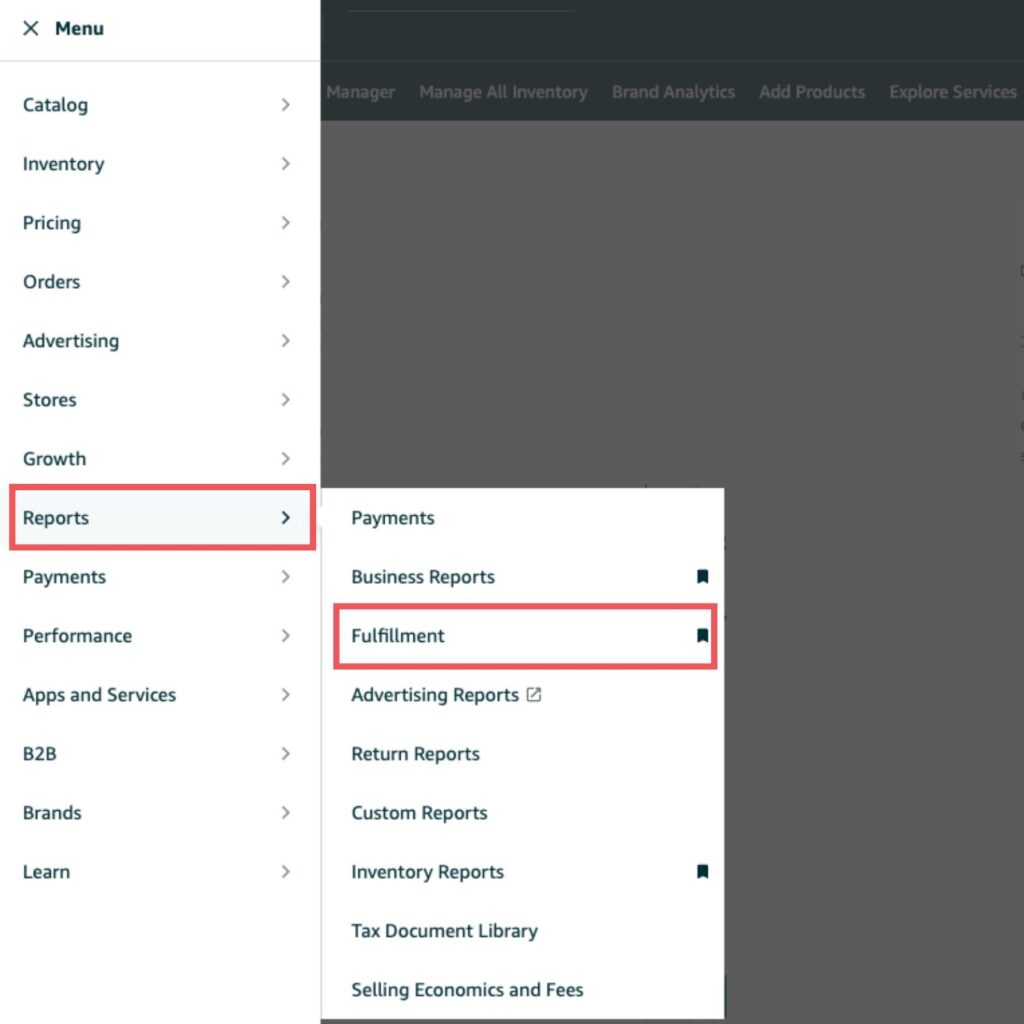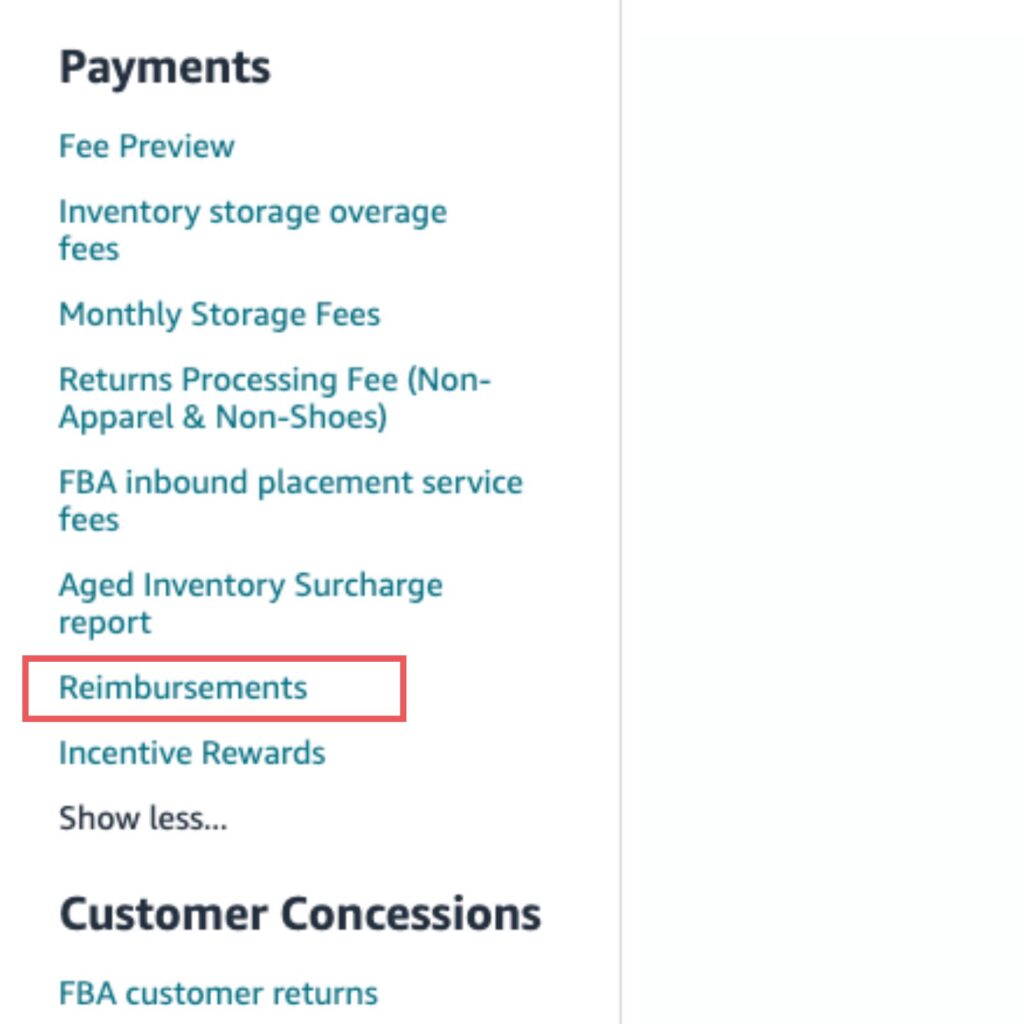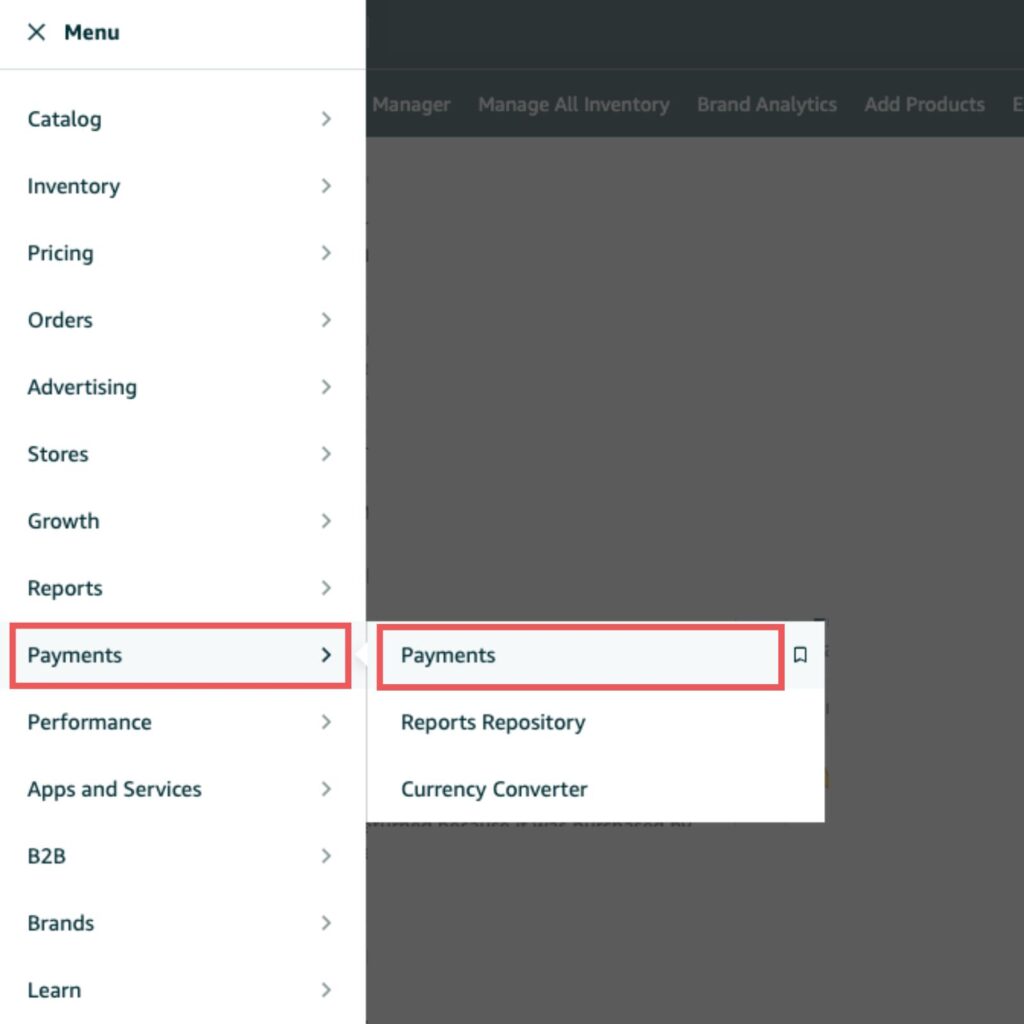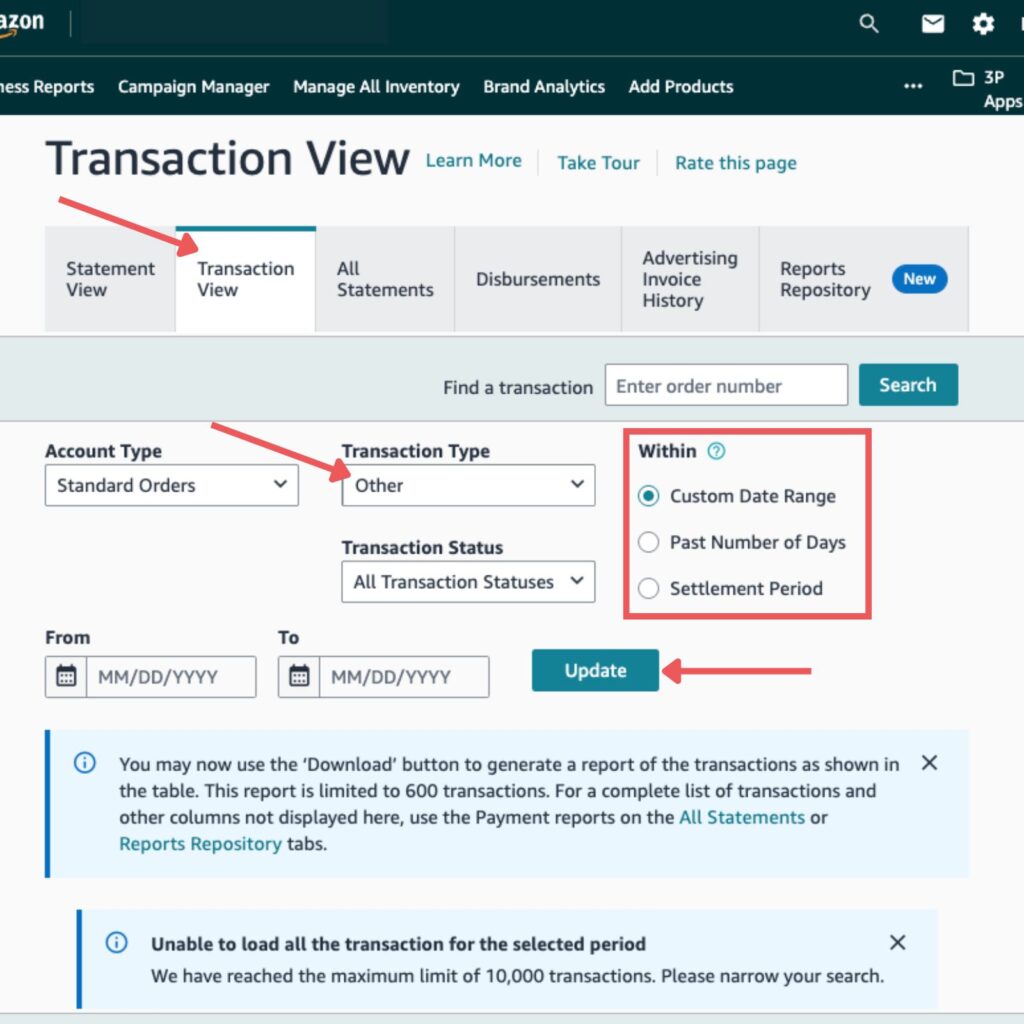Last Updated: August 8, 2025
Did you know there’s a chance Amazon owes you money? If you sell through FBA, you could have lost inventory, been overcharged, or had returns mishandled, and Amazon reimbursement can help you get that money back.
These situations happen more often than you might think. When they do, Amazon may owe you compensation, but the reimbursement process is complex and time-consuming, often leaving sellers frustrated and unsure where to start.
That’s why it’s important to understand exactly how Amazon reimbursements work. Knowing the rules, timelines, and steps can help you recover what you’re owed instead of letting it go unclaimed.
In this guide, our Amazon agency will discuss how Amazon FBA reimbursements work and the steps sellers can take to recover money for lost, damaged, or returned inventory. We’ll also cover common reasons claims fail and proven tactics to improve approval rates and protect your profits.
Table of Contents
Recover the Money Amazon Owes You
Don’t let lost inventory or damaged goods cut into your profits. We’ll help you identify and claim every reimbursement you’re entitled to.
What Are Amazon FBA Reimbursements?
Amazon reimbursement is the process by which Amazon compensates sellers for financial losses caused by issues with FBA, such as lost inventory, damaged goods, or overcharged fees. These reimbursements are important because they can recover money you’re rightfully owed and help protect your profit margins.
Here’s a short sample scenario to illustrate how crucial Amazon reimbursements are to a seller:
Scenario:
John is an Amazon seller who sells electronic accessories online. He has been selling on Amazon for a few years and has built a loyal customer base. One day, he receives an email from Amazon informing him that they will be reimbursing him for a lost shipment of 100 units of his best-selling product.
Reimbursement Details:
- Reimbursement amount: $1,000
- Reason for reimbursement: Lost shipment
- Date of reimbursement: March 15, 2023
Question:
How should John record this reimbursement in his accounting records?
Answer:
John should record this reimbursement as a recovery of lost income, not as a sale. This is because the reimbursement is not a new sale, but rather a recovery of income that was lost due to the shipment being lost.
Correct Accounting Entry:
Debit: Cost of Goods Sold (or Inventory Loss) – $1,000, Credit: Inventory – $1,000
Why:
By recording the reimbursement as a recovery of lost income, John is accurately reflecting his business’s true financial position. This ensures that his financial statements are accurate and compliant with accounting standards.
Additional Tip:
John should also track this reimbursement in his accounting records to ensure that he is treating these amounts correctly from a tax perspective.
How Do I Get Reimbursement From Amazon?
Amazon has implemented a system for proactive and automatic reimbursements for many lost FBA items in fulfillment centers, which simplifies the process for sellers in certain scenarios. Still, the reimbursement process often requires significant time, effort, and attention to detail.
So here are the ways sellers can file for reimbursement on Amazon to understand the steps involved and improve their chances of approval:
1. Via Amazon Fulfillment Reports
- In your Seller Central account, navigate to Reports > Fulfillment.
- Look for “Reimbursements” under “Payments” in the left panel menu.
2. Via the Payments Dashboard
- In Seller Central, navigate to “Payments” and then click “Payments”
- Choose “Transaction View” and filter the “Transaction Types” to “Other”
- Set the date according to Custom Date Range, Past Number of Days, or Settlement Period, then hit the “Update” button
Does Amazon Do Reimbursement?
Yes, Amazon provides reimbursement to FBA sellers for various issues that occur during its logistical operations or administrative errors. The following types of incidents are reimbursable:
- Lost Inventory: Inventory lost in Amazon fulfillment centers or during transit to customers.
- Destroyed Products: Products destroyed or discarded without permission.
- Refund Overcharges: Accidental refunds to customers for more than the original purchase price.
- Commission Overcharges: Errors in commission fee charges.
- Product Weight and Dimension Overcharges: Inaccurate measurements leading to overcharging for shipping/storage.
- Damaged Returns: Damaged products during customer returns.
- Lost Removal Orders: Misplaced inventory removal orders.
- Chargebacks: Unrefunded chargebacks.
- Missing Refunds: Missing refunds after 45 days.
- Reimbursement Errors: Partial payment of owed refunds.
These reimbursements are categorized into specific types of incidents, including:
- Lost Inventory
- Damaged Inventory
- Incorrect Fees
- Shipment Discrepancy
To qualify for a reimbursement, the issue must be clearly due to Amazon’s logistical operations or administrative errors, not seller errors or external factors.
How Does Amazon Reimbursement Work?
Reimbursements are applied to various categories, and the process can differ depending on the type of case. Sellers should familiarize themselves with the process for each category so they know exactly what steps to take in every situation.
A. Lost Inventory
If your inventory is lost within Amazon’s fulfillment centers or during transit, you can file a claim for reimbursement. Follow these steps:
Step 1: Verify the Loss
- Use Amazon’s Inventory Reports in Seller Central to confirm the missing inventory.
Step 2: How to file a claim on Amazon?
- Submit a reimbursement request through the Case Log in Seller Central.
- Provide necessary documentation, including proof of shipment and tracking information, and inventory records showing the discrepancy.
Step 3: Follow Up
- Monitor the status of your claim and respond to any additional requests from Amazon.
B. Damaged Goods
Are you wondering how to get a refund from Amazon for damaged goods? If your goods are damaged while under Amazon’s control, including within fulfillment centers or during delivery, you can claim a reimbursement by following these steps:
Step 1: Document the Damage
- Collect evidence of the damage, such as:
- Photographs
- Condition notes from Amazon
- Customer feedback
Step 2: Submit a Reimbursement Request
- File the claim through Seller Central.
- Attach all relevant evidence to support your claim.
Step 3: Monitor the Claim
- Keep track of the claim’s progress.
- Respond promptly to any requests for additional documentation or clarification.
C. Fee Overcharge
When Amazon charges more than expected fees due to weight misclassification or incorrect fee assessment, you can request a review and correction. Use these steps:
Step 1: Review Your Account
- Regularly check your FBA Fee Details Report in Seller Central for any discrepancies.
Step 2: Submit a Request for Investigation
- If discrepancies are found, file a request through Seller Central to investigate the overcharged fees.
Step 3: Provide Evidence
- Attach evidence, such as the correct dimensions or weight of the product to support your claim.
Step 4: Follow Up
- Monitor the investigation’s progress.
- Be prepared to provide additional information if required.
D. Shipment Discrepancy
If you’ve shipped more or fewer items to an Amazon warehouse than recorded, you may be eligible for a shipment discrepancy reimbursement. Follow these steps to claim your reimbursement:
Step 1: Document the Shipment
- Keep a detailed record of all items shipped, including:
- Quantities
- Conditions
- Use delivery receipts and shipment tracking as evidence.
Step 2: File a Claim
- Submit a reimbursement request through Amazon Seller Central.
- Provide detailed information about the shipment discrepancy and attach supporting documentation.
Step 3: Follow Up
- Monitor the status of your claim.
- Respond promptly to any additional information requests from Amazon.
- Be prepared to provide further evidence or clarification if Amazon audits the shipment details.
Proper Documentation for Successful Amazon Reimbursement
60% of FBA reimbursement claims get rejected because sellers submit insufficient or incorrect documentation. Having the right paperwork ready in advance can greatly improve your chances of approval; here are the key documents you may need to support your claim.
Proof of Ownership and Inventory
- Purchase orders: These verify that you bought the inventory.
- Invoices: Detailed records of purchases, including quantities and costs.
- Packing slips: Detailed lists of items included in shipments to Amazon.
- Shipping confirmation: Proof of shipments to Amazon’s fulfillment centers.
- Inventory reports: Detailed records of your inventory levels.
Proof of Discrepancies
- Amazon’s inventory adjustment reports: Show discrepancies in your inventory.
- Customer returns: Proof of returned items and associated fees.
- Shipping carrier documentation: Evidence of lost or damaged shipments.
- Product images: Visual proof of product condition or defects.
- Customer communication: Emails, chat logs, or phone records related to issues.
Financial Records
- Sales reports: To verify sales and revenue.
- Fee statements: Detailed records of Amazon fees.
- Bank statements: To track payments and refunds.
Remember: The specific documents required may vary depending on the type of reimbursement claim you’re filing. It’s always a good practice to maintain detailed records of your Amazon business operations.
Finding Potential Amazon Reimbursements
There are multiple areas in your Seller Central account where you can spot potential FBA reimbursements. Knowing where to look helps you identify missed opportunities to recover money Amazon might owe you.
Lost or Damaged Products
To determine if and when Amazon lost or damaged your products, check the following Seller Central reports:
- Inventory Adjustments:
Identify the date and adjustment cost of a lost or damaged product.
- Manage FBA Inventory:
Make sure a lost or damaged item was not found and is still sellable, or the damage was not caused by Amazon.
- Reimbursements:
Search by FNSKU and date to ensure you haven’t already received Amazon FBA refunds for lost or damaged goods.
Incorrect Returns
Customer returns that are miscredited, lost, or otherwise mishandled are a prime source for Amazon FBA returns. These return issues include:
- Reimbursements for returns owed to you but not paid
- Customers who receive refunds without returning the products
- Customer refunds issued are higher than the original charges
- Wrong and damaged returns
- Late returns that shouldn’t be accepted
To find potential Amazon FBA refunds, review your Seller account to identify anything amiss regarding returns and refunds.
Destroyed Unsellable Inventory
Amazon can destroy and dispose of any inventory it considers unsaleable without your approval and even without notifying you. So the only way to know if Amazon has destroyed or disposed of items in your inventory is to continually review your Seller account.
Incorrect Storage Charges
Amazon FBA storage charges are based on product dimensions. If Amazon assigns a heavier and larger weight to a product, that can result in an overcharge.
Compare the manufacturer’s listed product dimensions to Amazon’s. And, yes, you have to do that comparison for all your SKUs.
Amazon Reimbursement Transactions In Your Seller Statement
Amazon lists different types of reimbursement transactions in your Seller Central, each with its own meaning and purpose. Understanding these transaction labels helps you track payments accurately and confirm you’ve been reimbursed correctly.
- FBA Inventory Reimbursement Customer Return:
Compensation for an item damaged while in Amazon’s possession
- FBA Inventory Reimbursement Damaged: Warehouse:
Compensation for inventory damaged during warehouse storage
- FBA Inventory Reimbursement Lost: Inbound:
Compensation for inventory lost or damaged in transit
- FBA Inventory Reimbursement Lost: Warehouse:
Reimbursement for inventory lost in the warehouse
- WAREHOUSE_DAMAGE:
Compensation for an item you send to Amazon’s warehouse that gets damaged
- REVERSAL_REIMBURSEMENT:
When Amazon takes back the cash payment for a previous reimbursement and gives you inventory instead
Amazon Reimbursement Policy
Amazon reimbursement policies change frequently, affecting claim eligibility and processes. Staying updated ensures sellers can maximize reimbursement opportunities and avoid missed claims due to policy changes.
Below are some policies to keep in mind:
FBA Inventory Reimbursement Policy
Amazon will replace or reimburse you for any FBA inventory lost or damaged in their facilities or during shipping.
A. Eligibility
To qualify for reimbursement, your item must be: correctly registered, compliant with FBA rules, shipped accurately, not canceled or disposed of, undamaged, and your seller account must be in good standing throughout the claim process.
You can file a claim for lost or damaged inventory once it’s flagged for investigation in your shipping workflow. You have nine months to do this after the shipment arrives at the fulfillment center.
Before filing, double-check your shipment details and reimbursement history. If you still believe you’re owed a reimbursement, you can submit a claim through Seller Central.
Provide shipment ID, proof of ownership, and proof of delivery. Amazon will investigate and decide if you’ll receive a replacement or a refund.
Before filing a claim:
- Verify the loss or damage details in your Inventory Ledger.
- Confirm the item wasn’t recovered or restored in your Manage FBA Inventory report.
- Check your Reimbursements report for previous reimbursements.
Submitting a claim:
- Provide additional details about the loss or damage when requested.
- Use the tool in Seller Central to check eligibility and file a claim for damaged items.
If a customer returns an item, Amazon will either charge the customer and reimburse you if the item isn’t returned within 60 days, or inspect the returned item. If the item is sellable, you won’t be reimbursed.
If the item is unsellable due to Amazon’s fault, you’ll be reimbursed. However, Amazon won’t reimburse you for customer-damaged, recalled, defective, or policy-violating items.
To be eligible for reimbursement, the item must have been lost or damaged by Amazon or its carrier during the removal process. The damage or loss must have occurred after the item left the Amazon facility, and you must not have violated any Amazon policies.
F. Policy Update
Amazon is shortening the FBA inventory reimbursement claim window from 18 months to 60 days starting October 23, 2024, excluding shipment-to-Amazon claims.
What Is the Amazon Reimbursement Limit
Amazon has set limits on how much it will reimburse sellers for lost or damaged inventory, regardless of the product’s actual value. Knowing these limits and how Amazon calculates reimbursement ensures you have realistic expectations before filing a claim.
Maximum Reimbursement
Amazon caps reimbursements at $5,000 per item. For higher-value items, consider third-party insurance.
Reimbursement Calculation
Amazon calculates reimbursement value based on whether the loss or damage occurred before or after an order. For pre-order events like inbound shipping or warehouse damage, they reimburse your sourcing cost (what you paid to buy or make the product).
For post-order events like customer returns, the value is based on the refund or replacement amount given to the customer, minus fees. If you don’t provide your sourcing cost, Amazon will estimate it using comparable products.
Types of Amazon FBA Reimbursements:
- Shipment to Amazon Claims:
Reimbursed based on estimated sale price minus fees.
- Fulfillment Center Operations and Removal Claims:
Reimbursed based on the estimated sale price minus fees, unless the item was unsellable. In that case, reimbursement is based on a discounted value.
- Customer Return Claims:
Reimbursed based on the refund or replacement amount given to the customer, minus applicable fees.
Stop Missing Out on Amazon Payouts
Overlooked reimbursements mean leaving money on the table. Our experts know how to get your claims approved quickly.
Best Practices for Amazon Reimbursements
Although every reimbursement case can be different, there are proven practices you can follow to increase your chances of getting a successful claim. These are the key steps and habits that can help you recover more money and avoid missed opportunities.
- Maintain detailed records of your inventory, shipments, and deliveries.
- Regularly review your inventory and compare it against Amazon’s records to spot discrepancies.
- Monitor customer returns to ensure they are processed correctly and that any applicable fees are waived.
- Check your statements to verify that Amazon is charging the correct fees.
- Audit your account regularly by reviewing key reports such as Refund Reports, Inventory Adjustment Reports, and Manage Order Reports to find errors.
- Clearly document all discrepancies you identify.
- Allow Amazon 30-45 days to correct recent issues before filing a claim.
- Confirm that your claim meets Amazon’s reimbursement criteria before submitting it.
- Provide clear, complete, and well-documented information to support your claim.
- Track the progress of your claim to ensure timely resolution.
- Use Amazon’s reporting tools to gather the necessary data.
- Consider services like My Refund Guy to automate the process and potentially recover more reimbursements.
Amazon Reimbursement Accounting
Properly tracking Amazon reimbursements is crucial for maintaining accurate financial records and ensuring tax compliance. By accurately accounting for these funds, sellers can verify they’re receiving all owed money and avoid potential financial and tax issues.
Two common accounting errors related to reimbursements are:
- Misclassifying reimbursements as sales:
Treating reimbursements as sales inflates revenue, distorting the business’s financial performance. Reimbursements should be recorded as “other income” as they represent compensation for issues like lost or damaged inventory, not actual sales. - Incorrect tax treatment:
Amazon reimbursements often come without sales tax or VAT. Sellers must carefully consider tax implications based on their specific business structure and location.
Avoiding these mistakes is essential for maintaining accurate financial records and complying with tax regulations.
Amazon Reimbursement FAQs
How long does Amazon reimbursement take?
It takes 4-5 days for reimbursements to appear in your account after approval.
What is the Amazon Reimbursement Report?
The Reimbursements report provides a detailed breakdown of all reimbursements, both manual and automatic.
How do I check my reimbursement status on Amazon?
You can see the status and other reimbursement details by opening or downloading the Reimbursements Report in Seller Central.
Reclaim Your Amazon Profits
Amazon reimbursements are often overlooked, leaving many sellers with unclaimed revenue. This guide to Amazon FBA reimbursements gives you the knowledge and strategies to identify, claim, and recover the funds Amazon may owe you.
From understanding the different reimbursement types to navigating the claims process, we’ve outlined the essential steps to help you maximize your returns. Accurate record-keeping, timely actions, and considering professional reimbursement services can make all the difference.
Don’t let your hard-earned profits slip away. Contact our full-service Amazon agency today for expert assistance in recovering every dollar you’re entitled to.
Maximize Your Amazon Profits
Every dollar matters in your business. Let us recover funds that Amazon should be putting back in your pocket.