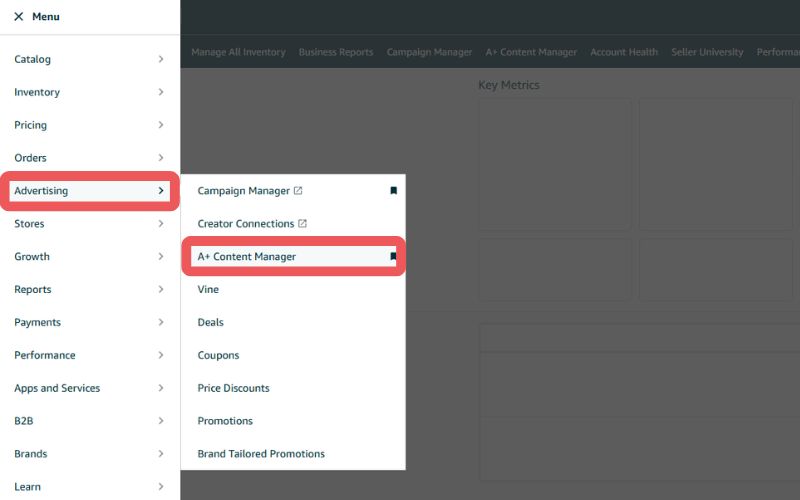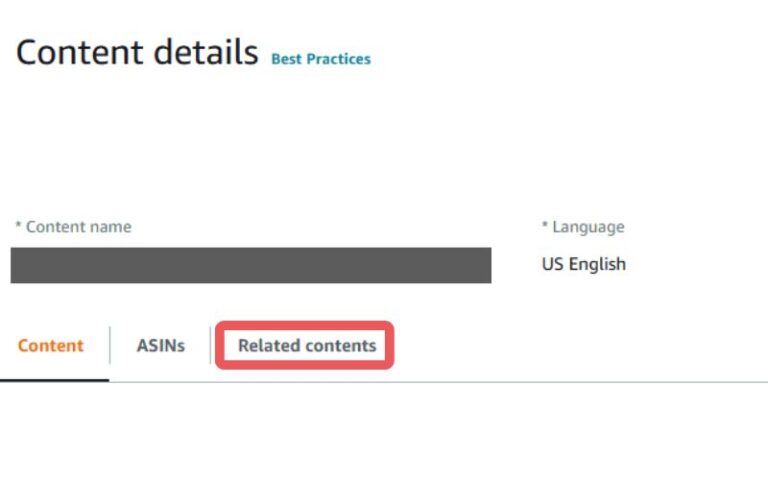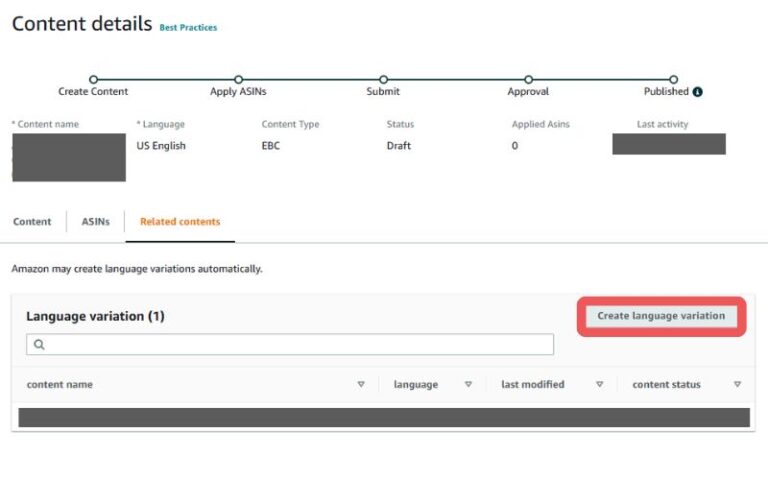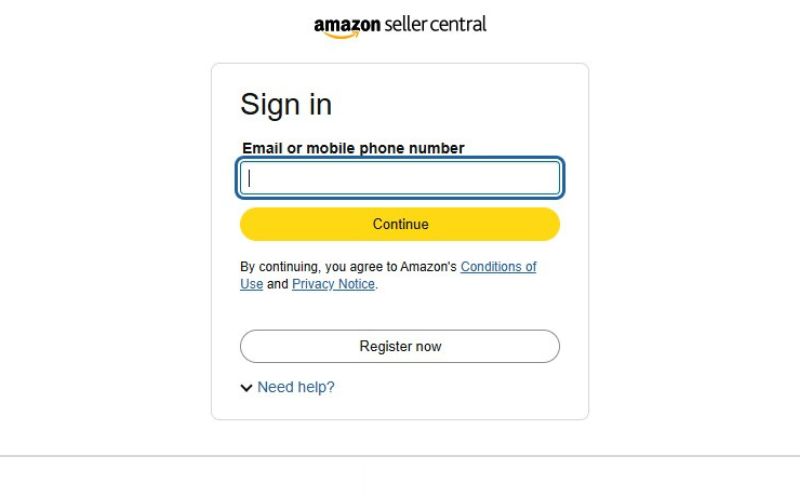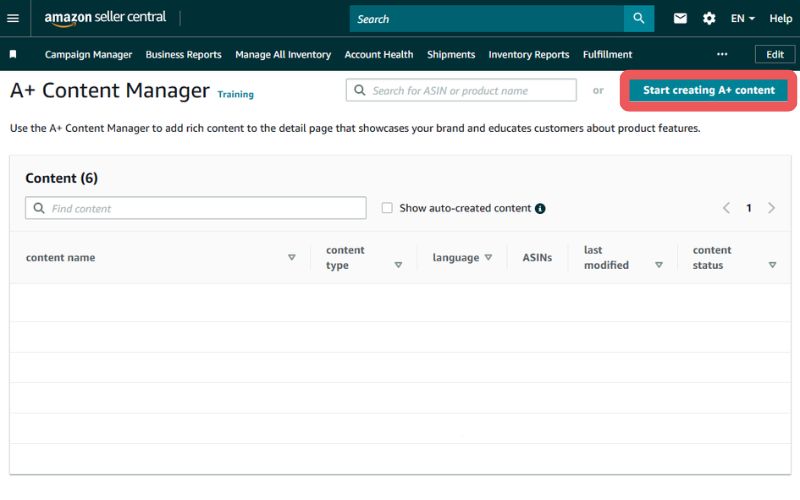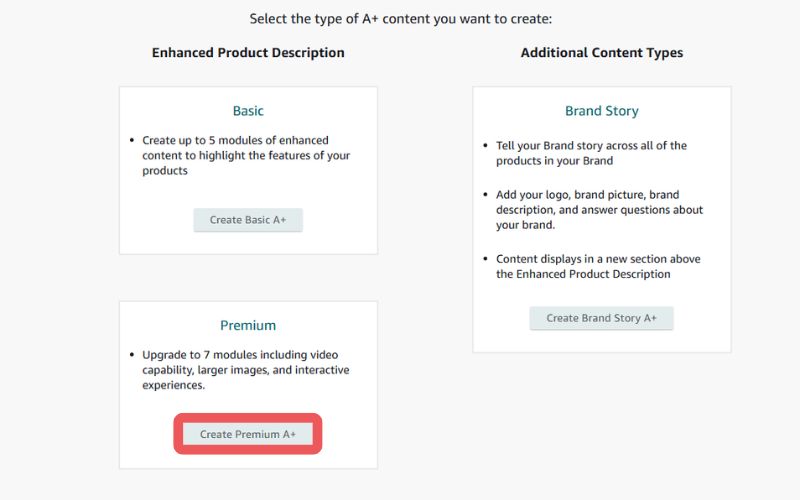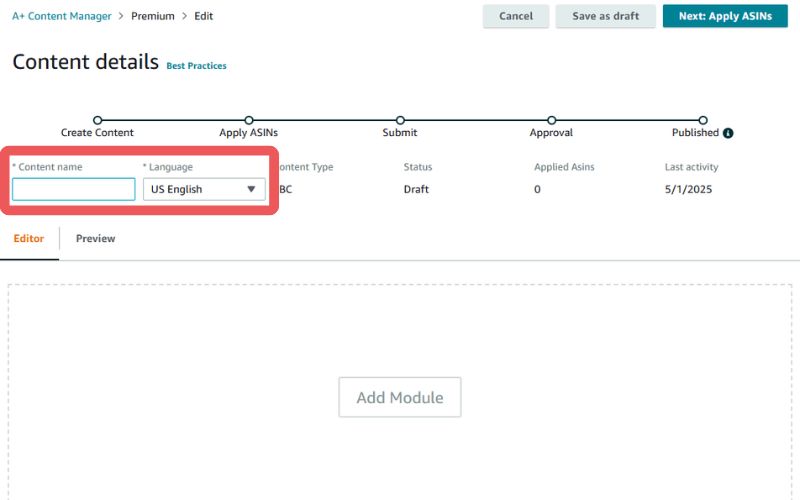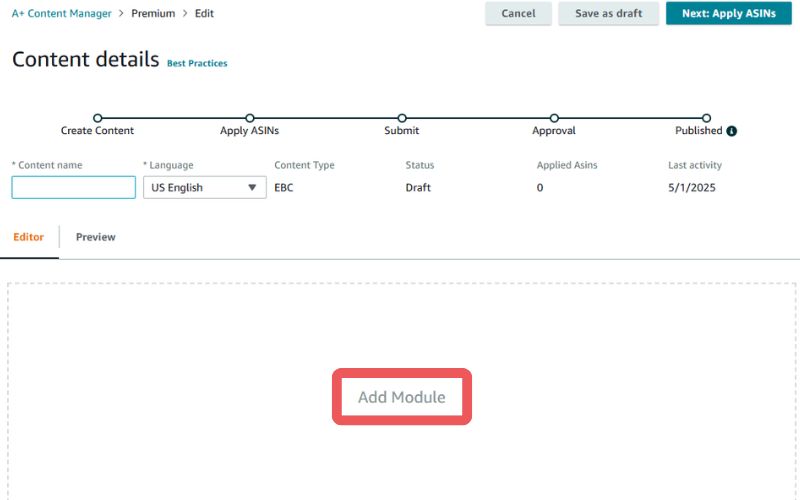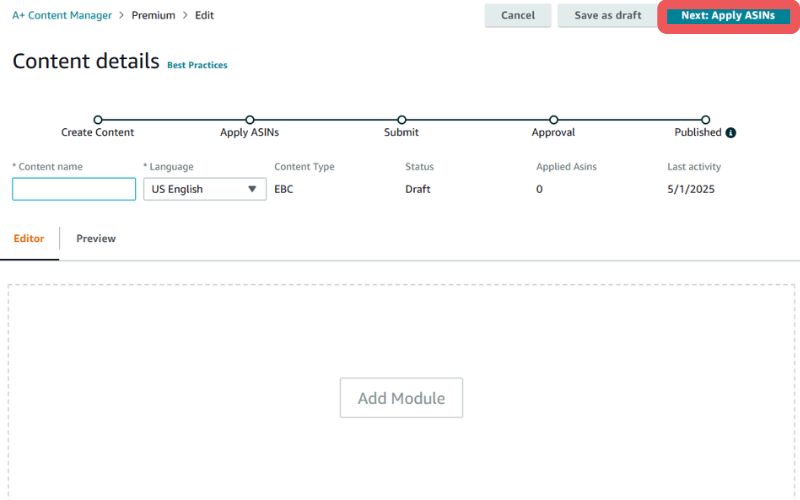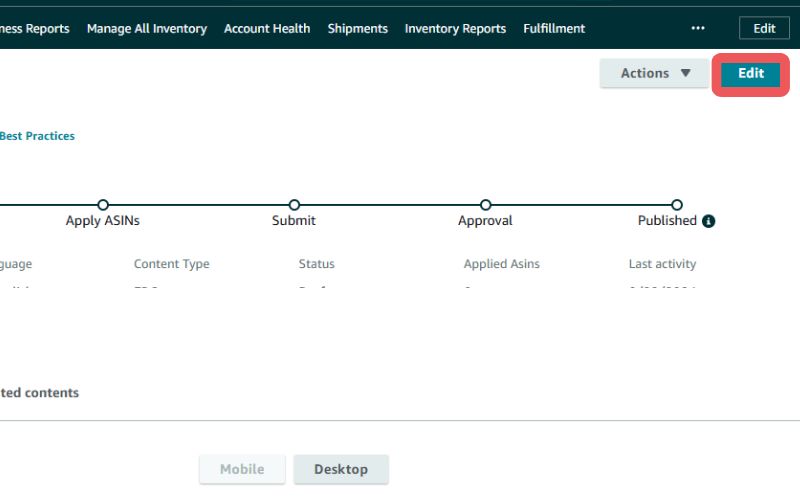Last Updated: May 1, 2025
Lost in the Amazon jungle of content? Find your way with answers to Amazon Premium A+ Content FAQs.
Amazon sellers are uncertain about whether investing time and resources into Premium A+ Content is worth it. Sellers might already be using Basic A+ Content or none at all, leaving them questioning whether Premium offers tangible benefits.
For brands already invested in Basic A+ Content, upgrading to Premium offers a potential sales increase of up to 20%. Even if your Basic content is performing well, Premium could help break through plateaus, especially when rebranding or facing stagnant growth.
Stop wondering as we answer the top Amazon Premium A+ Content FAQs. To guide you further, we’ve included the best practices our Amazon agency uses to maximize the performance of Premium A+ Content.
Table of Contents
1. Amazon Premium A+ Content FAQs: How Does It Differ From Basic A+?
A+ content is a crucial part of your Amazon listing, displayed below the fold where shoppers can explore more about your product. Here’s how the two A+ content modules stack up against one another:
1. Design Flexibility
Basic A+ has limited design options with more white space between images and narrower frames. It often requires clunky designs that leave gaps, making it look less cohesive.
Premium A+ has full-width banners and seamless scrolling to create a more visually appealing and immersive experience. The design feels like a single, continuous piece, offering more flexibility to craft a cohesive brand story.
2. Interactive Features In Product Listing
Basic A+ includes Standard text and image blocks with no interactivity, limiting engagement.
Premium A+ adds interactive hotspots, video backgrounds, and multiple image carousels, allowing customers to explore features in detail, enhancing engagement and product education.
3. Mobile Optimization To Boost Sales
Basic A+ offers one-size-fits-all designs that don’t adapt well to mobile screens, where the majority of shopping happens.
Premium A+ includes a second size specifically optimized for mobile, ensuring a superior user experience on mobile devices where over 60% of Amazon shopping occurs.
To learn more about basic A+ content, read Every Seller’s Comprehensive Guide to Amazon A+ Content FAQs for essential tips and insights!
2. Amazon Premium A+ Content FAQs: Are All Sellers Eligible To Use This?
Amazon Premium A+ Content enhances product listings, but not all sellers qualify. Here’s what you need to know about eligibility.
Eligibility Criteria
To access Premium A+ Content, you must:
- Publish A+ Brand Story
Ensure your A+ Brand Story is published for all ASINs in your catalog. - Submit 15 Approved Projects in the Past Year
Confirm at least 15 approved A+ Content projects within the last 12 months.
- Publish A+ Brand Story
3. Amazon Premium A+ Content FAQs: Why Upgrade to Premium A+?
Upgrading to Amazon Premium A+ Content enhances your product listings and boosts customer engagement. Here’s why you should make the switch:
1. Enhanced Customer Experience
Premium A+ Content elevates the detail page experience with engaging features:
For Video Modules, use three formats to showcase your product:
- Full video
- Video with text
- Video with an image carousel
For Interactive Hotspot Modules, highlight specific areas on images with up to six hotspots per image.
2. Dynamic Navigation Features
- Image Carousels
Scroll through multiple images and product details in four modules, combined with comparison charts and videos.
- Comparative Tables
Clearly show how your products compare to competitors.
3. Interactive Q&A Module
Engage customers with a dropdown menu that answers up to five common product questions, enhancing trust and transparency.
4. Tell Your Brand Story
Utilize advanced visuals and interactivity to craft a compelling narrative that resonates with customers and fosters loyalty.
5. Increased Conversion Potential
Premium A+ features encourage customers to spend more time on your page, leading to higher conversion rates.
4. Amazon Premium A+ Content FAQs: Technical Requirements
The technical requirements for creating Amazon Premium A+ Content depend on what module you use. Your Premium A+ Content may have up to 7 modules and below are the available premium module options.
Premium Background Image with Text (AI Ready)
Premium Comparison Table 1
Premium Comparison Table 2
Premium Comparison Table 3
Premium Dual Images with Text
Premium Four Images and Text
Premium Full Image (AI Ready)
Premium Full Video
Headline – up to 80 characters
Video – video [960:540 min resolution], use highest resolution possible, video format accepted is mp4, video preview image is [1464:600 min resolution] in png, jpg, or jpeg format
- Video Title – up to 50 characters
- Video description – up to 200 characters
Body text – up to 300 characters
Premium Hotspots 2
Premium Navigation Carousel
Premium Q&A
Premium Regimen Carousel
Premium Simple Image Carousel
Premium Single Image with Text (AI Ready)
Premium Technical Specifications
Premium Text (AI Ready)
Premium Video Image Carousel
Headline – up to 80 characters
Panels – 2-6
Each panel can have:
- Headline – up to 50 characters
- Subheadline – up to 80 characters
- Body text – up to 500 characters
- Image – desktop image [800px x 600px min], mobile image [600px x 450px min]
- Video – [800:600 min resolution] use highest resolution possible in mp4 format, video preview image is [800:600 min resolution] in png, jpg, or jpeg format
- Video Title – up to 50 characters
- Video description – up to 200 characters
Premium Video with Text
Subheadline – up to 400 characters
Headline – up to 80 characters
Body Text – up to 500 characters
Video – [800:600 min resolution] use highest resolution possible in mp4 format, video preview image is [800:600 min resolution] in png, jpg, or jpeg format
Video Title – up to 50 characters
Video description – up to 200 characters
Important to remember:
- Starting 8/19/24, Amazon allows only one comparison chart in the Premium A+ Content. You can choose only one of the three options above
- Make sure to add up to 100 characters of image txt or alt text to every image you use on your A+ Content
5. Amazon Premium A+ Content FAQs: Submission Requirements
Submission Requirements
To access Amazon Premium A+ Content, a seller must make 15 unique A+ Content submissions. However, these submissions don’t need to be drastically different—changing a single word or image in the A+ content qualifies as a separate submission.
The Brand Story must be submitted but doesn’t count toward the 15 A+ submissions.
Submission Clarifications
If the same A+ content is applied across multiple ASINs, it’s still considered one submission. However, changing even a minor detail (like an image or text) and resubmitting it for a new ASIN counts as an additional submission.
Sellers have experienced access to Premium A+ Content within 72 hours of submitting the 15th submission.
No Full Catalog Requirement
There’s no need to apply A+ content to every single ASIN in a seller’s catalog, especially if there are thousands of SKUs. Only 15 submissions are required, regardless of the sales volume or importance of the ASINs.
Importance of Engaging Content
Amazon encourages creating custom and engaging content to enhance the quality of listings and improve customer experience. This encourages sellers to refresh their A+ content periodically.
6. Amazon Premium A+ Content FAQs: Content Guidelines
Unique Content
Ensure that both text and images in your Premium A+ Content are original. Do not reuse images already featured in the product gallery—this space is meant to highlight unique aspects of your product or brand.
Branding & Formatting
Use one brand logo and only essential icons for navigation. Logos from partner companies are allowed if they add value. Maintain a consistent style—spell out numbers under 10, use proper punctuation, and apply the Oxford comma. Avoid grammatical errors, overuse of bold/italic text, and unnecessary details.
Language & Identity
Content should be in the specified language without HTML tags or foreign text, except where it’s essential to the brand identity. Avoid any prohibited product claims in both images and text.
7. Amazon Premium A+ Content FAQs: What Restrictions Apply?
When creating Premium A+ Content, sellers must follow the same restrictions that apply to basic A+ Content. Some key restrictions include:
- Compliance with Amazon’s Policy
Content must follow Amazon’s guidelines on claims, language, and accuracy.
- Prohibited Phrases
Terms like “best-selling” or “#1” are banned without proof.
- Contact Information
No email addresses, websites, or seller contact details allowed.
- Competitor References
No direct comparisons or mentions of competitor products.
- Pricing & Promotions
Pricing and promotion details are not allowed.
Can I Include Claims and Awards in My Amazon Premium A+ Content?
Yes, but specific rules apply when adding claims and awards to A+ Content:
Awards & Endorsements
Any mention of awards must include the date and the awarding organization, and should not reference achievements older than two years.
Certification Claims
Phrases like “certified,” “approved,” or “recommended” require a note providing evidence, such as the certifying body or study, along with the year of certification.
Environmental Claims
Terms like “eco-friendly” or “biodegradable” are prohibited without proper substantiation. Recyclability claims must be supported with specific details.
Satisfaction & Boastful Claims
Avoid using terms like “100% satisfaction guaranteed” or boastful phrases such as “#1 rated” or “best-selling.”
Health & General Claims
Health-related claims must be removed or backed by substantiated evidence, ensuring no mention of curing or treating diseases.
8. Amazon Premium A+ Content FAQs: Can I Create Language Variations?
Can I Create Language Variations for Amazon A+ Content?
Importance of Language Variations
Wider Audience Reach
Offering multiple languages helps connect with customers who prefer shopping in their native language.
Enhanced User Experience
Customers are more likely to buy when they fully understand product descriptions, making their shopping experience smoother.
Increased Sales Opportunities
Each additional language opens up new market segments.
How to Create Language Variations
- In Seller Central, open the A+ Content Manager, and choose the content you want to create a language variation for.
- Choose the content you want to translate and click “Related Contents.”
- Click “Create Language Variation” and select the desired language.
Translate the text and update images with the new language before uploading.
Submit the content for Amazon’s review and publishing.
How to View Different Language A+ Content
To view your A+ content in another language, change the language on the product detail page by clicking the flag icon and selecting your desired language. Your listing and A+ content will be displayed in that language.
9. Amazon Premium A+ Content FAQs: Does It Impact SEO?
Amazon’s Premium A+ Content module is a powerful tool that can enhance your SEO. It provides valuable space for detailed information and brand storytelling, influencing purchasing decisions.
Key SEO Benefits:
- Use alt text in images for better indexing with relevant keywords, while ensuring your text targets search engines.
- Embed keywords in text fields to improve SEO and engage customers effectively.
- The product grid module allows for keyword addition and links to related products, boosting average order value.
- A+ Content keeps customers engaged, reducing the chance they’ll turn to competitors.
10. Amazon Premium A+ Content FAQs: What Can I Showcase In It?
Here are some creative ideas to feature and showcase in your Amazon Premium A+ Content:
Brand Awareness Storytelling
- Share a personal story about the brand’s origins, highlighting challenges and successes.
- Showcase what your brand stands for and how it contributes to the community or environment.
Rich Visuals
- Show the product in real-life situations, helping customers visualize its use.
- Present complex information, such as product benefits or usage instructions, visually engagingly in Infographics.
Enhanced Product Information
- For beauty or food products, highlight key ingredients and their benefits.
- Provide step-by-step instructions or tips on using the product effectively.
Customer Testimonials and Reviews
- Feature quotes from satisfied customers or showcase user-generated content.
- Include short videos of customers sharing their experiences with the product.
Usage Scenarios
- Showcase various ways to use the product, particularly for versatile items.
- Use images or testimonials to demonstrate the product’s effectiveness.
FAQ Section
- Address frequently asked questions about the product, helping to alleviate customer concerns.
- Dispel common misconceptions related to your product or category.
Expert Endorsements
- Include endorsements from experts or influencers in your industry.
- Showcase any certifications or accolades your product has received.
Social Proof and Community Engagement
- Display your brand’s social media feed to create a sense of community.
- Highlight any charitable activities or partnerships with organizations.
11. Amazon Premium A+ Content FAQs: What Mistakes Should I Avoid?
Common Mistakes to Avoid with Amazon Premium A+ Content
Even with Premium A+ Content, your sales may not improve if you make common mistakes:
Repetitive Content
Avoid duplicating text or images from your main listing. Unique content keeps shoppers engaged.
Mobile Optimization
Ensure your A+ content is designed for mobile, as most Amazon traffic comes from mobile devices.
Ineffective Videos
Don’t just upload any video. Create informative content that highlights features and benefits to aid customer decision-making.
Neglecting Hotspots
Use hotspots effectively to add keywords and detailed information about product features.
Skipping Customer Testimonials
If allowed in your category, incorporate user-generated content or testimonials to build trust.
Ignoring FAQs
Address common customer objections in the FAQ section to prevent negative reviews.
Forgetting Spanish Keywords
Tap into the Hispanic market by including Spanish keywords, as a significant portion of the audience searches in Spanish.
12. Amazon Premium A+ Content FAQs: What Are Some Best Practices For Creating It?
Creating Amazon Premium A+ Content is a powerful tool to enhance product listings, boost SEO, and drive conversions. Here’s a concise guide on how to make the most of this feature:
Leverage the Premium Comparison Table
The premium comparison table has wider modules and allows for up to 12 metrics. This can be a game-changer for keyword optimization. Insert key terms strategically into the comparison metrics, such as “gift box” or “artisan soap,” to increase keyword density and improve rankings.
Utilize the Product Grid for SEO Density
Repeating important keywords across product grids is a great way to boost SEO density. For example, repeating a key phrase like “artisan soap” in multiple areas reinforces its relevance without the need for keyword stuffing.
Focus on Strike Zone Keywords
Use Helium 10 to identify keywords in the rank range of 20-50. By incorporating these into your Premium A+ content, such as “gift soap,” you can target terms that are on the verge of ranking higher, potentially boosting them to the top 10.
Take Advantage of the Premium Q&A Module
If your product has technical details, the Premium Q&A module is a great way to address common questions and reduce returns. Adding video responses makes the content more engaging and useful for customers.
Maximize Visuals with the Premium Carousel
Utilize the Premium Carousel of images, which includes CTA buttons. This helps create a visually compelling and interactive experience, encouraging customers to take action.
Always A/B Test Your Design
A/B testing helps optimize Amazon Premium A+ content by comparing layouts, images, and messaging. It boosts engagement, conversions, and SEO, ensuring top performance.
13. Amazon Premium A+ Content FAQs: Is Premium A+ Content Free?
Right now, yes. However, don’t bank on that lasting forever.
Amazon is currently offering Premium A+ Content free of charge to eligible brand-registered sellers. That’s a huge shift from the past, where access to these enhanced modules could run anywhere from $250,000 to $500,000 per year, typically reserved for top-tier brands.
This is part of a limited-time promotional rollout. Amazon hasn’t announced when or if they’ll start charging again, but sellers should take full advantage while it’s still available at no cost.
Just keep in mind: while Amazon isn’t charging for the feature itself, you’ll likely need to invest in your own design assets (like video production, custom graphics, or interactive elements). Those costs can range from a few hundred bucks to a few thousand, depending on how polished and custom you want your content to be.
14. Amazon Premium A+ Content FAQs: How to Create One on Seller Central?
Creating Premium A+ Content requires only a few key steps inside Seller Central. If you’re brand-registered and have a solid track record with A+ submissions, you’re probably already eligible.
Here’s how to get started:
Step 1: Log in to Seller Central
Sign in to your Amazon Seller Central account. You must be on a Professional selling plan; no exceptions.
Step 2: Confirm Brand Registry Access
You’ll need to be the Rights Owner of your brand or assigned as a Brand Representative through the Amazon Brand Registry. Without this, you won’t be able to create Premium A+ Content.
Step 3: Access the A+ Content Manager
From the main menu, hover over “Advertising” and click on “A+ Content Manager”.
Step 4: Start Creating New Content
Click “Start creating A+ Content”. You’ll see options, then select “Premium A+ Content”.
Step 5: Fill Out the Content Details
Enter a name and choose your language. These details help you stay organized, especially if you’re managing multiple listings.
Step 6: Add and Customize Modules
Choose from the Premium modules available, including videos, carousels, comparison tables, and full-width images. Drag, drop, and edit them as needed.
Step 7: Apply the Content to Your ASINs
Once you’re happy with the build, click “Apply ASINs” and select the products you want to attach this content to.
Step 8: Submit for Review
Click “Submit for approval”, then wait for Amazon to approve it.
15. Amazon Premium A+ Content FAQs: Can I Edit Premium A+ Content?
Yes, you can absolutely go back and make updates even after it’s been published. Whether you need to swap in a better image, tweak your copy, or completely rebuild a section, Amazon gives you the ability to edit and improve your content over time.
Here’s how to do it:
Step 1: Log in to Seller Central
Sign in to your Amazon Seller Central account.
Step 2: Go to the A+ Content Manager
From the main menu, hover over “Advertising” and click “A+ Content Manager”.
Step 3: Find the Content You Want to Edit
Use the search bar or scroll to locate the specific Premium A+ Content you want to update.
Step 4: Select the Product and Click Edit
Click “Edit” and make your changes to the content.
Step 5: Resubmit for Approval
Once your edits are complete, click “Submit for approval”.
Seen a New Seller Central Update? Let Us Know!
Amazon Seller Central constantly updates its interface. If you spot a change we missed, let us know using the form below!
16. Amazon Premium A+ Content FAQs: How Long Does It Take to Get Approved?
Amazon usually takes 1 to 7 business days to review and approve Premium A+ Content. That’s the standard window, but don’t be surprised if it stretches out to as long as 14 days in some cases.
Delays can happen, especially if there’s high submission volume or if your content gets flagged for additional review. If it’s been more than a week and you’re still waiting, check your submission status inside Seller Central.
And if it’s stuck in limbo, don’t hesitate to reach out to Seller Support to get some answers.
17. Amazon Premium A+ Content FAQs: Can I Add It in KDP Listings?
Yes, you can add Premium A+ Content to your Kindle Direct Publishing (KDP) book listings, but only if you meet certain conditions. To qualify, you need:
- A Professional Seller account
- Your brand must be enrolled in Amazon Brand Registry
- You must be listed as a brand representative in Amazon’s system
Once those boxes are checked, you can access the A+ Content Manager through your KDP Marketing page. From there, you’ll select the marketplace and start building your Premium A+ modules, just like you would for a typical product.
One more thing: Amazon lets you apply the same A+ Content across multiple book formats, which makes it easier to maintain consistency across paperbacks, hardcovers, and eBooks.
18. Amazon Premium A+ Content FAQs: Is Premium A+ Content Worth It in 2025?
It depends on your product. If you sell high-priced, complex, or technical items, Premium A+ can help explain features and build trust.
For most everyday products, standard A+ is faster to load and easier to digest. Shoppers usually don’t click videos or swipe carousels, they want answers, not extra work.
That said, since Amazon’s offering Premium A+ for free (for now), it doesn’t hurt to give it a shot. Just don’t expect it to magically fix a weak listing or poor offer.
Invest In Amazon Premium A+ Content Now!
In conclusion, Premium A+ Content can boost your brand’s credibility, enhance your listings, and help you stand out in crowded search results. If it’s free now, it’s the perfect time to test it and see what it does for your conversion rates.
Need help building Premium A+ that actually converts? Hire our Full-Service Amazon Agency and let us handle it for you.