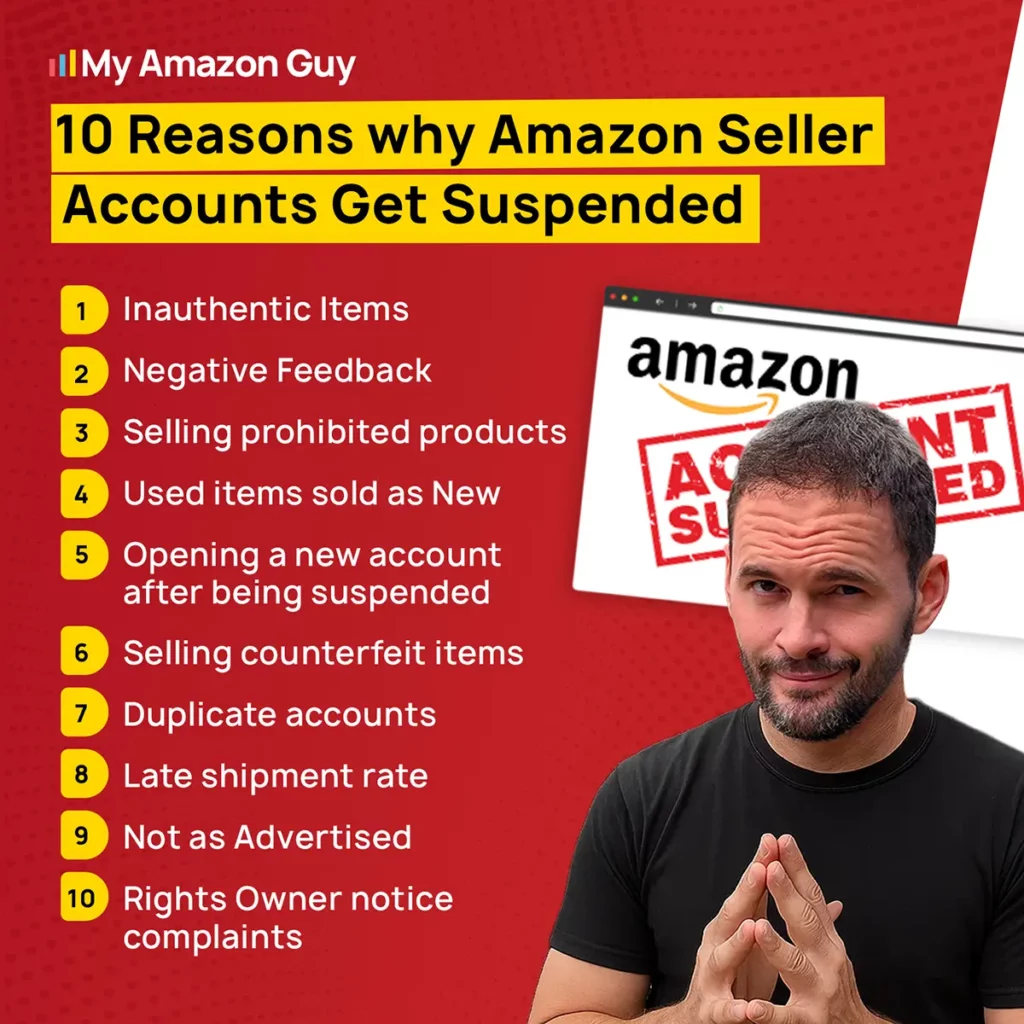Last Updated: April 24, 2025
Summary: To submit an effective Amazon appeal, log into Seller Central and locate the deactivation notice. Draft a clear Plan of Action that includes the root cause, corrective steps, and long-term prevention measures. Attach relevant supporting documents, maintain a professional tone, and submit through the performance notification. Avoid emotional language and stick to factual, actionable solutions.
Did your product just get suspended? Worried that your entire account might be next? It happens more often than you’d think, and it can throw your business off track fast.
As an Amazon seller, there may come a time when you face issues that require you to submit an appeal to Amazon. These issues can range from account suspensions and listing deactivations to policy violations or product restrictions.
When these problems arise, you may feel frustrated and unsure of how to proceed. But resolving them doesn’t have to be a drawn-out, stressful process if you follow the right approach from the start.
In this guide, our Amazon agency breaks down why appeals happen and shares key tips to help you respond quickly and effectively, so you can get your listing or account back up and running.
Table of Contents
Why You Might Need to Submit an Appeal to Amazon
As an Amazon seller, several situations might require you to submit an appeal to get your account or listings reinstated. Issues like account suspensions, listing deactivations, or policy violations can disrupt your business, so it’s essential to understand why these problems occur and how to address them.
Account Suspension
Account suspensions happen due to performance issues, such as high order defect rates or policy violations like multiple accounts or selling restricted items. You’ll need to submit a plan of action to address the root cause and prevent future occurrences.
Listing Deactivation
Listings can be deactivated for reasons like product authenticity concerns, inaccurate details, or intellectual property complaints. An appeal must explain the resolution and outline preventive measures.
Intellectual Property Violations
Selling counterfeit products or infringing trademarks can result in listing removal. To appeal, provide proof of authenticity, such as invoices or supplier agreements.
Product Safety Issues
Products flagged for safety concerns or non-compliance with regulations may be removed. Appeals should include certifications or testing reports to confirm compliance.
Pricing Violations
Amazon may deactivate listings with pricing errors or policy violations. Correct the pricing issue and submit an appeal explaining the error and your preventive measures.
Drop Shipping Violations
Violations of Amazon’s drop shipping policy, such as improper order fulfillment, can lead to suspensions. Appeals should outline steps to ensure future compliance.
Multiple Account Violations
Using the same information for multiple accounts without permission can result in suspension. Provide evidence showing separate business operations for each account.
Inauthentic Product Claims
Products flagged as inauthentic may be due to customer complaints or system flags. Submit invoices or other documents to verify authenticity and compliance.
Understanding the Amazon Appeal Process
Submitting an appeal to Amazon can be a critical step toward getting your listing reinstated. Understanding the process can make it easier to provide the right information and increase the chances of a successful appeal.
When your listing gets removed or suspended, it’s important to follow the correct procedure for reinstatement. Amazon has a clear process for submitting an appeal, and knowing the steps involved will help you provide all the necessary details and improve your appeal’s chances of approval.
Step-by-Step Process to Submit an Appeal to Amazon
Submitting an appeal on Amazon Seller Central requires precision and clarity. Following the right steps ensures your appeal has the best chance of success.
Here’s a straightforward guide to help you navigate the process:
Step 1: Identify the Issue
- Start by reviewing the Amazon notification in your Performance Notifications tab. This message will outline the reason for your suspension or deactivation.
- Investigate the root cause of the issue. Whether it’s a performance metric problem, policy violation, or product listing concern, understanding what went wrong is crucial to addressing it effectively.
Step 2: Prepare Your Plan of Action
- Start by reviewing the Amazon notification in your Performance Notifications tab. This message will outline the reason for your suspension or deactivation.
- Investigate the root cause of the issue. Whether it’s a performance metric problem, policy violation, or product listing concern, understanding what went wrong is crucial to addressing it effectively.
Step 3: Access the Appeal Form
- Log in to Seller Central and go to the Performance Notifications tab.
- Locate the suspension or deactivation notice and click Appeal.
- In the appeal form, fill in the required fields, including your POA and any supporting documents. Double-check the details for accuracy.
Step 4: Submit Your Appeal
- Review your appeal carefully before submission. Ensure all relevant information is included.
- Click Submit Appeal to send it to Amazon’s Seller Performance team for review.
Step 5: Monitor for a Response
- Amazon typically responds to appeals within 48 hours, but complex cases may take longer.
- If your appeal is denied, review the feedback and adjust your POA accordingly before resubmitting.
Seen a New Seller Central Update? Let Us Know!
Amazon Seller Central constantly updates its interface. If you spot a change we missed, let us know using the form below!
Best Practices to Submit an Appeal to Amazon
Following the best practices for submitting an appeal to Amazon can make the process quicker and less stressful. By ensuring your appeal is thorough and well-structured, you increase the chances of getting your account or listing reinstated.
Here are the key practices to follow:
- Identify and Resolve Pending Issues First
Before submitting your appeal, investigate and address all unresolved problems. This includes identifying the root cause of the issue and taking corrective actions to fix it.
- Use a Professional and Apologetic Tone
Maintain a professional tone throughout your appeal. Apologize sincerely for the issue, even if it wasn’t entirely your fault. Avoid blaming Amazon or your customers.
- Provide Supporting Evidence
Attach relevant documents such as invoices, certifications, or testing reports to support your case. Screenshots or photos can also help clarify the situation.
- Avoid Repetitive Follow-Ups
While it’s tempting to send frequent follow-ups, excessive emails can delay the review process. Wait for Amazon’s response before resubmitting your appeal or following up.
- Address Each Issue Separately
If multiple issues are involved, address them one by one in your appeal. This makes it easier for Amazon to review and resolve the case efficiently.
- Be Clear and Concise
Avoid unnecessary details or overly complex language. Stick to the facts and ensure your appeal is easy to understand.
- Double-Check Your Appeal Before Submitting
Proofread your appeal to eliminate errors in grammar, spelling, or formatting. A polished submission demonstrates professionalism and attention to detail.
- Send Your Appeal to the Correct Team
Ensure your appeal is directed to the appropriate department within Amazon, such as the Seller Performance team. Submitting to the wrong team can cause delays.
- Be Transparent About Your Actions
Explain the steps you’ve already taken to address the issue, such as inspecting inventory or updating processes. Transparency builds trust and strengthens your appeal.
- Write a Detailed Plan of Action
Your POA should clearly outline what caused the issue, the steps you’ve taken to resolve it, and your plan to prevent it from happening again. Be specific and avoid vague language.
Writing an Effective Plan of Action for Your Appeal
One of the most important parts of submitting an appeal to Amazon is crafting a well-thought-out Plan of Action. This document demonstrates that you understand the issue, have taken steps to resolve it, and have measures in place to prevent it from happening again.
A strong POA is crucial for showing Amazon that you are a responsible seller and ready to comply with their policies. Here are the key steps for writing an effective POA:
1. Address the Root Cause Clearly and Specifically
Amazon expects you to identify the exact issue that led to the problem. Avoid generic statements or simply quoting back customer complaints or Amazon’s notifications.
Pinpoint the root cause of the issue and explain it in detail. For example, if a listing was deactivated due to trademark infringement, state exactly which part of your content violated the policy.
2. Use a Structured and Focused Format
Divide your POA into three key sections:
- Root Cause: Explain why the issue occurred.
- Corrective Actions: Describe what you’ve done to fix the problem.
- Preventive Measures: Outline steps you’ll take to prevent the issue in the future.
Keep your POA concise and focused. Long, unnecessary details can confuse the reviewer and hurt your chances of reinstatement.
3. Take Responsibility and Stay Professional
Avoid blaming Amazon or customers for the issue. Take full responsibility, even if the mistake was due to an oversight or a lack of knowledge. Use professional, respectful language throughout your appeal, and avoid emotional or defensive tones.
4. Provide Evidence to Support Your Claims
Attach relevant documentation, such as invoices, product photos, updated listings, or certifications, to back up your POA. Visual proof, like screenshots, can help Amazon’s team better understand your case and build confidence in your response.
5. Match Actions to Issues and Include Realistic Solutions
Ensure that every problem mentioned in the root cause is addressed in both the corrective actions and preventive measures. Your solutions should be practical and actionable.
For example, state that you’ve implemented new staff training, updated product descriptions, or added expiration dates to labels to avoid future complaints.
6. Double-check and Get Feedback Before Submitting
Review your POA thoroughly to ensure it’s error-free and clear. If you’re unsure about your appeal, consult Amazon’s Account Health team for guidance. They can provide insights into the issue and help you refine your submission.
What Happens After Submitting an Appeal to Amazon
After you submit your appeal, it enters Amazon’s manual review process. A real investigator will evaluate your Plan of Action and supporting documents to determine if the issue has been addressed properly.
Appeal Results: Possible Outcomes After Submitting an Appeal
Amazon typically responds within 24 to 72 hours, though timelines can vary based on case complexity and review volume. Here are the possible outcomes:
- Accepted
Your listing or account is reinstated, and you’ll receive an email confirmation.
- Rejected with Feedback
Amazon explains why the appeal was denied and allows you to revise and resubmit.
- Rejected without Specifics
You receive a generic message asking for new or additional information. In these cases, further appeals may require escalation or alternative resolution methods.
Handling a Rejected Amazon Appeal the Right Way
Receiving a rejection after putting effort into your appeal can be frustrating, but it’s not the end of the road. Here are practical steps and tips to consider if Amazon denies your appeal:
1. Understand Why It Was Rejected
- Carefully review the rejection notice from Amazon. Look for clues on whether your documents were insufficient, irrelevant, or improperly formatted.
- Common rejection reasons include:
- Submitting the same document repeatedly without modification
- Providing a plan of action when Amazon explicitly asked for documentation (like invoices)
- Low-quality document scans or photos
- Unclear or vague explanations
- Submitting the same document repeatedly without modification
2. Avoid Repeating the Same Mistakes
- Never resubmit an identical appeal. The system (and Amazon’s internal reviewers) will flag it immediately, reducing your chances of a fair review.
- Reword your appeal entirely, even if the content stays mostly the same. Use fresh phrasing and formatting.
3. Improve the Quality of Supporting Documents
- Ensure all documents are clear, high-resolution, and free from edits or modifications.
- Avoid sending photos with poor lighting, blur, or visible alterations.
- Re-scan or re-photograph physical documents using better lighting or professional assistance if needed.
4. Reframe and Rewrite Your Appeal
- Have someone else review or rewrite your appeal if you’ve already submitted multiple times without success.
- Tools like grammar checkers can help you present your appeal with a clearer tone and structure.
5. Wait Before Reapplying (If Necessary)
- If you’ve submitted too many appeals in a short time, Amazon may temporarily stop responding. A cooldown period of approximately 30 days may apply before you can submit again.
6. Add New Evidence or Context
- Only submit a new appeal if you have additional documentation or substantially revised reasoning.
- Examples of valid new evidence include:
- A letter of authorization from the brand or rights owner
- Updated invoices from a recognized supplier
- Detailed process changes you’ve implemented to prevent future violations
- A letter of authorization from the brand or rights owner
7. Post in the Seller Forums or Seek Peer Feedback
- Share your situation (without sensitive account info) in the Amazon Seller Forums to get perspective from experienced sellers.
- Sometimes, community members can spot what you’ve missed or suggest viable next steps.
8. Consider Professional Support
- If your situation is complex or involves legal/IP issues, it may be worth consulting a professional with experience in Amazon suspensions. Just be cautious, vet their background first, and avoid anyone linked to USPTO sanctions or flagged by Amazon.
5 Common Pitfalls in the Amazon Appeal Process
If your appeal was unsuccessful, there are a few common mistakes that could have caused the rejection. Understanding these pitfalls can help you improve your approach and increase your chances of success in the future.
Here are some of the most frequent issues sellers face when appealing a suspension:
- Lack of Understanding About the Suspension
Many sellers fail to properly analyze the reason behind their suspension. Instead of addressing the root cause, they focus on symptoms like high defect rates without tackling the underlying issue. - Being Defensive or Argumentative
It’s easy to become defensive when facing a suspension, but blaming Amazon or customers won’t help. A solution-oriented mindset is key, where you take responsibility and demonstrate how you plan to fix the problem. - Providing a Vague or Generic Plan of Action
A generic POA with no specific details can signal to Amazon that you haven’t fully addressed the issue. Your plan should outline the steps you’ve taken and the preventive measures you’ll implement moving forward. - Neglecting to Showcase Preventative Measures
Amazon wants to see that the issue won’t happen again. Sellers often focus solely on correcting the current problem but fail to explain how they’ll prevent it in the future, such as investing in better inventory management or quality control processes. - Not Seeking Expertise When Needed
The appeal process can be complex, and many sellers try to handle it without outside help. However, there’s a higher chance your product or account will be reinstated if you seek expert advice from a full-service Amazon agency, since these professionals can ensure your appeal is comprehensive and directly addresses all of Amazon’s concerns.
How to Prevent Future Amazon Account Suspensions
The best way to avoid the stress of appealing a suspension is to never get suspended in the first place. Staying proactive and compliant can save you time, revenue, and frustration.
- Know and Follow Amazon’s Policies
Familiarize yourself with the Seller Code of Conduct and Terms of Service. Review these regularly, especially after any major Amazon policy updates.
- Monitor Your Account Health Dashboard
Check your performance metrics under Account Health. Keep close watch on order defect rates, late shipments, and cancellation rates since Amazon uses these to evaluate seller reliability.
- Respond Promptly to Product Quality Complaints
Address issues flagged by customers or Amazon. Remove or fix listings that get too many complaints or returns to show Amazon you’re taking corrective action seriously.
- Remove Risky or Problematic Listings
Don’t hold on to listings with frequent warnings or buyer issues. If it’s drawing negative attention, pull it before it affects your entire account.
- Stay Informed on Seller Policy Changes
Join seller forums, newsletters, or communities to stay ahead of Amazon policy updates and enforcement trends. What happens to other sellers can easily happen to you.
- Keep Your Operations Tight
Avoid stockouts, missed shipments, or slow responses. Build contingency plans for fulfillment issues and monitor your systems for glitches that could affect performance.
- Proactively Handle IP and Rights Owner Complaints
Resolve all intellectual property issues immediately. If you sell other brands, verify that your listings don’t infringe on any trademarks or copyrights.
- Don’t Engage in Review Manipulation or Black Hat Tactics
Avoid incentivizing reviews, keyword stuffing, or any tactics that could be flagged as manipulation. Amazon has strict rules on these, and violations are a quick way to get suspended.
- Communicate Clearly with Amazon
If you’re addressing an issue, make sure your responses to Amazon are clear, concise, and focused on the problem at hand. Avoid fluff and show them you’re taking action.
Looking for more tips on how to avoid account and listing suspensions? Enroll in MAG School’s Amazon Reinstatement Course.
FAQs About Submitting an Amazon Appeal
How long does Amazon take to respond to an appeal?
Amazon typically responds within 24 to 72 hours. However, more complex cases may take longer to review.
What is a Plan of Action, and why is it important?
A POA is a detailed document outlining the root cause of the issue, the corrective actions you've taken, and steps to prevent it from happening again. It's the most critical part of your appeal.
Can I resubmit an appeal if it gets rejected?
Yes. Review Amazon's feedback, revise your POA accordingly, and include any additional evidence before resubmitting.
Should I contact Amazon directly if I don’t get a response?
You can follow up using Seller Central’s Case Log or contact Amazon Seller Support, but avoid excessive follow-ups since they can delay the process.
Does hiring a service or consultant help with appeals?
Yes. If you're unsure how to proceed or your appeal has been repeatedly denied, working with an Amazon agency that specializes in listing and account reinstatements can increase your chances of success.
Final Thoughts on Submitting an Appeal to Amazon
Submitting an appeal to Amazon can be challenging, but understanding the process and following best practices can significantly improve your chances of success. By addressing the root cause, submitting a clear and detailed plan of action, and avoiding common pitfalls, you can increase the likelihood of having your account or listings reinstated.
If your appeal is unsuccessful, don’t be discouraged and carefully review Amazon’s feedback, make necessary adjustments, and try again. With patience and persistence, your efforts can lead to a successful resolution and a restored business on the platform.
Need help with your Amazon appeal process? Contact our Amazon agency today for expert assistance!