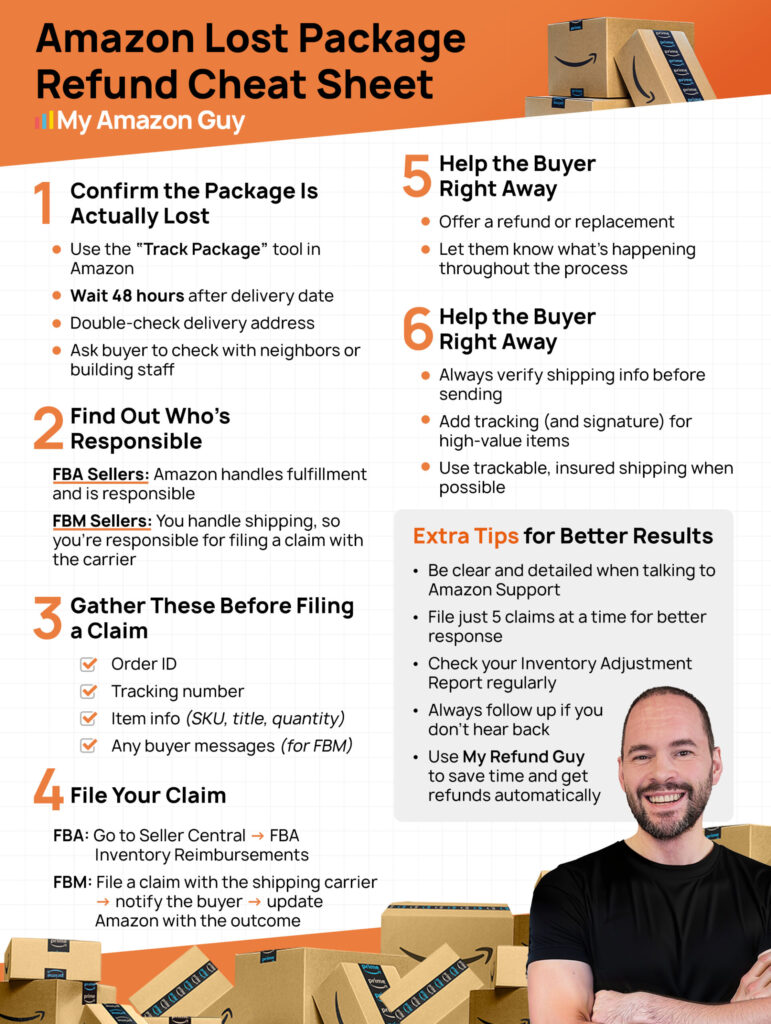Last Updated: September 17, 2025
Have you ever had a package go missing during shipping or storage? This guide will show you how to claim an Amazon lost package refund and recover your money quickly and hassle-free.
For any Amazon seller, big or small, the reality is that package loss can occur. Whether it’s during shipment or while stored in Amazon’s warehouse, lost packages can feel like a frustrating and unavoidable part of doing business.
Many sellers mistakenly assume that these losses are simply a cost of selling on Amazon. However, that’s not the case at all. Here’s the good news: Whether you’re an FBA or FBM seller, Amazon has systems and policies in place to help you recover losses from lost packages.
Here’s the good news: Whether you’re an FBA or FBM seller, Amazon has systems and policies in place to help you recover losses from lost packages. In this guide, we’ll explain the refund process clearly to help minimize the financial impact of lost packages on your business.
Table of Contents
What Is an Amazon Lost Package?
An Amazon lost package refers to any item that fails to reach its intended destination, whether during fulfillment by Amazon (FBA) or shipping by a merchant (FBM). These losses can occur at various points in the process, from storage in Amazon’s fulfillment centers to final delivery to the customer.
The issue isn’t uncommon—an estimated 1.7 million packages are lost or stolen in the U.S. every day. During high-demand shopping periods, like the weeks following Amazon Prime Day, these numbers tend to spike even higher.
For Amazon sellers, lost packages can lead to financial losses and frustrated customers, making it essential to understand how to identify and resolve these situations effectively.
Common Reasons Packages Get Lost
There are many reasons why your Amazon package might go missing. Understanding these causes can help you take steps to prevent future losses.
Here are the most common reasons why packages get lost:
Mishandling During Transit
With millions of packages shipped daily, occasional mishandling by carriers is inevitable. This can include incorrect sorting, missed scans, or improper handling during transfers between facilities, causing packages to be delayed or lost entirely.
Incorrect Labeling
Errors in labeling—such as wrong addresses, illegible barcodes, or missing shipping information—can send packages to the wrong destination or cause delays. If a package cannot be accurately tracked or delivered, it may end up marked as lost.
Theft
Package theft, also known as “porch piracy,” is a common problem affecting both sellers and buyers. A study shows that nearly 25% of Americans have experienced package theft, emphasizing the need for secure delivery methods to prevent these incidents.
Severe Weather Conditions
Natural events like storms, hurricanes, and floods can disrupt transportation networks, causing delays or damage to packages. In extreme cases, packages might be misplaced or rendered undeliverable.
The Impact of Lost Packages on Buyers and Sellers
Lost packages can negatively affect both sellers and consumers, creating frustration, financial losses, and potential damage to reputations. These are some of the ways lost packages impact buyers and sellers:
Impact on Buyers
- Buyers expect timely delivery, and a lost package can disrupt their plans, especially for time-sensitive purchases.
- A lost package can lead buyers to question the reliability of the seller, even if the fault lies with Amazon or the shipping carrier.
- While refunds may be issued, buyers might still face delays in receiving replacement items, which can be frustrating when the product is urgently needed.
Impact on Sellers
- Lost packages can result in negative feedback, which can hurt a seller’s rating and visibility on Amazon.
- Buyers who have a bad experience with a lost package are less likely to purchase from the same seller again, leading to a decline in customer retention.
- Sellers often bear the cost of refunding customers or replacing the lost item, especially in FBM cases where the responsibility lies with the merchant.
- Too many lost package incidents can lead to performance warnings or account suspensions from Amazon, especially if customers consistently report issues.
Amazon Lost Package Refund Policy
When inventory or customer orders go missing, Amazon handles these issues differently depending on whether you’re an FBA or FBM seller. Understanding the distinctions and the time limits for filing claims is essential for protecting your margins.
For FBA Sellers
If your inventory is lost or damaged while under Amazon’s control, whether during inbound shipping, at a fulfillment center, or as part of a customer return, Amazon may either replace the item or reimburse you.
Eligibility Requirements
- The item must be enrolled in FBA at the time of the incident.
- It must meet all FBA product and inventory requirements.
- Shipments cannot be canceled or deleted.
- Items previously marked defective or disposed of at your request are not eligible.
Claim Scenarios
- Inbound shipments (lost or damaged en route)
- Fulfillment center operations
- Customer return discrepancies
- Removal order processing
Reimbursement Details
- Reimbursement is now based on the manufacturing cost, not the sale price.
- You may accept Amazon’s cost estimate or submit your own, possibly with documentation (e.g., invoices).
- Additional costs like shipping, handling, and customs duties are not covered.
- High-value items (over $5,000) may not be fully reimbursed, so consider third-party insurance.
Automatic Reimbursements
- For certain losses within Amazon’s network, Amazon may issue automatic reimbursements without requiring sellers to file a claim.
- However, it’s still important to monitor your inventory reports in case a manual claim is needed.
Time Limit to File
- Claims must be filed within 60 days of the reported loss or damage date.
For FBM Sellers
FBM sellers are responsible for shipping and delivering orders themselves. If a package is reported lost, Amazon evaluates the case through the A-to-Z Guarantee program.
Key Requirements
- You must provide valid tracking with delivery confirmation.
- If delivery can’t be verified, Amazon typically refunds the customer at your expense.
- There is no reimbursement from Amazon to the seller for FBM lost packages.
Lost Package Process
- Lack of confirmed delivery leads to a customer refund.
- Sellers bear the cost unless otherwise insured.
Time Limits
- Buyers can file an A-to-Z claim within 90 days of the maximum estimated delivery date.
- Sellers must respond within 3 calendar days to avoid automatic claim approval.
Steps to Resolve Amazon Lost Packages Quickly
Lost packages can be frustrating for both sellers and buyers, but resolving the issue promptly is essential to maintain trust and avoid financial loss. Whether you’re an FBA or FBM seller, following these steps can help you address the problem and secure a refund or replacement efficiently.
Step 1: Confirm the Package Is Lost
Before filing a claim, verify that the package is indeed lost. Here’s how to confirm:
- Use the “Track Your Package” feature in your Amazon account to see if there are updates on the delivery status.
- Make sure the delivery address, recipient name, and other details are correct.
- Wait at least 48 hours after the delivery date to account for possible delays.
- If marked as delivered, confirm with neighbors or building management.
Step 2: Determine Responsibility
The next step is to figure out whether the lost package is the responsibility of Amazon, a third-party seller, or the shipping carrier:
- For FBA Sellers: Amazon is generally responsible for lost packages, whether they were misplaced in a fulfillment center or lost during delivery.
- For FBM Sellers: The responsibility lies with the seller, and you’ll need to work with the shipping carrier to investigate the loss and file a claim.
Step 3: Gather the Necessary Information
Having all the necessary information ready will make it easier to resolve the issue with Amazon or the shipping carrier. Gather these details in advance to speed up the process:
- Order Number: The unique 17-digit identifier.
- Tracking Information: Details from the shipping carrier.
- Item Details: SKU, quantity, and description.
- Delivery Address: The full shipping address.
- Communication Records: Any messages with buyers or carriers (for FBM sellers).
Step 4: File a Claim
Once you’ve determined who is responsible, take the appropriate action:
For FBA Sellers
- Log in to Seller Central and navigate to the FBA Inventory Reimbursement section.
- Submit the claim with the prepared details.
- Monitor your claim; Amazon usually resolves these within a few days to a week.
For FBM Sellers
- Contact the shipping carrier to confirm the package status or file a claim.
- Inform the buyer about the investigation and offer updates.
- Provide a refund or replacement if needed, or report the issue to Amazon under Problem with Order in “Your Orders.”
Step 5: Resolve the Buyer’s Concerns
Maintaining customer trust is critical, so ensure you take care of the buyer’s needs:
- Depending on the circumstances, offer a refund or ship a replacement product promptly.
- Keep the buyer informed about the resolution process to ensure they feel valued and supported.
Step 6: Prevent Future Losses
To avoid future issues with lost packages, consider implementing these practices:
- Double-check the shipping details by verifying the addresses and labels before shipment.
- Ensure packages are always trackable, especially for high-value items.
- For valuable items, opt for shipping insurance or require a signature upon delivery.
Seen a New Seller Central Update? Let Us Know!
Amazon Seller Central constantly updates its interface. If you spot a change we missed, let us know using the form below!
Best Practices in Handling Amazon Lost Package Refunds
There’s no single way to manage lost package refunds, but following a few key best practices can greatly improve your success rate. These tips help sellers stay organized, meet Amazon’s requirements, and recover reimbursements faster.
1. Run Inventory Reports Regularly
Use the “Inventory Ledger” or “Inventory Adjustments” report with filters for “lost” and “damaged” to identify discrepancies that Amazon may not automatically catch. Running these reports consistently allows you to spot and claim lost inventory before it becomes ineligible.
2. Act Within Amazon’s Time Limits
Amazon now requires that claims for lost or damaged FBA inventory be submitted within 60 days of the reported event. To stay within this window, monitor your inventory reports regularly and act promptly when discrepancies arise.
3. Use Seller Central’s Investigate Lost Inventory Tool
This tool allows you to initiate lost inventory claims directly within Seller Central using your shipment records. It provides a structured process that helps ensure your request is complete and submitted correctly.
4. Verify Reimbursements After Filing
Once a claim is submitted, always check the “Transaction View” to confirm that Amazon issued a reimbursement. Verifying the amount helps you catch errors and confirm that the case was resolved properly.
5. Keep Your Documentation Organized
Maintain a dedicated folder for shipment records, including invoices, tracking numbers, and shipment IDs. Amazon often asks for proof of inventory ownership and delivery, so having these ready speeds up the claims process.
6. Communicate Clearly with Seller Support
Include key details like FN SKUs, order IDs, and tracking numbers when contacting support, and use specific terms like “investigate lost item”. Clear, direct communication helps support teams understand your case and act quickly.
7. Follow Up on Open Claims
If a claim remains unresolved after a few business days, follow up by opening a case or replying to the existing thread. Staying proactive helps prevent delays or forgotten claims.
8. Submit Claims in Small Batches
Limit each submission to no more than five transaction IDs at a time. Amazon is more likely to process and approve claims submitted in smaller, manageable batches.
9. Set a Routine for Reviews
Once the 90-day policy takes effect, schedule reminders to check for lost inventory every 60 to 90 days. Regular monitoring helps ensure you never miss the narrow window for reimbursement.
10. Use Trusted Reimbursement Services
Services like My Refund Guy automate the reimbursement process for lost or damaged items, saving you hours of manual effort. My Refund Guy offers $500 in free refunds to prove its effectiveness, making it a great option for sellers generating $30,000 or more in monthly sales.
5 Expert Tips for Reducing Amazon Lost Packages
The best way to solve the problem of lost packages is to avoid it altogether. Prevention starts with careful planning and tracking, so here are proven strategies to help ensure your shipments arrive safely and are properly accounted for.
Tip 1: Match Box Contents to the Shipment Plan Exactly
Always make sure the physical contents of each box align perfectly with what you listed in the shipment plan in Seller Central. Any mismatch can lead to Amazon marking units as missing, which can trigger delays or lost inventory.
Tip 2: Double-Check Your Shipment Details Before Sending
Review your shipment plan multiple times before you ship, verify quantities, SKUs, and box assignments. Catching errors early prevents discrepancies once the inventory is received at Amazon’s fulfillment center.
Tip 3: Enter Accurate Box Weights in the Shipping Workflow
Incorrect box weights can cause check-in issues, especially when Amazon scans boxes for inbound verification. Accurate weight data also serves as supporting evidence if you need to open a claim later.
Tip 4: Take Photos of Box Contents Before Sealing
Snap clear photos of each box’s contents before sealing and shipping them. These images act as proof of what was packed and can be useful if Amazon questions your shipment.
Tip 5: Use Tools to Monitor Shipments and Inventory Movement
Use inventory tracking tools or spreadsheets to monitor what you send versus what Amazon receives. Consistent tracking helps you spot discrepancies quickly and keeps your records aligned with Amazon’s system.
FAQs About Amazon Lost Package Refunds
When Should I Start the Refund Process for a Lost Amazon Package?
Wait at least 48 hours after the estimated delivery date to account for delays. Refund requests must be filed within 15 to 90 days, depending on the item and seller type. For damaged items, the deadline is 14 days.
How Do I File a Claim for a Lost Amazon Package?
For FBA Sellers
File a claim through the FBA Inventory Reimbursement section in Seller Central. Provide order details, the SKU, and tracking information to request an investigation or reimbursement.
For FBM Sellers
Check tracking information with the shipping carrier and file a claim if the package is confirmed lost. Communicate with the buyer and offer a refund or replacement.
What Happens After I Submit a Claim for a Lost Amazon Package?
After filing a claim:
- Amazon will investigate the issue.
- For FBA claims, Amazon typically resolves cases within a few days to a week and will notify you of the outcome.
- For FBM claims, you’ll coordinate with the carrier or buyer to resolve the issue.
- If approved, you’ll receive a reimbursement, replacement, or other resolution based on the claim details.
Can I get a refund if my package is lost?
Yes.
FBA Sellers: Use Seller Central’s FBA Lost & Damaged Inventory Reimbursement tool to submit your claim.
FBM Sellers: Contact Amazon Support with your order ID and proof of tracking to request a refund.
Buyers: Report the issue through Contact Us under your order, and Amazon will refund or resend the item if it’s confirmed lost.
Does Amazon refund shipping fees when a package is late?
If Amazon misses a guaranteed delivery date, you can get your shipping fees back—just go to Contact Us, choose “Problem with an order” and “Shipping or delivery issues,” and tell them the promised date. Delays caused by weather, strikes, or other events beyond Amazon’s control don’t qualify.
For third‑party orders, contact the seller first; if they don’t resolve it within two business days, file an A‑to‑Z Guarantee claim.
How do I know if my Amazon package is really lost?
First, check tracking updates in your Amazon account. Sometimes a package is delayed or marked as delivered early. Wait at least 48 hours after the expected delivery date, and check with neighbors or building management before considering it lost.
Who is responsible for a lost Amazon package Amazon or the seller?
It depends on the fulfillment method:
FBA (Fulfillment by Amazon): Amazon is usually responsible for lost packages once inventory is in their network.
FBM (Fulfilled by Merchant): The seller is responsible for safe delivery and must resolve issues with the carrier.
How long do I have to file a lost package claim with Amazon?
FBA: Within 60 days of the reported loss or damage.
FBM: Customers can file an A-to-Z claim within 90 days of the maximum estimated delivery date, and sellers must respond within 3 days.
How do I file a claim for a lost Amazon package?
FBA Sellers: File through Seller Central under the “FBA Inventory Reimbursements” section.
FBM Sellers: Contact the shipping carrier and submit details to Amazon if a customer files an A-to-Z Guarantee claim.
What documents do I need to file a claim?
Have these ready:
Order number
Tracking details
SKU, quantity, and product description
Proof of delivery or carrier communication (for FBM sellers)
Invoices if Amazon asks for proof of inventory ownership
Does Amazon automatically reimburse for lost packages?
Sometimes. For certain FBA losses, Amazon may issue automatic reimbursements. But you should still run inventory reports regularly and file manual claims when needed.
What if my package was stolen after delivery?
Amazon may not cover “porch piracy” cases if tracking shows the item was delivered. Buyers should first confirm with neighbors and then contact Amazon Customer Service. Some credit cards and delivery services offer theft protection.
How much money will Amazon reimburse for a lost FBA item?
Reimbursement is based on manufacturing cost (not your retail price). You can accept Amazon’s estimate or provide documentation to support a higher claim. High-value items over $5,000 may not be fully covered.
Can buyers get their money back if a package is lost?
Yes. Buyers typically receive a refund or replacement. For FBM sellers, the refund comes from the seller. For FBA, Amazon issues the refund directly
How can I prevent future lost package issues?
Always double-check labels and addresses.
Use trackable shipping methods.
Take photos of shipment contents.
Consider insurance for high-value items.
Regularly monitor Amazon inventory reports to catch discrepancies early.
Take Control of Your Amazon Refunds Today
Lost packages don’t have to mean lost revenue. By understanding how to claim to Amazon and following the steps outlined in this guide, you can efficiently refund your money and protect your business from unnecessary financial setbacks.
Take action to get a refund for lost items and maintain customer trust. Whether you’re an FBA or FBM seller, being proactive and using the right tools will help you recover your losses and keep your operations running smoothly.
Do you need expert assistance with your refunds or other Amazon issues? Reach out to our Amazon agency today!