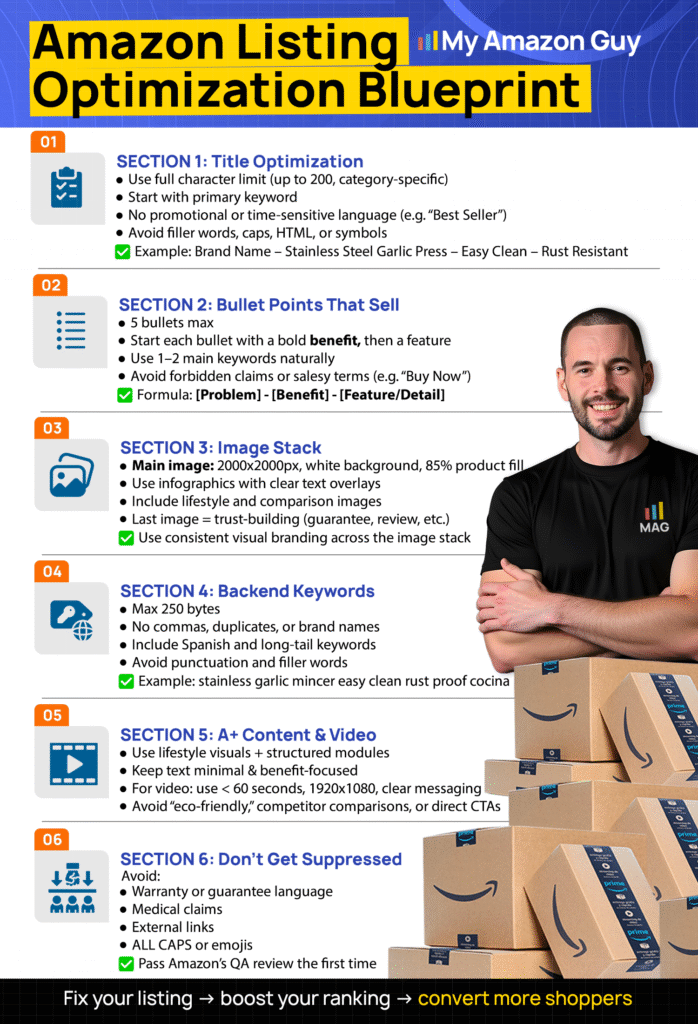Are you sure you’re prepared to win this Prime Day? If you’re selling on Amazon, you already know how high the stakes are and how easy it is to make costly Amazon Prime Day mistakes when the pressure’s on.
Prime Day traffic is a massive opportunity, with buyer intent nearly doubling during the event. But that same surge in traffic will also expose every weak spot in your listings, ads, inventory, and pricing.
The sellers who come out on top aren’t just the ones offering deep discounts but the ones treating Prime Day like a full-blown product launch. Still, many sellers fall into traps that quietly kill their sales, and by the time they catch it, the damage is already done.
Most Amazon sellers make avoidable Prime Day mistakes that hurt conversions, sales, and rankings. This guide breaks down how to avoid those issues with better inventory, pricing, listing, and ad strategies so you can turn Prime Day into a long-term win.
Table of Contents
Avoid Prime Day Mistakes - Act Now!
Download our free Prime Day Performance Planner: your all-in-one guide to nailing inventory, ads, listings, and more. No more last-minute deal rejections, stockouts, or wasted ad spend.
12 Common Amazon Prime Day Mistakes Sellers Make
When sellers make mistakes during such an important sales event, it can cost them thousands in lost revenue, wasted ad spend, and missed ranking opportunities. That’s why it’s critical to understand these common pitfalls, so you can avoid them or fix them fast.
1. Missing Deadlines
Prime Day is a once-a-year event that can make or break your Q3 sales. Missing key deadlines like Lightning Deal submissions or coupon approvals means you’re giving up valuable visibility and traffic when shoppers are most ready to buy.
Still, there are sellers who scramble last-minute and end up missing out on major opportunities. That’s why it’s crucial to track deadlines, check announcements daily in Seller Central, and never rely solely on Amazon’s email reminders.
2. Understocking
One of the worst things you can do as an Amazon seller on Prime Day is underestimate demand. When you don’t plan your inventory properly, you risk running out of stock right when traffic is at its peak, and that kills both your sales and your ranking.
There are also FBA inbound deadlines you need to hit, and missing those means your units won’t be available on time even if you have the stock. To avoid this, monitor your inventory daily, use historical data to forecast demand, and factor in longer lead times if you’re sourcing from overseas.
3. Overstocking
Some sellers go the opposite direction and overestimate their Prime Day demand, leading to excess inventory that doesn’t move. While it might feel safer to overprepare, sitting on unsold stock ties up cash and can eat away at your margins.
Overstocking also hurts your IPI, which can limit your future FBA storage capacity. And with Amazon’s storage fees constantly rising, those extra units could end up costing you more than they’re worth.
4. Weak Main Image
When shoppers browse Amazon, they’re quickly scrolling through a sea of options, and your main image is the first (and sometimes only) shot to catch their attention. If your main image doesn’t stand out, you’re just another product they’ll skip.
That’s why using a low-quality, cluttered, or unprofessional main image is a major mistake, especially during Prime Day. Around 75% of shoppers base their buying decisions on product photos, so your main image needs to be clean, clear, and instantly click-worthy.
5. Unoptimized Listings
It’s a known fact that one of the best ways to get more clicks on Amazon is by optimizing your listings, but many sellers still overlook this when preparing for Prime Day. They assume the flood of Prime Day traffic will be enough to drive sales without touching up their titles, bullets, or images.
Others wait until the very last minute to make changes, sometimes just a day before the event, which can confuse customers who have already added the product to their cart, leading them to think it’s a different item. To avoid this, make sure your listings are fully optimized weeks before Prime Day so you’re ready to convert traffic, not just attract it.
6. Skipping a Test Run
Some sellers launch their Prime Day campaigns, listings, and ad strategies without testing anything ahead of time, and that can backfire fast. One small overlooked issue can tank performance, and it’s usually something that could’ve been caught with a simple test.
Running a full test before Prime Day helps you spot technical errors, budget issues, or creative problems before it’s too late. Whether it’s checking your ad targeting, coupons, or listing display, doing a dry run gives you time to fix problems and protect your sales.
7. Underusing Analytics Tools
There are sellers who go into Prime Day flying blind, relying on gut instinct instead of hard data to drive their decisions. Without analytics tools, you’re basically guessing, which can lead to missed keyword opportunities, weak ad targeting, and poor inventory planning.
Amazon uses data-backed systems to manage inventory and predict demand, and sellers should do the same. Dig into your past Prime Day performance reports to spot high-converting keywords, adjust bids, and fine-tune listings before the surge hits.
8. Poor Pricing Strategy
Many Amazon sellers fall into the trap of thinking that deep discounts are all they need to win Prime Day. But slashing prices blindly, especially on low-margin products, can destroy your profit, even if sales spike.
A proper pricing strategy means balancing discount appeal with margin protection. You also need to pay attention to things like stackable promotions and coupon expiration dates so you’re not shocked post-Prime Day by how little you made.
9. Not Advertising Enough
Banking on Prime Day hype to drive sales without ads is like whispering in a crowded room. Your products won’t magically show up in front of shoppers just because traffic is high; they need to be visible at the exact moment buyers are searching.
That’s why your ad strategy needs to kick in before Prime Day even starts. Running ads early builds up momentum, earns spots on wishlists, and gives you time to see what’s working, so by the time the sale hits, your budget is backing proven campaigns that convert.
10. Ignoring Real-Time Metrics
If you’re not watching your account during Prime Day, you’re flying blind. Issues like listings getting suppressed, ads overspending, or inventory hiccups can cost you thousands if you don’t catch them fast.
Real-time monitoring lets you act quickly when something breaks, or even better, before it does serious damage. Tracking performance metrics like conversion rate, spend, and stock levels helps you stay in control and make smart adjustments while the traffic is still flowing.
11. Not Riding the Post-Prime Day Momentum
Prime Day drives a massive traffic surge, but what good is that if you don’t do anything with it after the event ends? Some sellers let their guard down the moment Prime Day is over, missing out on shoppers who saved items to their carts or are still browsing deals in the days that follow.
Instead of slowing down, this is the time to keep pushing with retargeting campaigns and strategic follow-ups. If you stay active post-Prime Day, you can capture those second-wave buyers and stretch your results far beyond just the two-day sale.
12. Trying to Do Everything on Your Own
Some sellers assume that because they can handle the usual day-to-day grind, they’ll be fine managing Prime Day solo too. But this mindset can backfire fast since Prime Day brings a surge in traffic, performance pressure, and complexity that’s not business-as-usual.
Whether it’s strategy, inventory prep, listing updates, or ad management, trying to juggle everything yourself can lead to missed sales or costly errors. Delegating, automating, or even getting expert support through an Amazon agency in advance can make all the difference when things ramp up.
Trying to Tackle Prime Day Alone?
Stop guessing and start getting results. Book a 1-on-1 coaching call with an Amazon expert who can help you avoid critical Prime Day mistakes and build a winning strategy.
How to Prepare for Amazon Prime Day the Right Way
To avoid the common mistakes that hold sellers back, it’s critical to focus on proven best practices that work. Here are 5 tips to help you make the most out of Prime Day and set your brand up for long-term wins:
1. Prioritize Inventory Management
Running out of stock on Prime Day can kill your momentum and hurt your rankings. Order early, especially if you’re importing, and always make sure you have enough inventory to cover both the event and the days that follow.
2. Set Up Smart Discounts
Using Prime Exclusive Discounts is often more flexible and affordable than Lightning Deals, but don’t forget to double-check for discount stacking. Many sellers accidentally give away too much because they didn’t review coupon overlaps or expiration dates.
3. Optimize Your Listings Top to Bottom
Polish your listings ahead of time so they’re accurate, keyword-rich, and visually appealing. Test your main images with tools like PickFu and gather outside feedback to make sure you’re putting your best foot forward.
4. Use Brand-Tailored Promotions
Amazon’s Brand-Tailored Promotions let you offer deals to high-value segments like cart abandoners, loyal customers, and top spenders. Targeted offers like these help drive conversions from shoppers who are already close to buying.
5. Dig Into Past Search Query Performance
Prime Day keywords aren’t always the same as your everyday ones, so use past data to find what worked and build campaigns around those terms. You can run focused PPC campaigns on these high-converting keywords and tweak your listings to highlight them where they matter most.
Frequently Asked Questions
Is Amazon Prime Day actually worth it?
Yes, if you prepare properly. Sellers who plan inventory, pricing, and advertising ahead of time often see a major spike in sales and a long-term lift in rankings.
How often does Amazon do Prime Days?
Amazon holds one official Prime Day per year, typically in July. There’s also a separate fall sales event called Prime Big Deal Days, but it’s not officially considered a second Prime Day.
Is Amazon Prime Day better than Black Friday?
It depends on your product category. For many sellers, Prime Day drives more sales volume, especially for tech, home goods, and daily-use products, while Black Friday may perform better for gifting and seasonal items.
Do I need to run discounts to succeed on Prime Day?
Yes, but be strategic. Deep discounts aren't required; smart promotions combined with strong listings and ad support can perform just as well without crushing your margins.
Avoid Amazon Prime Day Mistakes to Save Your Bottom Line
Prime Day isn’t just another sales event; it’s a massive opportunity that too many sellers waste by repeating the same mistakes. By learning what not to do, you can skip the usual pitfalls and focus on what drives results.
Instead of scrambling during the chaos, get ahead by preparing smarter and executing with intent. Avoiding even just one common Amazon Prime Day mistake could mean the difference between breaking even and breaking records.
Worried you’re making Amazon Prime Day mistakes? Our full-service Amazon agency can help you catch it early and build a stress-free, profitable strategy.
Be Prime Day Ready
Stop doing it all yourself. Our full-service Amazon team will get your listings, ads, and strategy dialed in, so you can sell more and stress less.