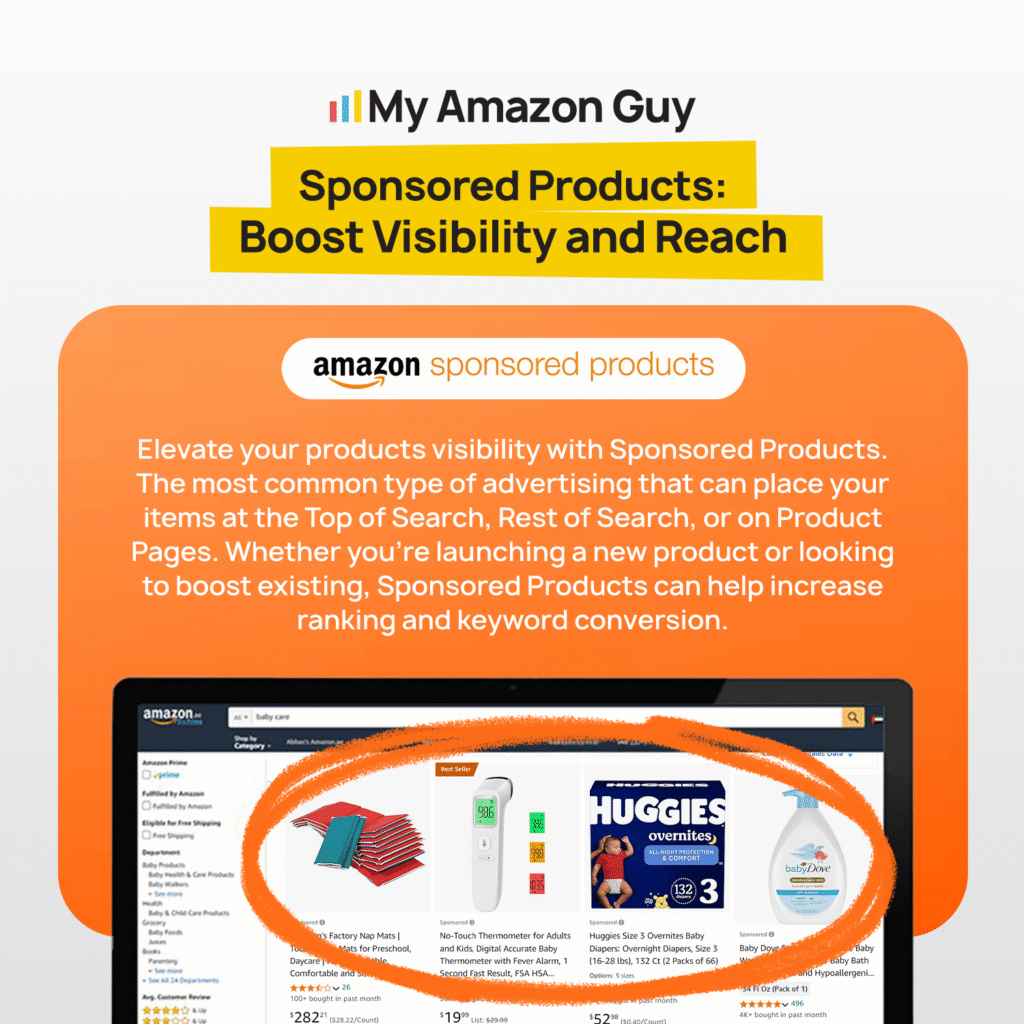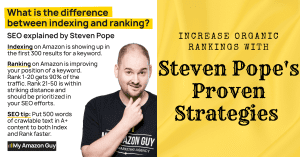Experiencing a sudden sales drop on Amazon can catch you off guard and leave you wondering what went wrong. It’s one of those moments where every hour feels like lost money and lost ranking.
Selling on Amazon feels exciting when orders are rolling in, but a sudden decline can quickly turn confidence into panic. Many Amazon sellers react blindly, making rushed decisions that often create more damage than the original issue.
This is where having a clear seller triage becomes essential instead of relying on guesswork or assumptions. A focused step-by-step process ensures you check the most critical factors first and identify the real problem fast.
This guide will walk you through a practical 3-step seller triage to diagnose sudden Amazon sales drops by checking visibility, fulfillment, and buyer interest. Our Amazon agency will also share actionable strategies to fix issues quickly, recover lost momentum, and protect your account from long-term damage.
Table of Contents
Recover Lost Sales Fast
Don’t let a sudden sales drop derail your Amazon business. Take action now and restore your momentum.
How a Sudden Sales Drop on Amazon Impacts Sellers
A drop in sales can shake your confidence and make you doubt whether the business is worth continuing, especially since it has been reported that around 90% fail within their first year. It becomes even tougher when you feel like you’re doing everything right, but the numbers still keep falling.
Lower sales hurt your ranking, visibility, and cash flow, which can lead to further decline if not addressed quickly. This puts extra pressure on decision-making, inventory planning, and pricing, pushing some sellers into panic mode instead of solving the real issue.
Why Does a Sudden Sales Drop on Amazon Happen
Experiencing a sales drop on Amazon can feel daunting, especially after seeing steady growth and suddenly losing traction. There are a number of reasons this can happen, including:
1. Poor or Outdated Listings
Weak titles, low-quality images, or missing keywords reduce your product’s visibility. If shoppers can’t find your listing, your sales will naturally decline.
2. Negative Customer Reviews
A rise in negative feedback can break buyer trust and discourage purchases. Even a few low ratings can significantly impact your conversion rate.
3. Increased Competition or Pricing Issues
New competitors or aggressive pricing strategies can draw buyers away from your product. Similarly, ending promotions or having uncompetitive pricing can lower your Buy Box eligibility and conversions.
4. Inventory and Stock Problems
Running out of stock stops sales and can hurt your product’s search ranking. Excess inventory can also negatively affect performance metrics and cash flow.
5. Ineffective Advertising Campaigns
If Amazon ads stop running, underperform, or face budget restrictions, traffic to your listing drops. Poor targeting or paused campaigns can lead to sudden visibility loss.
The Solution: Following an Amazon Seller Triage
When sellers notice an unexpected drop in sales, there are a lot of things they could check or try to fix. One of the best ways to tackle this efficiently is by following a structured seller triage, so you don’t miss any critical areas that could be causing the decline.
Step 1: Check If Shoppers Can Still Find You
The first step in your seller triage is to make sure shoppers can actually find your product. Many sudden sales drops are caused by visibility issues that sellers don’t immediately notice, and addressing this first sets the foundation for recovery.
Focusing on traffic and visibility early helps you quickly rule out obvious blockers that could be stopping sales. By understanding whether your product is reaching potential buyers, you can prioritize the next steps and prevent wasted effort on areas that aren’t the real problem.
Key Items to Check If Shoppers Can Still Find You
When checking whether shoppers can still find your products, there are specific areas you should review to ensure your listings are visible and accessible. Here are the most important items to check during this step of your seller triage:
- Listing status in Seller Central (active, suppressed, or inactive)
- ASIN search tool results
- Performance notifications for policy or safety issues
- Search by ASIN on Amazon
- Search by relevant keywords
- Regular listing audits for completeness and compliance
Recommended Actions to Restore Visibility
When you find that visibility issues are the cause of your drop in sales on Amazon, there are specific strategies you can use to fix them. These are some of the most effective actions sellers can take to get their products back in front of buyers.
1. Verify Keyword Indexing
If your product appears via ASIN search but not relevant keywords, it isn’t indexed properly. Make sure your keywords are included in the title, bullet points, product description, or backend search terms to improve discoverability.
2. Audit Backend Search Terms
Check the backend search terms section for completeness and compliance. Use all available space with synonyms, misspellings, and long-tail variations to maximize indexing without duplicating front-end keywords.
3. Check and Fix Browse Node (Category)
Ensure your product is in the most specific, correct category for its type. Incorrect categorization can hide your listing from relevant searches, so update it or contact Seller Support if needed.
4. Optimize Listing Copy and A+ Content
Strengthen your title, bullet points, and descriptions with high-volume, relevant keywords. If Brand Registered, add A+ content to boost conversion, which is a key factor for ranking.
5. Drive Targeted Traffic and Adjust Pricing
Run Sponsored Product campaigns targeting the keywords you want to rank for and ensure your pricing is competitive. Generating sales velocity and maintaining Buy Box eligibility improves organic rankings and overall visibility.
Prevent Future Sales Drops
Set up systems to monitor visibility, inventory, and buyer interest to avoid recurring problems. Learn strategies that keep your sales steady.
Step 2: Check If You Can Still Fulfill
A lot of sellers panic about lost sales without realizing the simplest cause, such as running out of stock, having stranded inventory, or their listing is not actively buyable. Before touching pricing, SEO, or ads, confirm that the product is actually purchasable and shipping fast enough.
Check if you’re active on the Buy Box, have no inventory errors, and are not delayed due to warehouse backlogs or FBM shipping performance. If customers see long delivery dates, “currently unavailable”, or hidden cart options, they’ll jump straight to another seller, even if you have the better product.
Key Items to Check If You Can Still Fulfill
About 50% of Amazon FBA sellers experience stockouts at least once a year, which can halt sales and hurt search rankings. Ensuring your inventory, stock, and shipping processes are solid is critical to avoid unnecessary sales drops.
- Current inventory levels for each SKU
- Stranded or inactive inventory in fulfillment centers
- FBA shipment creation and processing status
- Packaging and labeling compliance
- Delivery times and shipping method readiness
- Any pending orders that could cause fulfillment delays
Recommended Actions to Fix Fulfillment Issues
If you discover that your Amazon sales drop is due to inventory, stock, or shipping problems, there are proven strategies to restore your fulfillment capacity and get your listings back on track. By following the tips below, you can minimize lost sales and prevent future disruptions.
1. Resolve Stranded or Inactive Inventory
Check for stranded or inactive inventory in Seller Central and address the root cause, whether it’s a labeling, listing, or compliance issue. Fixing these quickly reactivates your listings, allowing orders to be processed without delay.
2. Implement an Emergency Stockout Plan
If you are low or out of stock, temporarily switch to FBM using available inventory from your warehouse or 3PL. Prioritize urgent shipments to ensure customers receive their orders quickly while waiting for FBA inventory to replenish.
3. Expedite and Monitor FBA Shipments
Regularly track FBA shipment creation and check-in status in your Shipping Queue. Open cases with Seller Support if shipments are delayed, and ensure all future shipments follow Amazon’s packaging and labeling requirements to avoid warehouse backlogs.
4. Maintain Buy Box Eligibility and Fast Shipping
Check your Buy Box status and address any issues related to pricing, seller performance, or defect rates. Update FBM shipping templates and ensure carrier readiness, while FBA sellers should keep inventory replenished in key fulfillment centers to reduce delivery times.
5. Set Up Prevention and Future Planning
Use inventory alerts, weekly FBA Restock Reports, and maintain safety stock to anticipate demand spikes and shipment delays. These proactive measures reduce the risk of recurring fulfillment problems and keep your sales steady.
Step 3: Check If People Still Want To Buy
Once you confirm that your product is visible and still in stock, the next step is to check whether shoppers are still interested in buying it. A visibility issue and a conversion issue are very different, and knowing which one you are dealing with saves time, money, and stress.
If shoppers can see your product but they are choosing not to buy, there’s usually a reason tied to perception, value, trust, or competition. Identifying the exact blocker allows you to take targeted action instead of guessing or making random, risky decisions.
Key Items to Check If People Still Want to Buy
To figure out whether buyer interest is the real reason behind your Amazon sales drop, you need to examine specific signals tied to demand, competition, and customer sentiment. Below are the most important checkpoints to review before making any drastic decisions.
- Current Best Seller Rank trend
- Recent sales trend and order volume
- Search volume for your main keywords
- Review score, ratings trend, and recent feedback
- Presence of new or aggressive competitors
- Pricing compared to top sellers and Buy Box winner
- Return rate spike or product-related complaints
Recommended Actions to Fix Low Buyer Interest
Once you confirm that the real issue is customer interest rather than visibility, there are several ways to pull your listing back into buying mode. Depending on what your data reveals, you can choose the most suitable approach or combine several for faster results.
1. Recheck Your Pricing and Value Fit
Compare your offer against the top sellers in your niche and see if your price makes sense based on what you include. If your offer looks weaker or pricier, test short-term discounts or launch a coupon to spark immediate conversions.
2. Confirm You’re Still Eligible for the Buy Box
If you’re not winning the Buy Box, shoppers might skip your listing even if they like the product because the purchase flow becomes longer. Review any pricing issues or past errors that may have caused Buy Box loss and resolve them quickly.
3. Refresh Listing Images and Copy
Look at your listing from a shopper’s perspective and decide if your listing images answer common questions and reduce hesitation. Add lifestyle shots, infographics, and clearer benefit-focused bullets to boost buyer confidence.
4. Improve Your Review Profile and Address Pain Points
Sort through recent reviews and pinpoint recurring complaints, then fix the actual cause, whether it’s product quality, expectations, or delivery. If your review count is too low for credibility, consider using programs that help gather more verified feedback.
5. Review Competition and Market Changes Regularly
Search your main keyword again and examine whether a new competitor or bundle offer has taken demand from you. If you notice pricing wars, new feature sets, or lower search activity, adjust fast; either differentiate, reposition, or shift keywords.
FAQs About Amazon Sales Drop
How to prevent stockouts or fulfillment issues?
Use inventory alerts, maintain safety stock, and regularly monitor FBA shipments and account health. Planning ahead ensures you’re prepared for sales spikes and avoids lost revenue.
Can a product still sell if it’s visible but not converting?
Yes, but only if the listing, pricing, reviews, and perceived value are optimized. Otherwise, low conversion can keep your sales stagnant despite good visibility.
How quickly should I act if I notice a sudden sales drop?
Act immediately; check visibility, conversion, and fulfillment issues within 24–48 hours to prevent further loss in sales and ranking. Early action often prevents small problems from becoming major setbacks.
Taking Control of Your Amazon Sales
Selling on Amazon is a challenging business, made even harder by the constant need to monitor visibility, conversion, and fulfillment. Every sudden drop in sales can feel overwhelming, but identifying the cause quickly is critical to minimizing damage.
Part of running a successful Amazon store is facing unexpected issues head-on, whether it’s a listing problem, low buyer interest, or inventory delays. Using a structured triage process helps you systematically tackle these challenges, ensuring nothing gets overlooked and recovery is faster.
Are you struggling to pinpoint why your Amazon sales are dropping? Contact our full-service Amazon agency and let us help you identify the problem, fix it, and get your sales back on track.
Protect Your Amazon Account
Identify issues before they impact your ranking, cash flow, and Buy Box eligibility. Let us guide you through the process.