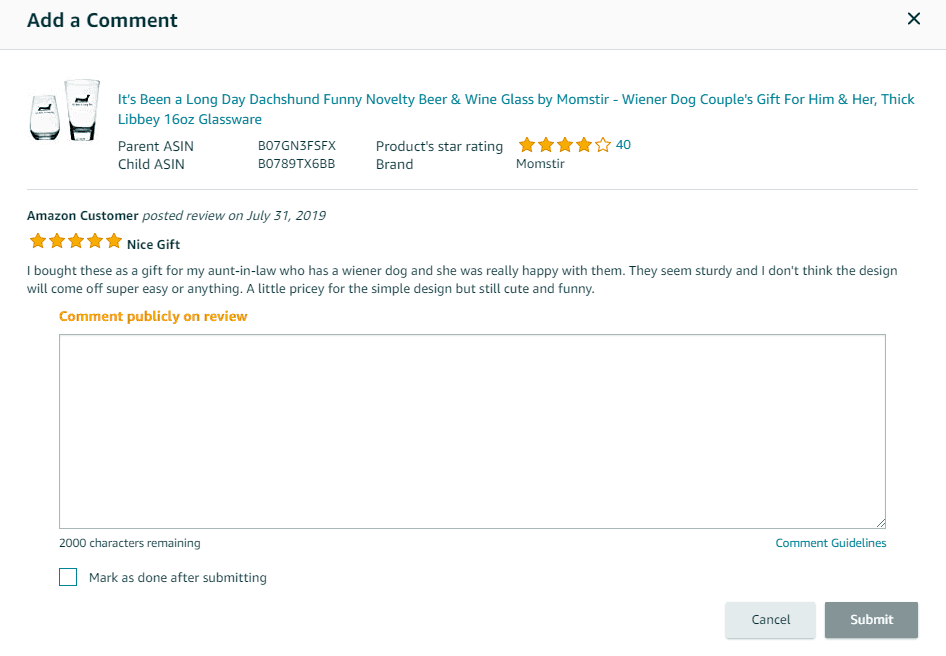Amazon Product Review Tracking
If you’ve ever wondered how to track Amazon product reviews from customers, it just got easier. Instead of having to pay a 3rd party to crawl the data, Amazon now gives it to you for free inside Seller Central. Click here to access the Brand Dashboard.

To Access Your Product Reviews from Customers on Amazon, follow these steps:
- Log into Seller Central
- Go to Performance
- Brand Dashboard
- Customer Reviews
This drop down shows the Brand Dashboard location:
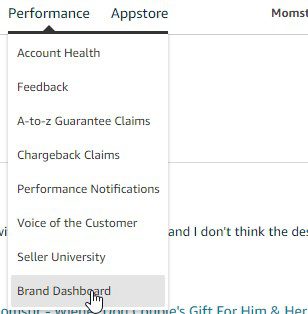
You can now also click into each review and publicly respond. This is a major beneficial update.
This is especially helpful if you have a negative review and you want to help other customers know how you resolved the conflict or issue.