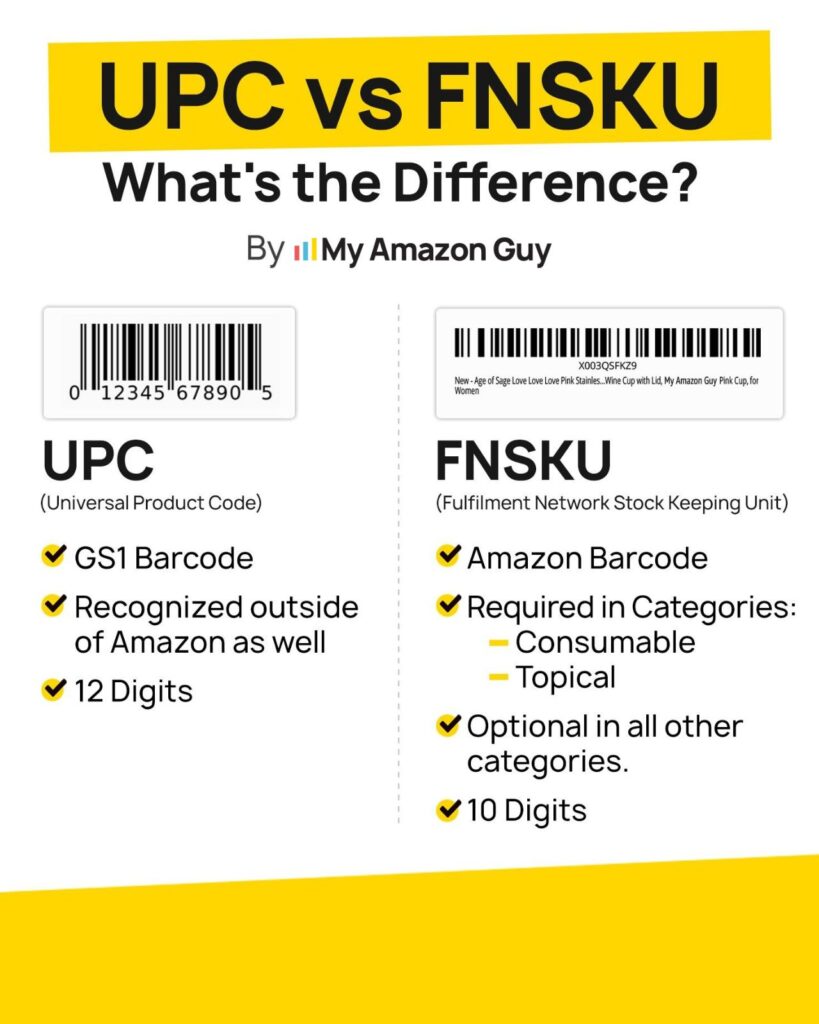Do you ever wonder how Amazon fulfillment centers manage the millions of orders they process every day? The answer lies in something as simple, but critical, as the Amazon UPC barcode.
Amazon barcodes are unique product identifiers that allow Amazon’s systems to scan, catalog, and fulfill products with precision. They’re required for listing most products, ensuring accuracy in inventory tracking, and faster delivery.
If you’re a seller, understanding how UPC barcodes work and where to get the right ones can make or break your Amazon business. Using invalid or mismatched barcodes can lead to listing rejections, stranded inventory, or account suspension.
In this guide, you’ll learn what Amazon UPC barcodes are, how they work, and how to get them properly through GS1. It also covers Amazon’s barcode requirements and the best practices to avoid listing issues.
Table of Contents
Fix Invalid or Recycled UPCs
Already using third-party or recycled barcodes? We’ll audit your listings and help you switch to approved UPCs.
What Are Amazon UPC Barcodes?
Amazon processes over 1.6 million packages every single day. To keep things running smoothly, it relies on barcodes to track, sort, and ship products accurately.
Amazon UPC barcodes, also known as Universal Product Codes, are 12-digit unique identifiers assigned to individual products obtained by sellers through GS1. Think of them as digital fingerprints that allow Amazon to match your product to its catalog listing accurately and efficiently.
Amazon UPC Barcodes Guidelines
Amazon has strict guidelines for sellers because it wants to maintain catalog accuracy and protect the customer experience. Part of those guidelines includes using valid barcodes, like a UPC barcode, which Amazon accepts only under specific conditions.
1. UPC Barcodes Must Come from GS1
Amazon requires that all UPC barcodes used to create new listings come from GS1, the global authority for barcode standards. If your UPC doesn’t match what’s registered under your brand name in the GS1 database, Amazon may suppress your listing or flag it for policy violations.
2. UPCs Should Be Tied to a Single Product (One ASIN Only)
Each UPC must be linked to only one product and one ASIN in Amazon’s catalog. If a barcode maps to multiple products or listings, Amazon will reject it and require an Amazon-generated barcode (FNSKU) instead.
3. UPCs Are for New Products Only
You can’t use UPCs to list used, refurbished, or expired products. Amazon requires UPC barcodes to be associated with new, unopened products only.
4. UPCs Can't Be Recycled or Reused
Once a UPC is assigned to a product, it cannot be reused for a different item, even years later. Reusing barcodes across multiple product types or bundles can lead to listing removal since it can cause confusion in the fulfillment process.
5. Manufacturer Barcode = Commingled Inventory
If you use your GS1-registered UPC as your barcode (manufacturer barcode) for FBA, your inventory is eligible for commingling. This means Amazon may fulfill an order using inventory from another seller who lists the same product with the same UPC, and that seller’s unit might ship instead of yours.
6. Not All Products Qualify for Manufacturer Barcode Use
To use the UPC as your barcode for FBA (instead of applying Amazon barcodes), your product must:
- Be in new condition
- Have only one scannable barcode on the packaging
- Not be a consumable or topical item (like shampoo, supplements, or cosmetics)
- Does not have an expiration date
If your product doesn’t meet these requirements, Amazon will require an FNSKU instead, even if you have a valid UPC.
How to Get Amazon UPC Barcodes
Getting an Amazon UPC barcode is easy, as long as you follow the right process. Buying one the wrong way (like from a shady reseller) could lead to invalid barcodes that get your listings flagged or removed.
Here are the steps to get a valid UPC the right way:
1. Visit the GS1 US Website
Go to GS1 because this is the only source Amazon trusts for authentic UPC barcodes. GS1 is the global authority on product identification, and Amazon cross-checks UPCs against its database.
2. Choose Between a Single UPC or a Company Prefix
If you’re just selling one product, you can buy a single UPC. But if you’re launching multiple products or variations, a company prefix allows you to generate a series of UPCs tied to your brand.
3. Enter Your Product and Brand Information
You’ll need to provide your brand name and a description of the product you’re assigning the barcode to. Make sure the brand name matches exactly what you plan to use on Amazon to help prevent mismatches during listing creation.
4. Complete the Purchase
Fill in your business details and proceed to checkout. Once done, GS1 will issue you your barcode data based on your selected package.
5. Receive Your Unique UPC
After purchasing, you’ll receive a 12-digit UPC, also known as a GTIN-12. This number is unique to your product and can be used on Amazon and other retail platforms.
6. Generate a Scannable Barcode Image
GS1 gives you the number, but you’ll need to convert it into a scannable barcode image. Use a barcode generator to create a high-resolution PNG or PDF you can print or add to packaging.
7. Use the UPC When Listing on Amazon
When creating your product listing in Seller Central, enter the 12-digit UPC in the Product ID field. Then choose “UPC” from the ID type dropdown so Amazon knows what format you’re using.
Launching a New Product on Amazon?
We’ll walk you through the right process to buy, apply, and manage UPCs tied to your brand.
Best Practices for Handling Amazon UPC Barcodes
Getting Amazon UPC barcodes requires money, especially if you’re launching multiple products or variations at once. That’s why it’s important to follow best practices to avoid wasted costs, listing errors, or compliance issues later on.
1. Buy UPC Barcodes Directly from GS1
Amazon only recognizes UPC barcodes that are issued directly by GS1, the global authority on product identifiers. Buying from third-party sites, resellers, or recycled-code vendors may seem cheaper, but it often leads to invalid or duplicate codes.
GS1 issues barcodes tied to your brand, which is exactly what Amazon checks during listing creation. If Amazon finds that your UPC doesn’t match GS1 records, your listing can be suppressed or rejected completely.
2. Provide Accurate Product and Brand Information
When you register for UPCs through GS1, you’ll be asked to submit your brand name and product details. These must match exactly what you’ll enter in Amazon Seller Central when creating your listings.
Inconsistencies between your GS1 record and your Amazon product detail page (PDP) could trigger listing errors or delays. Always double-check that your brand is spelled the same and your product description clearly identifies the item.
3. Keep UPCs Organized and Mapped to SKUs
Every product, including each size, color, or variation, needs its own unique UPC. Reusing UPCs across products or mixing them up in your system will cause confusion and result in incorrect listings.
Maintain a clean, well-documented spreadsheet that maps each UPC to its exact SKU. This makes it easier to manage inventory, reorders, and listings without barcode mix-ups.
4. Validate Your UPCs Before Listing on Amazon
Before you create a listing, validate your UPCs using the GS1 GEPIR tool to confirm that your brand name is properly linked to the code. This step helps avoid last-minute surprises like listing suppression due to invalid or mismatched barcodes.
It’s also smart to test the scannability of your barcode image with a mobile barcode scanner app or tool. Amazon’s systems rely on barcode accuracy, so an unreadable code could hold up inventory at the fulfillment center.
5. Place Barcodes Correctly on Product Packaging
Your UPC barcode should be printed or affixed to the outermost packaging of your product in a clearly visible and scannable location. It must not be covered by shrink wrap, tape, or any packaging material that could interfere with scanning.
Make sure there’s enough “quiet zone” (white space) around the barcode, and avoid any smudges, folds, or damage. A poorly placed or damaged barcode can cause receiving errors at Amazon’s warehouses and delay your shipments.
FAQs About Amazon UPC Barcodes
What’s the difference between a UPC and a GTIN?
A UPC is a type of GTIN. Specifically, a UPC is a GTIN-12, which is a 12-digit version of the Global Trade Item Number used mostly in the U.S.
Can I still sell my products without UPC barcodes on Amazon?
Yes, but only if you apply for a GTIN exemption through Amazon. This is usually allowed for handmade, private label, or unbranded products where a UPC isn’t available.
How much do GS1 UPCs cost?
A single UPC from GS1 US costs $30 one-time. If you need multiple barcodes, pricing starts at $250 upfront for 10 UPCs plus a $50 annual renewal fee.
Can I use a UPC if I want to sell on Amazon globally?
Yes, UPCs from GS1 are recognized across all Amazon marketplaces. However, some international marketplaces may also support other GTIN formats like EAN or JAN, depending on the region.
Don’t Let a Barcode Be the Reason You Can’t Sell
UPCs are a critical part of selling on Amazon because the platform requires them to track, list, and fulfill products accurately. That’s why Amazon sellers must follow the guidelines, use the correct process, and apply best practices when getting and using UPC barcodes.
With this guide, we hope you now better understand how Amazon UPC barcodes work and why it’s important to stay compliant. A simple barcode mistake can lead to major listing issues, but with the right approach, it’s easy to avoid.
Do you need help getting an Amazon barcode for your products? Reach out to our full-service Amazon agency and let us help you get your barcodes set up the right way.
Get Help Setting Up UPC Barcodes
Make sure your barcodes are valid and GS1-compliant before listing. Avoid rejections and stay on Amazon’s good side.