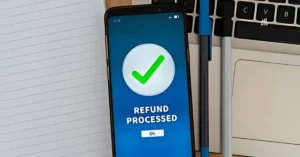Removing Seller Feedback as a Buyer on Amazon.com
Feedback is important to both buyers and sellers on Amazon. It serves as a transparent catalyst for the buyer to share their experience with other potential buyers, and feedback allows sellers to work hard to