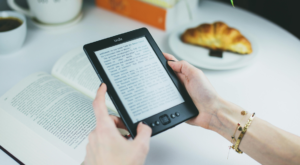Have you encountered Amazon Error Code 4400, which blocks you from using the Merchant Fulfilled Network (MFN) to ship your products? This frustrating error can bring your sales to a standstill, but don’t worry—there’s a solution.
In this guide, we’ll walk you through what Amazon Error Code 4400 means, why it occurs, and the steps you can take to resolve it. Keep reading to learn how to regain your MFN shipping privileges and keep your business running smoothly.
Table of Contents
What Is Amazon Error Code 4400?
Amazon Error Code 4400 happens when a seller is restricted from using the MFN to ship products. This error means the seller’s account is no longer authorized to offer self-fulfilled products in certain categories, usually due to performance issues or policy violations.
When this error occurs, sellers lose the ability to fulfill orders through MFN, forcing them to pause or switch to another fulfillment method like Fulfillment by Amazon (FBA). This restriction can disrupt operations, limit shipping options, and even lead to missed sales opportunities.
Understanding the root cause of this error and taking corrective action is crucial for sellers who rely on MFN to maintain their business operations smoothly.
The Common Causes of Amazon Error Code 4400
Amazon Error Code 4400 usually arises due to performance-related issues or violations of Amazon’s policies. Below are the common reasons that can trigger this error:
- If your late shipment rate consistently exceeds Amazon’s acceptable limit, it can lead to restrictions. This happens when you ship orders later than the expected time frame.
- Canceling orders before they are shipped often results from inventory mismanagement. These cancellations can contribute to the error and negatively impact your account.
- Failing to provide valid tracking details for your shipped orders can increase the chances of triggering the error. It’s important to ensure tracking information is accurate and timely.
- A high order defect rate, which includes negative feedback or product complaints, must remain below 1%. If it exceeds this threshold, it can lead to the deactivation of MFN privileges.
- Repeated listing policy violations, particularly for certain ASINs, can trigger the error. These violations often relate to issues with product listings or fulfillment practices.
The Steps to Resolve Amazon Error Code 4400
If you’ve encountered Amazon Error Code 4400, there are several steps you can take to resolve the issue and regain your MFN shipping privileges. Here are the steps:
- Convert Your Product to FBA
One immediate solution is to convert your affected listings to FBA. Amazon recommends this as a quick way to keep selling your products while you work on resolving the MFN issue. - Check for Policy Notifications
Review your Performance Notifications under your Amazon Seller Central account. If there’s a policy violation related to your ASINs, you’ll need to address it. Clear any active policy notifications by contacting Seller Support and resolving the violation. - Account Health Check
Go to your Account Health page. If you see that your MFN shipping has been deactivated, you’ll need to click the Reactivate button and submit a Plan of Action (POA). This appeal will require you to address the specific issues that caused the deactivation and outline how you’ll prevent them in the future. - Improve Performance Metrics
To avoid future issues, work on improving your shipping performance, especially in the areas of late shipments, pre-fulfillment cancellations, valid tracking rates, and order defect rates. If you’ve had a recurring problem, ensure your processes are adjusted accordingly, such as updating handling times or improving inventory management. - Submit Regular Appeals
If your appeal to reactivate MFN privileges is unsuccessful, consider reapplying after a month. You can continue submitting appeals once a month until Amazon reinstates your Merchant Fulfilled shipping options.
How to Create a Successful Plan of Action
A well-crafted POA is critical for reactivating your MFN privileges. Here’s what to include:
- Identify the Root Cause
Detail the specific performance issues (late shipments, cancellations, etc.) that led to the error. Be clear about what went wrong.
- Provide a Solution
Explain what changes you’ve made to fix these issues, such as updating shipping times, improving inventory management, or changing fulfillment processes.
- Preventative Measures
Outline steps you’re taking to prevent these issues from recurring in the future. For example, improving tracking rates, enhancing communication with customers, or using a reliable third-party logistics provider (3PL).
- Be Honest and Direct
Don’t sugarcoat or downplay the problem. Amazon values straightforwardness, so clearly explain what happened and how you’ll correct it.
Preventing Amazon Error Code 4400 in the Future
Once you’ve resolved Amazon Error Code 4400, here are a few strategies to help you prevent this error from recurring:
- Regularly monitor key performance metrics, such as late shipment rate, valid tracking rate, and order defect rate. Keeping these metrics within Amazon’s standards will reduce the risk of triggering the error again.
- Ensure your shipping and handling processes are efficient and reflect accurate timelines. This helps avoid issues with delayed shipments and keeps your shipping performance strong.
- Actively check and address any policy violations by reviewing your performance notifications. Quick action on any violations will prevent further disruptions to your account.
- Consider using FBA for products that often face shipping challenges. FBA can help manage items with frequent delays, ensuring better fulfillment performance.
- If you rely on 3PL providers, make sure they meet Amazon’s strict performance standards. Unreliable shipping from a 3PL can harm your account’s metrics and lead to further issues.
Overcoming Amazon Error Code 4400: A Path to Smooth MFN Shipping
Amazon Error Code 4400 can be a frustrating hurdle for sellers relying on MFN shipping, but it’s not insurmountable. By understanding the common causes, taking the right steps to resolve the issue, and crafting a thorough POA, you can restore your MFN privileges.
Moving forward, maintaining strong performance metrics and being proactive in addressing potential issues will help prevent this error from recurring. Stay vigilant, and your shipping operations can continue smoothly on Amazon’s marketplace.
Are you on the lookout for Amazon experts that can help your business? Contact our Amazon agency today!