Conquer the HazMat Clearance Amazon Maze: Secrets to Winning Amazon's Dangerous Goods Game
Hazmat clearance Amazon is crucial for sellers selling dangerous goods through FBA. Failure to comply with hazmat regulations can result in serious consequences, including account suspension or even legal action. As an Amazon seller, it’s crucial to understand the regulations surrounding hazmat clearance and ensure that your products comply with these requirements to avoid any issues.

As a full service Amazon agency, we help our clients build optimized listings and submit required documents to comply with Amazon’s dangerous goods policies. We are also an education Amazon agency that provides valuable information that will arm any enthusiast and seller with the knowledge to succeed on the marketplace.
HazMat Clearance Amazon: What is HazMat?
Amazon classifies hazmat (Hazardous Materials) as substances or materials posing risks during storage, handling, or transport due to their flammable, pressurized, corrosive, or harmful nature.
Possible Dangerous Goods
Here is a (non-exhaustive) list of HazMat examples as listed on Amazon: Examples of possible dangerous goods.
Category | Product |
|---|---|
Apparel |
|
Automotive |
|
Baby |
|
Beauty and personal care |
|
Books |
|
Consumer electronics |
|
Food and beverages |
|
Health and household |
|
Home improvement |
|
Office |
|
Pet products |
|
Shoes |
|
Sports and outdoor |
|
Toys |
|
Video games |
|
HazMat Clearance Amazon: What You Can and Cannot Sell on Amazon
Hazmat gating affects your FBA products. Gating can have one or two options: Permitted Hazardous listings or Prohibited listings.
Permitted Hazardous Listings
You are classified as a Dangerous Good (Hazmat), thus you can sell on FBA, but will have limited storage and higher fees.
While you can list certain potentially hazardous items on Amazon, remember, strict regulations apply. Ensure you’re fully compliant with all Department of Transportation requirements and applicable laws before shipping to avoid issues. Here are some examples of permitted (but still regulated) hazardous items:
- Products containing PFAS: Tread carefully – these require specific packaging and labeling.
- Firefighting foam products: Check local restrictions and adhere to proper shipping protocols.
- Mercury-free batteries: Great alternative, but still subject to specific regulations.
- Rechargeable batteries: Safe, but proper packaging and labeling are crucial.
- EPA-certified portable fuel containers: Follow all safety guidelines and shipping restrictions.
Important Note: These categories are subject to geographic sales restrictions. Double-check if you can sell to your target location before listing.
Prohibited Listings
You cannot sell certain products on Amazon FBA because they are unclassified. here’s a quick rundown of some major categories of prohibited items:
Category | Examples |
|---|---|
Chemicals and Hazardous Materials |
|
Unsafe Products |
|
***While Products with nitrous oxide, such as nitrous oxide chargers and whippers, are permitted by local laws to be sold, they are not permitted for sale through FBA.
HazMat Clearance Amazon: When Amazon Considers Your Listing as HazMat
Required Documents
When listing a new product on Fulfillment by Amazon (FBA), it is essential to provide specific hazardous materials information. After creating your listing, Amazon may request:
- Safety data sheets (SDS) are crucial for chemical-based products that might fall under the category of dangerous goods. If you are unable to acquire an SDS for your product and it does not contain any hazardous chemicals (such as alcohol, acid, or sodium), you have the option to upload an exemption sheet for products that do not contain such chemicals. The appropriate template can be found for download on the right side of the Manage dangerous goods classification dashboard.
- Battery exemption sheets are necessary for products that include, are packaged with, or are powered by batteries. Download the appropriate template on the right side of the Manage dangerous goods classification dashboard.
Failure to provide the necessary information and documentation can lead to delayed shipments and canceled customer deliveries. Additionally, products with incomplete, inaccurate, or conflicting information may be blocked from sale through FBA.
Clearing a Hazmat Gating
- Obtain the SDS. To deliver quality service, we ask our Amazon Agency clients the SDS that Amazon requires. We use/follow a SDS Template to ensure we obtain satisfactory outcomes when resolving our clients’ Seller Central issues.
- In Seller Central, access the HazMat Dashboard to upload the required documents. In this dashboard, you can see which ASINs have HazMat classification
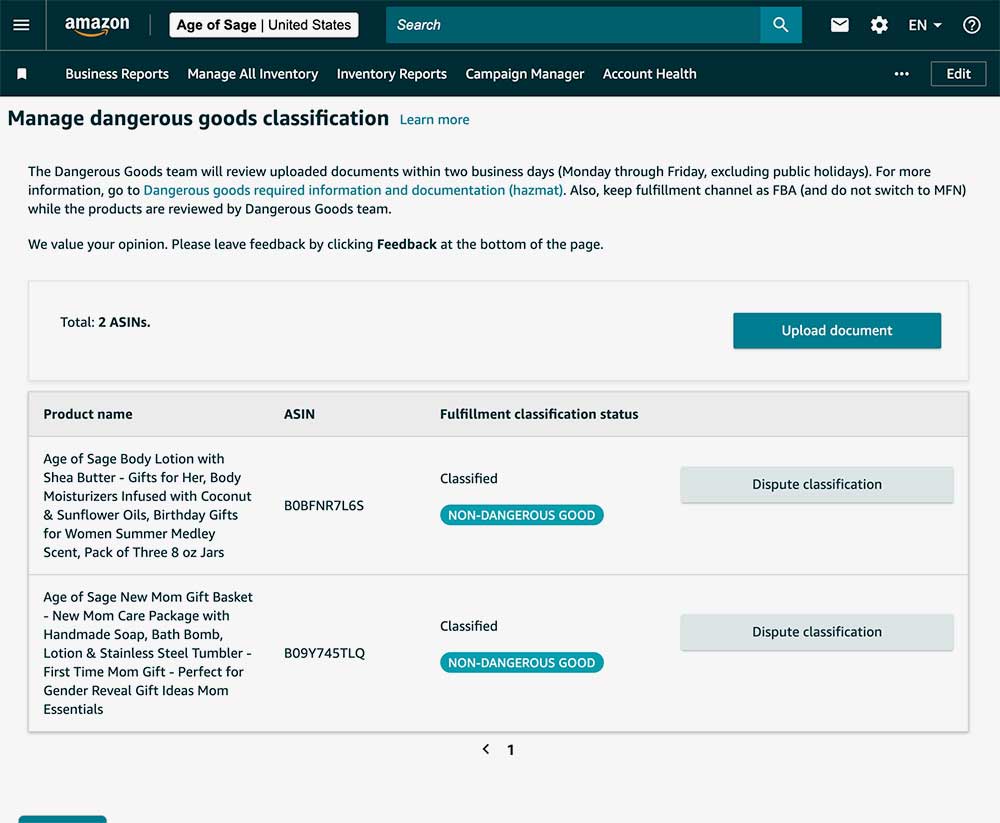
You have the option to dispute the classification or to upload the documents (SDS or Battery Exemption Sheet).
Reasons for Product Review
Your product may undergo review for the following reasons:
- Missing Battery Information: If your product requires a battery but detailed information was not provided, it may be flagged for review.
- Mention of Batteries: If batteries are mentioned on the detail page or in buyer reviews, you must complete and upload a battery exemption sheet.
- Other Hazardous Items: If your product contains or is sold with other hazardous items, such as screen cleaner or aerosol, you need to upload an SDS.
After uploading all required documents, use the “Look up an ASIN” tool to check the classification status. If your ASIN is reclassified and you have inventory in a fulfillment center, you will be notified by email.
Ensure your product is converted to FBA after the review. If you disagree with the review results, upload a new SDS or exemption sheet, or click Dispute classification on Manage dangerous goods classification.
How to Submit Hazmat Exemption Form on Amazon FBA Seller Central
How to Track Hazmat, NEW Manage Dangerous Goods Hazmat UI Update on Seller Central Amazon
HazMat Clearance Amazon: Where/How To Obtain a SDS
In theory, you should receive the SDS from your manufacturer. Many contract manufacturers in China and other countries in Asia don’t know how to issue an SDS. Even if they do, they may not use the correct format and provide an accurate English language translation. Simply because OEM manufacturers are not compliance experts.
In case your supplier cannot provide an SDS, your only option is to use a third-party SDS Authoring Service to do it for you. (your supplier expects you to pay for it)
HazMat Clearance Amazon: SDS Form Common Mistakes Causing Rejection
- The product name or brand on the SDS differs from the product name or brand on the detail page.
- Conflicting information between the hazard identification and transportation sections. For instance, the hazard identification section labels the product as flammable, while the transportation section does not.
- The SDS lacks any of the 16 mandatory sections.
- The product’s flash point is below 140 degrees Fahrenheit, but it is incorrectly declared as not regulated instead of flammable in the transportation section.
- The SDS is either undated or exceeds a 5-year limit.
- Uploading an invalid document, such as a test report or certification sheet, instead of an SDS.
HazMat Clearance Amazon: Mandatory 16 Sections of SDS for Amazon FBA
Section | Information Needed |
|---|---|
1. The Identification |
|
2. Hazard Identification |
|
3. Composition / Information on Ingredients |
|
4. First Aid Measures |
|
5. Fire Fighting Measures |
|
6. Accidental Release Measures |
|
7. Handling and Storage |
|
8. Exposure Control / Personal Protection |
|
9. Physical and Chemical Properties |
|
10. Stability and Reactivity |
|
11. Toxicological Information |
|
12. Ecological Information |
|
13. Disposal Considerations |
|
14. Transportation Information |
|
15. Regulatory Information |
|
16. Other Information |
|
HazMat Clearance Amazon: Exemption Sheet
For products that don’t require an SDS, an exemption sheet is acceptable for these two categories only:
Battery and battery-powered products: Review the product packaging, the product manual, or the battery itself to find specific battery information such as watt-hours and voltage.
Products without harmful chemicals: Review the product packaging or the product itself to find specific information such as ingredients, pictograms, or warning phrases.
NOTE: If you submit an exemption sheet for products not in these two categories, it will be rejected. Be sure to fill in your exemption sheet completely and correctly to ensure that it’s accepted.
HazMat Clearance Amazon: Allowed For Selling Via FBA
Products from these classes can be sold through FBA in limited quantities only:

HazMat Clearance Amazon: Not Allowed For Selling Through FBA
Our Amazon Agency team members will remind you in case you are considering selling the following products.
HazMat Clearance Amazon: Dangerous Goods (HazMat) Review Process
The Dangerous Goods team conducts reviews for each ASIN converted to Fulfilled by Amazon when it is flagged as a potential dangerous good. These reviews are essential to ensure compliance with regulatory requirements and safety standards for both customers and Amazon employees.
Accurate catalog information is crucial for identifying potential dangerous goods. Therefore, it is important to provide detailed product descriptions, bullet points, and images when creating or converting a listing to FBA.
If there are changes to the catalog information, another review may be necessary. This could result in the product being reclassified, or you may need to submit a safety data sheet (SDS) or an exemption sheet.
Review Time
Products with accurate and comprehensive dangerous goods information will undergo review and classification within two business days (Monday through Friday, excluding public holidays). Products with incomplete, inaccurate, or conflicting information may be prevented from being sold through FBA.
In such cases, you may need to upload an SDS or an exemption sheet. Providing a complete and valid SDS when creating your FBA listing can help prevent delays.
HazMat Clearance Amazon: Required Details For New Listings
When setting up a new listing or converting an existing one for Fulfillment by Amazon (FBA), it’s essential to include details about dangerous goods, including batteries and products subject to regulatory requirements. You can do this by selecting “Add dangerous goods information” in the workflow. It’s important to provide precise and comprehensive information to ensure correct classification and prevent your product from being blocked for sale.
For batteries, you need to specify if your product is a battery or uses batteries. If the answer is yes, additional information will be needed, as described below:
How are batteries utilized with this product? | Select one of the following from the drop-down menu:
|
Battery composition | Select the battery composition from the drop-down menu (examples: alkaline, lithium-ion). This information is usually printed on the battery itself or on its packaging. |
For products using batteries, they might be dangerous goods requiring the following information:
Battery type/size | Select the type of battery from the drop-down menu (examples: AAA, CR123A). This information is usually printed on the battery itself or on its packaging. If you don’t know the battery type, select Unknown. |
Number of batteries | Enter the total number of batteries, including spares. |
Battery weight (grams) | Enter the total weight of all batteries included, in grams. This is the weight of the standalone battery or batteries weighed outside the packaging, or any device that it may be used in. |
Cells per battery | Enter the total number of cells, including spares. Note: A “cell” is a single electrical storage unit with one positive and one negative end. A “battery” is two or more cells that form a single component. For example, a TV remote will commonly use two AA cells installed in the back compartment. Additionally, a single laptop battery may have six cells within the plastic casing of the battery. Cell count information for multi-cells batteries can often be found on the packaging of the battery or in the manufacturer’s technical information. |
Lithium battery packaging | Select the correct configuration from the drop-down menu describing how the battery is packaged in relation to the device (for example, batteries contained in equipment). |
Watt-hours per battery | If your product is, contains or is sold with a lithium-ion battery, enter the watt-hour (Wh) rating per battery. This information is usually printed on the battery itself, on its packaging, or in the manufacturer’s technical documentation. Note: When watt-hours information is not printed, it can be calculated from the battery voltage (V) and amp-hour (Ah) rating, also commonly printed on the battery, the outer packaging, or in the manufacturer’s documentation. The voltage to be used when calculating watt-hours is the nominal voltage of the battery (commonly printed as simply “voltage”), not to be confused with the input voltage, output voltage, or max charging voltage. Calculate the watt-hours of your product |
Lithium content (grams) | If your product is, contains, or is sold with a lithium-metal battery, enter the lithium content, in grams. This information can usually be found in the manufacturer’s technical information. Note: Lithium content supplied by the manufacturer must always be used for this entry, if available. If the manufacturer can’t supply this information, an equivalent lithium content can also be calculated if the amp-hour (Ah) rating per cell is known. Calculate the lithium content of your product |
HazMat Clearance Amazon: Required Details For Existing Listings
Products with complete and accurate dangerous goods information will be reviewed and classified within two business days (Monday through Friday, excluding public holidays) for Fulfillment by Amazon (FBA). Incomplete, inaccurate, or conflicting information may lead to the blocking of sales through FBA.
To ensure correct classification, you may need to submit a Safety Data Sheet (SDS) or an exemption sheet. Amazon regularly reviews products in its fulfillment centers to ensure compliance with safety standards. If your product is identified as a possible dangerous good and lacks complete information, you will be asked to provide the necessary documentation within 14 business days. Failure to do so will result in the disposal of the inventory at your expense.
Hazmat Clearance on Amazon Topics:
What is Hazmat?
What You Can and Cannot Sell on Amazon
When Amazon Considers Your Listing as HazMat
Clearing a Hazmat Gating
HazMat Clearance Amazon FAQs
Amazon requires SDS in order to:
- Determine whether your products are regulated as dangerous goods.
- Correctly classify your products as either dangerous goods or non-dangerous goods (the classification determines how products are stored and transported)
- Determine the correct handling and disposal measures if a product spills or leaks at a fulfillment center
- Confirm your products as non-regulated goods
- It must have been created or updated within the past five years.
- It should include the new Globally Harmonized System (GHS) or Classification, Labeling, and Packaging (CLP) hazard identification information.
- The information on the SDS must match your product listing, including:
- The listing title (the product name on the detail page) should match the product name on the SDS.
- The manufacturer or brand name on the SDS should match what appears on the detail page.
- It must include all 16 standard SDS sections.
Products that contain potentially hazardous chemicals, materials, or components are often classified as dangerous goods. Note that this is not limited to harmful chemicals and heavy metals.
Here are a few examples (Not only limited to these):
- Batteries
- Power banks
- Other products containing batteries
- Household cleaning products
- Auto parts
- Skincare products
- Cosmetics
- Essential oils
- Haircare products
- Pet care products
- Certain types of children’s products
As you can see in the list above, most products in contact with human skin or battery-powered devices require an SDS. Further, the product as a whole may be classified as dangerous goods if the device contains certain substances or materials (e.g. essential oils).
Yes, you can. If you need to upload more than one file per ASIN, repeat steps 1 through 3 for each document.
No, it is not. Each ASIN variant, also known as a “child,” requires its own appropriate document to be submitted.
The Dangerous Goods team typically reviews each ASIN within 2 business days. Business days are Monday through Friday, excluding holidays. Please ensure that the product information is complete and accurate, including attributes that could classify the product as dangerous goods. For more details, refer to the FBA dangerous goods review process.
Amazon conducts ongoing reviews of products in its catalog to identify those regulated as dangerous goods, with a focus on safety and compliance. During these reviews, changes in classification can occur. If you disagree with your product’s classification, please upload a new SDS or exemption sheet through the document upload tool on this page.
While approval to sell in a specific category or subcategory may cover a wide range of ASINs, some of those ASINs could still be classified as dangerous goods. Compliance for these ASINs needs to be ensured. It’s important to note that products are classified as dangerous goods at the finished product level, not at the category or subcategory level.
Valid file formats include .docx, .doc, .xlsx, .xls, .pdf, .jpg, and .png. Check out our article Invalid File Format – Hazmat Exemption Sheet Upload Error
HazMat Clearance Amazon: Best Practices
Recognize Dangerous Goods
- Any warning label or phrase on a product package indicates potential regulation as a dangerous good.
- Some products, like cosmetics and speakers with magnetized material, may not have warning labels but could still be classified as dangerous goods.
Consult with Manufacturer or Supplier
- If you suspect your product may be a dangerous good, consult with the manufacturer or supplier.
- The manufacturer should provide a Safety Data Sheet (SDS) for all regulated products, which you must upload on Manage dangerous goods classification.
Upload and Review SDS
- Once the SDS is uploaded, Amazon will review and classify your product based on the information provided.
- Ensure the SDS is complete and accurate to expedite the classification process.
Familiarize yourself with the applicable regulations and standards for dangerous goods, such as:
- US DOT Pipeline and Hazardous Materials Safety Administration (PHMSA) for ground transportation
- Federal Aviation Administration (FAA) for air transportation
- Hazardous Materials Regulations (HMR)Title 49 of the Code of Federal Regulations (49CFR)
- Globally Harmonized System of Classification and Labelling of Chemicals (GHS).
Compliance and Responsibilities
- Ensure that all dangerous goods comply with applicable regulations to prevent health and safety risks.
- Stay informed about relevant legislation and regulations.
- Provide complete and correct information about your products.
- Upload a complete, correct, and up-to-date SDS or exemption sheet.
- You will have 14 business days to comply with product safety compliance requirements. Failure to do so may result in delayed shipments, canceled deliveries, or disposal of inventory at your expense.
- Confirm compliance with legal requirements when sending inventory to Amazon to avoid blocking of sales or loss of selling privileges.
We are an official GS1 Channel Partner, providing Amazon sellers with direct access to GS1 identifiers, including GTINs (Global Trade Item Numbers).




