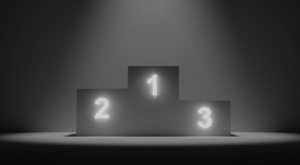Last updated: 12/16/24
Summary: To get your Amazon account unsuspended, first identify the suspension reason, then gather evidence, and write a clear, professional appeal letter. Follow Amazon’s appeal format and include a concrete plan of action. Consider hiring a professional if the case is complex or time-sensitive to increase your chances of reinstatement.
Why binge-watch stress when you know how to unsuspend your Amazon account and get back to selling like a pro?
Getting an Amazon account suspended is like hitting a brick wall at full speed—it’s sudden, frustrating, and often leaves you scrambling for answers. Your income halts, your reviews stall, and you’re left wondering how you got here.
Worse, Amazon’s communication can feel like deciphering a foreign language. But here’s the good news: you can unsuspend your Amazon account if you follow the right steps and avoid rookie mistakes.
In this guide, we’ll break down the strategies and best practices our Amazon agency follows to reinstate Amazon suspended accounts and ensure your account stays healthy moving forward.
Table of Contents
How to best take care of your Amazon suspension
Granted, the best way to take care of an amazon suspended account is to never get suspended. This means checking the performance notices Amazon sends you.
If you check your account health once a week you will see the problems coming from a distance. Amazon is pretty lenient and gives you a month notice on possible suspension before actually suspending you.
They do this through multiple notices to make a change to your account. If you take no action, you will get suspended.
It is critical that when writing the appeal, you address the appeal directly in the special notice area and not through a standard Amazon ticket.
Click view appeal. Read it there. (See reasons why your account be suspended.)
Once you understand the appeal, write a response, and fix the problem. You should write 3-5 bullet points. Admit the problem, be concise, and don’t make excuses.
Remember – Amazon’s perspective is the onus is on you as the seller. The onus is on you to have accurate ASINs product listings. The onus is on you to have good metrics like shipping time.
The onus is on you to keep your customers happy. Any extenuating circumstances are moot. If you can’t give a world class ecommerce experience to the customer, Amazon is okay with losing your business.
With this in mind, let’s delve into each of the steps below.
1. Unsuspend Your Amazon Account: Understand the Suspension Reason
If your Amazon seller account has been suspended, the first step is to understand why it happened. Knowing the underlying reasons will help you craft an effective appeal letter.
Here are some common reasons your account could be suspended:
- Poor Metrics
Amazon monitors performance metrics such as shipping times, customer satisfaction, and order defect rates. Falling below their standards in these areas can lead to a suspended account.
- Product Mismatch
Selling products similar to another listing but not the exact same can confuse customers. Ensure your products are listed under the correct ASIN.
For example, selling a 2008 version of a product when the current version is a 2016 model is a poor customer experience, and Amazon requires you to separate the ASINs to avoid confusion.
- Multiple Accounts
You are allowed only one Amazon seller account per IP address and billing address. Operating multiple accounts without prior approval violates Amazon’s policy and can lead to suspension.
Selling Prohibited Items
Amazon has strict rules about what can and cannot be sold on the platform. Items like alcohol, drugs, weapons, and counterfeit goods are commonly flagged.
Counterfeit Products
Selling fake or imitation items, especially in categories like electronics, beauty, or DVDs, can lead to suspension.
Negative Feedback
Amazon values customer satisfaction. A high number of negative reviews, returns, or product complaints can trigger suspension.
- Opening a New Account After Suspension
Trying to bypass a suspension by opening a new account is not allowed. Amazon will identify and suspend the new account as well.
Breaching Terms of Service
Violating Amazon’s rules—such as manipulating reviews, failing to maintain low order defect rates, or not meeting shipping expectations—can lead to suspension.
Poor Customer Experience
Issues like incorrect items, delays, or bad product descriptions negatively affect the customer experience and can result in account suspension.
Inaccurate Invoices or Documentation
Missing or incomplete invoices, especially in regions like the EU, can lead to suspension if not addressed promptly.
2. Reinstate Your Amazon Suspended Account: Gather Evidence
Gathering evidence is a critical step toward reinstatement. Amazon prioritizes customer trust and marketplace integrity, so providing thorough and accurate documentation can strengthen your appeal.
Here’s how to compile and present the evidence effectively:
- Invoices
Collect valid invoices from reputable suppliers that clearly show the purchase of your inventory. Ensure the documents are legible, unaltered, and include supplier details, product descriptions, and transaction dates.
- Supplier Agreements
Include contracts or agreements with your suppliers to prove the legitimacy of your supply chain.
- Product Authenticity Certificates
If applicable, obtain certificates of authenticity from manufacturers or suppliers to verify the legitimacy of your products.
- Shipping Records
Provide evidence of timely shipping, such as tracking numbers and delivery confirmations, to demonstrate compliance with Amazon’s performance metrics.
- Customer Communication Records
Share relevant messages or emails with customers that address disputes or complaints to show your commitment to resolving issues.
3. Craft An Appeal Letter For Your Amazon Suspended Account
Reinstating your Amazon suspended account requires a well-crafted appeal letter. Follow these steps to create a compelling appeal:
Before you write the appeal letter,
To reactivate Amazon seller account, pinpoint the specific reason for the suspension, gather relevant evidence, and identify the root cause. This will help craft a strong appeal and prevent future suspensions.
Structure Your Appeal
1. Introduction
Start with a professional and polite tone:
Dear Amazon Seller Performance Team,
I am writing to formally appeal the suspension of my seller account, Account ID: [Your Account ID]. I am committed to resolving the issues outlined in the suspension notice dated [Date] and ensuring full compliance with Amazon’s policies.
2. Explanation of the Root Cause
Provide a clear and honest explanation of the issue:
Upon review, the suspension was due to a high order defect rate, primarily caused by supplier-related delays.
3. Actions Taken to Resolve the Issue
Highlight steps you’ve taken to fix the problem:
To address the issue, I have:
- Improved supplier coordination to reduce shipment delays.
- Implemented an inventory management system to ensure stock availability.
- Enhanced customer support to improve response times.
4. Plan of Action for Future Compliance
Demonstrate a clear plan to avoid repeat issues:
To prevent future issues, I have:
- Trained my team on Amazon’s policies.
- Enhanced quality control to meet Amazon’s standards.
- Implemented performance monitoring to take timely corrective action.
- Proactively sought customer feedback to improve satisfaction.
5. Conclusion
End with a polite request for reinstatement:
I sincerely apologize for any inconvenience caused and assure you of my commitment to Amazon’s standards. I respectfully request the reinstatement of my account.
Thank you for your time and consideration.
Sincerely, [Your Name] [Your Contact Information]
Writing Tips
Be Concise and Professional
Use clear, direct language. Avoid unnecessary details, emotions, or personal and financial struggles.
Use bullet points in all appeals. Keep your explanation brief—Seller Performance won’t read lengthy letters.
Avoid attaching documents unless Amazon specifically requests them.
Acknowledge Responsibility
Admit to the violation or issue without blaming Amazon or customers. Show you understand the problem and its impact.
- Create a Strong Plan of Action (POA)
Follow Amazon’s POA format:
Problem Identification: Explain what caused the issue.
Steps Taken: List actions you’ve already implemented to address it.
Future Prevention: Detail measures to ensure it doesn’t happen again.
- Focus on Actions Taken
Speak in the past tense to demonstrate what corrective measures you’ve already implemented. Example: “We have updated our inventory management process to prevent future overselling.”
- Provide Evidence
Attach supporting documentation (e.g., invoices, updated policies, training logs) to validate your claims.
Avoid Future Promises
Avoid vague phrases like “we will” or “plan to.” Show what has already been done.
Highlight Policy Compliance
Reiterate your commitment to following Amazon’s policies moving forward. Example: “We have conducted team training to ensure full adherence to Amazon’s guidelines.”
Respect Amazon’s Process
Remember that selling on Amazon is a privilege, and frame your letter accordingly. Avoid questioning their authority or decisions.
- Be Patient but Persistent
Do not spam Amazon with repeated appeals. Wait for a response before submitting another appeal. If rejected, revise your POA based on Amazon’s feedback.
4. Consider Professional Help For Your Amazon Suspended Account
When your Amazon seller account gets suspended, you’re faced with two main options: handling the process yourself (DIY) or hiring a professional account reinstatement service. Both approaches have their pros and cons. Here’s a breakdown to help you decide which is the right choice for you.
DIY Account Reinstatement
Pros:
- No upfront costs beyond your time and effort.
- You maintain full control of the process, including crafting your appeal and managing case submissions.
- You gain firsthand experience navigating Amazon’s processes, which could help prevent future suspensions.
Cons:
- Requires extensive research and attention to detail, which can detract from running your business.
- Amazon’s policies are complex, and understanding them thoroughly can be challenging.
- Without expertise, your appeal may lack the depth and specificity Amazon requires, leading to delays or repeated denials.
Steps to get your Amazon Suspended Account reinstated from a suspension: What to Expect
- Read the suspension notice. Attempt to understand it.
- Diagnose the reason your suspended, and identify how to adhere the policy Amazon claims you violated.
- Fix the problem.
- THEN – Write an appeal response to the suspension.
- Wait 7 days. Yes 7 days.
- Appeal reviewer will respond – if you submitted a plan and excuted the fix, you get back live.
- IF NOT – they will give you followup requests.
- Address followup requests. Likely in relationship to the execution of your plan, or they want a more detailed plan.
- Wait 3 days.
- If no response after 3 additional days (total 10 days) – write seller-evaluation@amazon.com to get expedited review.
Professional Account Reinstatement
Pros:
- Professionals are well-versed in handling various suspension types, including metrics, copyright, product authenticity, and multiple account suspensions.
- Professionals can expedite the process with tailored plans of action and accurate submissions to the right Amazon teams.
- Services often include consultation, catalog adjustments, appeal writing, and ongoing case management, ensuring a thorough approach.
- Their familiarity with Amazon’s systems and requirements increases the likelihood of successful reinstatement.
Cons:
- Professional services can be expensive, with fees ranging from $1,000 for order defect suspensions to $2,000 for more complex issues like fraud or legal violations.
- While you provide input, professionals handle the process, which might feel less personal for some sellers.
Which Option is Right for You?
Choose DIY if:
- You’re confident in your ability to understand and follow Amazon’s reinstatement procedures.
- You want to minimize costs and are willing to invest significant time into the process.
Choose Professional Help if:
- The suspension involves complex issues like copyright, legal violations, or multiple accounts.
- You need to resolve the suspension quickly to minimize downtime and lost revenue.
- You prefer an expert to handle the process, saving you time and reducing stress.
Amazon has become stricter about seller performance, especially as more people are selling on the platform. This means many sellers, at some point, face warnings or even account suspensions.
If your Amazon account is suspended, this guide will simplify the steps to help you get reinstated. However, it’s often best to hire an experienced consultant to handle the process, as they can help you get back online faster, likely saving you more money than their fee.
5. Unsuspend Your Amazon Account: Follow Best Practices
Getting your Amazon account suspended is a frustrating experience, but handling the reinstatement process correctly can make all the difference. Avoid common mistakes, stay organized, and follow these best practices to increase your chances of success.
1. Be Patient, But Persistent
- Don’t spam Amazon with emails or repeated appeals. Submitting hastily written or repetitive messages can hurt your chances.
- Allow time for Amazon to review your submission. However, follow up appropriately and professionally if you don’t receive a response within their stated timeline.
2. Learn from Your Mistakes
- Carefully review what led to the suspension. Address the root cause of the issue, and clearly explain how you’ve resolved it in your appeal.
- Show Amazon that you’ve made changes to ensure the issue won’t happen again. This demonstrates your commitment to being a compliant seller.
3. Stay Updated on Amazon Policies
- Maintain good seller performance metrics and resolve issues proactively.
- Interact professionally and courteously with Amazon Seller Support.
4. Build Strong Relationships with Amazon
- Amazon’s rules and regulations evolve, so it’s crucial to stay informed about updates.
- Proactively align your business practices with Amazon’s policies to avoid future violations.
5. Avoid Common Mistakes in Appeals
- Skipping the POA
If Amazon asks for a POA and you don’t provide one, your appeal will likely be rejected.
- Excessive Detail
Overloading your appeal with lengthy narratives or irrelevant information can cause Amazon to ignore it.
- Emotional Appeals
Focusing on the negative impact of suspension without addressing the issue won’t convince Amazon to reinstate you.
- Recycling Appeals
Resubmitting the same rejected appeal without significant updates signals to Amazon that you’re not addressing the root problem.
6. Prepare for the Worst
- Have a backup plan to minimize the impact of a suspension, such as selling through alternative channels or maintaining inventory reserves.
- Diversify your business by expanding to platforms outside Amazon, such as eBay, Walmart, or your own e-commerce site. This reduces dependency on a single marketplace and cushions the impact of account issues.
How to Unsuspend your Amazon Account FAQs
How long does it take Amazon to respond to suspension appeals?
The response time varies depending on the situation. For active, high-performing accounts, Amazon often replies within 48 hours.
However, for newer or less active accounts, it may take 7–14 days to receive an initial response. On average, resolving a suspension takes about 14 days. It's recommended to follow up every 2–3 days with an update request, reiterating your case.
Expect the first reply to be an automated message that may seem unclear—continue following up until you receive a proper response.
What happens when your Amazon account is suspended?
When Amazon suspends your account, it restricts or stops your ability to sell. You’ll receive a notification by email, and the suspension details will also show up in your Seller Central dashboard.
Can I make a new Amazon account after being suspended?
Technically, yes. But it's tricky. Amazon doesn't like duplicate accounts and will only allow them for legitimate businesses with separate brands or production companies.
If you're considering strategies like opening additional accounts or operating multiple brands, it's important to stay compliant with Amazon’s policies. Check out our blog post on managing multiple Amazon accounts to ensure you're on the right track.
How long can you be suspended on Amazon?
The length of an Amazon suspension can range from a few hours to several weeks. Delays in reinstatement often happen because of mistakes made during the appeal process.
Stay Ahead and Get Back to Business
Unsuspending your Amazon account doesn’t have to be a drawn-out ordeal. By following these proven steps, addressing the root causes, and crafting a strong appeal, you can get back to selling efficiently. Remember, a proactive approach and attention to detail are your best tools to avoid future suspensions.
Need Help Unsuspending Your Account?
Contact our full service Amazon agency to reinstate your account quickly and effectively.