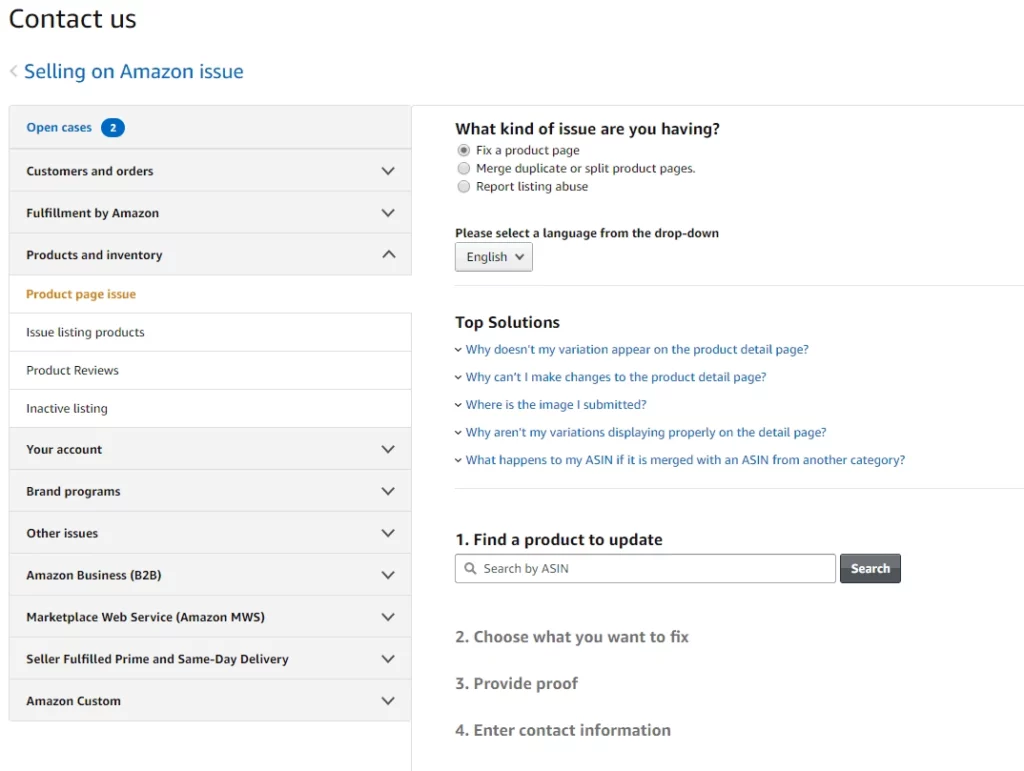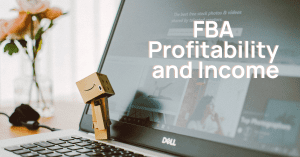Best way to Load Image Links to Amazon Template Upload on Excel
Our Amazon Agency If you have dozens of skus or more to load to Amazon either via Seller Central or Vendor Central, you will benefit greatly from some data management techniques. Loading photos via links is often the easiest and best solution.
If you own your own website:
If you are a private labeler you may not have your own website. If you do have your own website you can easily link to the images from there. Be sure to link to the image file, not the webpage.
If you don’t own a domain
If you don’t own your own website or domain, I recommend using imgur. There’s a specific way to do this. Upload the image like normal at https://imgur.com/upload
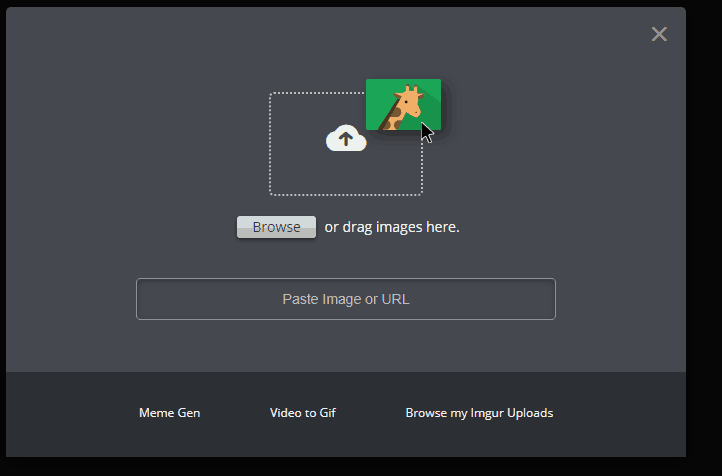
After you upload… On the image once uploaded right click and view in new tab. Save that link url in Google sheet on sku it is for. The right click view in new tab links directly to the image Instead of the social profile.
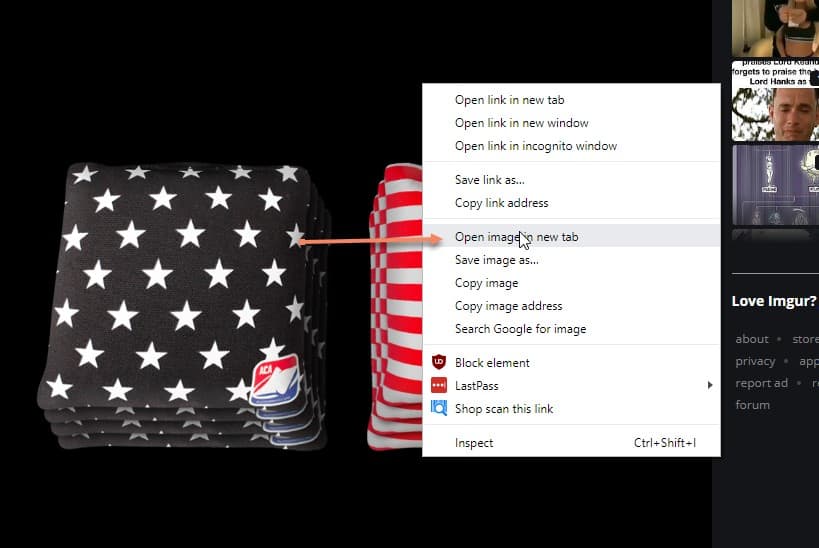
If you load the bad example it will fail to load to Amazon.
If you use the good example, it will however.
Another benefit to this is you keep a data file of all images by sku. So that went Amazon’s catalog inevitabily bugs or doesn’t show your assets, you can easily reload. Additionally if you ever need to swap an image, or add another to the list of currently loaded, you can do so in mass easily.
If after loading your images, you may still need to ticket Amazon to get them to reflect on the front end. Easy to file, but tactical 3-5 mins per ASIN. We are a Full Service Amazon Agency and manage this all the time for clients should your catalog needs arise for an expert Amazon Agency.