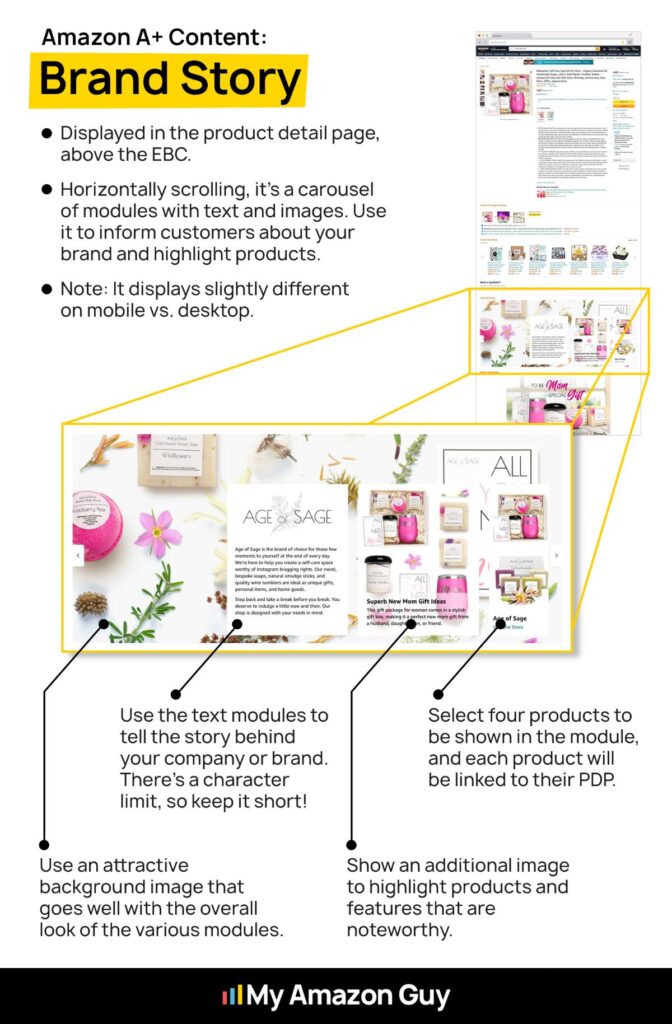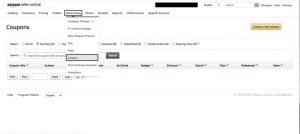Are your listings getting flooded with Prime Day traffic but still struggling to turn those clicks into sales? The issue might not be the traffic; it could be that your catalog or Brand Store needs work.
Sellers get hyped about the surge in traffic during Prime Day, and rightfully so. But more clicks don’t mean more buyers if your catalog and Brand Store aren’t doing the heavy lifting.
That’s when panic sets in. You start to wonder if it’s the wrong kind of traffic, but in most cases, the real issue is poor optimization.
Your titles, bullets, images, A+ Content, and Brand Store all need to be fully dialed in to convert Prime Day traffic. In this post, our full-service Amazon agency will break down proven Amazon seller tips for Prime Day 2025 to help you stop wasting clicks and start turning traffic into profit.
Table of Contents
Importance of Optimization for Amazon Prime Day
Optimizing your Amazon listings for Prime Day is essential to turn increased traffic into real sales. Without strong visuals, clear value, and detailed content, shoppers will leave your page for better-prepared competitors.
Prime Day is one of the biggest traffic drivers on Amazon, with sellers seeing a spike in page visits during the event. Shoppers are actively looking for deals, but traffic alone won’t guarantee you sales.
Even if your listing gets thousands of clicks, that doesn’t mean shoppers will convert. If your product page looks sloppy, lacks detail, or doesn’t clearly show value, customers will bounce to a competitor.
That’s why optimization isn’t optional during Prime Day; it’s a necessity. When done right, it helps you turn high-intent traffic into actual sales by making your product the obvious choice.
Amazon Seller Tips for Prime Day 2025: Optimization Guide
Amazon sellers preparing for Prime Day 2025 should focus on listing optimization, keyword research, A+ Content, and Brand Store improvements to boost visibility and conversions. This guide outlines actionable tips for enhancing catalog content, product images, and store experience to drive more traffic and sales during high-volume shopping events.
Optimizing your Amazon presence is hands down the smartest way to convert more shoppers, especially when traffic is flooding in on Prime Day. Here are the best, proven ways to get your listings, images, and Brand Store ready to perform at their peak when it matters most.
I. Catalog Content Optimization Tips
Getting your catalog content right is the foundation of any successful Prime Day strategy. If your listings aren’t optimized, you’ll miss out on traffic, rankings, and most importantly, sales.
A. Perform Keyword Research
Keyword research should be one of your first steps to prepare for Prime Day when optimizing your catalog because high-impact keywords can directly boost conversion rates. Tools like Helium 10 and Jungle Scout can help identify the search terms your audience actually uses.
Pull keyword insights from previous sales events like Black Friday and Cyber Monday to spot proven performers. Then make sure those terms are front and center across your title, bullet points, backend search terms, A+ Content, and even image alt-text to increase your visibility and match intent.
B. Do A/B Testing
A/B testing gives you hard data on which version of your listing performs better, which is critical when traffic spikes during Prime Day. Testing different versions of your listing helps you pinpoint what drives better click-through and conversion rates.
Look at your listings through the eyes of a shopper to make sure your message is clear and relevant. Tools like PickFu let you validate your changes with unbiased feedback, so you’re not guessing; instead, you’re making smart, tested decisions that drive results.
C. Backend Search Term Optimization
While shoppers never see your backend search terms, Amazon’s algorithm relies on them to decide whether your product deserves to rank in search results during high-traffic events. If you’re not filling this space with high-performing, relevant keywords, you’re leaving conversion potential on the table.
A solid backend keyword strategy ensures your listings are seen by more of the right shoppers at the right time. By avoiding duplicate terms and focusing on unique, high-intent keywords, you expand your reach, improve your chances of getting clicked, and ultimately drive more sales when it matters most.
D. Use A+ Content
A+ Content gives your listings a serious edge by replacing bland text with rich visuals, lifestyle imagery, and comparison charts that help shoppers make faster buying decisions. On high-traffic days, this visual storytelling is key to helping your products stand out and convert.
Furthermore, if you’ve published at least 15 standard A+ pages, you get access to Premium A+ Content, which offers interactive and mobile-optimized modules proven to boost conversions by up to 20%. Don’t miss that opportunity; use every tool available to build trust and push customers to buy your products.
E. Use Enhance My Listing
Amazon’s “Enhance My Listing” tool can be a powerful shortcut for sellers needing to optimize listings at scale before Prime Day. It uses AI to generate suggestions for improving your titles, bullet points, and product descriptions, helping you upgrade faster without starting from scratch.
While it speeds up the process, don’t treat it as a final draft; review every recommendation for accuracy, keyword quality, and brand consistency. With a careful edit, these AI-driven upgrades can help you show up for the right searches and connect better with shoppers, improving your odds of converting high traffic.
II. Listing Images Optimization Tips
Images are often the first, and sometimes only, thing Prime Day shoppers pay attention to before making a purchase. If your visuals don’t quickly communicate value, trust, and relevance, you’ll lose sales to listings that do.
A. Use High-Quality Visuals
During Prime Day, buyers are overwhelmed with choices, and their first impression is almost always visual. Clean, high-resolution product images instantly build trust and help your listing stand out in a sea of deals.
Professional-looking photos also reduce buyer hesitation by clearly showing the product’s features, size, and quality. When customers can visually confirm what they’re getting, they’re far more likely to click “Add to Cart” since roughly 60% of shoppers rely on strong visuals before making a purchase.
B. Make Secondary Images Drive Conversions
On Amazon Prime Day, shoppers skim fast and act even faster, particularly when lightning deals are involved. That’s why your secondary images must do more than look good; they need to build trust and eliminate hesitation.
Use images that let buyers picture themselves using the product, which creates emotional buy-in and reduces doubt. For instance, instead of just showing a kitchen knife on a counter, show it slicing effortlessly through a thick steak to highlight sharpness and performance.
C. Show Your Target Customer
Prime Day traffic is full of impulse buyers scanning for products that feel made for them, so your visuals need to reflect exactly who you’re targeting. Showing your product in the hands of your ideal customer helps them connect faster and feel like they’re in the right place.
Whether it’s a parent using a baby product or a runner lacing up performance shoes, those images trigger emotion and relevance. When a shopper sees themselves in the photo, they’re far more likely to say “That’s me” or “That’s what I need”.
D. Fill Every Image Slot
Shoppers move fast and want answers without reading walls of text. Filling all available image slots ensures you’re addressing their most common questions and showing off key product details.
Whether it’s size comparisons, lifestyle use, or feature highlights, each image helps reduce doubt and drive conversions. Leaving slots blank is a missed opportunity to build trust and close the sale.
E. Test Your Listing Images
Your listing images are usually the first thing shoppers notice, so their quality directly impacts trust and interest. That’s why it’s important to test your images carefully before Prime Day comes.
Split testing, especially your main image, can help you figure out which version gets more clicks and conversions. Use tools to let you gather feedback from real people, so you can make data-backed decisions instead of guessing what works.
III. Brand Store Optimization Tips
Your Brand Store isn’t just a digital shelf; it’s your chance to control how shoppers experience your brand during Prime Day. When it’s set up right, it builds trust, drives multi-item purchases, and makes it easier to turn first-time visitors into loyal customers.
A. Improve Navigation and User Experience
If customers can’t find what they’re looking for within seconds, they’ll bounce, and on Amazon Prime Day, you don’t get second chances. A clean, intuitive Brand Store layout keeps shoppers engaged and reduces friction, helping guide them smoothly through your catalog.
Organizing your store by product categories or shopper intent creates a logical flow that encourages discovery. When visitors can quickly browse relevant items without confusion, they’re more likely to stay longer, add more to their cart, and convert.
B. Incorporate A+ Content in Your Brand Store
A visually polished Brand Store grabs attention fast, especially during important events when customers are speed-scrolling through deals. Using A+ Content like high-quality visuals, comparison charts, and videos makes your storefront more immersive and easier to navigate, which keeps shoppers engaged longer.
Adding crawlable text and keywords throughout your Brand Store not only helps customers understand your value quickly but also signals relevance to Amazon’s algorithm. This improves both visibility and conversions, giving your brand an edge during a high-traffic sales window.
C. Emphasize Your Brand Story & Identity
Prime Day is packed with deals, but what really sets your brand apart is the story behind it. Your Brand Store gives you space to go beyond selling and show shoppers what you stand for, which builds trust and makes your products more memorable.
By clearly communicating your mission, values, and purpose, you’re not just offering a product; you’re giving buyers a reason to choose you over someone else. This emotional connection can lead to higher conversions, especially when customers are faced with dozens of similar-looking deals.
D. Drive Traffic to the Store
Sending the right traffic to your Brand Store can directly impact conversions during Prime Day. Linking your brand byline and running Sponsored Brands ads that lead to your store gives you control over the customer journey within Amazon.
Your Brand Store also works great as a landing page for external campaigns, from influencer promotions to email blasts. When all your traffic arrives at a central, branded destination, it boosts consistency, builds trust, and makes it easier for shoppers to convert.
E. Continuously Test and Update
If you want your Brand Store to stay relevant and high-converting during Prime Day, you can’t afford to set it and forget it. By monitoring Brand Store Insights, you’ll know exactly what’s working and what’s not based on real shopper behavior.
Use that data to tweak your layout, swap out underperforming creatives, or fine-tune your messaging. Keeping your store fresh ensures it aligns with what shoppers are looking for right now, helping you stay competitive and convert more traffic while others fall behind.
Prepare for Prime Day the Smart Way: 5 Common Mistakes to Avoid
Avoiding common Prime Day mistakes is just as important as knowing what to optimize. This guide breaks down five costly missteps Amazon sellers make, like last-minute updates, ignoring mobile shoppers, and skipping analytics, so you can prep smarter and convert more.
1. Last-Minute Optimization
Many sellers wait too long to prep their listings, leaving little room for testing, indexing, or deal approvals. By the time they start optimizing, early shopper traffic is already gone, and it’s too late to catch up.
2. Poorly Optimized Listings
Some sellers treat listing updates as a checkbox task instead of a conversion tool. They skip keyword research, use generic images, or leave bullet points vague, so shoppers scroll past without buying their products.
3. No Competitor Monitoring
Ignoring what your competitors are doing with pricing, visuals, or promotions is a huge blind spot. Sellers who don’t monitor the market risk getting undercut or losing the Buy Box to more strategic competitors.
4. Mobile-Unfriendly Listings
Too many sellers design their pages with desktop in mind and forget that more than 60% of Amazon shoppers use their phones to shop. Cluttered images, tiny text, or slow-loading A+ content can frustrate mobile users and cost you the sale.
5. Not Using Analytics
Some sellers still rely on gut feeling instead of real data. Skipping tools that show traffic, conversion, and inventory trends means they’re guessing what works, and often getting it wrong when it matters most.
Frequently Asked Questions
How early should I prepare my listings for Prime Day?
Start optimizing your listings at least 4 to 6 weeks before Prime Day to allow time for content approvals, deal submissions, and indexing.
What’s the best way to drive traffic to my Amazon listings during Prime Day?
Use Sponsored Brands and Sponsored Products campaigns, and consider driving external traffic from social media or email to your Brand Store or a dedicated landing page.
Should I offer discounts on all my products for Prime Day?
Not necessarily. Focus discounts on your bestsellers or high-converting ASINs to maximize ROI and protect your margins.
Make the Most of Prime Day: Set Yourself Up to Win
If you want to take full advantage of the massive traffic spike Prime Day brings, you need to go beyond just showing up. The best thing you can do is optimize your listings, pricing, and marketing strategy before the rush hits.
Making the most of Prime Day means thinking ahead, avoiding easy-to-miss mistakes, and preparing like your growth depends on it, because the difference between preparedness and procrastination can directly impact your conversions. We hope this guide gives you the clarity to prep smarter, act faster, and sell more when it counts.
Need help turning Prime Day browsers into buyers? Grab our Amazon agency’s Prime Day Planner: your go-to checklist for high-converting listings, deal readiness, and traffic-boosting strategies.