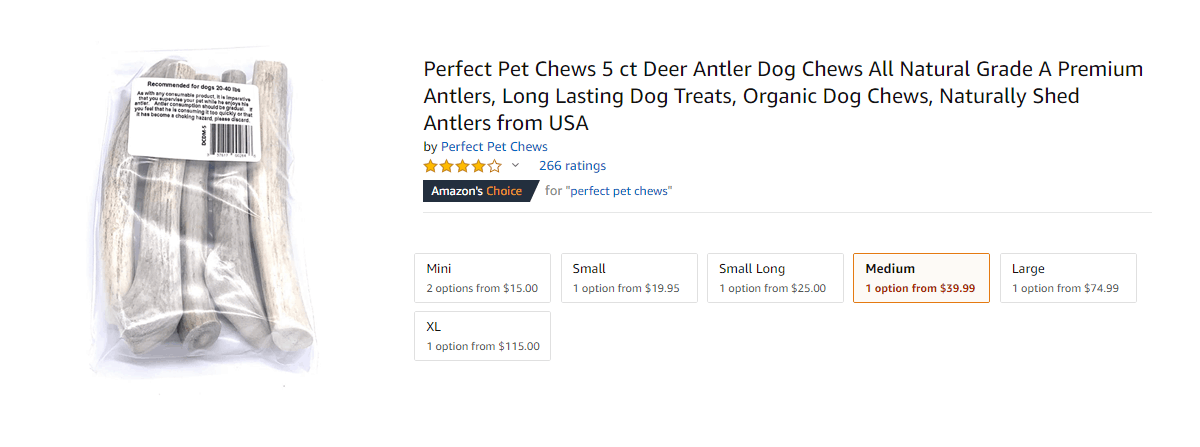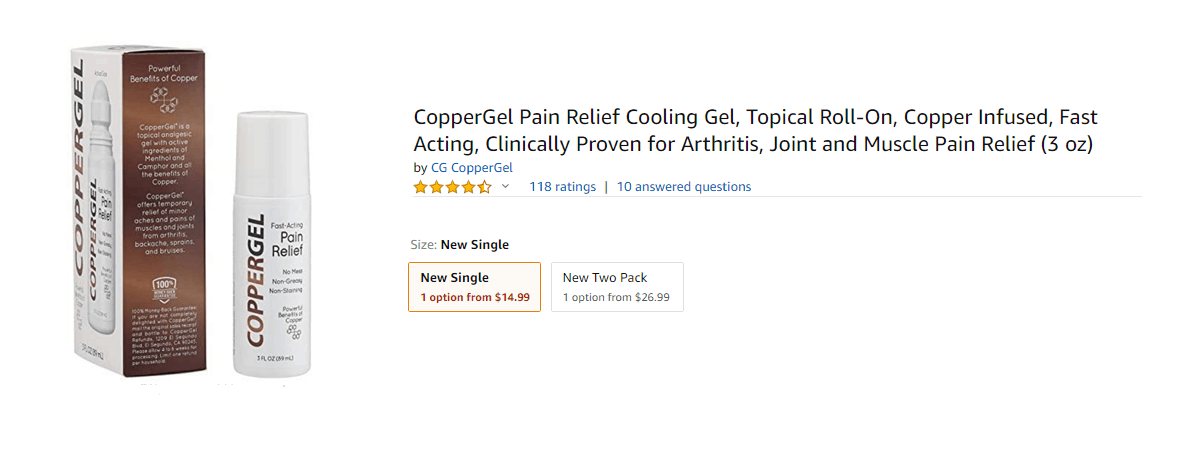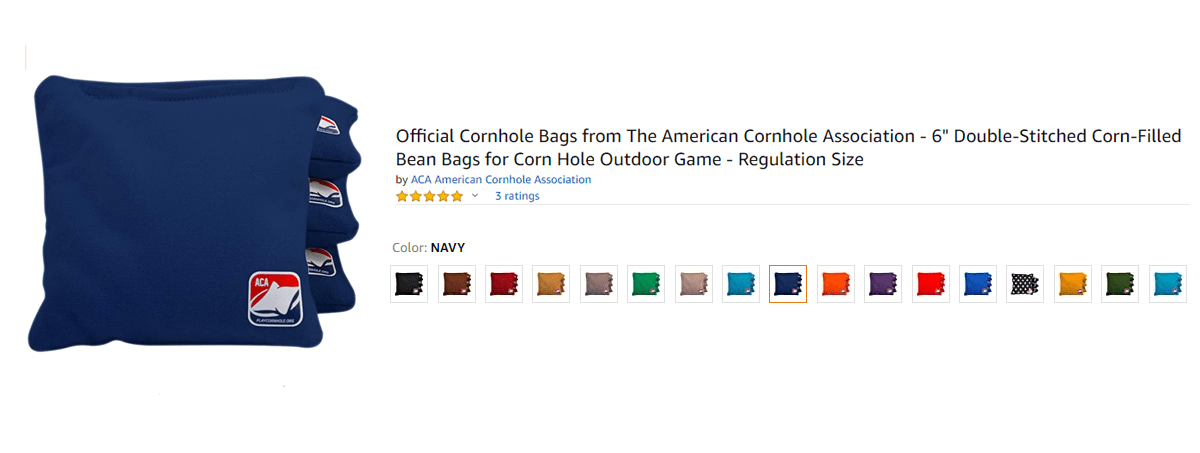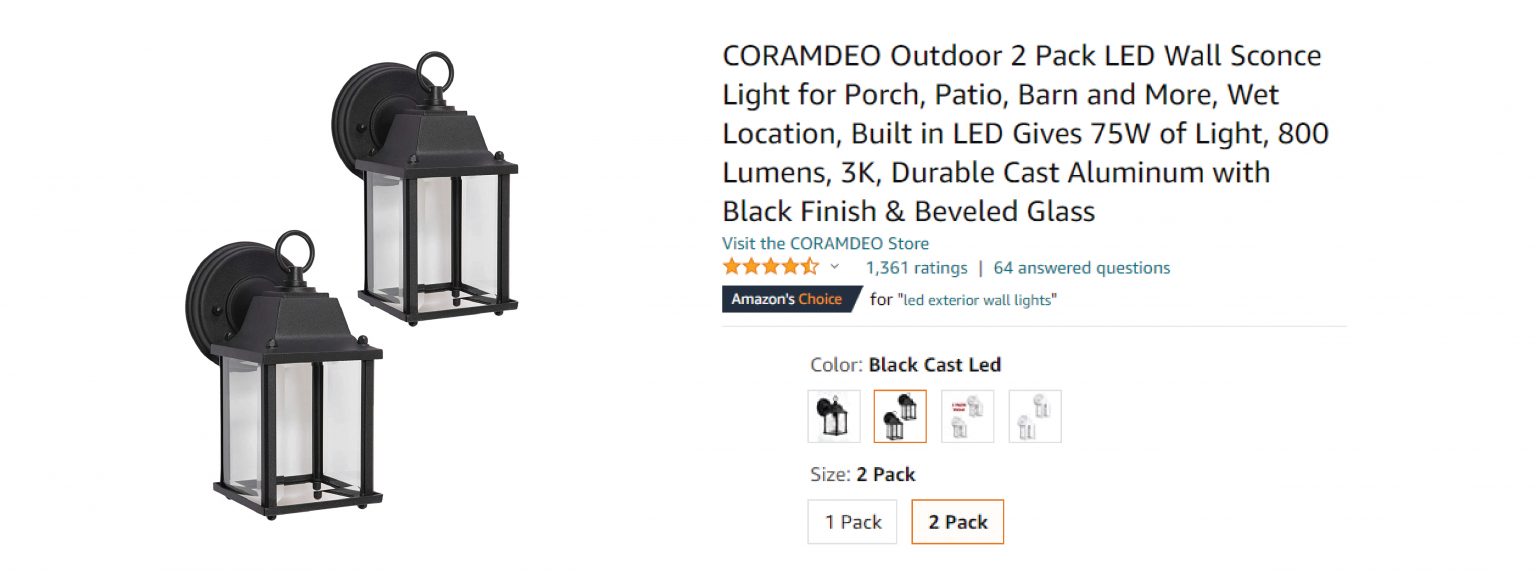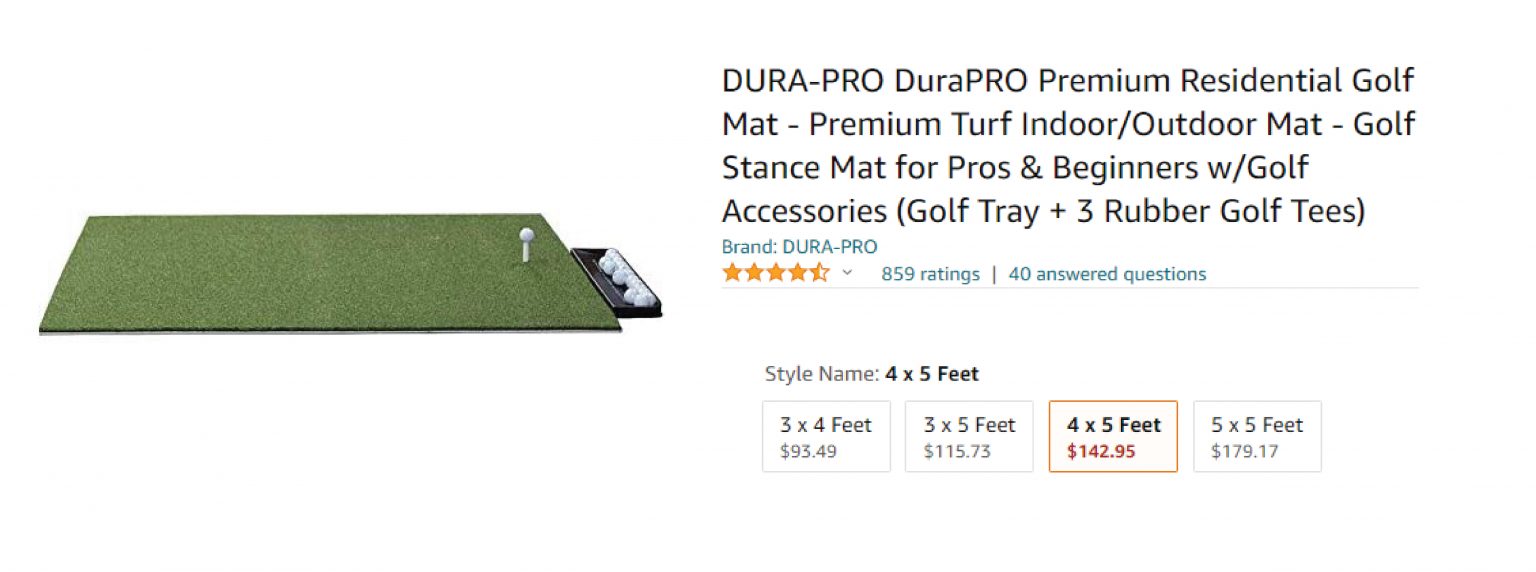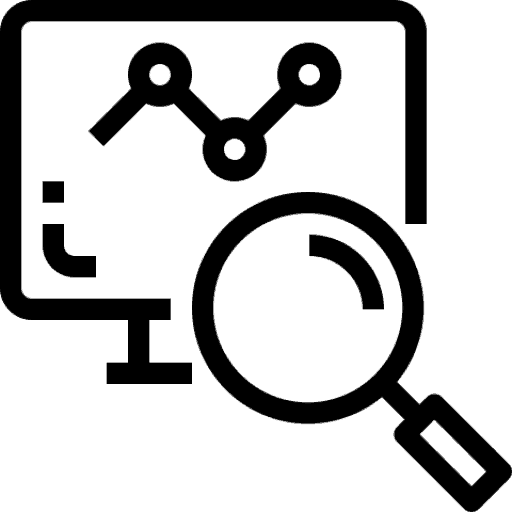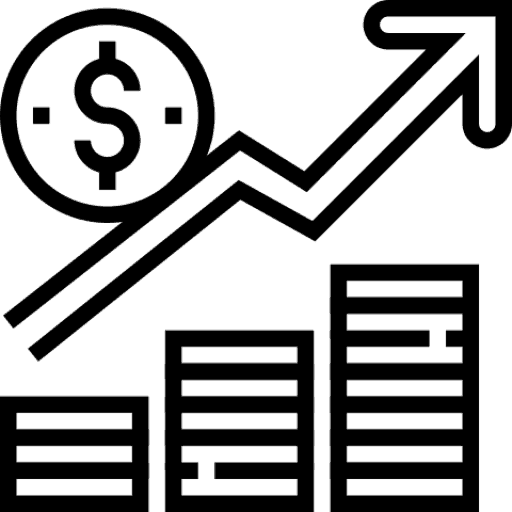Parentage Services
- Research to determine proper connection setup
- Quick and efficient parentage creation/edits - all parentage types, from simple 1-step variations to complicated multi-listing 2-Step variations, parentage breaks and edits, parentage transfers, and more
- Catalog/case log management - should there be any issue with the parentage (review issues, listing errors, buy-box Issues, etc) - we will address and follow up with Amazon until corrected.
Parentage refers to the connecting of variations, such as color or size, to the same listing. This gives customers improved options to purchase. This services is only offered to full service clients at My Amazon Guy, due to the complicated nature of catalog work.