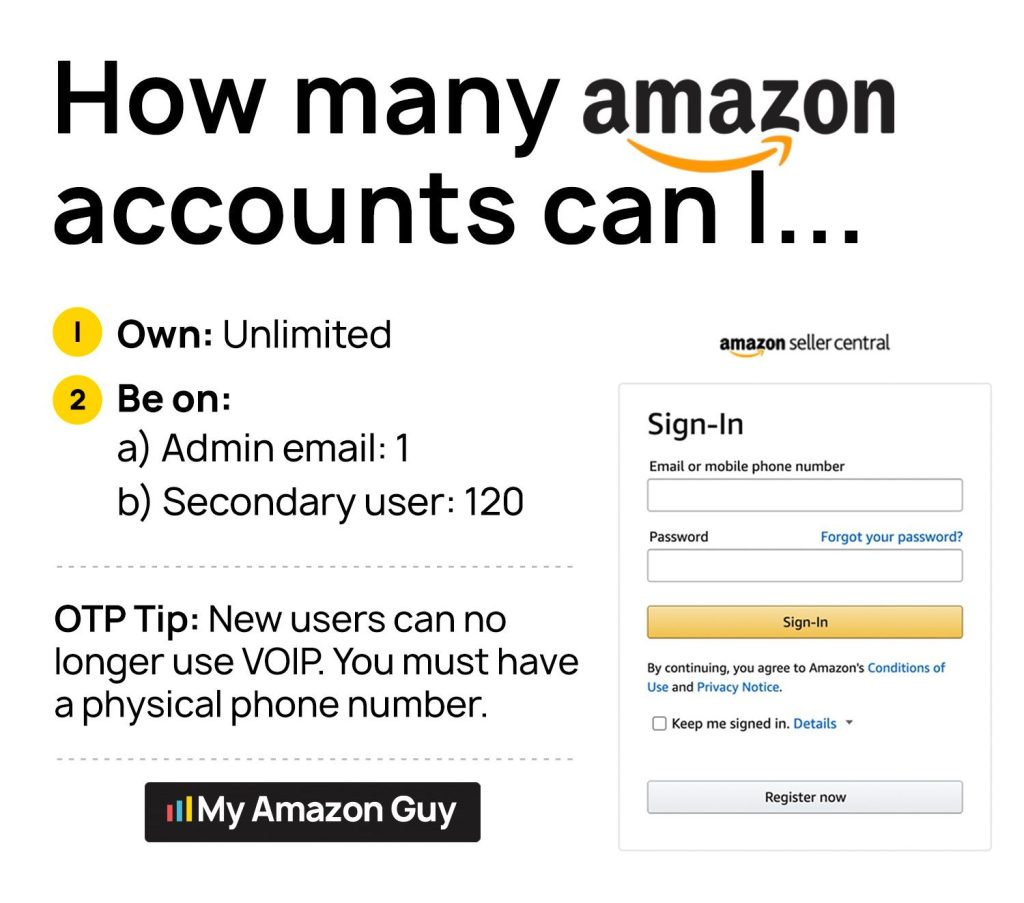One Email For 100 Amazon Accounts
Can I use the same email to manage 100 Amazon accounts? Yes, you certainly can! We have been doing it for years, so why can’t you?
The topic of handling multiple Amazon accounts using a single email might raise some eyebrows, but the success of this method all boils down to how you do it.
We’ll demonstrate here how to have 100 Amazon accounts on the same email and provide all the relevant details for effectively managing multiple seller accounts.
Be sure to read until the end!
When Would A Seller Need Multiple Amazon Accounts
Unique Display Name Of Brands:
Scenario: A seller manages diverse brands, such as high-end tech gadgets and eco-friendly household products. To maintain distinct identities, separate Amazon accounts are established for each brand, allowing focused management and targeted marketing.
Manufacturing for Different Companies:
Scenario: A manufacturer produces custom items for distinct businesses—clothing for Company A in fashion and home decor for Company B. Separate Amazon accounts streamline operations for each company, ensuring efficient management.
Enrollment in Exclusive Programs:
Scenario: A seller participates in an Amazon program offering unique benefits to sellers with different product lines. The program requires separate accounts for compliance, prompting the seller to establish multiple accounts to maximize exclusive advantages.
FBA Rollups:
Scenario: For business ownership stakes, such as FBA rollups. Rollups, in Amazon FBA, refer to a business strategy where companies acquire multiple smaller Amazon businesses to consolidate and scale operations.
Does Amazon Allow Having Multiple Amazon Accounts?
Running multiple accounts is acceptable if done correctly.
Check out our article, How to get approved for multiple Seller Central Amazon accounts, to learn how to do it right.
Now speaking of having one email for 100 Amazon accounts, the key is to properly set up the accounts’ User Permissions. Before we show you the process, you probably want a proof that this strategy works.
Case Study:
In its early days, My Amazon Guy navigated the nuances of managing a handful of Amazon accounts. As the agency experienced rapid growth, the number of seller accounts under management surged.
Challenge: How can 500 employees manage over 1,200 Amazon accounts from over 400 brands?
Solution: Effective email usage in the User Permissions Setting – One email for 100 Amazon accounts
Steven Pope, Founder of My Amazon GuyI've been an Amazon Seller for 10-11 years now and I've had my email addresses attached to
hundreds of accounts I've never once caused an account suspension so I I know where the lines are and I've been in those sandbox” - Steven Pope, Founder of My Amazon Guy
100 Amazon Accounts, One Email: How To Do It
Going back to the topic of doing things correctly, ot is imperative to familiarize yourself with Amazon Seller Central’s User Permissions
It is a valuable feature that provides a structured way to grant varying levels of access to authorized individuals.
Who can manage Amazon Seller Central user permissions?
Only professional sellers can. They can switch between individual and professional selling plans.
Whom can you authorize?
Grant user permissions to co-owners, employees, contractors, etc.
Primary/secondary user roles:
- Primary user (account admin): Highest access, including managing user permissions.
- Secondary user: Can “view and edit” permissions if assigned as an admin by the primary user.
The single email address you will use to manage multiple Amazon accounts must be configured for the secondary user
When appropriately configured, it allows account holders to assign distinct access levels to designated individuals, facilitating collaboration and operational efficiency.
Always Remember
Never add admin email of one Seller Central account to another
Read Efficiently Set Up Amazon Seller Central User Permissions With This Complete Guide to know more about User Permissions.
One Email For Multiple Amazon Accounts Risk Mitigation: OTP Generation
The risk involved in this solution is that multiple people will have access to the account, but this can be addressed by OTP Generation
Setting Up One Time Password For Amazon
- In your Seller Central dashboard, click Settings / Login Settings
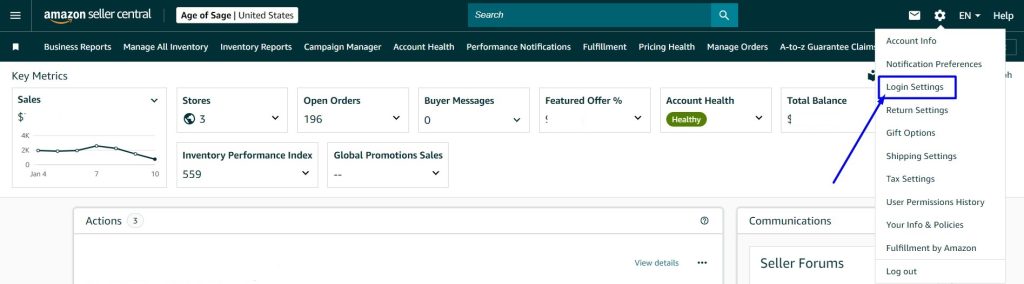
2. Click Edit on 2-step verification settings
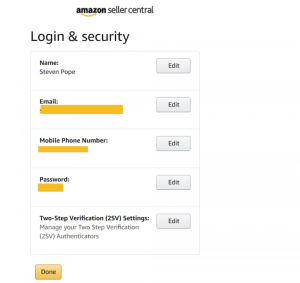
3. Hit “Add new app”
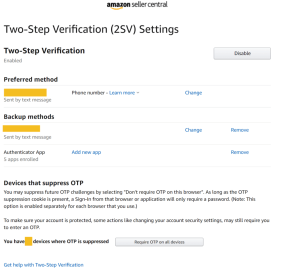
4. Choose how you’ll receive the OTP code from Amazon
5. Download and set up 1Password
6. Scan QR code and enter code from 1Password
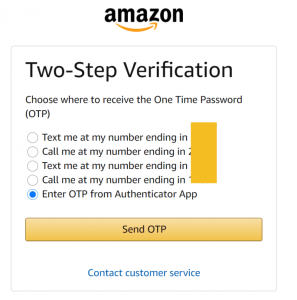
One Email For Multiple Amazon Accounts OTP Management: 1Password
Here at My Amazon Guy, our current OTP management tool is 1Password. While Amazon agencies are free toi choose any tool and software they like, here are some key insights about 1Password that you might want to consider:
Security Measures:
- Ensures security even when dealing with a large number of accounts (up to a thousand Seller Central accounts).
- Simplifies account security during employee turnover by removing access without notifying others.
- Addresses the challenge of employees saving QR codes.
Scaling with Agency Growth:
- Suitable for boutique agencies (up to 40 accounts) and scalable to larger agencies.
- Provides user controls, mechanisms, and vaults essential for managing a scaled agency.
Password Refresh and Internal Stress:
- Highlights the stress caused by frequent password updates in large agencies.
- Its notification-free password changes ease the internal stress associated with employee turnovers.
Effectively Managing Multiple Amazon Accounts
Beyond managing email and OTP, an Amazon agency’s brand management for clients encompasses strategic brand registry, secure access, and smooth account transitions. Upholding brand integrity on Amazon requires a comprehensive approach. Legitimate management of multiple Amazon accounts is allowed within guidelines, but misuse, like selling the same items across accounts, can lead to a negative reputation.
Getting Started:
- Separate business entities, tax structures, banking, credit cards, and email domains for each account.
- Example scenario: Partial ownership in two businesses with different stakeholders.
- Important: Avoid selling the same or similar brands across multiple accounts.
Opening a Second Account:
Preferred Method: Warm Introduction
- Utilize direct ties to Amazon’s sales team for a strategic account.
- Request a seller invite for the new business with unique infrastructure.
Alternative Method: Direct Application
- Open a new seller account through Seller Central.
- No need for multiple IP addresses or VPN; Amazon is aware of businesses operating from the same location.
- Caution: Use different credit cards and bank accounts to avoid linking accounts.
Managing Multiple Accounts:
Managing hundreds of Amazon Seller accounts for an agency requires meticulous organization, deep knowledge of Amazon policies, and robust security measures. Here are some crucial things to consider:
Compliance and Policy:
- Prioritize adherence to Amazon’s Terms of Service and Seller Central policies. Ignorance is not an excuse, so stay updated on the latest rules and regulations.
- Separate each account clearly. Maintain distinct email addresses, bank accounts, tax information, and physical addresses (if applicable) for every account. Avoid commingling funds or resources.
- Use sub-users for client access control. Granular permissions prevent unauthorized activity and minimize risk of policy violations.
- Obtain Amazon’s approval before opening new accounts. Justify each account with a legitimate business need.
Security and Scalability:
- Invest in secure password management tools. OnePassword or LastPass can eliminate shared logins and simplify access management for hundreds of accounts.
- Consider employing burner phones for initial account creation. This further strengthens separation and reduces potential linking between accounts.
- Develop a system for managing multiple email addresses. As your client base grows, use dedicated emails for batches of accounts to ensure smooth administration.
- Implement automation wherever possible. Use tools and scripts to automate routine tasks like reporting, performance monitoring, and inventory management. This saves time and reduces human error.
Efficiency and Performance:
- Segment accounts based on needs and performance. Tailor strategies and optimize campaigns for each group to maximize ROI.
- Regularly monitor account health and performance metrics. Identify potential issues early and take corrective action.
- Invest in data analytics tools. Utilize insights to understand customer behavior, optimize product listings, and make informed business decisions.
- Maintain open communication with clients. Provide regular updates, reports, and performance analyses to build trust and transparency.
Additional Considerations:
- Build a team with diverse expertise. You’ll need experts in Amazon policies, account management, advertising, data analysis, and customer service.
- Establish robust data security protocols. Protect sensitive client information and prevent unauthorized access.
- Stay up-to-date on industry trends and best practices. Continuously adapt your strategies and technologies to remain competitive.
For a comprehensive guide on managing multiple Amazon accounts, be sure to read our LinkedIn article.
Can I use the same email to manage 100 Amazon accounts?
The answer is a resounding yes, but do not let a quick Google search results deter you from implementing this strategy. Just make sure that you set up that email in its correct setting on Seller Central.
If you need help managing and growing your Seller Central accounts, our team would be happy to assist. We specialize in navigating the intricacies of Seller Central and can optimize your strategy for maximum growth.