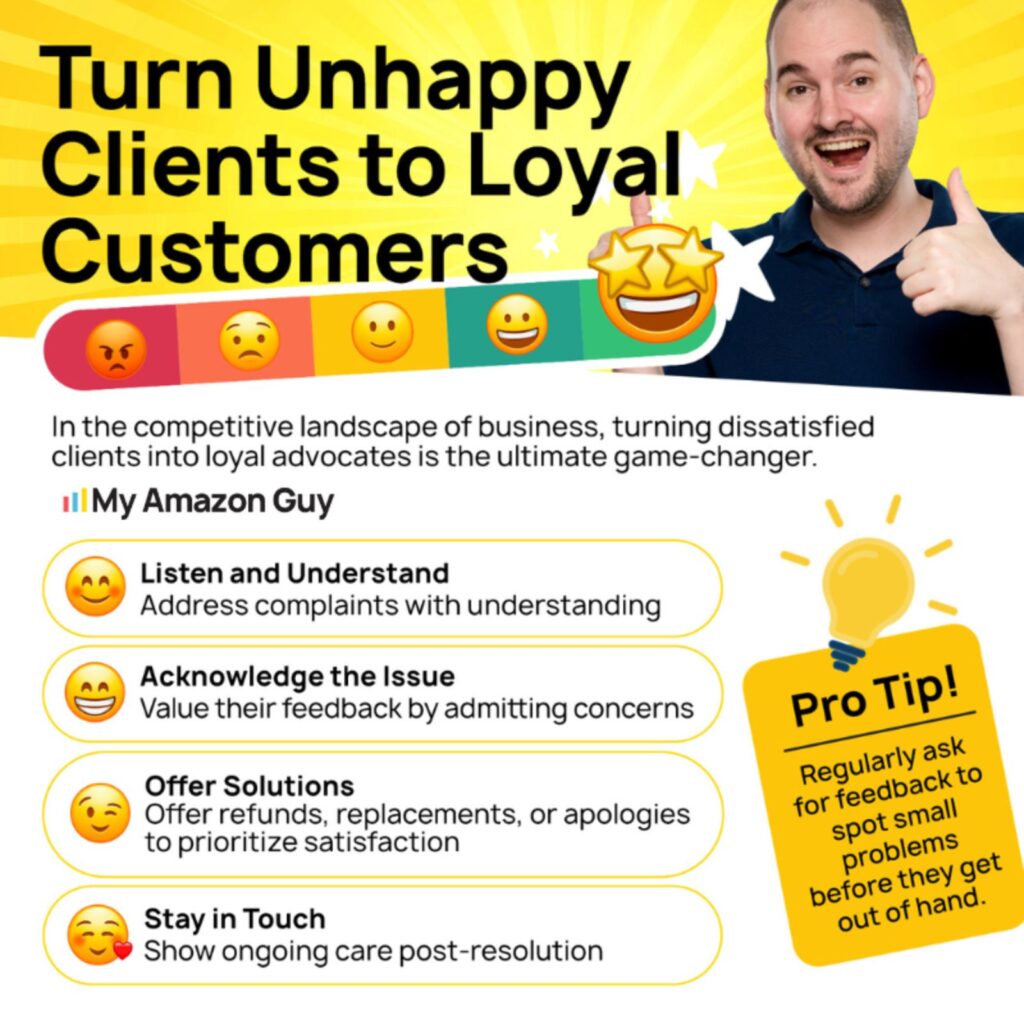Prime Day might boost your sales, but it also sets you up for a flood of returns that no one wants to talk about. Once the deals are done, the real challenge kicks in: managing the wave of Amazon Prime Day returns that can wreck your profits if you’re not ready.
Here’s the thing: Amazon is built to keep buyers happy, not sellers. That’s why the platform lets customers return products for just about any reason, no questions asked.
For shoppers, this is super convenient. But for sellers, it’s a logistical and financial nightmare, especially after a high-volume event like Prime Day when return rates skyrocket.
In this Amazon Prime Day returns guide, you’ll learn how FBA and FBM sellers should handle returns, protect profits, and avoid account health risks. It also covers how to spot return scams and report fraud before it eats into your margins.
Table of Contents
Overwhelmed by Post-Prime Day Returns?
Returns don’t have to derail your growth. Contact our full-service Amazon agency and let our team handle the messy side of selling, so you can focus on making more sales.
The Ugly Side of Amazon Prime Day That No One Talks About
Prime Day is great for boosting sales, but it also sets sellers up for a flood of returns. In 2025, U.S. online spending during Prime Day’s four-day event hit $24.1 billion, but with massive sales comes the ugly reality: more returns.
The truth is, the more products you sell, the higher your return volume will be. Sellers often forget to factor in the post-Prime Day return spike, and that can turn record-breaking sales into a profit management nightmare.
Why Amazon Prime Day Returns Are a Big Deal
Returns after Prime Day aren’t just annoying, they can seriously hurt your business if you’re not ready for them. High return rates can lead to account health issues, negative feedback, and even suspensions that take months to fix.
Whether you’re using FBA or FBM, returns cut into your profits through refund fees, shipping costs, restocking losses, or damaged goods. For FBM sellers, you also take on the added burden of manually managing each return, which can overwhelm your team if you’re not prepared.
Worse, if returns are tied to product defects, incorrect listings, or customer complaints, they can increase your Order Defect Rate (ODR), which is a key metric Amazon watches closely. If your ODR gets too high due to A-to-z claims or negative return reasons, Amazon could suspend your account or restrict your selling privileges.
Common Reasons for Amazon Prime Day Returns
There are various reasons why Amazon customers decide to return products. Below are the most common reasons why customers want to return an item they bought during Prime Day:
- Impulse purchases during Prime Day lead to buyer’s remorse.
- The product didn’t match what the customer expected based on the listing.
- The item was defective, damaged, or didn’t work as advertised.
- The customer misunderstood the product’s function or complexity.
- The product arrived late or was packaged poorly, leading to returns.
How to Handle Amazon Prime Day Returns
With how Amazon Prime Day returns can impact your profits and account health, it’s important to handle them the right way. But managing returns is different for FBA and FBM sellers since each has its own process and challenges, so we listed tips you can use for both fulfillment methods.
FBA: Handling Post-Prime Day Returns
FBA sellers have Amazon handle the return process for them, but that doesn’t mean you’re off the hook. There are still important steps you need to take to protect your profits and account health once those Prime Day returns start rolling in:
1. Check Your Return Reports and Identify Patterns
Download the FBA Customer Returns Report in Seller Central to see why customers are sending items back. Look for repeat issues like “defective”, “wrong item”, or “not as described” so you can take action before the return rate gets worse.
2. File Reimbursement Claims for Damaged or Lost Returns
If Amazon damages a product during return processing or loses it entirely, you’re entitled to a reimbursement. Make sure you track these cases and file claims right away so you don’t end up paying for Amazon’s mistakes.
3. Manage Unsellable Returned Inventory
Amazon automatically decides if a returned item is sellable or not, but they don’t always get it right. Create removal orders to inspect unsellable items yourself because sometimes you can resell or refurbish them instead of just taking a loss.
4. Check for Excessive Return-Related Fees or Overcharges
Sometimes Amazon mislabels returned items or charges incorrect fees after processing returns. Review your FBA Fee Preview and Returns Reports to catch cases where you’ve been overcharged for weight, size, or disposal fees, then open cases to correct them.
5. Record and Organize Your Refund Notifications
Amazon often issues refunds immediately when a return is requested, even before the product is sent back. Keep a record of these refund emails to verify that returns are processed within the 45-day FBA window and to track which orders are costing you the most.
Need Help Managing Prime Day Returns?
Stop losing sleep over returns and negative feedback. Our full-service Amazon agency is ready to help you streamline your post-Prime Day operations and protect your profits.
FBM: Handling Post-Prime Day Returns
FBM means you have full control over your fulfillment and customer service, but that also means you’re responsible for managing every return that comes in after Prime Day. Here are some tips on how FBM sellers should handle Amazon Prime Day returns effectively:
1. Decide Who Pays for Return Shipping
As an FBM seller, you can choose whether the customer or your business covers the return shipping costs. Charging customers for return shipping can protect your margins, but you’ll need to weigh this against the potential for negative reviews.
2. Set Up Clear Return Instructions to Avoid Delays and Disputes
FBM sellers control the return process, so make sure your return instructions are easy to find and follow. Clear guidelines reduce back-and-forth with customers, prevent A-to-z claims, and help you process returns faster without confusion.
3. Inspect Returned Items Thoroughly
When returned items arrive at your warehouse, inspect them carefully to verify the condition and the reason for return. Determine if the product can be resold, refurbished, or if there’s a quality issue you need to address before selling more units.
4. Monitor Return Rates and Adjust Strategy if Needed
Keep a monthly report of your return rate and set a trigger point (like 10%–12%) that prompts investigation. If the return rate is acceptable for your product category, focus on growing sales, but if it spikes too high, it’s time to reassess your listing, packaging, or product quality.
5. Contact Customers to Reduce Negative Feedback
Customers who return items are more likely to leave negative feedback, especially if their expectations weren’t met. Reach out politely to apologize, offer support, and resolve issues to turn a bad experience into a neutral or positive one.
How to Protect Yourself from Amazon Prime Day Return Fraud
Prime Day doesn’t just spike sales; it also invites a wave of return scams. Fraudsters use the post-sale chaos to score free products, fake refunds, and stick sellers with losses.
The Most Common Amazon Return Scams Sellers Face
Some shoppers take advantage of high-volume events like Prime Day to run return scams that cost Amazon sellers time and money. Below are the most common types of return scams you need to watch out for:
1. Switched Item or Empty Box Scam
The customer orders a new item but returns a broken product, a cheaper substitute, or even an empty box filled with random junk. This scam leaves the seller stuck with a loss while the scammer keeps the real product.
2. False "Item Not Received" Claims (INR Fraud)
Even if tracking shows the package was delivered, some buyers falsely claim they never got the item to force a refund or a replacement. In some cases, they’ll even fake return tracking numbers to trick Amazon into thinking they sent something back.
3. Wardrobing or "Free Renting"
Shoppers buy products like clothing, electronics, or tools, use them temporarily, and then return them, claiming they’re “no longer needed”. This lets the scammer get free use of the product while the seller eats the return costs.
4. "Not as Described" for Free Returns
To avoid paying return shipping, some buyers falsely claim the item is defective or “not as described”. This forces the seller to cover the return shipping cost, even when the product was perfectly fine.
5. Serial Returners and Abusive Returns
Some buyers habitually buy and return large volumes of products, often mixing in scam tactics like wardrobing or fake damage claims. These serial returners hurt your metrics, tie up inventory, and drain your profits over time.
How to Report Amazon Prime Day Return Scams
The good news is, if you suspect you’ve been scammed, Amazon takes these cases seriously. You can report the incident and protect your business by following these steps:
1. Document Everything
Take photos or videos of the returned item, the packaging, shipping labels, and any discrepancies. Keep records of buyer messages, tracking data, and your own inventory logs to back up your claim.
2. Open a Seller Support Case
Log in to Seller Central, go to Help > Contact Us, and open a case under returns or return policy violations. Include the Order ID, explain what happened, and attach your evidence to create an official paper trail.
3. Report Buyer Abuse
Use Amazon’s Report a Buyer feature to flag the scammer for return policy abuse. Submit the Order ID, pick the correct abuse category, and describe the fraud with supporting proof.
4. File a SAFE-T Claim
If Amazon issues a refund you disagree with, FBA and some FBM sellers can file a SAFE-T claim. Go to Performance > SAFE-T Claims, submit the order ID, and attach your documentation.
5. Know When to Escalate
For repeat scammers or high-value fraud cases, consider legal action if Amazon’s process fails. It’s a last resort, but sometimes necessary to stop major losses.
FAQs About Amazon Prime Day Returns
What is the return window for items purchased during Prime Day?
Most items purchased on Amazon Prime Day can be returned within 30 days of delivery. Some products may have different return policies, so check Amazon’s guidelines to confirm the return window for the items you’re selling.
Do customers have to pay for return shipping?
For FBA orders, Amazon usually provides a prepaid return label, so customers don’t pay for return shipping. For FBM orders, it depends on the seller’s policy since third-party sellers can choose whether to cover the return shipping or charge the customer.
What is the return policy for Amazon Prime Day purchases?
Amazon’s standard return policy applies to Prime Day purchases unless otherwise stated on the listing. Items must be returned in their original, unused condition within the return window to qualify for a refund.
Master Prime Day Sales Without Getting Burned by Returns
Amazon Prime Day is one of the most anticipated events for sellers because of the huge boost in traffic and sales it brings. But it also comes with its own set of headaches, like the flood of returns and a surge in scams that can quickly eat into your profits if you’re not ready.
That’s why it’s critical to stay ahead by knowing how to handle post-Prime Day returns and spotting return fraud before it wrecks your margins. Protecting your profits, keeping your account health intact, and maintaining a strong seller reputation all depend on how well you manage the aftermath.
Tired of dealing with Amazon returns alone? Reach out to our full-service Amazon agency and let our experts help you out!
Struggling with Amazon Prime Day Returns?
Don’t let returns kill your momentum. Reach out to our full-service Amazon agency and let our experts help you manage post-Prime Day challenges, so you can focus on scaling, not stressing.