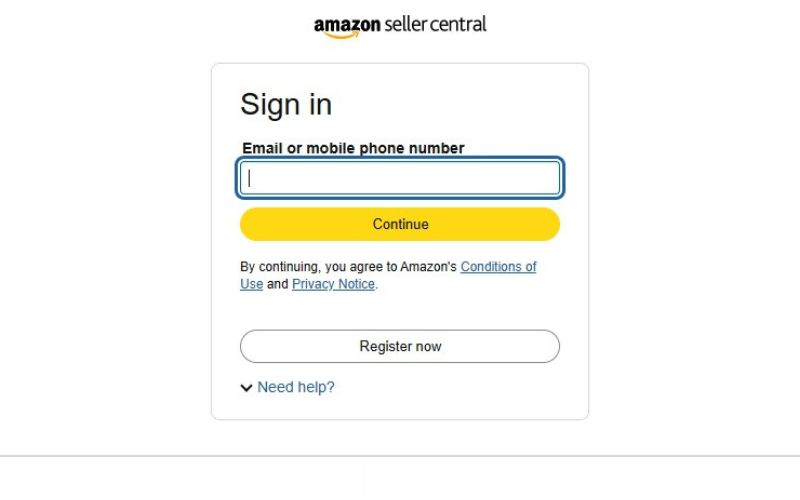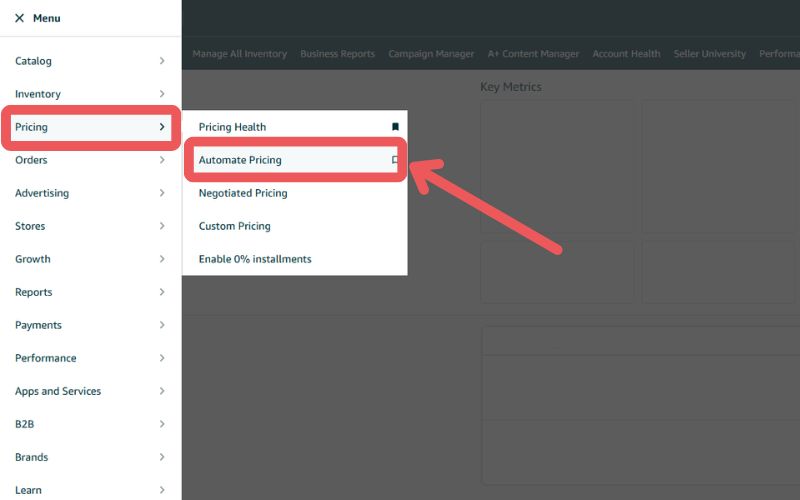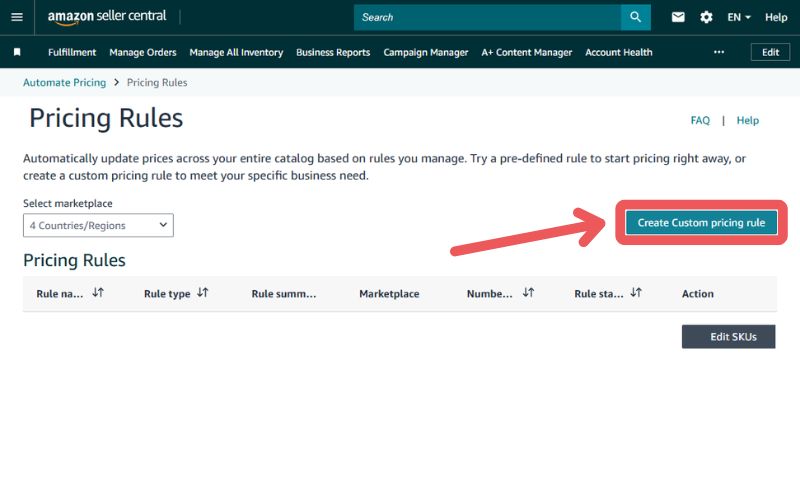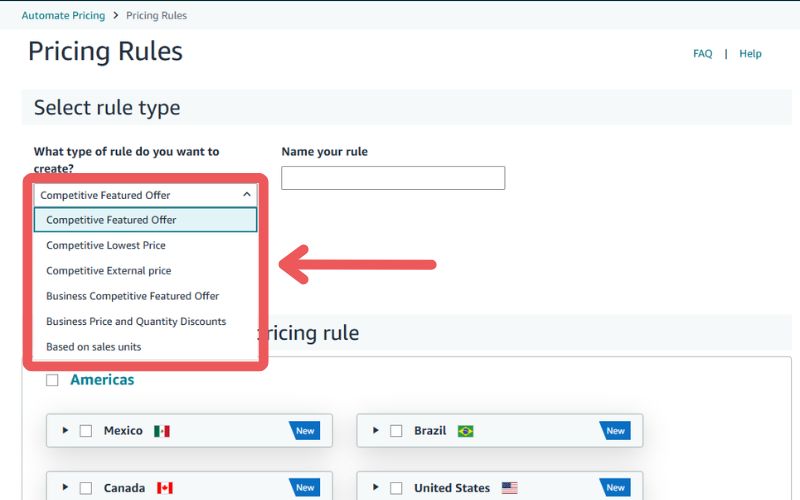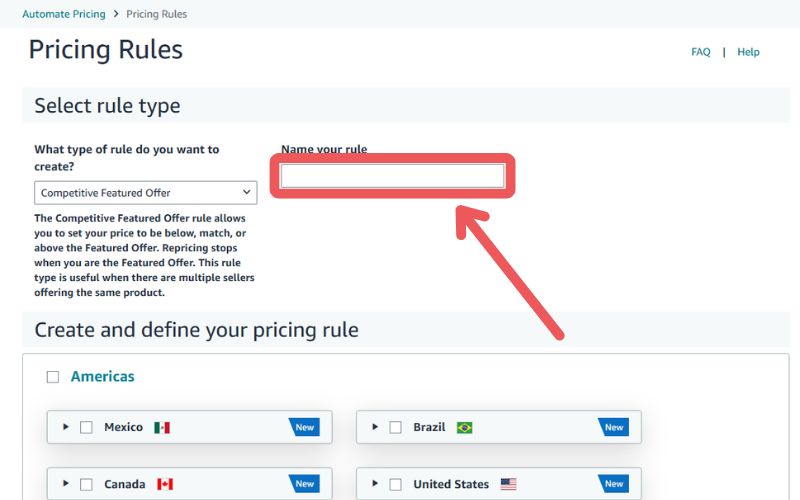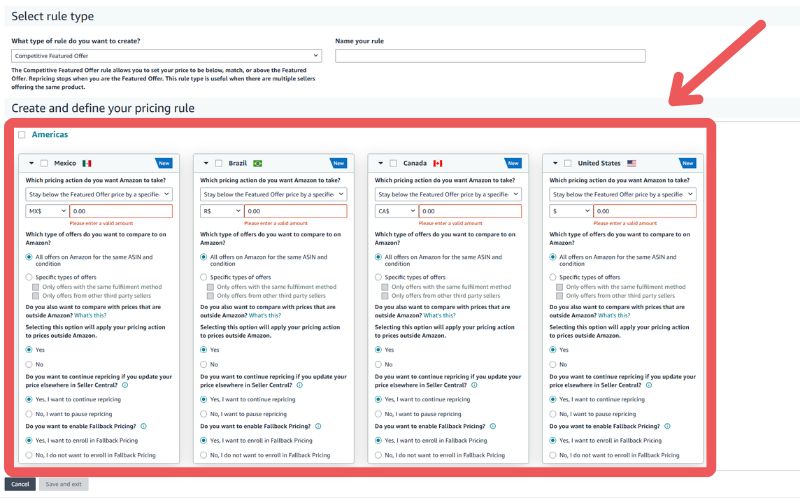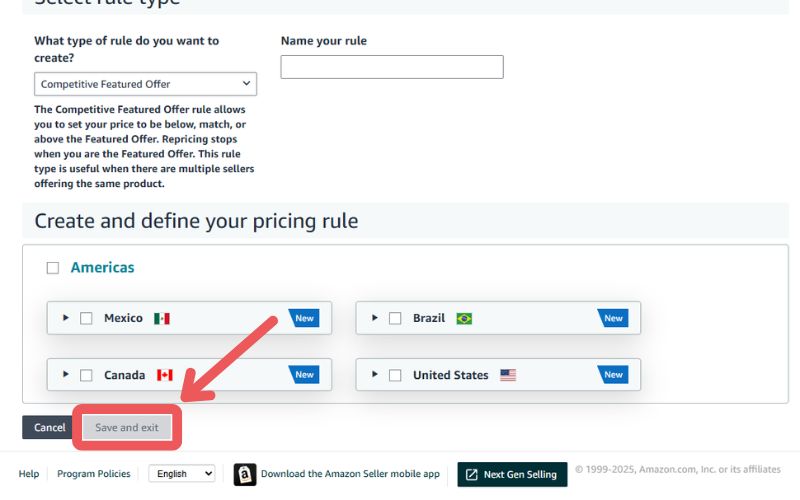Last Updated: November 11, 2025
Is your current pricing strategy falling flat and leaving you with few sales? It might be time to try an Amazon dynamic pricing strategy.
On Amazon, even a small difference in price, sometimes just a few cents, can make or break a sale. With dozens of sellers offering the same product, price often becomes the deciding factor.
If you’re not pricing right, shoppers will scroll past your listing without a second thought. That’s where dynamic pricing comes in.
It automatically adjusts your prices based on real-time demand, competition, and market trends. In this article, we’ll break down how Amazon dynamic pricing works, why it matters, and how to use it without killing your margins.
In this guide, we’ll break down how Amazon dynamic pricing works, why it’s essential for sellers who want to stay competitive in 2025, and how to implement it using Amazon’s Automate Pricing tool without killing your profit margins. You’ll also get 10 best practices and expert tips to help you use dynamic pricing smartly to drive growth and win the Buy Box.
Table of Contents
What Is Amazon Dynamic Pricing?
When you’re shopping on Amazon and see the same product sold by different sellers, what’s the first thing you usually check? The price. 90% of Amazon shoppers compare prices and will likely pick the more affordable option.
To take advantage of this natural buying behavior, sellers use a strategy called dynamic pricing. Dynamic pricing on Amazon means adjusting the price of a product in real-time depending on factors like market demand, competitor pricing, inventory levels, and other changing market conditions.
Instead of sticking to one static price and forgetting it, sellers who use dynamic pricing stay competitive and keep their sales moving. Using tools and preset rules, your Amazon listings update automatically.
How Does Amazon Dynamic Pricing Work?
Amazon’s dynamic pricing works by automatically adjusting your product prices using real-time data. This is managed through Amazon’s Automate Pricing tool in Seller Central, which lets sellers set up pricing rules that change prices without manual updates.
Algorithms constantly analyze market conditions to find the best price to maximize sales without losing profitability. Prices usually go up when demand is high or stock is low, and drop when demand is weak or inventory is heavy.
The system also reacts to factors like frequent product views without purchases (triggering potential price drops) and major events like Prime Day, where competition spikes. By setting up smart rules in Automate Pricing, sellers can use dynamic pricing strategies to stay competitive with no manual adjustments.
Key Factors that Influence Dynamic Pricing on Amazon
Several factors influence how Amazon’s automatic dynamic pricing adjusts your product’s price. Here’s a quick breakdown of what the system looks at:
Demand Volume
High demand with low stock pushes prices up, while low demand forces prices down to drive more orders.
Stock Volume
Short supply triggers higher prices to avoid stockouts; too much inventory leads to price cuts to clear it out.
Product Visits
If customers visit a listing multiple times without buying, Amazon may drop the price slightly to get the conversion.
Day and Time of Purchase
Prices often dip during slow shopping hours and rise when traffic is high or during major shopping events.
Pros and Cons of Amazon Dynamic Pricing
Like any strategy, dynamic pricing has its pros and cons. Ultimately, it’s up to each seller to decide if the benefits outweigh the risks, depending on their goals, risk tolerance, and brand strategy.
Benefits of Using Dynamic Pricing on Amazon
- Setting competitive prices attracts more customers, driving up sales volume.
- Adjusting prices based on market conditions opens up more revenue opportunities than sticking with the same price.
- Competitive pricing increases your chances of winning the Amazon Buy Box.
- Fine-tuning prices can improve sales, boost your Best Seller Rank, and increase product visibility.
- Responding quickly to market changes and competitor pricing gives you a competitive edge.
- Offering timely deals can foster customer loyalty and encourage repeat business.
- Real-time data on customer behavior and market trends allows for more informed pricing decisions.
Drawbacks of Using Dynamic Pricing on Amazon
- Continuously lowering prices to stay competitive can hurt your profit margins.
- Constant price fluctuations can erode customer trust in your brand.
- Dynamic pricing algorithms can unintentionally lead to unfair pricing, which may result in legal consequences.
- Without a clear strategy, dynamic pricing can backfire and harm both sales and profitability.
- Automatically lowering prices might violate agreements with manufacturers regarding the lowest price you can advertise.
- Frequent price changes can lead to buyer’s remorse, increasing the likelihood of returns.
How to Implement Dynamic Pricing on Amazon
Amazon’s Automate Pricing tool in Seller Central makes it easy to set rules that automatically adjust your prices based on real-time data. Follow these steps to create your dynamic pricing rule:
Step 1: Log In to Amazon Seller Central
Go to Seller Central and log in with your seller account credentials.
Step 2: Go to the Automate Pricing Tool
From the left-hand side menu, click “Pricing”, then select “Automate Pricing”.
Step 3: Click Create a Customized Pricing Rule
Hit the “Create customized pricing rule” button to get started.
Step 4: Select a Rule Type
Choose the rule type that best fits your pricing strategy. Here’s a quick breakdown of each option:
- Competitive Featured Offer
Adjusts your price based on the current Featured Offer price. Best for sellers focused on winning or staying in the Buy Box.
- Competitive Lowest Price
Matches or beats the lowest available price across all listings for the same product, regardless of seller or Buy Box status.
- Competitive External Price
Adjusts your price when Amazon finds a lower price for your product on other websites to stay competitive off-Amazon.
- Business Competitive Featured Offer
Targets business customers by matching your business price to the Buy Box price in the Amazon Business marketplace.
- Business Price and Quantity Discounts
Automatically sets business pricing and volume-based discounts to attract bulk buyers and increase B2B sales.
- Based on Sales Units
Drops your price when a set sales volume is reached within a timeframe. Useful for clearing out excess inventory or boosting demand.
Step 5: Name Your Pricing Rule
Choose a clear, descriptive name for your rule so you can manage multiple rules easily.
Step 6: Create and Define Your Pricing Rule
- Select the Marketplaces
Choose the Amazon marketplaces (e.g., US, Canada, UK) where you want this rule to apply.
- Set Your Pricing Action
Decide how your price will react in relation to competitors:- Match: Stay at the same price as the selected competitor.
- Beat: Undercut the competitor by a set amount or percentage.
- Stay Above: Price your product higher by a specific margin.
- Define Your Price Margin
Set minimum and maximum price thresholds. This ensures you don’t race to the bottom or overprice beyond your profit targets.
- Apply Seller Filters (Optional)
If you want to compare only to certain types of sellers (e.g., only FBA offers), you can set filters here. This keeps you competing in the right context.
Step 7: Review and Finalize
Double-check everything. Make sure the rule aligns with your pricing goals and doesn’t conflict with other rules you may have. Then, click “Save and Exit” when you’re ready.
Step 8: Monitor and Adjust
Once live, monitor your pricing performance regularly. As the market shifts, tweak your rules to stay competitive without sacrificing margins.
Seen a New Seller Central Update? Let Us Know!
Amazon Seller Central constantly updates its interface. If you spot a change we missed, let us know using the form below!
10 Best Practices in Implementing Amazon Dynamic Pricing
Dynamic pricing can seriously boost your Amazon sales when done right, but if you get careless with it, you can end up tanking your sales, hurting your rankings, and even losing money fast. So, follow these best practices for using Amazon dynamic pricing the right way:
1. Always Monitor Competitor Pricing
Being significantly overpriced leads to poor visibility and lost sales. Regularly compare your pricing to top competitors to remain competitive without necessarily aiming for the absolute lowest price.
2. Adjust Prices Based on Sales Velocity
Sales velocity drives your organic ranking on Amazon, and if your product isn’t selling, Amazon has no reason to show it to more customers. Adjust pricing strategically to maintain momentum since a temporary price drop can break a sales slump and boost your ranking.
3. Plan Strategic Deep Discounts for Key Events
During major events like Prime Day or Black Friday, aggressive price drops can trigger a surge in sales that boosts your organic ranking. A well-planned deep discount is an investment in long-term growth.
4. Make Small, Testable Price Changes
Don’t get greedy and jack up your price overnight; raise your price slowly with small moves like $0.50 or $1.00 to see how it impacts your conversion rate. Big swings can scare customers, but small changes often go unnoticed and can add up to more profit over time.
5. Use Review Count to Your Advantage
Amazon listings with a lot of good reviews give you stronger pricing power because customers are willing to pay more for products they trust. If you have hundreds or thousands of reviews, you can safely test slightly higher prices without hurting your sales.
6. Don't Leave Prices Static for Months
Amazon’s marketplace changes all the time, so keeping the same price for months can cost you sales or profits. Review your pricing regularly, at least monthly or even bi-weekly, to stay competitive and profitable.
7. Reward Sales Momentum With Further Optimizations
If you notice a product selling faster after a price drop, don’t just sit there; optimize around that momentum. You can test small upsells, bundle offers, or even slightly increase the price again to maximize profits on Amazon while your product is hot.
8. Consider Offering Larger Packs at Better Value
Sometimes the solution isn’t just tweaking the price. Offering multi-packs (like a 30-pack instead of a 10-pack) can attract bigger buyers and lower your ACoS since you’re moving more units per transaction without necessarily slashing your margins.
9. Balance Price Changes With Advertising Strategy
Pricing and advertising need to work together because even strong ads cannot fix a bad price. Before you increase your PPC budget, make sure your price is competitive enough to convert traffic into sales.
10. Don't Be Afraid to Reverse a Bad Price Test
Not every price test will be a winner, and that’s okay. If you raise the price and conversion tanks, or drop it and still don’t see a lift, be quick to adjust. Treat dynamic pricing like a science experiment: test, learn, tweak, repeat.
FAQs About Dynamic Pricing on Amazon
How does dynamic pricing work on Amazon?
Dynamic pricing uses software or rules to automatically adjust your product prices based on changes in the market, competition, demand, or time of day.
What are the benefits of implementing a dynamic pricing strategy?
It helps you win the Buy Box more often, move inventory faster, increase sales, and stay competitive without manually changing prices all day.
How can I set up automated pricing on Amazon?
Go to Seller Central > Pricing > Automate Pricing, create a rule based on your goals (like staying below the lowest price), and assign it to the SKUs you want. This is a simple way to start using Amazon price optimization tools to scale your pricing strategy.
How often should I update or review my dynamic pricing rules?
You should review your dynamic pricing rules at least once a month or more frequently during seasonal peaks like Prime Day or Q4. Market conditions and competitor behavior change fast, so regular check-ins help ensure your rules still align with your goals and don’t unintentionally cut into your margins.
Can dynamic pricing help me win the Buy Box more often?
Yes. Dynamic pricing is one of the most effective strategies for increasing your Buy Box eligibility. By adjusting your prices in real time to stay competitive, you improve your chances of meeting Amazon’s Buy Box algorithm requirements especially when your fulfillment, shipping speed, and seller rating are already strong.
Is dynamic pricing suitable for all types of products?
Not necessarily. Dynamic pricing works best for high-competition products or fast-moving SKUs. For luxury, handmade, or brand-sensitive items, frequent price fluctuations can harm perceived value. Always match your pricing approach to your product type and target audience.
What’s the difference between Amazon’s Automate Pricing tool and third-party repricing software?
Amazon’s Automate Pricing tool is built into Seller Central and offers core functionality for free, making it great for most small to mid-sized sellers. Third-party repricing tools, however, often include advanced analytics, cross-marketplace integration, and AI-driven optimization for complex catalogs or multi-channel sellers.
How can I prevent my prices from dropping too low with automated rules?
Always set minimum price thresholds when creating your pricing rules. This ensures your automated adjustments never go below your profit floor. You can also add filters to only compete against certain sellers (like FBA or Prime-eligible offers), protecting your margins while staying competitive.
Price Smarter, Sell Faster: Take Control of Your Amazon Growth
Pricing your products right on Amazon isn’t just important, it’s the difference between getting the sale or getting ignored. Having a smart, dynamic pricing strategy isn’t optional anymore; it’s your ticket to staying competitive, winning the Buy Box, and scaling profitably. If you’re not adjusting, you’re falling behind.
Smart sellers know when to adjust based on demand shifts, competitor moves, and profit goals, because pricing can make or break your success. With sharp Amazon price optimization, you take back control of your margins, sales velocity, and long-term brand growth.
Having trouble creating an effective Amazon dynamic pricing strategy? Reach out to our Amazon agency and let our experts help you implement a winning strategy today!