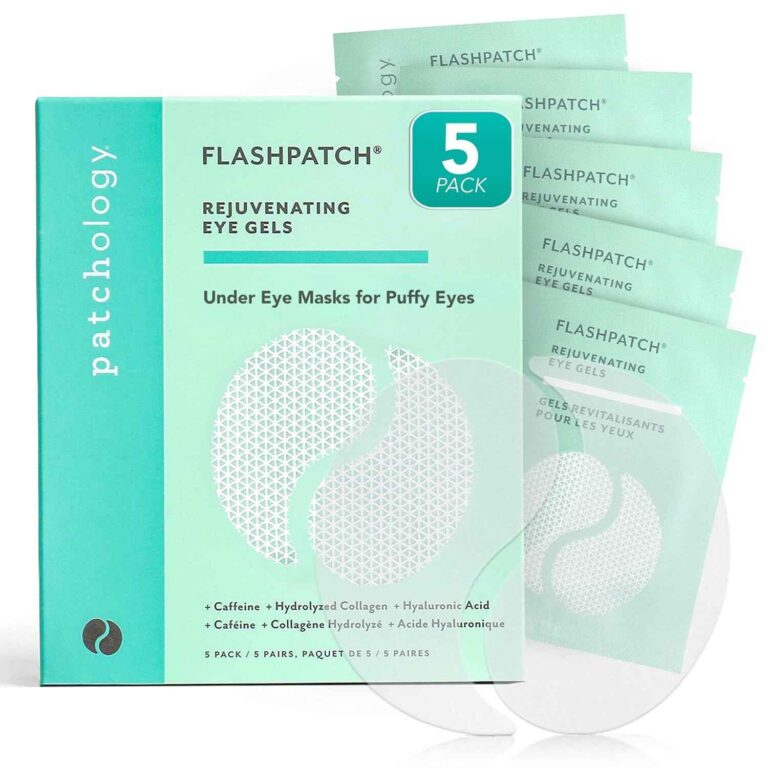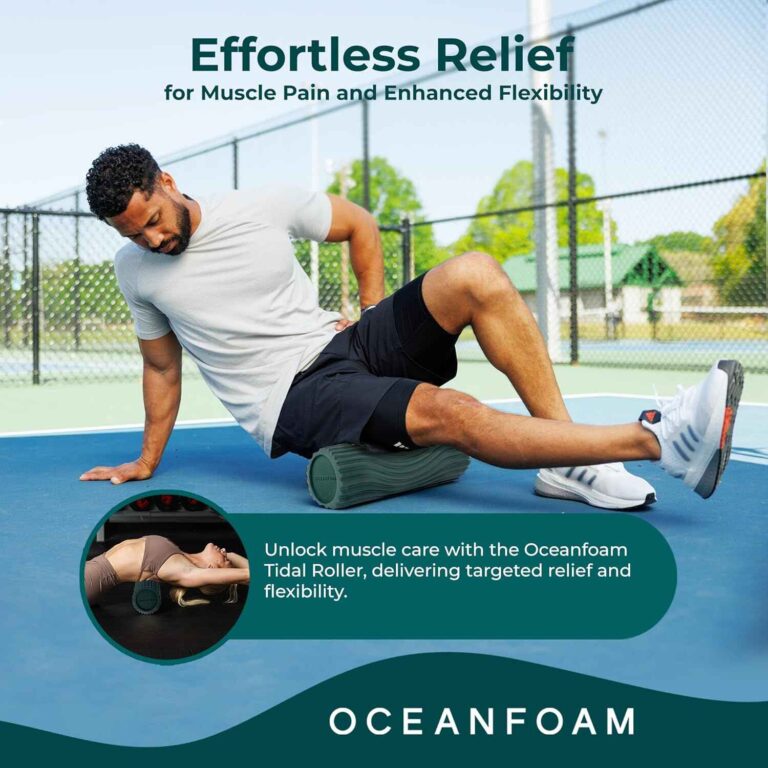Amazon’s 8-12% conversion rate is a seller’s goldmine. The key to unlocking it is creating a high-converting Amazon listing designed to sell.
On Amazon, professional design is not art; it’s sales science. Your listing is a strategic tool that drives clicks, conversions, and customer loyalty. A strong main image boosts your click-through rate (CTR) from search, while your secondary images, A+ Content, and video work together to build the confidence a shopper needs to click “Add to Cart.”
Creating a high-converting Amazon listing is about more than just aesthetics and keyword optimization. It’s about elevating your product’s perceived value and building brand trust, which supports better pricing and encourages repeat business.
This guide provides a structured, data-driven approach to engineering a listing that delivers measurable results. Here are the four essential steps our Amazon agency follows to transform your product page into a powerful conversion machine.
TL;DR:
A high-converting Amazon product listing combines strong visuals with strategic SEO.
Listing optimization isn’t just about writing great copy- it’s also about design: main images, infographics, lifestyle shots, A+ Content, Brand Story, and product videos all work together to improve click-through rates, build trust, and convert browsers into buyers.
This article contains a step-by-step breakdown of each Amazon listing design component to help you create a listing that sells.
Table of Contents
Uncover Hidden Listing Potential!
Discover what’s working, what’s not, and what to fix - straight from seasoned Amazon strategists.
1. Master Your Amazon Listing Images for the First Impression
Using high-quality images can increase your sales by up to 10%, but it’s important to know that ‘quality’ isn’t just about high definition.
The image stack is the frontline of your product detail page, a crucial component of Amazon listing optimization. Shoppers form an opinion in seconds based on your visuals, so each image must serve a distinct purpose, starting with the most important one: the main image.
Your Main Image - The Key to Higher CTR
The main (or hero) image is the single most important factor in getting a shopper to click on your product from a crowded search results page. If your main image doesn’t win the click, the rest of your beautifully crafted listing will never be seen.
Amazon has strict technical standards to keep the marketplace looking clean and professional. These rules are not optional; violating them can get your listing suppressed, making it invisible to customers.
Amazon’s Main Image Requirements:
Background – Pure white only (RGB 255, 255, 255).
Product Size in Frame – The product must fill at least 85% of the image.
Image Resolution – A minimum of 1000 pixels on the longest side is required to enable zoom. Tailor your image dimensions to your listing’s traffic behavior: use 2000 x 2000 pixels for desktop-heavy traffic and 1600 x 2000 for listings that receive more mobile traffic.
File Formats – JPEG (preferred), PNG, TIFF, or GIF.
Content Rules – The image must be a professional photo of the product itself. No text, badges, watermarks, or illustrations are allowed.
The "Main Image Hack" and Why You Should Be Cautious
For years, sellers used subtle enhancements to product images, like drop shadows, reflections, or showing packaging, to make their main image stand out without explicitly breaking the rules. However, Amazon’s algorithm just got smarter, as explained in this video.
The platform now uses image recognition technology to detect and suppress what it calls “decorative” main images. Listings with non-compliant text overlays, badges, and props are being flagged and hidden from search, causing rankings to drop fast.
What We Recommend Now:
If your current image is working, don’t change it. Even running an A/B test can trigger a new review from the algorithm that could lead to suppression.
Stick to packaging-based enhancements. Showing the product with the packaging it ships in is still generally considered safe and helps set customer expectations.
Avoid all decorative elements. This includes any added ribbons, “Made in the USA” badges, or text that isn’t part of the product itself.
Main Image FAQs
What image mistakes can lead to Amazon suppressing a listing?
Amazon enforces strict image policies. Violating them can cause listing suppression.
Common Mistakes:
- Background not pure white (must be RGB 255,255,255).
- Use of logos, text, or badges on the main image.
- Product shown with props or packaging (unless required).
Tip:
Always follow Amazon’s image guidelines and test images using Amazon’s Listing Quality Dashboard to avoid suppression.
What’s the role of packaging in a hero image?
It depends on the category.
Challenges:
- Including packaging unnecessarily can clutter the image.
- Omitting packaging in beauty or supplements may miss branding impact.
Tip:
Use packaging only if it adds value or is expected (e.g., supplements, cosmetics). Otherwise, keep the focus on the product itself.
Optimize Secondary Images to Build a Visual Narrative
The main image gets the click, but the secondary images hold attention and build trust. Use all available image slots to tell a complete story.
Infographics to Show Features and Solve Problems
Infographics combine text and visuals to deliver useful information quickly. To be effective, they must:
- Focus on customer benefits, not just technical specs.
- Use simple, uncluttered layouts with clear fonts and recognizable icons.
- Help shoppers understand why your product is the right choice for them.
Infographics FAQs
What makes an effective Amazon infographic?
Focus on clear benefits, not just features. Use minimal text, clean icons, and high-quality visuals to explain value at a glance.
How many infographics should I include in my Amazon listing?
Aim for 3–5 infographics within your image stack. Each should highlight a unique selling point, answer common questions, or overcome objections.
Lifestyle Images to Create Connection
Lifestyle images help customers visualize the product in their own lives, making it feel more relevant and desirable. Good lifestyle shots:
- Show the product in a realistic setting.
- Target a specific customer demographic.
- Highlight positive emotions like comfort, confidence, or convenience.
Lifestyle Images FAQs
What’s the difference between aspirational and lifestyle images on Amazon?
Lifestyle images show the product in real-life use, while aspirational images focus on how the product helps achieve a desirable outcome or feeling. Both can boost emotional connection and conversion.
What makes a lifestyle image effective?
A great lifestyle image is authentic and targets your ideal customer. It focuses on the positive experience or benefit the product provides, helping shoppers picture themselves using it.
What’s the biggest challenge in creating an effective Amazon image stack?
Grabbing attention and matching your visuals to the right audience is key. Many sellers use flashy or mismatched images, like celebrity shots or off-putting angles, that fail to connect with their target customer. Skipping A/B testing also leads to poor performance going unnoticed.
Tip:
Use images that resonate with your core demographic, test regularly, and swap out anything that harms conversions.
Watch this video to learn how smart image choices can triple your sales.
2. Deepen Engagement Through Smart A+ Content Optimization
A+ Content replaces the standard text product description with a custom, image-rich layout that tells your product and brand story. Available to all brand-registered sellers, it’s a proven tool for increasing sales.
According to Amazon, A+ Content can lift conversions by up to 10%, with Premium A+ pushing that to 20%.
Listing Optimization with SEO-Infused Persuasive Design
Many sellers make a costly mistake by baking all their text into their A+ images. This looks clean, but it ignores a massive SEO opportunity. Amazon’s A9 algorithm indexes the text you place within certain A+ modules.
Don’t Skip Crawlable Text
Use the text fields in modules to add secondary keywords that didn’t fit in your product title or bullet points. This is free, valuable traffic.
Boost SEO with Alt-Text
Every image in A+ Content has a field for “image keywords” or alt-text. Use the full 100-character limit to add relevant keywords and product details. Most sellers skip this—don’t be one of them.
Own the Page
Amazon often places competitor ads below your A+ Content. Use full-width modules (970px for Standard, 1464px for Premium) to fill the space with branded content. This pushes competitor ads further down the page, keeping the shopper’s focus on your offer.
Cross-Sell with Comparison Charts
Use comparison charts to promote other products in your own catalog. This is a powerful way to increase average order value by showing “good, better, best” options or highlighting related accessories, all within your brand.
Standard vs. Premium A+ Content
Standard A+
The essential upgrade for all brand-registered sellers. It gives you access to flexible modules to build a clean, informative, and trust-building layout. Learn more about standard A+ content by reading “Answers to Amazon A+ Content FAQs That Help Sellers Increase Sales & Conversions.”
Premium A+
An advanced, invite-only option for high-performing brands. To qualify, you must have a Brand Story published across your ASINs and at least 15 A+ pages approved in the last year.
It unlocks more immersive features like embedded video, interactive hotspots, and full-width layouts, ideal for launching flagship products. Read “Definitive Answers To 18 Amazon Premium A+ Content FAQs” to know more about Premium A+ content.
A+ Content FAQs
What is the most valuable feature in A+ Content?
The comparison chart is the most valuable feature for increasing revenue. It allows you to cross-sell and upsell shoppers to other products in your catalog, keeping them within your brand and away from competitors.
What are the compliance rules for A+ Content on Amazon?
Avoid using pricing, promotional language (like “best” or “#1”), or customer reviews. All content must be original, truthful, and free from claims that violate Amazon's policies.
What’s a common challenge with creating A+ Content on Amazon?
A major issue is the long approval times, sometimes up to 14 days, especially for health-related or supplement categories. This delay can stall product launches and hurt momentum.
Quick Fix:
Submit a simplified version with just one image module first. Once approved (often within 24 hours), resubmit the full A+ layout. This method often speeds up approval for the full version too.
Watch the video to learn this A+ content fast-track trick and see how it’s done.
Maximize Your Amazon Sales!
Get a custom strategy to turn your listing into a high-converting sales machine, backed by data.
3. Strengthen Amazon Listing Optimization - Tell your Brand Story
Positioned directly above the A+ Content, the Brand Story is a scrollable carousel of modules designed to build trust and connect with shoppers on an emotional level. Its job isn’t to sell product specs; it’s to sell your brand.
In a crowded marketplace, your story is your competitive edge. It helps you stand out by:
- Humanizing your business.
- Sharing your mission and values.
- Giving shoppers a reason to care about your brand beyond price.
Drive Amazon Product Sales with the Two-Stage Conversion Funnel
The Brand Story and A+ Content work together to guide shoppers toward a purchase.
A high-converting listing tells a story in two acts.
- The Brand Story is the narrative hook, the emotional ‘why’ that makes your brand relatable.
- Once the shopper is invested, the A+ Content delivers the compelling details, the logical ‘how’ that justifies the purchase with features and benefits.
This sequence is fundamental: you must capture their interest emotionally before you can persuade them logically.
How Your Brand Story Drives Revenue
The Brand Story has a measurable effect on your bottom line. It boosts average order value (AOV) by directing shoppers to your Amazon Storefront, where they can discover your full catalog.
Its modules can also feature up to four other products, increasing cross-sells and upsells directly from the listing. Finally, it strengthens brand recall, which is critical for building a loyal customer base that makes repeat purchases.
Brand Story FAQs
What kind of story should I tell in my Brand Story section to connect with customers?
Your best brand story is one that is authentic and humanizes your business. Instead of corporate-speak, focus on your "why." Common and effective angles include:
- The Founder's Story - Explain how the company got its start and the passion behind it.
- The Mission Story - Describe the problem you set out to solve for your customers.
- The Craftsmanship Story - Highlight what makes your products unique in their quality, materials, or design process.
The goal is to be a relatable brand that customers feel good about supporting, not just another faceless seller.
Can I use the Brand Story section to promote multiple products?
Yes. You can feature a brand carousel that links to other ASINs, helping cross-promote related items while reinforcing your brand identity.
What are the key challenges when creating a Brand Story on Amazon?
Many brands miss the mark by either skipping the Brand Story entirely or designing banners and modules that don’t represent the brand well. Common pitfalls include unclear messaging, lack of eye contact in visuals, poor humanization, and failing to use the space to cross-sell or showcase the product line.
Tip:
Start by nailing the banner- use strong visuals, a logo, and engaging lifestyle imagery. Include crawlable text and human-focused design to build trust and boost engagement.
Watch the video to learn how to transform your Brand Story into a powerful conversion tool.
4. Demonstrate and Sell with Product Videos
Videos do what static images can’t: they demonstrate, connect, and convert. Adding a professional video to your listing helps your product stand out, builds trust, and can significantly increase a shopper’s intent to purchase.
Your video appears in multiple high-visibility placements, including the main image stack, Premium A+ Content modules, a dedicated “Product Videos” section, and even Sponsored Brand video ads.
Video Types That Work Best
- Product Highlight Video – A short (15-30 second) showcase of key features and benefits.
- Lifestyle Video – Shows the product in a real-life context to create an emotional connection.
- Explainer Video – Demonstrates how to use or assemble the product, overcoming potential customer hesitation.
- Unboxing Video – Sets clear expectations about what is included in the package.
Product Listing Videos FAQs
What makes a product video convert well on Amazon?
Start with a strong hook in the first 3 seconds. Keep the video between 15–30 seconds, focus on how the product solves a problem, and use high-quality visuals and audio.
Should I design my video with sound in mind?
Yes, but assume many shoppers watch with sound off. Use clear on-screen text to highlight key points so the message is still clear without audio.
What are the biggest challenges in creating videos for Amazon listings and ads?
Many sellers avoid video ads because they seem complex. Unlike static images, videos require scripting, production, editing, and meeting strict specs.
It's easy to default to low-quality content, like shaky phone footage or poor audio, which fails to convert or engage. Yet high-performing ads need to grab attention instantly and clearly show product value.
Tip: Start simple: even a $20–$50 animated video using stills, text, and music can work. But for ads, aim for polished visuals, clear messaging, and conversion-focused storytelling.
Watch the video to learn how to launch effective Amazon video ads without overcomplicating it.
Turn Clicks Into Conversions With a High-Converting Listing
Amazon rewards sellers who invest in the full buyer experience, from scroll-stopping images to compelling A+ Content, relatable Brand Stories, and persuasive videos.
Here’s what to remember:
- Main images drive clicks so get them right, or the rest won’t matter.
- Secondary images and infographics build trust and answer questions fast.
- A+ Content helps seal the deal with branded visuals and SEO-rich text.
- Brand Story creates emotional connection and opens the door to cross-sells.
- Videos demonstrate value, answer objections, and drive faster purchase decisions.
The difference between a listing that sits and one that sells isn’t luck, it’s strategy.
Create Listings That Sell!
Work with Amazon pros to craft a product page built to convert from day one.