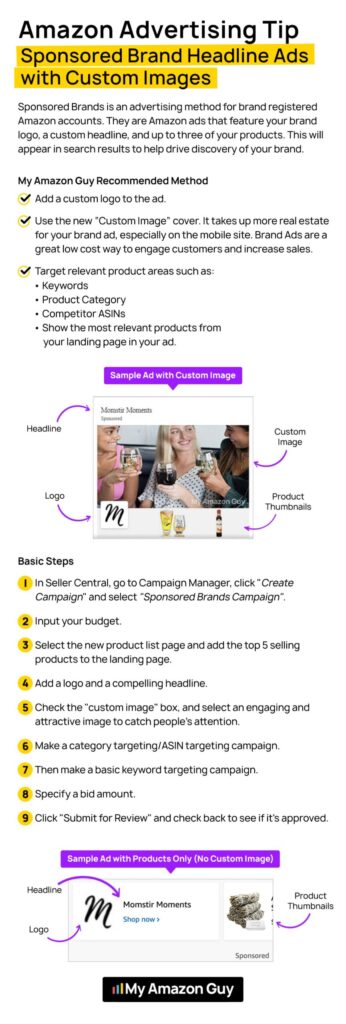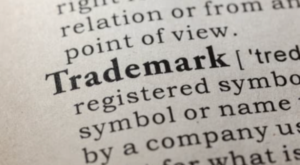Not getting clicks on your ads despite decent traffic and targeting? Try using Amazon Custom Image ads to grab attention and boost engagement.
When it comes to Amazon selling, one of the best ways to gain traction is through PPC, especially Sponsored Brand Ads. But sellers who don’t know how to use them right often waste money without ever tapping into their full potential.
This guide breaks down how to use Amazon Custom Image Ads to boost visibility and lower CPCs, based on insights from our Amazon agency’s podcast. Learn what they are, why they matter, and how to set them up to improve ad performance.
Want to Maximize Your Ad Budget?
Don’t waste money on underperforming ads. We’ll help you run smarter, more effective campaigns.
What Are Custom Image Ads?
In 2020, Amazon introduced Custom Image Ads as a new Sponsored Brand format to help brands stand out, especially on mobile. These ads feature large, lifestyle-style images that can take up over 60% of a shopper’s mobile screen.
And now, Amazon has made custom images mandatory for certain Sponsored Brand placements, especially on mobile. If you’re not using them, your ads may not even show in some key placements, meaning lost visibility and missed clicks.
Why Custom Image Ads Still Give You an Edge in 2025
Using custom image ads can improve visibility and CTR, so sellers should start using them strategically. Here are the reasons why you should always include them in your Sponsored Brand strategy:
- Massive Mobile Real Estate
These ads can cover 60–70% of the screen, instantly drawing attention compared to smaller, standard ad formats. - Visual Appeal Drives Clicks
A high-quality lifestyle image creates emotional impact and makes shoppers more likely to engage with the ad. - Amazon Requires It Now
For many mobile placements, your Sponsored Brand ad won’t even show unless you’ve uploaded a compliant custom image. - Easy to Test and Optimize
Custom image ads use the same keyword and ASIN targeting tools, so you can apply what already works in your campaigns.
How to Set Up Amazon Custom Image Ads
Setting up a custom image ad is easy, as long as you have a guide to follow. Here’s how you can launch one inside your Sponsored Brand campaign step by step:
- Go to Amazon Seller Central > click on Advertising > then open Campaign Manager.
- Click Create Campaign and select Sponsored Brands.
- Choose Product Collection (not Store Spotlight) for more flexibility.
- Select your brand from the dropdown and choose a store page or custom landing page.
- Under Ad Format, look for Custom Image (Beta) and click Add Image.
- Upload a compliant lifestyle image with the following specs:
- File type: .jpg only
- Size: 1200 x 628 pixels minimum
- No text overlays, logos, or individual product shots
- File size: under 5MB
- Preview your image, fill out your headline, and continue targeting.
- Add keywords, ASINs, and negative targeting just like a regular Sponsored Brand campaign.
- Set your bid strategy (start with fixed bids for better initial visibility), review, and submit for approval.
Seen a New Seller Central Update? Let Us Know!
Amazon Seller Central constantly updates its interface. If you spot a change we missed, let us know using the form below!
Tips for Using Amazon Custom Image Ads
Just like any other ad you can run on Amazon, if you don’t use Custom Image Ads to their full potential, it’s like throwing money at Amazon with no return. So here are tips on how you can use them well:
- Start with Fixed Bids
This helps your ads get impressions right away before switching to dynamic bidding later. - Use Lifestyle Images with Emotional Appeal
Make your product look irresistible; avoid plain product shots. - Avoid Overlays and Logos
Amazon won’t approve images with text, logos, or individual product callouts. - Target Keywords and Competitor ASINs
Use both keyword targeting and product targeting for full coverage. - Don’t Forget Negative Targeting
This prevents your ads from showing up in irrelevant searches.
Don’t Let Outdated Ad Strategies Hold You Back
Running ads on Amazon is a must if you want to grow. Staying updated on the latest ad formats like Custom Image Ads shows you’re serious about scaling, and we hope this guide helps you do just that.
Need help with your Amazon ad strategies? Reach out to our full-service Amazon agency and let our team of experts help you out!
Not Sure If Your Ads Are Set Up Right?
Our team can review your Sponsored Brand campaigns and show you how to fix what’s holding them back.