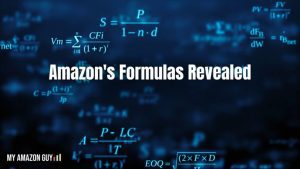Running Amazon PPC campaigns but burning through cash faster than you can say ROI? Here are optimization strategies to save your budget and skyrocket your sales.
Blindly launching Amazon PPC campaigns can be a financial drain, resulting in low ROI and minimal sales. Many sellers struggle to determine which ad types are right for their products, leading to wasted ad spend and missed sales opportunities.
The complexity of campaign setups, keyword targeting, and balancing profitability with growth can feel overwhelming. Even with available resources, finding the right answers in time is often a major challenge.
In this post, we’ll walk you through the key Amazon PPC optimization strategies we use at our Amazon Agency to boost client ROI. Keep reading to learn practical techniques to maximize profitability and accelerate sales.
Table of Contents
Set Your Goals And Understand Your Product Constraints
Setting clear goals and understanding your product’s constraints are essential for effective Amazon PPC optimization. Here’s why:
- Clear goals ensure your ads reach the right audience.
- Understanding constraints helps allocate your budget wisely.
- Goal-oriented keyword selection drives targeted traffic.
- Product knowledge ensures you bid effectively.
- Clear goals lead to ads that resonate with your audience.
Increase Revenue vs Reduce Costs
When setting up Amazon ads, it’s crucial to clearly define your primary goal. This will guide your strategy and help you measure success. Here are the main objectives to consider:
- Increase Revenue
If your goal is to generate more sales and increase revenue, focus on optimizing your ad campaigns for conversions and click-through rates.
- Reduce Costs
If cost-efficiency is your priority, aim to lower your cost per click (CPC) while maintaining a reasonable conversion rate.
- Achieve Both
If you want to increase revenue while minimizing costs, strike a balance between conversion rate and CPC. This might involve adjusting your bidding strategy or targeting specific keywords.
Read our LinkedIn newsletter article to learn more about Amazon PPC goals.
Determine The Right Ad Campaign Types
Questions to Consider When Choosing an Amazon Ad Type
- Goals
What are my primary goals for my Amazon advertising campaign? Am I aiming to increase sales, build brand awareness, or reach a specific target audience?
- Budget
What is my budget for Amazon advertising? How much can I afford to spend on ad campaigns?
- Product Range
How many products do I have listed on Amazon? Do I have a single product or a broader range of products?
- Target Audience
What is my target audience? Am I trying to reach a specific demographic or customer segment?
- Advertising Experience
Have I tried different ad types before? What has been my experience with Sponsored Product Ads, Sponsored Brands, and Sponsored Display?
Below are ad type recommendations you can use as reference.
Sponsored Products:
- Ideal for targeting individual products.
- Most effective for sales per click.
- Simple to set up and manage.
- Perfect for beginners.
Sponsored Brands:
- Target your entire brand.
- Display multiple products in a single ad.
- Good for building brand awareness and driving traffic to your brand store.
Sponsored Display:
- Display ads on relevant product pages and websites.
- Can reach a wider audience beyond Amazon’s search results.
- Useful for retargeting customers who have visited your product pages.
Broad and Auto Campaigns
- Recommended for limited budgets.
- Exact match campaigns can be used, but set bids lower to conserve budget.
Phrase Match Campaigns
- Used to isolate and segment keywords from auto and broad match campaigns.
- They, however, often do not perform significantly better than exact match campaigns and can be more expensive.
Auto Catch-All Campaigns
- For very low bids (e.g., $0.05) to capture a broad range of search terms.
- Suitable for low-budget scenarios as a way to gather data with minimal cost.
Watch this video to learn more about Auto Catch-All Campaigns.
Key Takeaways:
- Advertise all products in one campaign with low bids to capture potential sales cheaply.
- Use minimal bids and a small budget to efficiently handle a large catalog without extensive setup.
Allocate Budget To Optimize Amazon PPC Campaigns
Minimum Budget Recommendations
- Set a minimum of $10 per campaign. For fewer campaigns, such as 10 or fewer, consider a $100 daily budget.
- Use an account-level monthly budget to avoid overspending and ensure optimization continuity.
Auto & Broad Campains Allocation
- Allocate more budget to broad and automatic campaign, as they typically provide better results.
- Phrase match campaigns are useful but should not be the primary focus.
Ad Spend Budget Plan
Suppose you have an ad spend budget of $5,000, you can use the sample budgeting plan below.
- Focus on Sponsored Products
Start with Sponsored Products campaigns. These ads appear within search results and on product detail pages, providing a direct route to visibility and salesand driving initial traction.
- Determine Initial Budget Allocation
- Allocate a significant portion of the budget to Sponsored Products targeting your top keywords. This is where you’ll drive the most visibility and influence your product’s ranking.
- Budget Breakdown Example:
- Top Keywords Campaign: 60% of the budget ($3,000)
- Other Keywords Campaigns: 20% of the budget ($1,000)
- Product Targeting: 10% of the budget ($500)
- Sponsored Brands (if applicable): 10% of the budget ($500)
- Calculate Costs and Clicks
To estimate the cost of ranking:
- Search Volume and CTR:
Use keyword tools to determine the average monthly search volume.
Estimate the Click-Through Rate (CTR) for top positions. A typical CTR for top positions is around 10-20%.
- Cost Per Click (CPC):
Use Amazon’s suggested bids to estimate CPC. For example, if your estimated CPC is $1.00 and you aim to get 1,000 clicks, the cost would be $1,000.
- Estimate Conversion Rate
Assume a conservative conversion rate. For a new launch, use 1-2% if you’re unsure.
Multiply the number of clicks by the conversion rate to estimate the number of orders. For instance, with 1,000 clicks and a 2% conversion rate, you expect 20 orders.
- Monitor and Adjust
Monitor your campaigns closely. Adjust your bids, keywords, and budgets based on performance data. Shift budget from underperforming campaigns to those showing better results.
- Detailed Calculations
For a more accurate forecast, use estimated CPC and clicks to forecast total spend. Determine your ACoS by dividing your ad spend by the revenue generated from ads. Adjust your budget accordingly to stay within your target ACoS.
Budget Control
- Portfolios and Budget Control
Unfortunately, Amazon PPC ad doesn’t allow for budget control by portfolios. You can’t allocate budget percentages across different types of campaigns directly.
- Bid Control
The primary method for controlling budget distribution is through bid adjustments. Lowering bids on less critical campaigns can help allocate more budget to priority campaigns.
- Hard Cap Budgets
For specific control, you may set hard budget caps on individual campaigns, such as $10-$20 per campaign, to manage your overall budget effectively.
Bidding Strategies For Amazon PPC Optimization
- For limited budgets, $100 daily might be necessary. Monitor and adjust bids to control spending.
- Focus on ramping up budgets gradually rather than cutting back abruptly.






1. Up & Down Bids
- Set a base bid (e.g., $1).
- Amazon can increase or decrease your bid by up to 100% based on the likelihood of a sale.
- It can capture higher traffic if Amazon believes a sale is likely.
- Avoid this strategy if you prefer more control on your bidding.
2. Down-Only Bids
- Set a bid (e.g., $1).
- Amazon can only lower your bid, not increase it.
- It provides better control over your maximum CPC.
- It can also reduce your ACoS by lowering CPC while maintaining auction participation.
- May result in fewer impressions if bids are too low compared to competitors.
- Ideal for managing costs and maintaining control over CPC.
3. Fixed Bids
- Set a bid amount (e.g., $1) that remains constant.
- Amazon does not adjust your bid.
- It ensures you are placed in more auctions, increasing visibility.
- It may result in higher CPC if competition is fierce.
- Effective for product launches or when expanding to new markets.
Competitive PPC Ad Bidding
Suggested Bids vs. Competitive Bidding
- Use Amazon’s suggested bid as a starting point.
- Consider bidding above the suggested bid for better visibility but monitor costs carefully.
High Bids for Data & Conversion Rate Optimization
- Start with higher bids to gather performance data quickly.
- Refine bids based on conversion rates and ACoS data.
Bidding for Relevance, Not Just Ranking
- Bid on keywords that are highly relevant to your product.
- Apply exact match for precision and broader match for wider reach.
Conversion Rate & Campaign Performance Monitoring
- Regularly review campaign metrics and adjust bids as needed.
- Optimize Based on Performance: Align bids with conversion rates to manage ACoS effectively.
Analyzing Dips in Campaign Performance
- Analyze any performance drops to pinpoint issues.
- Modify bids and keywords based on findings to improve results.
Organic Ranking & PPC Sales Relationship
- Track how organic rankings impact PPC performance.
- Adapt PPC strategies based on changes in organic performance.
Maintaining PPC Performance During Organic Fluctuations
- Regularly adjust PPC campaigns in response to fluctuations in organic sales.
- Keep PPC performance aligned with overall sales trends.
Amazon Ad Keyword Research and Management
Keyword Research
- Both SEO and PPC keyword research can be done simultaneously. However, their optimization processes differ.
- Utilize the Master Keyword List across both SEO and PPC for consistency and efficiency.
Keyword Management
Duplicate high-performing keywords from broad and auto campaigns to exact match campaigns rather than moving them.
- Keywords In Multiple Campaigns
It is generally safe to use the same keywords in multiple campaigns. If you’re using the same keywords across campaigns in the same account, there is no risk of campaign cannibalization or inefficiency.
However, using the same keywords across different accounts can lead to competition, and the better-performing ad will win the bid. Using the same keywords across multiple campaigns in the same Amazon account won’t lead to overspending, cannibalization, or inefficiency due to how Amazon’s ad auction system works.
- Second-Price Auction
Amazon uses a second-price auction system, meaning even if two campaigns share the same keywords, you’re not bidding against yourself. You only pay one cent more than the next highest bid from a competitor.
- No Self-Competition in One Account
If two campaigns with overlapping keywords are run from the same account, they won’t compete against each other directly. Instead, Amazon will serve the ad from the campaign that has shown better performance in terms of relevance, clicks, and conversions.
- Relevance-Based Algorithm
Amazon prioritizes the PPC ad most relevant to the shopper, favoring the better-performing campaign. This means that even with keyword overlap, only one of your ads will get served, preventing overspending.
- Multiple Accounts
If an Amazon seller runs campaigns from two separate accounts (e.g., seller and vendor accounts), this could lead to actual competition. In such cases, similar products could bid against each other, potentially driving up CPC (Cost Per Click).
Amazon PPC Ad Keyword Negation
Keep high-performing keywords in auto campaigns to benefit from historical data and lower ACoS. Negate low-performing keywords from auto and broad match campaigns to optimize spend, but retain effective keywords.
Key takeaways:
- Don’t negate effective keywords from auto and broad match type campaigns; exact match often has higher costs and worse performance.
- Spend more on auto and broad match campaigns for lower costs and better results, rather than over-focusing on exact match.
Read our blog post How To Find Amazon Keywords That Can Yield More Sales For You?
Some of the things you’ll learn are:
- Techniques for finding high-performing Amazon keywords that can drive more sales and improve visibility.
- Strategies to optimize your keyword approach, to enhance overall performance on the platform.
Campaign Structure and Ad Group Management
Number of Campaigns
- For complex accounts, limit to 4-5 campaigns to ensure focus and effective management.
- Use one manual campaign per product for simplicity and efficiency.
- Consolidate successful search terms from multiple campaigns into one for better performance and easier budget management.
Number of Campaigns
- Limit to 5 ASINs per ad group to avoid cannibalization.
- Aim for 5 or fewer keywords to maintain control and effectiveness.
Strategy Testing
- Match your testing efforts to your budget constraints.
- Test different campaign types and keywords, but prioritize testing within your budget limits.
- If initial tests yield poor results, adjust your strategies and re-test. Continuous testing and adjustments are key to finding effective strategies.
Metrics Monitoring
Sales Growth
- Focus on quarter-over-quarter and year-over-year sales growth.
- This provides a more stable view of long-term performance compared to month-over-month metrics, which can be influenced by seasonality and other short-term factors.
Total Advertising Cost of Sales (TACoS)
- TACoS gives a comprehensive view of advertising efficiency and overall profitability.
- It indicates how much of your sales revenue is being spent on advertising.
- Set a target range, such as 10-15% stability and 15-20% growth.
- High TACoS might be acceptable if it drives significant customer acquisition and future profits.
Advertising Cost of Sales (ACoS)
- Analyze ACoS on a campaign level to understand individual campaign performance.
- Set your priority and scale them from 1 to 10, where 1 is profit-focused and 10 is growth-focused. If you favor growth, running high ACoS campaigns might be acceptable.
- If you are willing to accept high ACoS, choose keywords carefully and estimate returns over time.
- High ACoS campaigns are often more viable for bigger brands with substantial ad budgets.
- Small brands may struggle with high ACoS strategies due to limited budgets and lack of foresight.
Organic vs. Advertising Sales Ratio
- Typically, aim for 60% organic and 40% advertising sales.
- Reflects the balance between paid and organic sales. During product launches, this ratio may be skewed towards advertising until organic sales pick up.
Tracking Cadence
- Track daily if you want to Focus on immediate issues, perform quick fixes, and monitor trends.
- Track weekly for strategic adjustments and to review performance trends.
- Tracking monthly and quarterly metrics is essential for high-level strategy and long-term planning.
Optimize Amazon PPC Campaigns Effectively
Amazon PPC campaigns can either fuel your sales growth or drain your budget—fast. The difference lies in optimization.
Buy why DIY when our Amazon experts can take care of it for you? Skip the trial and error—our Amazon experts are ready to deliver real results.
Instead of wasting time and ad spend, let our team handle it for you. We’ll refine your targeting, control costs, and improve your ROI.
Get in touch with our Amazon agency today for professional PPC management. We’ll help you boost sales while minimizing wasted spend!