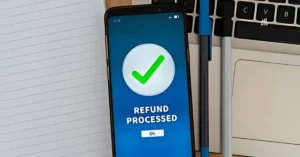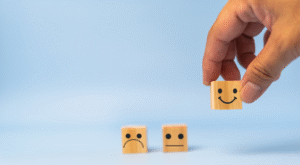Share a Sale
Share a Sale is an affiliate marketing network that simplifies the process of finding affiliates to advertise your brand and products. You pay a one-time fee to join Share a Sale, and from then on, you only pay when affiliates deliver actual results. Grow your online sales and traffic with affiliate marketing by joining Share a Sale’s merchant network. Follow our steps below to set up your Share a Sale account. If you need additional help, contact us about our Share a Sale setup services.
To begin, you will need some picture assets that follow Share a Sales’s perimeters:

The next step will be to set up the legal agreement between you and your affiliates.

Setting the tracker on your e-commerce site:
Log into Share A Sale: https://www.shareasale.com/info/merchant-login/ and then click step 4 to begin the tracker installation. Depending on which shopping cart you use, you will get a set of instructions on this page underneath the selection.

Follow Share a Sale’s instructions to install the Pixel. Some prefer to have their web developer or admin complete this step.
After you install your pixel, you will have to test the tracker installation. We advise you create a $1 dummy item on your store page to use for the test as the transaction will go all the way through as if you were a customer buying an item on your website.

The final step is the Fee and Payment Deposit. Once this is complete, you are ready to start setting your banners and approving affiliates. Contact us to inquire about banner setup and Share a Sale management.