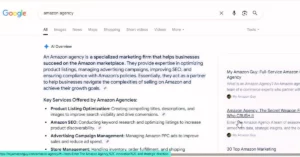Amazon Sellers, you may or may not come across this error if you are running ad campaigns.
This error will come up if your card has expired, invalid card information or even having no balance.
Payment failure
We were unable to successfully charge you for an outstanding balance in your account. At this time your ads are no longer being shown on Amazon and will not be shown until this problem is corrected. You can retry these payments immediately or edit your payment method and retry. You may need to:
- Switch to a different payment method
- Choose an alternate credit card from your account
- Enter a new card
- Contact your bank about your card
Follow the steps below to change your payment method for ads.
1. On the Seller Central page, click on settings on the top right of the page.
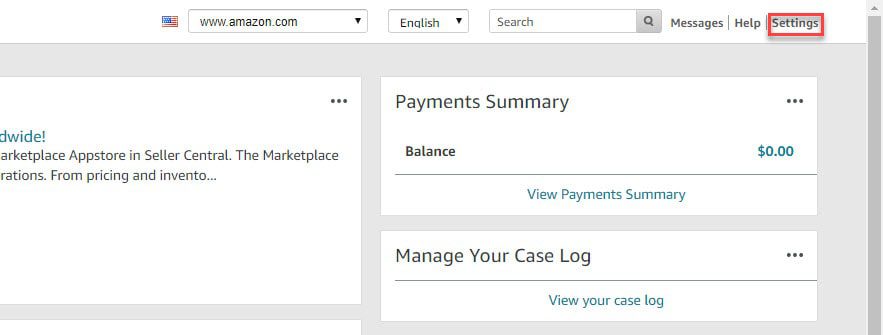
2. Select charge methods for advertising. (You can select charge methods if there are payment failures outside of advertisements.)

3. Select whichever methods you prefer to have Amazon charge on the cost of advertising.
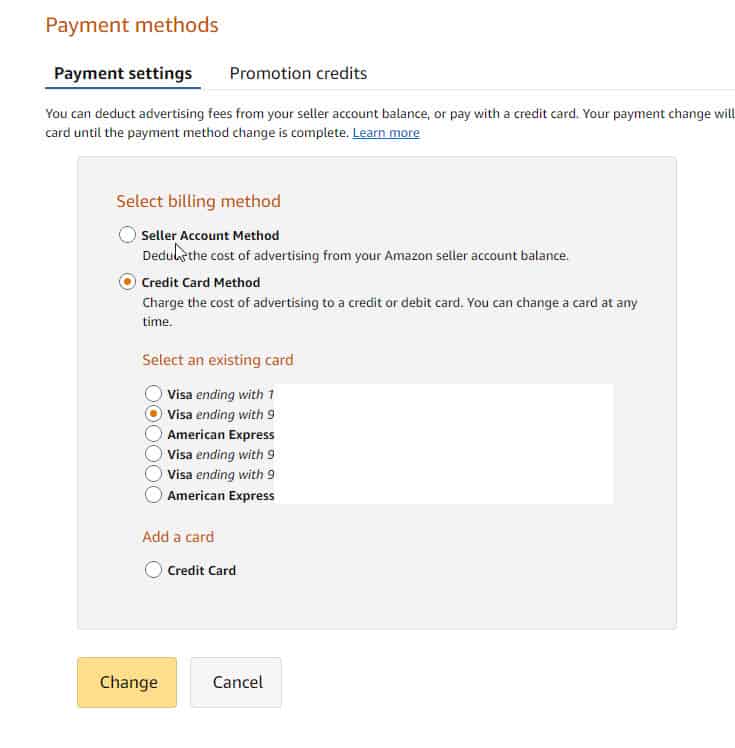
Our Amazon agency is dedicated to serving your business needs, feel free to reach out to our Amazon experts regarding any inquiries you may have regarding your business.