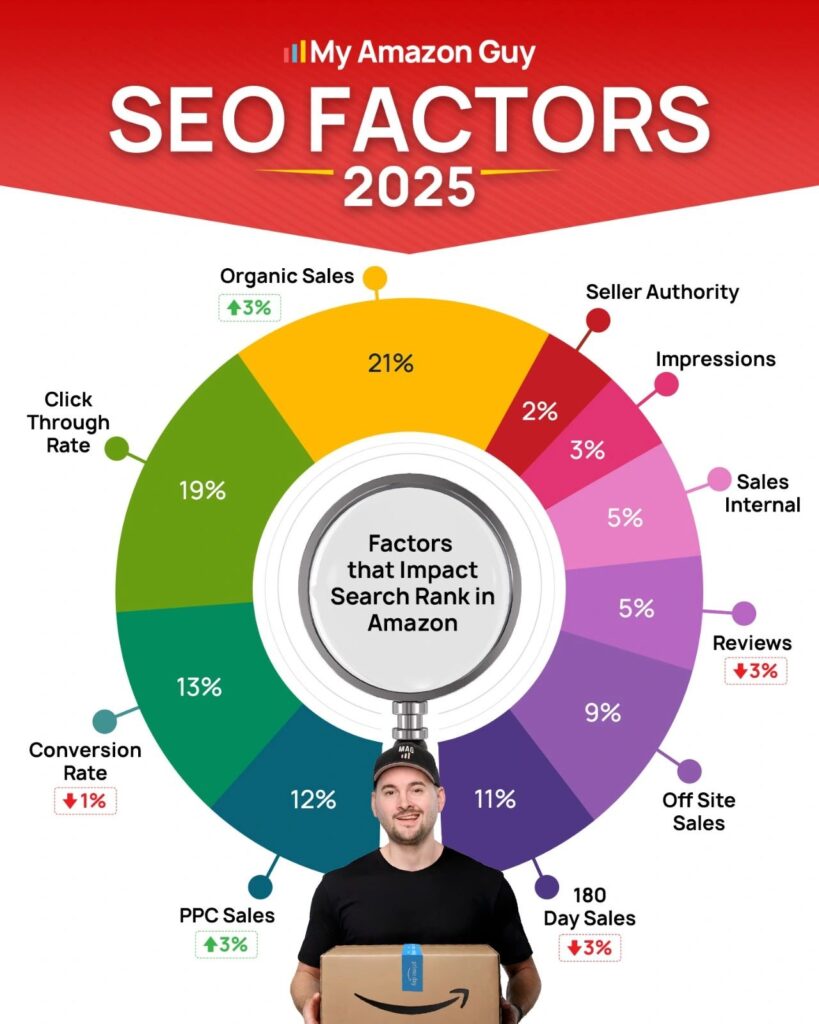Last Updated: February 14, 2025
Understanding the Amazon A10 search algorithm is crucial for any seller aiming to succeed. But why?
A10 plays a vital role in determining how products are ranked in search results. Mastering this algorithm can improve your product’s visibility, driving more traffic and boosting sales.
Staying informed about the latest Amazon algorithm updates is essential to maintaining a competitive edge. As Amazon continues to refine its ranking criteria, being aware of these changes ensures your listings remain optimized and visible to potential buyers.
In this article, we’ll explore the Amazon A10 algorithm, and its differences from the previous version, then provide actionable tips to help your products rank higher.
Table of Contents
What Is the Amazon A10 Search Algorithm
Do you ever wonder how Amazon determines which items to show first on the search results page? The answer lies in Amazon’s A10 algorithm.
The Amazon A10 algorithm is a sophisticated system that ranks products based on relevance, buyer intent, and other key factors. Understanding this algorithm is important as it directly influences how effectively your Amazon SEO efforts improve product visibility and rankings.
The A10 algorithm, the latest version following A9, focuses heavily on aligning search results with what customers are searching for and how well products meet those needs. Unlike its predecessor, A10 prioritizes buyer intent and product relevance over sheer profitability.
Sponsored links and PPC campaigns, while still important, have less influence compared to factors like seller authority—your reputation, feedback, and return rates. Additionally, A10 values external traffic, rewarding sellers who drive visitors to Amazon from outside sources like social media or blogs.
Key Factors Affecting the Amazon A10 Algorithm
The A10 algorithm works by analyzing several key factors that directly impact your product’s ranking in search results:
Buyer Intent and Relevance
A10 places a significant emphasis on understanding what buyers are searching for and matching them with the most relevant products. This means that products aligned with specific search terms and user behavior are more likely to rank higher.
External Traffic
A10 values external traffic more than its predecessor. When users are directed to Amazon from external sources like social media, blogs, or websites, it signals to the algorithm that your product is in demand, boosting its ranking.
Seller Authority
A seller’s authority plays a crucial role in the A10 algorithm. Factors like positive feedback, the length of time you’ve been selling on Amazon, a low return rate, and effective inventory management all contribute to higher rankings.
Click-Through Rate (CTR)
A10 closely monitors how often users click on your product when it appears in search results. A high CTR indicates that your product is appealing and relevant to shoppers, which positively influences your ranking.
Organic Sales and Sales History
The algorithm rewards listings that generate consistent sales without heavy reliance on promotions or ads. A strong sales history, especially through organic means, is key to maintaining and improving your product’s position in Amazon search results.
Conversion Rate
Beyond just clicks, A10 also tracks how often those clicks result in a purchase. A high conversion rate signals that your product not only attracts interest but also meets customer expectations, further boosting your search ranking.
Amazon A9 and A10 Algorithm: The Differences and the Similarities
We’ve been talking a lot about the A10 algorithm, but what exactly is the Amazon A9 algorithm, and why is it important to understand it before diving into A10?
Amazon A9 Algorithm: What You Need to Know
Simply put, A9 was the foundation of Amazon’s search engine, the algorithm that determined which products appeared in search results. Understanding A9 is key because A10 builds upon it, refining and expanding the way products are ranked on Amazon.
The A10 algorithm didn’t replace A9 entirely; instead, it introduced new factors and priorities while retaining some of the core elements from A9. Let’s break down the key differences and similarities between the two:
What’s New With A10
Seller Authority: A10 places more weight on seller reputation, including feedback ratings, selling history, and how returns are handled. Sellers with higher authority are rewarded with better search rankings.
Off-Site Traffic: Unlike A9, A10 now considers external traffic sources, such as visits from social media or blogs. This makes external marketing efforts more impactful on your rankings.
Click-Through Rates: While CTR was important in A9, A10 emphasizes it even more. High CTR now plays a larger role in boosting your product’s visibility, as it signals relevance and appeal to potential buyers.
Conversion Rates: A9 considered conversion rates, but A10 places even greater importance on them. If users frequently purchase your product after clicking on it, your product is more likely to appear on the first page of Amazon search results.
What Remained From A9
Sales History: Both algorithms heavily rely on your product’s sales history. A consistent and strong sales record continues to be a cornerstone of Amazon’s ranking criteria.
Relevant Keywords: The use of relevant keywords in your product listings remains essential. A10, like A9, prioritizes listings that are well-optimized with keywords that match customer search queries.
Reviews: Customer reviews continue to be a critical factor. Positive reviews contribute to higher search rankings, while negative reviews can lower your visibility.
Internal Sales: A10 still values sales generated within Amazon, ensuring that internal performance metrics remain important.
The biggest shift from A9 to A10 is the addition of external signals and increased focus on seller authority. A10 rewards products that attract external traffic and have strong seller metrics, making it essential for sellers to optimize both on and off Amazon.
By understanding the evolution from A9 to A10, you can better adapt your strategies to meet the demands of Amazon’s search algorithm.
How to Optimize Your Amazon Listing for the A10 Algorithm
Now that we understand what the A10 algorithm is and how it works, how do we ensure our listings are optimized to take full advantage of it?
Optimizing your product listings for the Amazon A10 algorithm is essential for improving your rankings, increasing visibility, and driving more sales. With A10’s emphasis on relevance, buyer intent, and seller authority, Amazon sellers need to adapt their strategies to meet the algorithm’s new priorities.
Below are some actionable tips to help you optimize your listings for the Amazon A10 algorithm:
1. Conduct Keyword Research
Conduct thorough research to identify relevant keywords that align with customer search intent. Incorporate these keywords strategically in your product titles, bullet points, descriptions, and backend search terms to enhance visibility.
For more information on how you can effectively do keyword research for your Amazon listings, check our video guide:
2. Provide High-Quality Images
High-quality images capture customer attention and improve your product’s CTR. Use high-resolution images that clearly showcase your product from multiple angles, helping potential buyers get a full understanding of what you offer.
Ensure that your main image is especially impactful—clear, professional, and accurately representing the product. Since this is the first thing customers see, it heavily influences their decision to click on your listing.
3. Encourage and Manage Reviews
Positive reviews and high ratings not only build trust with potential buyers but also signal to Amazon that your product is well-received, which can boost its visibility in search results. To optimize for A10, it’s crucial to encourage satisfied customers to leave reviews and actively manage feedback.
Addressing negative reviews promptly is essential. By responding to concerns and updating your product listings to clarify any potential misunderstandings, you can help prevent future negative feedback and maintain your product’s reputation.
Do you need more insights on how to manage negative reviews and maintain a strong seller authority under the A10 algorithm? Check our video guide where we helped a client address a similar issue.
4. Utilize Pricing Strategies
Pricing is a key factor in driving sales and improving your product’s ranking under the A10 algorithm. If your product is priced higher than competitors and isn’t selling, Amazon is less likely to show it to shoppers.
Adjusting your pricing, even temporarily, can help boost your sales. Consider running a short-term sale or discount to increase your sales quickly.
For example, during events like Prime Day, lowering your price can lead to a surge in sales, which can help your product rank higher even after the promotion ends. This strategy can be more effective than spending a lot on ads and can help build momentum.
5. A+ Content Optimization
Optimizing your A+ Content is essential for improving visibility and conversion rates under the A10 algorithm. Use Amazon’s A+ Content features to add rich descriptions, images, and comparison charts that enhance the customer experience and help your products rank higher.
Recently, Amazon introduced the “Complementary Product Sets” module, allowing you to showcase related products together, increasing your average order value. Make sure to utilize alt text for images to boost your SEO further.
6. Drive External Traffic
Driving external traffic to your Amazon listings is a powerful way to boost your product’s ranking under the A10 algorithm. External traffic signals to Amazon that your product is in demand, helping to improve its visibility in search results on Amazon.
This strategy is particularly effective during product launches or when your product needs an extra push. Consider using email marketing, social media, or other platforms to direct traffic to your Amazon listings.
7. Set a Custom URL
Use Amazon’s custom URL feature to create a more memorable and shareable link for your product listing. A custom URL not only enhances your product’s SEO by including relevant keywords but also helps drive external traffic, improving your product’s ranking in search results.
You can request a URL change through Amazon Seller Central or influence the URL by strategically placing keywords in your product title.
8. Use Amazon SEO Tools
Utilizing the right Amazon SEO tools is necessary for optimizing your listings and staying competitive under the A10 algorithm. Two of the most powerful tools available are Helium 10 and Jungle Scout, each offering unique features to help you manage and improve your product’s keyword strategy.
Helium 10’s Cerebro tool, for example, is invaluable for understanding keyword distribution, allowing you to see the balance between organic and paid keywords quickly. This insight helps you ensure that your product is well-optimized for the right terms without overspending on ads.
Regularly using these tools enables you to track performance, adjust your strategy, and ultimately boost your product’s visibility and rankings. To get more information about these SEO tools, check our videos.
9. Leverage Amazon PPC Strategically
Although PPC campaigns have a slightly reduced impact under the A10 algorithm, they remain valuable for driving visibility and sales. Strategic use of PPC can help you target specific keywords and reach customers actively searching for products like yours.
Start by auditing your PPC campaigns to identify areas for improvement, such as optimizing keyword bids or adding missing auto campaigns. By refining your PPC strategy, you can maximize ad spend efficiency, boost sales, and improve your product’s ranking on Amazon.
If you are looking for ways to improve your Amazon PPC strategy, then enroll in the Amazon PPC course at MAG School and learn proven techniques to boost your ad performance.
10. Monitor Performance Metrics
Monitoring performance metrics is essential to understanding how your products are performing under the A10 algorithm. In the past, sellers had to manually extract and analyze data from Amazon, but now, tools like the FBA Analytics tab make it easier to track key metrics such as sales, inventory age, and excess stock.
FBA Analytics provides insights into your FBA sales, and inventory levels, then helps you understand where your costs are going. By keeping an eye on these metrics, you can make informed decisions about your inventory, pricing, and advertising strategies, all of which can help improve your product rankings on Amazon.
FAQs About Amazon A10 Search Algorithm
How often does Amazon update the A10 algorithm?
Amazon frequently updates A10, but it does not disclose the exact timing or details of these changes. Sellers should stay informed about shifts in search rankings and adapt their strategies accordingly by monitoring listing performance and testing different optimization techniques.
Is there a fixed A10 schedule for algorithm updates?
No, Amazon does not follow a publicly available A10 schedule for updates. The algorithm undergoes continuous refinements based on evolving consumer behavior, marketplace trends, and Amazon’s internal data.
Does the Amazon A10 search algorithm prioritize Prime-eligible products?
Yes. Prime-eligible products tend to rank higher because they offer fast, reliable shipping, which improves customer experience. Amazon rewards listings that provide a seamless shopping experience, including those with a strong fulfillment track record and low cancellation rates.
Mastering the Amazon A10 Algorithm to Rank Higher in Search Rankings
Success on Amazon starts with understanding how the platform works. Without knowing what factors influence product rankings, you can’t implement effective strategies.
By familiarizing yourself with the Amazon A10 search algorithm, how it works, and the strategies that improve visibility, you can make informed decisions. Use this guide to optimize your listings, enhance PPC campaigns, and stay ahead of the competition.
Need help optimizing your Amazon business strategy to accommodate the A10 algorithm? Contact our Amazon agency and get expert assistance from our Amazon specialists!