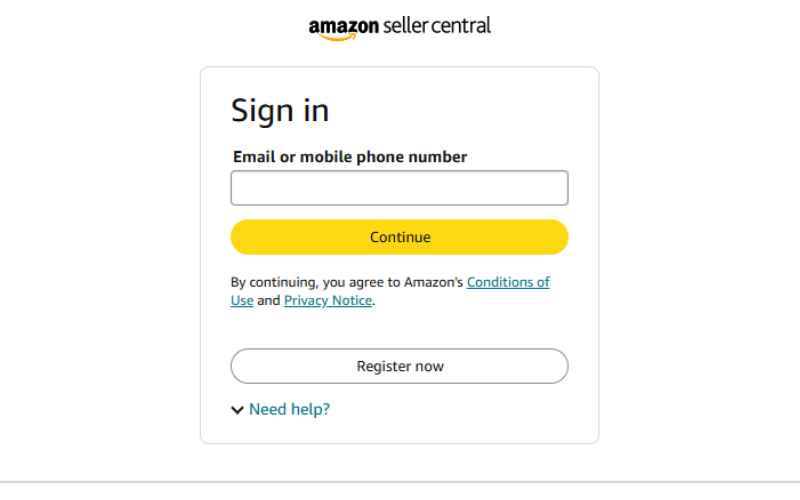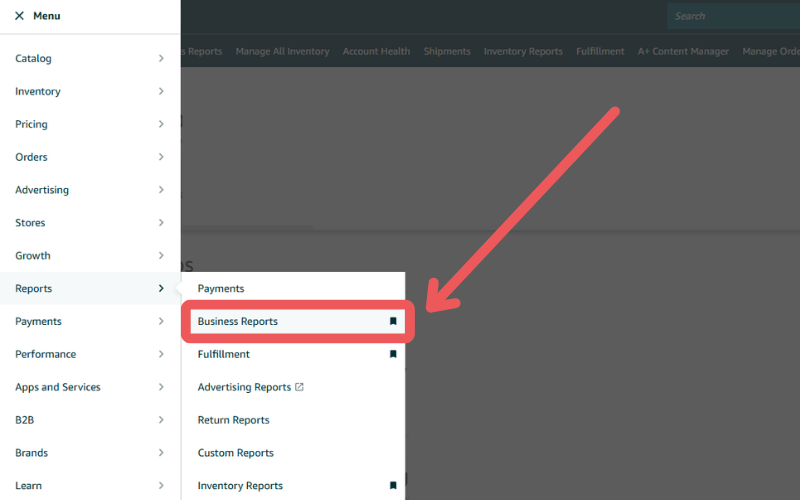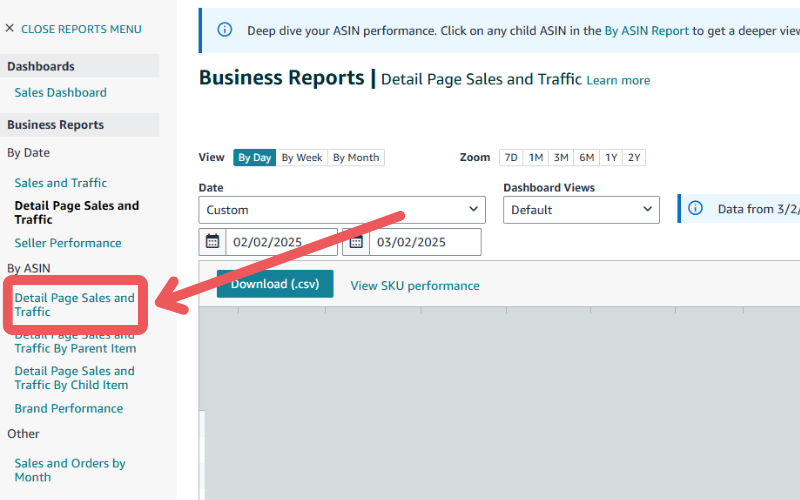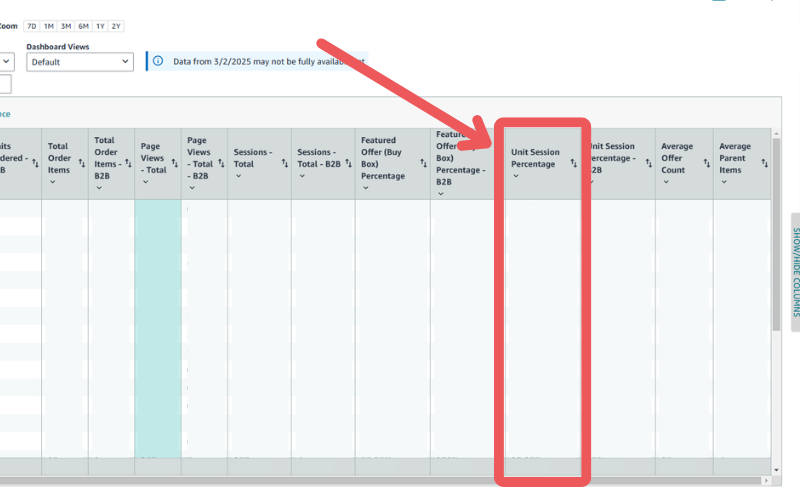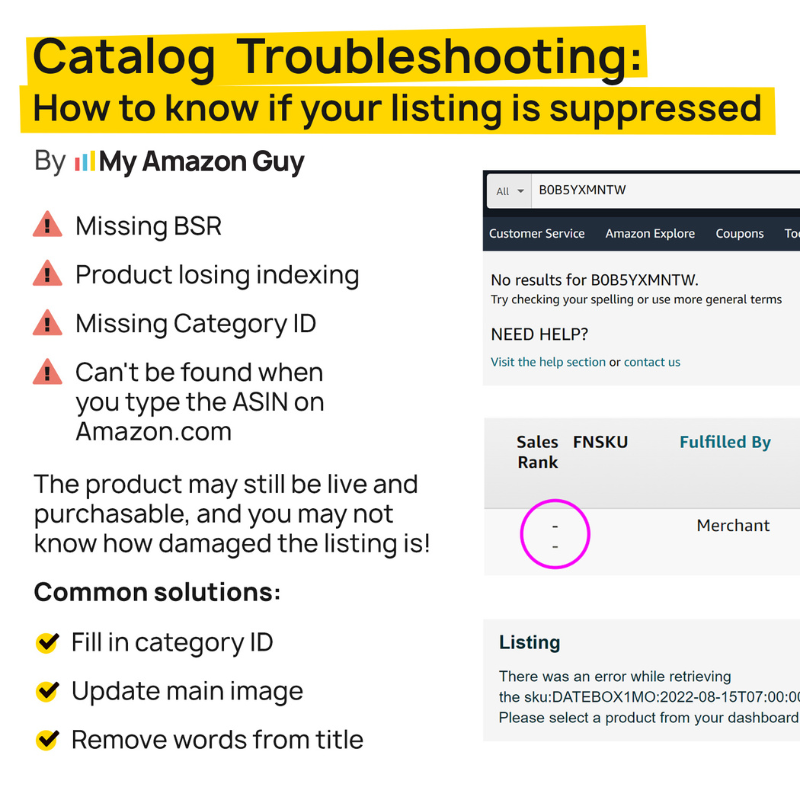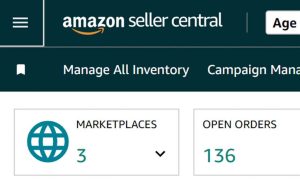Are you tired of hearing so-called Amazon gurus say, “Increase your Amazon conversion rate to succeed!” but never actually explain how? We get it; many of these gurus throw around buzzwords, only to hide real strategies behind expensive subscriptions.
But here’s the truth: Improving your Amazon conversion rate is critical to growing your business. A higher conversion rate means more sales without increasing traffic, yet most sellers don’t even know how to find or calculate it.
That’s why our full-service Amazon agency made this guide. No paywalls, no vague advice, just actionable strategies to help you understand your conversion rate and improve it.
Table of Contents
What Is Amazon Conversion Rate?
When shoppers search for a product on Amazon, they scroll through options and click on listings that catch their eye. If they decide to buy and complete the purchase, that sale contributes to the product’s conversion rate.
Amazon conversion rate is the percentage of visitors who view a product listing and go on to make a purchase. It’s a crucial metric that shows how well your listing convinces customers to buy.
For sellers, the goal is to turn as many clicks into purchases as possible. A high conversion rate means your listing is effective, while a low rate signals issues that need to be addressed.
How Conversion Rate Impacts Amazon Sellers
Monitoring and maintaining your conversion rate is essential for success on Amazon. Here’s why it matters:
- Higher conversion rates improve your product’s position in Amazon search results.
- More conversions mean more sales without needing extra traffic.
- Ensures your advertising budget is used effectively.
- Helps identify problems with images, descriptions, or pricing.
- Strong conversion rates lead to better reviews and repeat customers.
How to Find Your Conversion Rate on Amazon Seller Central
Your Amazon conversion rate shows how well your listing turns visitors into buyers. Follow these steps to check it in Seller Central:
1. Log in to Amazon Seller Central.
Seen a New Seller Central Update? Let Us Know!
Amazon Seller Central constantly updates its interface. If you spot a change we missed, let us know using the form below!
What’s a Good or Bad Amazon Conversion Rate?
There’s no official benchmark from Amazon on what qualifies as a “good” or “bad” conversion rate, but based on industry experience and data, here’s how our agency views it:
Poor Conversion Rate (1% - 8%)
If your conversion rate on Amazon is below 8%, it signals a problem. This means that out of 100 visitors, fewer than eight make a purchase, which is low by Amazon standards.
Average Conversion Rate (8% - 12%)
Most Amazon listings fall into this range. If your conversion rate is between 8% and 12%, your product is performing reasonably well, but there is still room for improvement.
Excellent Conversion Rate (13% - 15%)
Listings in this range are well optimized. These products likely have strong demand, competitive pricing, and compelling listings with effective A+ Content and keyword optimization.
Too High (16% or More)
While a high conversion rate seems like a good thing, anything above 16% could indicate that you’re not driving enough traffic. If your conversion rate is extremely high, you might be underinvesting in advertising and missing out on potential sales.
12 Tips to Increase Your Amazon Conversion Rate
There are many ways for sellers to improve their conversion rate and maximize sales on Amazon. To help you optimize your listings, we’ve compiled these best practices that can enhance product visibility, attract more buyers, and drive conversions.
1. Optimize Your Images
Use high-quality images that clearly display the actual product in the main image. Avoid relying solely on packaging, and ensure the product is shown prominently with sharp details.
Highlight key features to make them instantly recognizable to shoppers. Small adjustments, like changing the angle or including a lifestyle shot, can improve click-through rates and conversions.
Learn more about how to improve your Amazon listing images by watching our video guides:
2. Craft an Effective Title and Bullet Points
Your product title should focus on relevant keywords, avoid unnecessary terms, and be structured in an order that matches how customers search. The product count should be placed at the end of the title for clarity.
Bullet points should be informative and highlight product benefits rather than just features. Avoid underdeveloped descriptions, each point should provide value to potential buyers.
3. Use A+ Content and Brand Story
A+ Content should include crawlable text with relevant keywords, high-quality images, and cross-promotions using the product grid. Maximizing A+ content space helps push competitor listings further down the page.
The Brand Story module reinforces credibility and allows sellers to showcase their brand while linking related products. Well-designed brand storytelling builds customer trust and improves engagement.
4. Optimize SEO and Keyword Strategy
Use keyword research tools like Helium 10 to identify high-performing and strike zone keywords (ranked 20-50). Focus on indexing for relevant search terms and analyzing competitor keyword density.
Backend search terms should include misspellings, difficult-to-spell words, and competitor brand names (without violating trademarks). Optimizing for the right keywords helps improve discoverability and sales.
5. Use Strategic Pricing
Pricing has a more immediate impact on conversions than ad spend, especially for new or struggling products. Listing your product at a higher price and applying a discount can create a strikethrough effect that attracts buyers.
Lowering prices, even slightly, can significantly increase conversions and drive more traffic. A temporary price drop during a launch or relaunch helps build momentum and improve Best Seller Rank.
6. Optimize Product Variations and Bundles
Properly structured product variations (color, size, or style) provide customers with choices and improve overall conversion rates. Listings should clearly display all available variations to encourage selection.
Bundling complementary products together can increase perceived value and boost order size. Customers are more likely to buy when they see a convenient bundle instead of individual items.
7. Incorporate Videos in Listings
Videos provide an opportunity to explain product benefits visually and demonstrate use cases. A well-produced video can significantly increase engagement and convince hesitant buyers.
Storytelling through video content builds trust and strengthens brand identity. Showcasing real-life applications can make the product feel more essential to the customer’s needs.
8. Analyze Competitors and Market Trends
Studying competitor listings helps identify what works and what doesn’t. Sellers should focus on unique selling points rather than copying direct competitor strategies.
Understanding market saturation allows sellers to adjust pricing, promotions, and listing strategies accordingly. Differentiating a product effectively can give it an edge in a crowded marketplace.
9. Test Different Elements for Optimization
A/B testing product titles, images, and keywords helps identify which variations drive the most conversions. Small changes can make a big difference in click-through and purchase rates.
Using consumer feedback tools like PickFu can provide insights into customer preferences. Regular testing ensures that listings are always optimized for peak performance.
10. Improve Catalog Management and Troubleshooting
Catalog management goes beyond just product design, it involves fixing listing suppressions, resolving retail contributions, and ensuring data accuracy. Many sellers overlook these issues, which can impact conversions.
Effective merchandising strategies also play a key role in catalog management. Keeping listings updated and accurate helps maintain a seamless shopping experience.
11. Optimize for Search Engine Indexing
Use all available SEO fields, including the full 250-byte backend search terms, to improve indexing. Add exact-match keywords in titles, bullet points, and A+ content while ensuring that the text is crawlable.
Boost CTR by including relevant keywords in the main images, packaging, and product listings. Follow a multiple-phased SEO strategy—first, index for as many keywords as possible, then refine to rank high-performing keywords higher.
12. Maximize PPC Advertising and Launch Strategies
Use PPC campaigns strategically to boost visibility, drive targeted traffic, and improve conversion rates. Use Brand Analytics reports to identify high-performing keywords, increase ad spend on strong performers, and launch exact match campaigns for missed opportunities.
Test different PPC strategies instead of relying on generic advice, making micro-adjustments based on data insights. Focus on continuous optimization, embracing a flexible approach to maximize long-term sales growth.
FAQs About Conversion Rate on Amazon
Why is conversion rate important for Amazon sellers?
Conversion rate is important because it measures how effectively your listing turns visitors into buyers. A high conversion rate indicates that your product detail page is optimized well, leading to better rankings and more visibility on Amazon.
What is a good conversion rate on Amazon?
A good conversion rate varies by category, but most successful sellers aim for at least 13-15%. If your conversion rate is lower, you may need to optimize your listing with better images, a stronger title, or enhanced A+ content.
How can I boost conversion rates on my product listings?
To boost conversion rates, focus on improving your images, writing compelling bullet points, and utilizing A+ content. Testing different pricing strategies and using social proof, such as reviews and Q&A sections, can also help increase conversions.
Improve Your Sales with a Good Amazon Conversion Rate
A strong conversion rate is crucial for success on Amazon, as it shows your listings are effectively turning visitors into customers. Optimizing images, refining copy, and testing different strategies can help improve conversions and increase sales.
The key is to monitor and adjust continuously. Tracking your conversion rate, analyzing performance, and making strategic updates will not only boost sales but also improve rankings, making it easier to scale your business.
Do you need to increase your conversion rate on Amazon? Reach out to our Amazon agency and let our experts help you out!