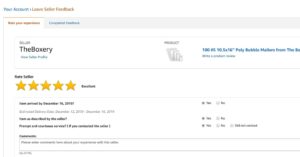Did you know that Amazon FBA restock limits exist? Amazon imposes FBA restock limits to help manage its vast network of fulfillment centers and optimize storage for products with higher demand.
However, many sellers are not fully aware of these limits, and when they reach their cap, they’re often left scrambling to figure out what to do next. That’s why it’s crucial to understand Amazon FBA restock limits and how they can impact your business.
By knowing where to find this metric, what it means, and how to manage it, you can prevent potential penalties, avoid stockouts, and keep your inventory flowing smoothly.
In this guide, we’ll look into everything you need to know about Amazon FBA restock limits: what they are, how they differ from storage limits, the consequences of exceeding them, and strategies to increase your limit.
Table of Contents
Understanding the Amazon FBA Restock Limit
The Amazon FBA restock limit originally acted as a cap on how much inventory sellers could send to Amazon’s fulfillment centers each week. These weekly limits helped Amazon manage its warehouse space efficiently by setting restrictions based on each seller’s sales volume, inventory performance, and overall demand.
However, as of March 2023, Amazon has replaced the weekly restock limits and quarterly storage limits with a single monthly capacity limit for each storage type (e.g., standard-size, oversize). This monthly limit combines both restock and storage metrics into one, giving sellers a clearer and more predictable metric to manage inventory.
Each month, Amazon announces these limits for the upcoming month in the third week, providing sellers more control and predictability over their inventory planning.
Where Can You Find Your Amazon FBA Capacity Limit?
Knowing where to locate your FBA capacity limit is essential for managing your inventory under Amazon’s updated system. Amazon provides this information in Seller Central, and it’s easy to access once you know where to look.
Here’s a quick, step-by-step guide:
1. Start by logging into your Amazon Seller Central account.
3. Go to the bottom of the page and click the Capacity Monitor where you’ll see your current monthly capacity limit for each storage type (e.g., Standard Size, Oversize). This limit is measured by volume (cubic feet), but Amazon also provides an estimated number of units for each storage type to help with inventory planning.
Having access to your monthly capacity limit and future estimates gives you the ability to make informed decisions and avoid exceeding your allowed storage, which can help you avoid potential overage fees.
How Is the Amazon FBA Capacity Limit Determined?
Amazon calculates each seller’s monthly FBA capacity limit based on several performance metrics to ensure optimal use of its fulfillment center space. While Amazon does not disclose an exact formula, the following key factors influence capacity limits:
- Inventory Performance Index (IPI) Score
This score measures your inventory management effectiveness, considering excess inventory, sell-through rate, and in-stock levels. Higher IPI scores can lead to increased capacity limits.
- Sales Velocity and ASIN Forecasts
Amazon assesses how quickly your products sell and anticipates future demand based on your ASIN sales forecasts. Products with faster turnover are likely to receive higher capacity allowances, as they maximize storage efficiency.
- Fulfillment Center Capacity and Lead Times
Amazon adjusts capacity limits based on available space in fulfillment centers, shipment lead times, and seasonal demand fluctuations. For instance, during high-demand periods like Q4, Amazon may increase or decrease limits to accommodate demand across its network.
- Storage Type and Category
Capacity limits differ based on storage type (standard-size, oversize, apparel, etc.), as each category has unique space requirements. Limits vary accordingly depending on product type.
Why Does Amazon Impose Capacity Limits?
Amazon’s monthly capacity limits are part of its strategy to manage space in fulfillment centers efficiently and ensure fast delivery for customers. Here are the main reasons Amazon imposes these limits:
- With millions of sellers and products, Amazon must carefully manage its warehouse space to prioritize high-demand items. Capacity limits help ensure fulfillment centers are not overcrowded with slow-moving inventory, making room for products that are more likely to sell quickly.
- By setting limits based on volume and allowing sellers to bid for additional space, Amazon can streamline warehouse operations. This system makes products more accessible for faster picking, packing, and shipping, supporting Amazon’s commitment to quick delivery and customer satisfaction.
- Capacity limits also encourage sellers to manage inventory effectively, focusing on high-demand products and avoiding stagnant stock. This benefits both Amazon and sellers, as it reduces unnecessary storage costs, helps maintain healthy IPI scores, and keeps warehouses running smoothly.
Amazon reviews capacity limits monthly and provides estimated limits for two additional months to help sellers plan their inventory needs with greater predictability.
The Difference Between Capacity Limits and Storage Limits
With Amazon’s recent updates, many sellers may wonder about the difference between the new capacity limits and traditional storage limits. While both restrict the amount of inventory you can send to and store at Amazon’s fulfillment centers, they now function under a unified monthly capacity limit.
Here are the key points to understand:
Capacity Limits
The capacity limit is a monthly restriction that controls the total volume of inventory (measured in cubic feet) that you can send to and store at Amazon’s fulfillment centers for each storage type (e.g., standard-size, oversize). This limit is set based on factors such as your IPI score, sales forecasts, and available space in Amazon’s warehouses.
Amazon provides a confirmed capacity limit for the upcoming month and estimated limits for two additional months, giving sellers more predictability in planning inventory. Sellers can also use the Capacity Manager to request additional capacity by bidding a reservation fee, which may be offset by performance credits if sales goals are met.
Storage Limits and Overage Fees
While the capacity limit replaces previous restock and storage limits, the concept of storage limits still applies indirectly. If your on-hand inventory exceeds the confirmed capacity limit, overage fees are applied.
These fees are calculated based on the highest estimated or confirmed capacity limit Amazon provided for that period and help discourage excessive stock that could hinder fulfillment center efficiency.
What Happens if You Exceed the Amazon Capacity Limit?
Exceeding your FBA capacity limit can disrupt your inventory flow and impact your selling performance on Amazon. When you go over this monthly capacity limit, Amazon may impose overage fees, and you won’t be able to send additional shipments to its fulfillment centers until you reduce your inventory below the limit.
Here’s what can happen if you exceed it:
- Shipment Restrictions: Amazon will prevent any new FBA shipments from being sent to the warehouse until your inventory levels fall within the current capacity limit. This can lead to stockouts for popular items, resulting in missed sales opportunities and potentially lower product rankings.
- Increased Inventory Management Pressure: Without the ability to replenish stock, you’ll need to carefully manage the inventory you have on hand. This may involve adjusting your sales pace or temporarily switching certain products to FBM to keep them available to customers.
- Overage Fees: Exceeding your capacity limit will result in overage fees based on the highest estimated or confirmed capacity limit provided for that period. These fees discourage excessive inventory levels and add costs for sellers with stagnant or overstocked inventory.
- Potential Revenue Loss: Stockouts due to capacity restrictions can lead to lost sales, especially if your most popular items are unavailable. This can directly impact revenue and risk losing customers to competitors with available stock.
- Lower IPI Score: Excess or stagnant inventory may negatively affect your IPI score. A lower IPI score could result in lower capacity limits in the future, potentially creating a cycle of restricted inventory.
7 Strategies to Increase Your Amazon FBA Capacity Limit
If you frequently hit your FBA capacity limit, there are several strategies you can use to increase it over time. By focusing on key performance metrics like inventory turnover and sales velocity, you can demonstrate effective inventory management and potentially earn a higher capacity allowance.
Here are some effective strategies for Amazon sellers:
1. Use the Capacity Manager to Request Additional Space
If your monthly capacity limit isn’t meeting your needs, Amazon’s Capacity Manager tool allows you to request additional space at FBA fulfillment centers. Through this tool, you can specify the additional volume (in cubic feet) you need and set a maximum reservation fee per cubic foot that you’re willing to pay.
This feature is especially useful during high-demand seasons when storage needs increase. By bidding for extra space, you can ensure you have enough capacity to accommodate seasonal demand without being constrained by your standard capacity limit.
If approved, your reservation fee can be offset by performance credits based on your sales, potentially covering up to 100% of the fee if your inventory sells well. For a step-by-step guide, check out this video tutorial from our Amazon agency on how to request more inventory space using the Capacity Manager:
2. Improve Your IPI Score
Your Inventory Performance Index score plays a crucial role in determining your monthly FBA capacity limit. A higher IPI score signals to Amazon that you’re effectively managing inventory, which can lead to an increased capacity limit.
To improve your IPI score, focus on maintaining a balanced inventory by minimizing excess stock, running sales or promotions to clear slow-moving items, and keeping high-demand products readily available.
3. Optimize Sell-Through Rate
Your sell-through rate, which measures how quickly products sell over a 90-day period, is a key metric Amazon considers when setting capacity limits. A higher sell-through rate indicates efficient inventory management, potentially leading to a higher capacity allowance.
Consider strategies like targeted promotions, advertising, or offering discounts on slower-moving items to increase sales velocity to boost sell-through rate.
4. Reduce Aged Inventory
Aged inventory, or products that have been in Amazon’s fulfillment centers for an extended period, can negatively impact your IPI score and reduce your monthly capacity limit. To prevent this, regularly review your inventory for slow-moving or stagnant items and take proactive steps to clear them out.
Options include running sales, creating removal orders, or shifting these products to FBM to free up FBA space.
5. Adjust Reordering Practices
To make the most of your capacity limit, align your reordering frequency and quantities with your actual sales velocity. Sending smaller, more frequent shipments helps you stay within your capacity limit while ensuring products remain in stock.
This approach also signals to Amazon that you’re actively managing your inventory in response to demand, which can positively impact future capacity adjustments.
6. Use Multi-Channel Fulfillment (MCF)
If you sell on multiple platforms, consider using Amazon’s Multi-Channel Fulfillment service for non-Amazon orders. MCF doesn’t count against your monthly FBA capacity limit, allowing you to utilize Amazon’s fulfillment centers without impacting your available capacity for Amazon-specific inventory.
Using MCF can help free up space within your capacity limit, ensuring you have room to meet demand on Amazon while fulfilling orders on other platforms.
7. Monitor Capacity Limits Regularly
Since capacity limits can change monthly, make it a habit to regularly check your current and estimated limits in Seller Central. Staying informed allows you to adjust your inventory strategy proactively, ensuring a smooth flow of stock and preventing unexpected restrictions.
Following these strategies can help you increase your FBA capacity limit over time, making it easier to manage inventory and ensure your products stay available to customers.
What to Do if Your FBA Capacity Limit Decreases
What should you do if your FBA capacity limit suddenly decreases? A drop in your capacity limit can be frustrating and disruptive, especially if it limits your ability to keep popular items in stock.
However, understanding the reasons behind a decrease and knowing how to respond can help you manage the situation effectively and minimize its impact on your business.
Reasons Your FBA Capacity Limit May Decrease
Amazon periodically adjusts FBA capacity limits based on factors like account performance metrics and the available space in its fulfillment centers. During high-demand seasons, such as Q4, Amazon often restricts capacity more tightly to manage warehouse space for the holiday rush, which can impact sellers’ ability to send in new stock.
Here are some common reasons why capacity limits may decrease:
- Low Inventory Performance Index Score
- Slow Sales Velocity
- Increased Competition for Fulfillment Space
- High Levels of Aged Inventory
- Overuse of FBA Fees or Overstocking
Solutions for Managing a Decreased FBA Capacity Limit
If your FBA capacity limit unexpectedly decreases, the following actions can help you stabilize and potentially increase it again:
- Focus on keeping popular, fast-selling items in stock. This boosts your sales velocity and improves your sell-through rate, both of which can positively influence your capacity limit in future months.
- For items restricted by your new capacity limit, consider shifting them to FBM. This approach frees up FBA space and allows you to maintain product availability without impacting your FBA storage.
- If the decreased capacity significantly impacts your business, use Amazon’s Capacity Manager to bid for additional storage. By setting a reservation fee based on current demand, you can request extra space during peak times and potentially offset the fee with performance credits if your items sell well.
- While a reduced capacity limit can be challenging, these steps help you adapt and potentially regain higher limits over time. With proactive inventory management, you can keep your business running smoothly despite temporary limitations.
FAQs About Amazon FBA Capacity Limits
Are Capacity Limits the Same for Amazon Individual and Professional Sellers?
No, capacity limits can vary between individual and professional sellers. Amazon generally assigns capacity limits based on performance metrics, which are more accessible for Professional accounts. Professional sellers often receive higher limits due to their access to inventory management tools and metrics like the IPI score, which plays a role in determining capacity limits.
Can I Request an Increase in My Capacity Limit?
Yes, Amazon now offers a way to request additional capacity through the Capacity Manager tool. By setting a reservation fee per cubic foot, you can bid for extra space based on demand. If your request is granted, performance credits from sales using the extra capacity can offset up to 100% of the reservation fee.
When Does Amazon Reset FBA Capacity Limits?
Amazon reviews and adjusts FBA capacity limits on a monthly basis. Sellers receive confirmed limits for the upcoming month in the third week of each month, along with estimated limits for the following two months. During peak seasons, such as Q4, Amazon may manage limits more strictly to accommodate higher demand across its fulfillment centers.
How Can I Avoid Reaching My Capacity Limit?
To avoid hitting your capacity limit, focus on effective inventory management practices that align with Amazon’s performance metrics. Maintain a high IPI score by balancing stock levels, improving sell-through rates, and managing aged inventory efficiently. Additionally, consider sending smaller, more frequent shipments to optimize your inventory flow and reduce the risk of exceeding your limit.
Are Capacity Limits the Same for All Marketplaces?
No, capacity limits can vary across Amazon’s different marketplaces. Each marketplace (e.g., Amazon.com, Amazon.co.uk) has unique inventory management policies and fulfillment needs, so capacity limits may differ based on the specific demand and storage capacity available in each region.
Strategies for Amazon Sellers to Increase Capacity Limits
For Amazon sellers, mastering FBA capacity limits is essential to maintaining inventory levels and maximizing sales. By understanding how these limits work, you can prevent stockouts, avoid lost revenue, and optimize your inventory flow.
To increase your Amazon capacity limit, focus on strategies like improving your IPI score, boosting your sell-through rate, and utilizing tools like Capacity Manager to bid for extra space. With proactive inventory management, you can support long-term growth on Amazon and adapt to changing demand.
Are you having trouble with your capacity limits? Contact our Amazon agency for tailored advice from Amazon experts who can help you optimize your inventory and increase your capacity on Amazon.