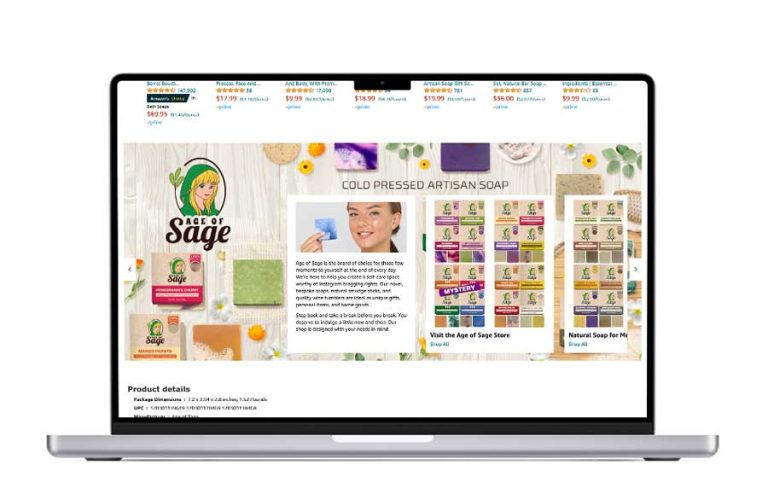Thank you for your purchase!
We are delighted that you chose to be with My Amazon Guy! We look forward to starting work on your brand. Our Onboarding Project Manager will reach out to you for the next process and ask for the necessary information regarding the service.
You should hear from us soon. For any questions, contact orders@myamazonguy.com.
You might also be interested in:
Company
Marketplaces
Copyright © 2025 My Amazon Guy. All rights reserved.