Vanity URL for Amazon Brand Storefront
More often than not, when you create a storefront, Amazon will not give you the Vanity URL. A vanity URL contains the name of the brand in it like https://www.amazon.com/SecureItTactical for example.
Click here to learn how we can help you stand out from your competition and showcase your collection of products on your Amazon Brand Storefront.
In the below screenshot, Secure It Tactical’s vanity URL has not been updated after they published their storefront.
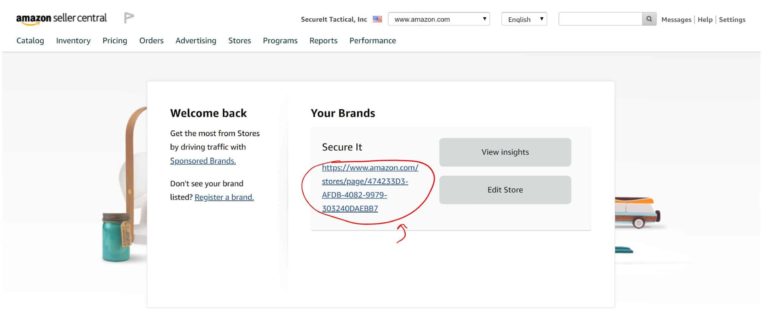
Steps:
- Navigate to the top-right hand corner in chosen seller central account and click on “Help”.
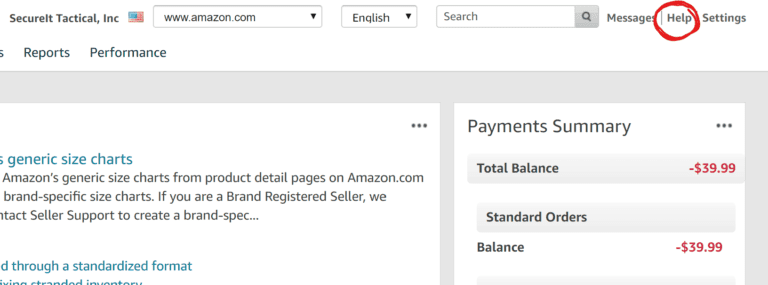
- This will bring a side panel out. Navigate to the bottom of the side panel and click on “Contact Us”.
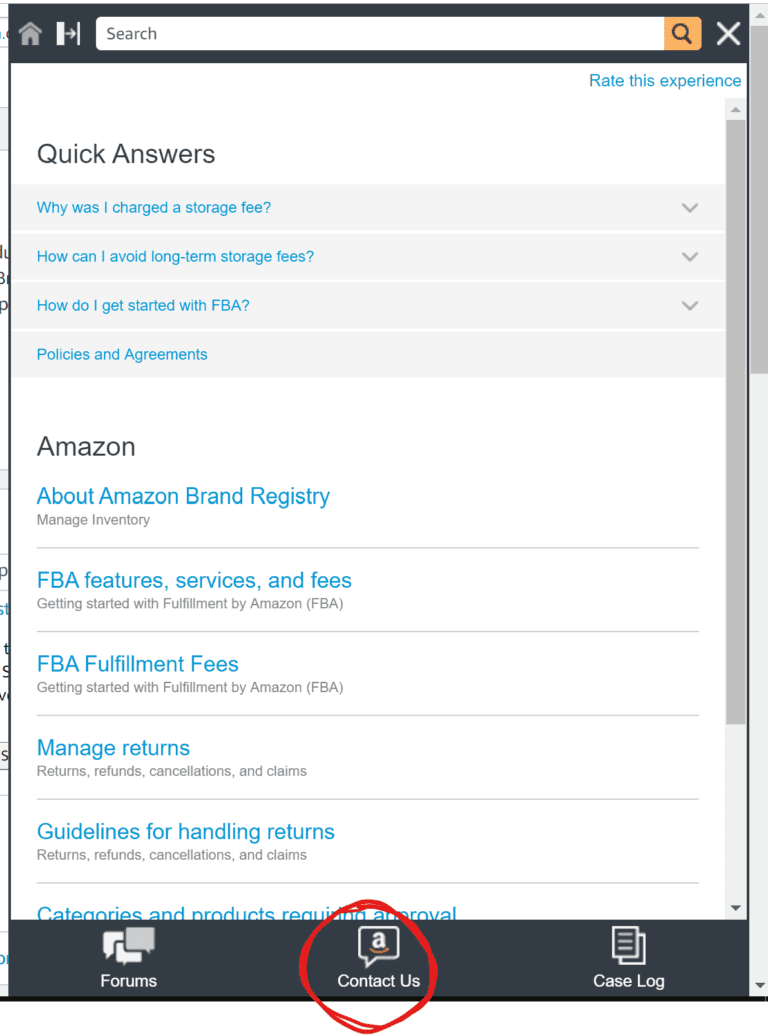
- Once the contact page has loaded, click on “Advertising and Stores.”
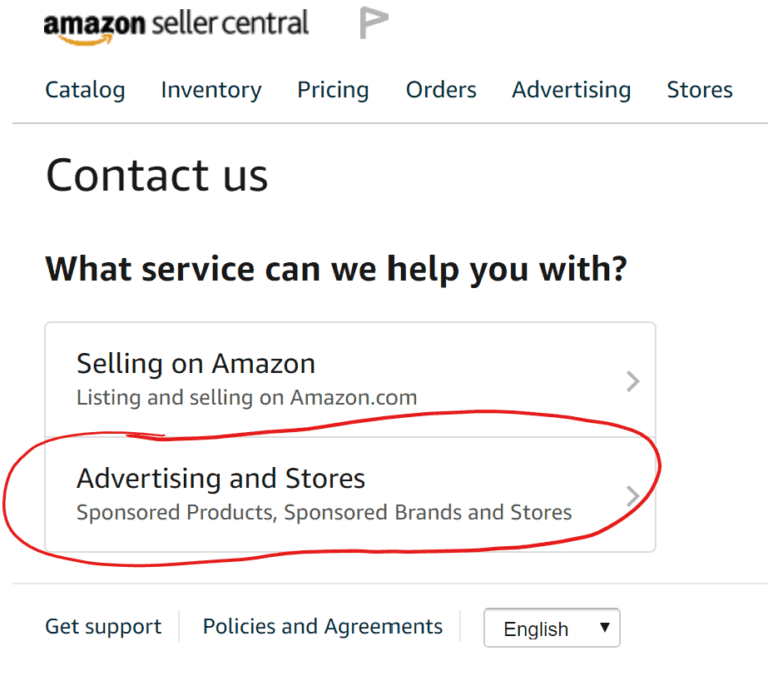
- Click on Stores > Basic Setting > Store Builder
- Fill out the “Contact Reason” and the description. You can copy what is in the description below. It works every time.
- Add an attachment if you’d like.
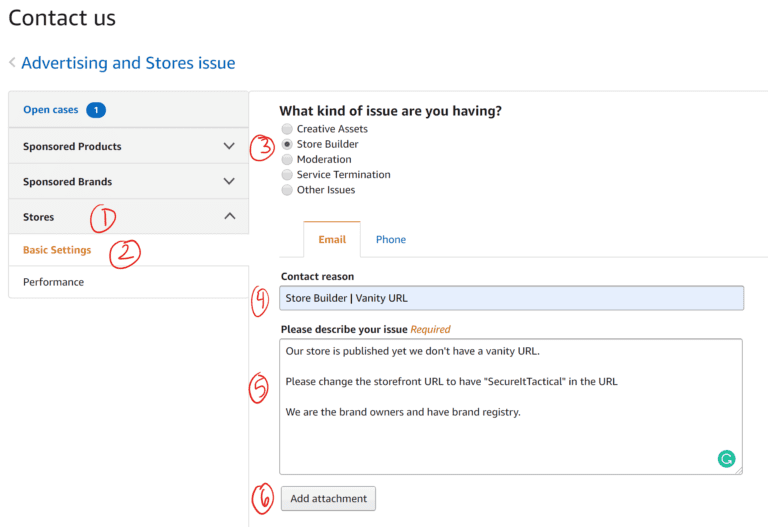
After this, Amazon should reply, changing the Vanity URL.
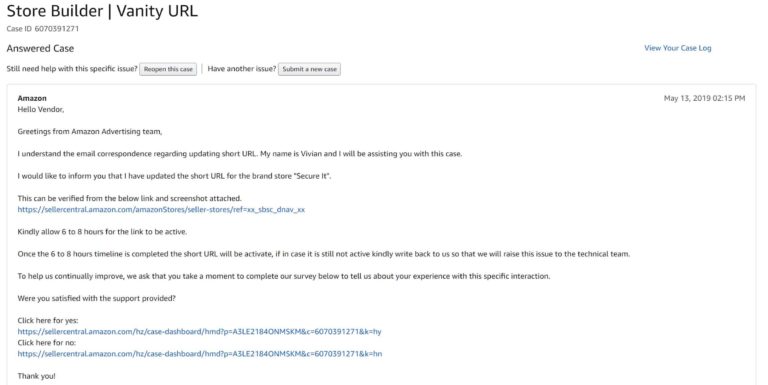
Look below for an example!
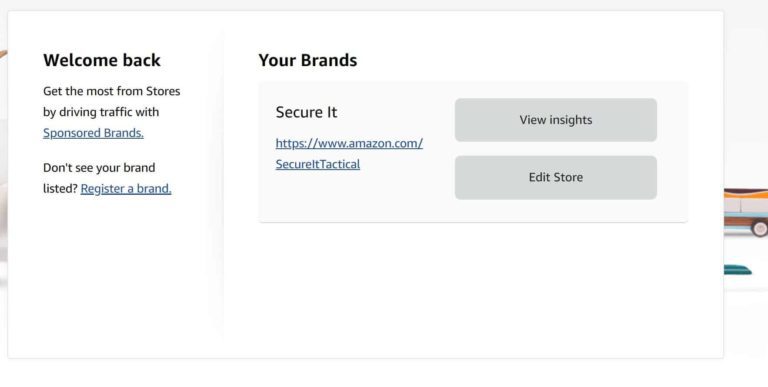
Follow our Full Service Amazon Agency for more tips. If you’re interested in asking Amazon Experts for help, our Amazon Agency is ready to serve you.





