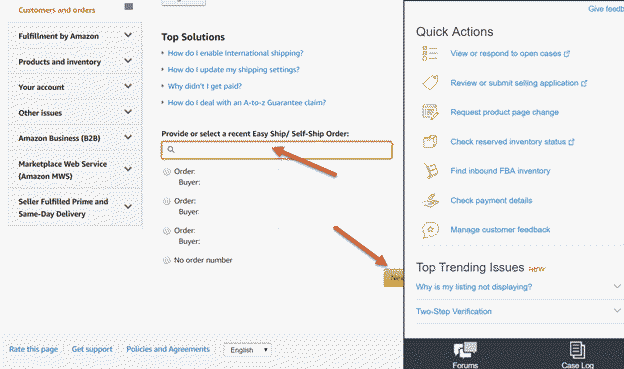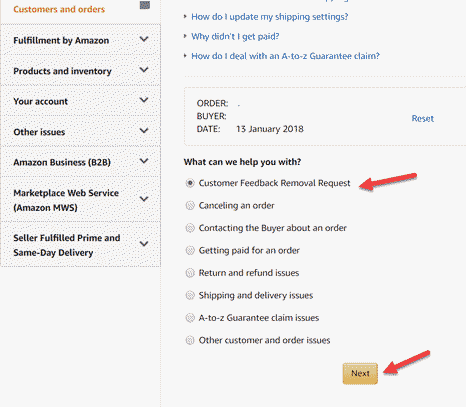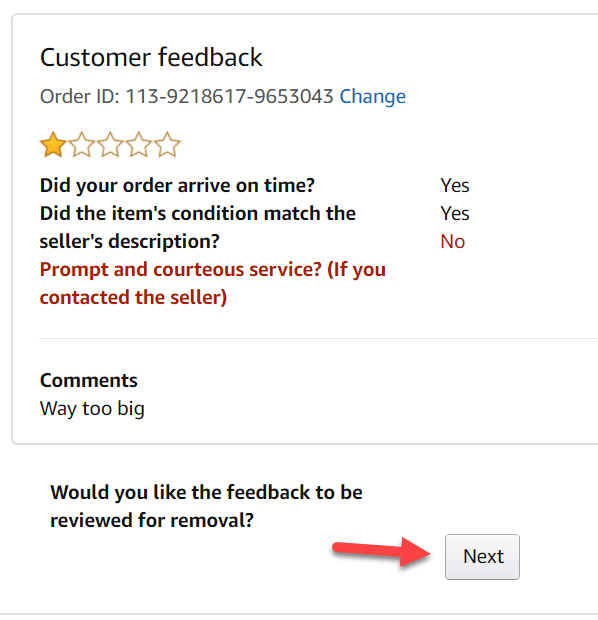Customer Feedback Punch List
Follow step by step process shows how to remove negative feedback by on Amazon, which will help your seller score and increase sales on Amazon. It can impact your buy box percentages and conversion rates.
How to Remove Amazon Seller Feedback Negative Ratings and Reviews to Increase Conversions
The first time using this guide it is recommended you review the last 365 days of feedback and remove all negative feedback going from most recent backwards: https://sellercentral.amazon.com/gp/feedback-manager/view-all-feedback.html/ref=fb_fbmgr_vwallfb?ie=UTF8&dateRange=&descendingOrder=1&sortType=Date
Following catching up negative feedback removal, this process should be completed once a week ongoing by customer service. Especially to help customers who are not happy!
1. Create a weekly calendar reminder to check Amazon feedback.
2. To check feedback click here on Amazon Seller Central front page
3. Click on the order ID of any negative customer feedback.
4. (Optional) Research customer issue, respond to customer privately.
5. (Mandatory) Ask for Amazon to remove feedback by submitting an FBA ticket. Remove any 3 star, 2 star, and 1 star reviews. (4 star reviews and 5 star reviews are good and should be left alone)
6. Type order ID In select next
7. Regardless of what the customer wrote in the feedback, submit a request to remove it to Amazon
8. Select reason for removing feedback, most likely “product feedback” and hit send
9. Most of the time Amazon will simply remove the feedback and it will cross it off your seller score.
Keep removing feedback as it comes in once a week.
Seller feedback is public facing. Shoot for a 98% or better rating.