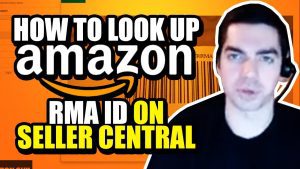There’s often a lot of confusion around Brand stores, StoreFronts, and Display Names. In fact, many articles on the internet make it even more complicated by getting it wrong and giving incorrect advice. We’ll examine those differences and walk you through how to set a StoreFront link and Display Name.
What Is an Amazon StoreFront?
The Amazon StoreFront has been around for about a decade. The most critical factor to note is that besides perhaps setting some of the text, you have no control over anything beyond setting the URL or the link. Here, you can see all the products available, but you can’t curate anything like which items will show up first, for example. Amazon generally shows some of the more popular products towards the top, but it’s not guaranteed.
Beyond setting the URL or the link on your StoreFront, when somebody clicks in here, they’ll be able to select: Feedback, Returns & Refunds, Shipping, Policies, Help, Gift Wrap, and Products.
What Is an Amazon Brand Store?
Unlike a StoreFront, where you have little control, a Brand Store is curated and controlled by the Amazon seller. Brand Stores have been around for roughly half the time of StoreFronts and allow you to showcase all of your products in one location. You’ll have the ability to highlight top content, photography, and graphics and customize your display with personalized branding and logos. With an optimized Brand Store, you can also capture shoppers’ attention and use it as a landing page for sponsored brands, display ad campaigns, social media and influencer marketing, and more. In essence, an Amazon Brand Store serves as a miniature e-commerce website that allows sellers to create unique, brand-specific shopping experiences for their customers while still selling products through Amazon to Amazon customers.
How to Set Your StoreFront Name – Not to Be Confused with Your Brand Store
Many people don’t know about their StoreFront link because it’s a defunct area that’s not used very often. To set the name:
- On Seller Central, click on “Settings”
- Then select “Account Info”
- Next, choose “Display Name”
- Lastly, click “Edit Display Name”
This location is the same to edit your business display name and to edit your StoreFront link. You can have a custom display name that’s separate from your URL, but keep in mind it is case sensitive, so when you’re setting this, it’s advisable to coordinate the two.
To access the Store Front, if you’re an actual buyer on Amazon, you look on the right side below “Add to Cart,” and next to “Sold By,” you’ll see the display name. That is the link to StoreFront, where you can see all of the products sold.
Steven Pope is the founder of My Amazon Guy and has helped hundreds of businesses sell thousands of products through Amazon with alarming success. He has over 800 videos on just about every topic Amazon-related.