Amazon sellers who can effectively manage inventory for Fall Prime are likely to make the most out of this sales event. Fall Prime is a major sales event on Amazon, and it’s important for sellers to have their inventory management in order.
By having the right amount of inventory in stock, sellers can avoid stockouts and lost sales, while also minimizing carrying costs.
Why It’s Crucial To Effectively Manage Inventory For Fall Prime
Inventory management is indeed a crucial task for Amazon sellers all year round. However, it becomes even more vital during Fall Prime because:
- You would not want to miss potential sales from increased demand.
Fall Prime or Prime Big Deal Days is an exclusive shopping event on the largest marketplace. It’s an event with a promise of more savings for those who want to do an early holiday shopping.
During this period, there is a significant increase in customer traffic and, consequently, higher demand for products. Without proper inventory management, you run the risk of running out of stock and missing out on potential sales.
- You would not want delivery mishaps to harm your reputation.
Customers expect quick and reliable delivery, especially when they are Prime members. If you can’t fulfill orders due to stockouts, it may lead to negative reviews and harm your seller reputation.
- You would not want to miss a chance to improve your ranking.
Having sufficient inventory allows you to meet customer demand promptly, giving you a competitive advantage during this highly competitive sales event. It can also improve your product’s ranking on Amazon’s search results.
- You would not want otherwise avoidable expenses.
Overstocking can lead to additional storage fees, especially during the holiday season when Amazon’s storage fees typically increase. Effective inventory management helps you avoid these unnecessary costs.
- You would want to gain selling momentum towards the holiday season.
Fall Prime can be a great opportunity to boost your sales and gain momentum going into the holiday season. By managing your inventory effectively, you can maintain this momentum by avoiding stockouts and continuing to meet customer demand.
Eligibility For Prime Exclusive Discounts
Before we proceed to the inventory management details, let us first have an overview of Prime Day and Prime Exclusive Discounts.
Effectively Manage Inventory For Fall Prime: Forecast Demand
Forecasting demand for Fall Prime can be a challenging task, but with the right strategies, you can make accurate predictions. Here are some steps to follow:
- Analyze Historical Data
Look at your sales data from previous Fall Prime events. This can give you a clear idea of what to expect in terms of demand. Consider factors such as the number of units sold, the speed at which they sold, and any trends that occurred during this period.
- Consider Current Market Trends
Stay updated with current market trends and consumer behavior. Look into reports, studies, and news related to your industry and product category. This can help you anticipate potential changes in demand.
- Use Predictive Analytics Tools
There are various tools and software available that can help you forecast demand by analyzing your sales data and identifying patterns and trends. Some tools even incorporate machine learning algorithms for more accurate predictions.
- Monitor Your Competition
Keeping an eye on your competitors can also give you insights into what products are likely to be in demand. Check their best-selling products and any sales or promotions they are planning for Fall Prime.
- Take Into Account External Factors
Consider any external factors that could impact demand, such as economic conditions, holidays, and events occurring around the same time as Fall Prime.
- Test and Adjust
Demand forecasting is not a one-time thing. You should continually test your predictions against actual sales and adjust your forecasts as necessary.
Are There Amazon Tools That I Can Use To Forecast Demand For Fall Prime
Yes, Amazon provides several tools that can aid in demand forecasting for Fall Prime:
- Amazon’s Sales Dashboard: This tool provides a summary of your sales performance, including units sold and revenue. You can use this data to project future sales based on past performance.
To access it, follow these steps:
Go to Seller Central and sign in to your account.
Click the Reports tab.
In the Business Reports section, click Sales Dashboard.
- Inventory Performance Dashboard: This tool gives you insights into your inventory health, including sell-through rates and inventory turnover. These metrics can help you forecast future demand.
To access it In Seller Central, go to Inventory > Dashboard.
Click the drop-down menu for the Inventory tab and then click Inventory Performance.
- Business Reports: These reports provide detailed sales and traffic data for your products. This data can help you identify trends and patterns, which can aid in demand forecasting.
You can access Business Reports in Seller Central by going to Reports > Business Reports.
To find Amazon business reports, you can follow these steps:
Go to Seller Central and sign in to your account.
Click the Reports tab.
In the Business Reports section, you will see a list of all the available reports.
Here, you can view business reports by date and by ASIN. There are reports that will show your products’ sales and traffic and also your seller performance.
- Amazon Brand Analytics: Available to brand registered sellers, this tool provides valuable insights into customer behavior, including search terms, click and conversion share for ASINs, and market basket analysis.
Find the Brand Analytics section in Seller Central by navigating to Brands > Brand Analytics.
- Amazon Forecast: This is a machine learning service from Amazon Web Services (AWS) that can forecast future sales based on historical sales data and other relevant information.
To see this tool,
Go to the AWS Management Console and sign in to your account.
Click the Services tab.
In the Machine Learning section, click Amazon Forecast.
However, this service may require a more technical background to use effectively.
While Amazon provides these tools, it’s a good idea to use them in conjunction with other forecasting methods and tools for a more comprehensive and accurate forecast. Always remember to account for external factors such as market trends, competition, and economic conditions as well.
Watch these videos to learn more about demand forecasting:
Effectively Manage Inventory For Fall Prime: Prioritize Inventory
Which Products’ Inventory Should I Prioritize?
Prioritizing inventory is a strategic decision that depends on several factors. Here are some key considerations:
- Best-Selling Products
Prioritize inventory for your best-selling products. These are the products that consistently perform well and generate the most revenue.
- High-Profit Margin Products
Products with high-profit margins can contribute significantly to your bottom line. Prioritizing these products can maximize your profits.
- Seasonal Products
If you sell products that are particularly popular during the Fall Prime season, it would be wise to prioritize these.
- Products With High Conversion Rates
Products that have high conversion rates – that is, a high percentage of people who view the product end up purchasing it – should also be prioritized.
- Products With Low Competition
If you sell products that have low competition on Amazon, it might be beneficial to prioritize these as you have a higher chance of standing out and capturing sales.
- Unique or Exclusive Products
If you sell products that are unique or exclusive to your brand, these can also be prioritized as they can give you a competitive advantage.
Remember, while it’s important to prioritize your inventory, it’s equally important to maintain a balanced inventory. Over-prioritizing certain products at the expense of others can lead to stockouts and lost sales.
How To Prioritize Your Inventory Based On Sales Velocity And Profitability
Prioritizing your inventory based on sales velocity and profitability involves understanding these two key metrics and using them to make strategic inventory decisions. Here’s how to do it:
- Understand Sales Velocity
Sales velocity refers to the speed at which your products sell over a given time period. Products with high sales velocity are often your best sellers. You can calculate sales velocity by dividing the total number of units sold by the number of days in a given period.
- Understand Profitability
Profitability refers to the profit margin of your products. It’s calculated by subtracting the cost of the product (including any fees) from the selling price. High profit margin products contribute more to your bottom line.
- Analyze Your Sales and Profit Data
Collect and analyze your sales and profit data for each product. Products with high sales velocity and high profitability should be your top priority.
- Use a Matrix
A useful tool for prioritizing inventory is a matrix. One axis represents sales velocity (high to low) and the other represents profitability (high to low). Products in the high-high quadrant are your top priority.
- Re-evaluate Regularly
Sales velocity and profitability can change over time due to various factors such as market trends, seasonality, and competition. Regularly reevaluate your product performance and adjust your inventory priorities accordingly.
- Balance Inventory
While it’s important to prioritize high-performing products, don’t neglect your other inventory. Strive for a balanced inventory that caters to different customer preferences and buying behaviors.
Effectively Manage Inventory For Fall Prime: Automate Reordering
Automated reordering is a powerful tool for maintaining optimal stock levels, especially during peak sales events like Fall Prime. Here’s how it works:
- Setting Reorder Points
With automated reordering, you set reorder points for each of your products. This is the inventory level at which a new order should be placed. The reorder point should be high enough to cover the lead time it takes to receive new stock.
- Automatic Reorder Triggers
When your inventory falls below the reorder point, the automated system triggers a new order with your supplier. This ensures you always have enough stock to meet demand, even during high sales periods like Fall Prime.
- Real-Time Inventory Tracking
Automated reordering systems keep track of your inventory in real-time. This allows the system to react immediately when stock levels fall below the reorder point.
- Reducing Stockouts and Overstock
By automatically reordering stock when levels are low, you can prevent stockouts, which could lead to lost sales. At the same time, by only ordering stock when necessary, you can avoid overstock and the associated storage costs.
- Time and Resource Saving
Automated reordering saves time and resources that would otherwise be spent manually monitoring stock levels and placing orders. This can be particularly valuable during busy periods like Fall Prime.
- Data-Driven Decisions
Automated reordering systems use data to make decisions. This can lead to more accurate forecasting and optimal inventory levels.
Remember, while automated reordering can significantly improve inventory management, it’s essential to set accurate reorder points and regularly review your settings to ensure they still meet your business needs.
Does Amazon Offer Automated Reordering Tool
Yes, Amazon does provide a tool for automated reordering known as the Replenishment Dashboard. This tool is available for FBA sellers and is designed to help you manage your inventory more effectively.
Here are some features of the Replenishment Dashboard:
- Replenishment Alerts
The dashboard sends alerts when it’s time to reorder products based on your sales history and lead times.
- Sales Forecasting
The tool uses your sales history to predict how much inventory you’ll need in the future, helping you to plan your reorders.
- Lead Time Tracking
The dashboard tracks your lead times, which is the time it takes from placing an order with a supplier to receiving the inventory. This helps to ensure you reorder products in time to avoid stockouts.
- Inventory Age
The tool shows the age of your inventory, helping you to avoid long-term storage fees by selling older inventory first.
Watch this video on how to review Amazon FBA Inventory Aging:
Remember, while the Replenishment Dashboard can be a valuable tool, it’s always important to monitor your inventory levels manually as well to ensure accuracy. Additionally, always consider external factors like market trends and upcoming sales events like Fall Prime when planning your reorders.
Effectively Manage Inventory For Fall Prime: Leverage FBA and FBM
Should I Use FBM Or FBA For Fall Prime
Choosing between Fulfillment by Amazon (FBA) and Fulfillment by Merchant (FBM) for Fall Prime really depends on your specific business needs, capabilities, and strategies. Here are some factors to consider:
- FBA Advantages
FBA allows Amazon to handle storage, packaging, and shipping. This can be beneficial during high-volume sales events like Fall Prime when order fulfillment can become overwhelming. Additionally, FBA products are eligible for Prime delivery, which can attract more buyers.
- FBA Disadvantages
FBA comes with additional fees, including storage fees which increase during Q4. Also, FBA requires you to send your inventory to Amazon’s fulfillment centers ahead of time, which requires careful forecasting and planning.
- FBM Advantages
With FBM, you have more control over your inventory and can potentially fulfill orders more quickly if you have efficient processes in place. FBM can also save on FBA fees.
- FBM Disadvantages
Managing your own fulfillment during a busy period like Fall Prime can be challenging. Moreover, unless you have Prime-eligible FBM (Seller Fulfilled Prime), your products won’t have the Prime badge, which might affect sales.
- Hybrid Approach
Many sellers use a mix of FBA and FBM, using FBA for their best sellers and FBM for slower-moving or oversized items. This can provide a balance of cost, control, and customer service.
Remember, the right fulfillment method for Fall Prime will depend on your specific situation. Consider your product types, sales volume, fulfillment capabilities, and the costs associated with each method before making a decision.
To further help you decide between FBM and FBA, here’s a video from My Amazon Guy’s founder Steven Pope that you can watch:
Effectively Manage Inventory For Fall Prime: Control Prime Order Volume
If you are eligible for Seller Fulfilled Prime, the Control Prime order volume tool.
Utilize the Control Prime Order Volume section to oversee your Seller Fulfilled Prime order volume, ensuring timely processing of all Prime orders.
Here are some ways it could potentially help manage your Fall Prime orders:
- Managing Order Volume
The tool can help control the number of Prime orders you receive, preventing you from getting overwhelmed with more orders than you can handle.
- Preventing Stockouts
By controlling the volume of orders, you can prevent situations where you run out of stock due to a sudden surge in orders.
- Maintaining Service Quality
By ensuring you only receive as many orders as you can handle, you can maintain the quality of your service, ensuring orders are fulfilled in a timely manner and maintaining customer satisfaction.
- Enhancing Planning
The tool can provide better visibility into your order volume, helping you to plan more effectively for inventory management, staffing needs, and other operational aspects.
- Reducing Pressure on Fulfillment
By controlling your order volume, you can reduce pressure on your fulfillment operations, ensuring you’re able to effectively process and ship all your orders.
Effectively Manage Inventory For Fall Prime: Manage Lead Time
Managing lead times for Fall Prime inventory on Amazon requires careful planning and strategizing. Here are some tips:
- Plan Ahead
Start planning for your fall inventory as early as possible. This gives you more time to prepare and ensures you have sufficient stock when the demand arises.
- Understand Your Sales Velocity
Analyze your previous sales data to understand your product’s sales velocity. This will help you forecast how much inventory you need to meet the demand.
- Set Reorder Points
Set reorder points for your products based on their sales velocity. This ensures that you reorder new stock before you run out of inventory.
- Monitor Your Inventory
Regularly monitor your inventory levels to avoid stockouts and overstocks. Use Amazon’s inventory management tools to track your stock levels.
- Work With Reliable Suppliers
Establish a good relationship with reliable suppliers. This can help you ensure that your products are delivered on time and in good condition.
- Adjust For Seasonality
If your products have seasonal demand, adjust your inventory levels accordingly. For fall prime inventory, you might need to stock up more than usual.
- Manage Your Lead Times
Understand the lead times of your suppliers and plan your orders accordingly. If the lead times are long, you might need to place your orders earlier.
- Aim for a Turn Rate of Less Than 90 Days
As per the information from the database, holding inventory for over 90 days can negatively impact your operation. So, aim for a turn rate of less than 90 days.
Effectively Manage Inventory For Fall Prime: Mitigate Stockouts
Mitigating stockouts for fall prime on Amazon involves efficient inventory management and strategic planning. Here are some strategies:



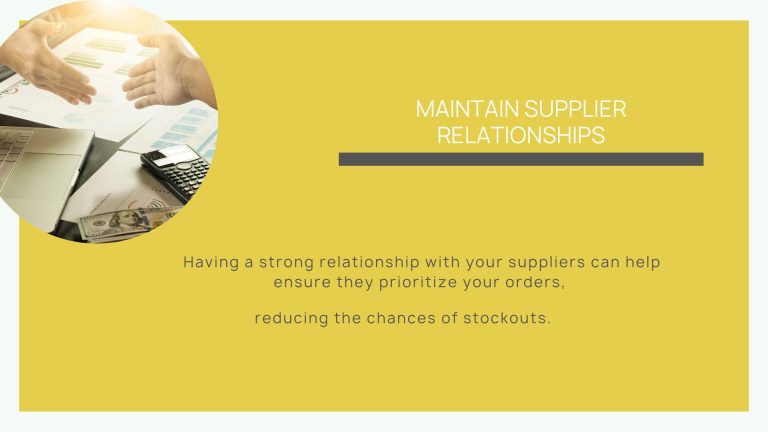
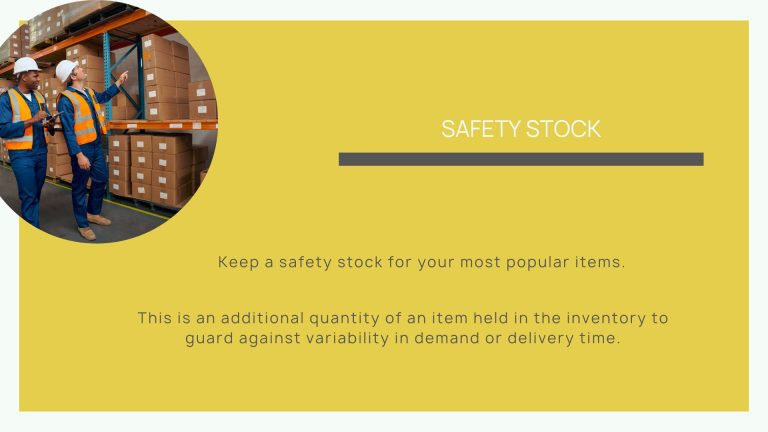




Does Amazon Offer A Tool For Mitigating Stockouts
Yes, Amazon offers several tools to help sellers mitigate stockouts. Here are some of them:
- Inventory Dashboard
This tool gives you an overview of your current inventory status, including units sold, units on hand, and sales velocity. It can help you monitor your stock levels and identify potential stockouts.
- Inventory Planning Tool
This tool provides forecasting based on your sales history and seasonality. It can help you predict when you might run out of stock and need to reorder.
- Inventory Performance Index (IPI)
The IPI measures how well you manage your inventory. A high IPI score indicates that you’re effectively managing your stock, while a low score might mean you’re at risk of stockouts.
- Fulfilled by Amazon (FBA)
Using FBA, Amazon takes care of storage, packaging, and shipping of your products. They also manage returns and customer service, which can help prevent stockouts by ensuring you have enough stock in Amazon’s warehouses.
- Automated Repricing Tools
Amazon offers automated repricing tools that can help you stay competitive and sell your stock more quickly, thereby preventing stockouts.
Effectively Manage Inventory For Fall Prime: Manage Excess Inventory
Minimize Excess Inventory And Associated Carrying Costs For Fall Prime
Minimizing excess inventory and associated carrying costs, particularly during the Fall Prime, can be accomplished by implementing several strategies like:
- Lower the Price
If you have excess inventory, reducing the price can help stimulate sales, which will help lower your storage costs.
- Use Sponsored Product Ads
If certain items are not selling well, consider using Amazon’s Sponsored Product Ads. This can increase the visibility of your items and may help boost sales.
- Regular Inventory Evaluation
Regularly evaluate your inventory. If an item hasn’t sold in six or more consecutive months and has been in a fulfillment center for more than half a year, Amazon will automatically start shipping it out. Ensure regular sales for each item to avoid this.
- Seasonal Promotions
During the Fall Prime, consider running seasonal promotions or discounts to attract customers and move your inventory faster.
- Inventory Forecasting
Use forecasting tools to predict your future inventory needs. This can help you avoid overstocking items that may not sell quickly.
Effectively Manage Inventory For Fall Prime: Utilize Amazon IPI
Amazon’s Inventory Performance Index (IPI) is a score that Amazon uses to measure a seller’s inventory performance. It ranges from 0 to 1000, with a higher score indicating better inventory management. Here are the key elements that contribute to your IPI:
- Excess Inventory
Having too much inventory that isn’t selling can lower your IPI score. Amazon wants to ensure its storage space is used efficiently, so it rewards sellers who maintain an appropriate level of stock.
- Sell-Through Rate
This is the speed at which your inventory is sold. A high sell-through rate suggests good inventory management and can improve your IPI score.
- In-Stock Rate
This measures the amount of time your products are available for sale. Keeping popular items consistently in stock can positively impact your IPI score.
- Stranded Inventory
This refers to inventory that’s in Amazon’s warehouse but not listed for sale. Too much stranded inventory can negatively affect your IPI score.
Your IPI score can affect your ability to use Amazon’s storage facilities, so maintaining a high score is important for sellers. By keeping a close eye on these factors, you can better manage your inventory and improve your IPI score.
Below are some videos you can watch to find out more about Amazon IPI:
How Can I Best Use Amazon’s Inventory Performance Index To Manage My Fall Prime Inventory
- Understand IPI Score
IPI measures inventory efficiency on a scale of 0-1000. Higher scores indicate more effective inventory management. Understanding your IPI score can help you identify areas that require improvement.
- Sell-Through Rate
Sell-through rate is one of the factors that influence your IPI score. A high sell-through rate indicates that your inventory is moving quickly, which is positive. Aim to maintain a high sell-through rate to improve your IPI score.
- Excess Inventory
Having too much inventory can negatively affect your IPI score. Use the IPI to identify excess inventory and take steps to reduce it, such as lowering prices or running promotions.
- In-Stock Inventory
The IPI also considers the percentage of time your SKUs are in stock. Aim to keep popular items in stock to maintain a high IPI score.
- Inventory Turnover
This is the rate at which your inventory is sold and replaced. A higher inventory turnover is better for your IPI score. Regularly review your inventory turnover rate to ensure you’re not holding onto stock for too long.
Effectively Manage Inventory For Fall Prime: Post Sales Inventory Management
Post Fall Prime inventory management is critical to ensure a smooth transition into the next selling season.
- Evaluate Inventory
Assess what worked and what didn’t during the Fall Prime. Identify the items that had high demand and those that didn’t sell as expected. This information can help you plan your inventory for the next season.
- Reduce Excess Inventory
If some items didn’t sell as expected, consider reducing prices, running promotions, or using Amazon’s advertising tools like Sponsored Product Ads to increase their visibility and sales.
- Forecast Inventory
Based on your Fall Prime sales data, predict your inventory needs for the upcoming season. Consider factors like historical sales data, market trends, and any anticipated changes in demand.
- Replenish Best-Sellers
Identify the items that sold well during the Fall Prime and ensure they are adequately stocked for the next season.
- Manage Stranded Inventory
Stranded inventory is stock that is in Amazon’s fulfillment center but is not listed for sale. Managing this effectively can improve your Inventory Performance Index (IPI) score.
Remember, effective inventory management is a continuous process. Regularly review your inventory status and make adjustments as needed to maintain a high IPI score and ensure your business’s profitability.
What To Do With Stocks That Remain After Fall Prime
If you have stock remaining after the Fall Prime, there are several strategies you can employ to manage your inventory. Based on ‘My Amazon Guy’ YouTube videos, here are some actions you can take:
- Run Discounts or Sales
Lower the price of your remaining inventory to encourage quick sales. This can help clear out excess stock and reduce storage costs.
- Create Product Bundles
Bundle the remaining items with more popular products. Shoppers often perceive bundles as better value, which can increase sales.
- Use Sponsored Ads
Promote your products using Amazon’s Sponsored Product Ads to increase their visibility and attract more buyers.
- Plan for Upcoming Seasons
If the products can be sold during other seasons or holidays, consider holding onto them for future sales events.
- Remove Excess Inventory
If the remaining stock is unlikely to sell, you may opt for an inventory removal order to have the items returned to you or disposed of, helping to avoid further storage fees.
- Donate
Another option, if feasible, is to donate unsold items.
Donating unsold items during the Fall Prime can have multiple benefits for your business. Here are a few key points from ‘My Amazon Guy’ YouTube videos:
- Free Up Storage Space
Donating unsold items can help you minimize storage costs by freeing up valuable warehouse space, allowing you to bring in new inventory.
- Tax Deductions
In many jurisdictions, businesses can claim tax deductions for donated goods, which can help reduce your tax liability.
- Improve IPI
By reducing excess inventory, you can improve your IPI score on Amazon. A higher score can lead to lower storage fees and increased selling privileges.
- Enhance Brand Image
Donations can help improve your brand’s image and reputation by demonstrating social responsibility.
- Reduce Waste
Donating unsold items helps to reduce waste, contributing to sustainability efforts.
Conclusion
With this guide on how to effectively manage inventory for Fall Prime, you can ensure your Amazon business thrives during this pivotal sales season. Don’t leave your success to chance – take control of your inventory and watch your profits soar.
Remember, effective inventory management is not just about avoiding stockouts; it’s about optimizing your profits and ensuring your customers get what they want when they want it. So, gear up for Fall Prime and make it your most successful season yet!
Bonus: Best Practices For Effectively Managing Fall Prime Inventory
- Start planning early. The earlier you start planning your inventory management, the more time you will have to make adjustments and avoid problems.
- Use a demand forecasting tool. A demand forecasting tool can help you predict demand for your products during Fall Prime. This will help you determine how much inventory you need to have on hand to meet customer demand.
- Set reorder points. A reorder point is the level of inventory at which you should order more products. Setting reorder points will help you avoid stockouts.
- Use a warehouse management system (WMS). A WMS can help you track your inventory levels, manage orders, and fulfill shipments. This will help you ensure that your inventory is always up-to-date and that orders are processed efficiently.
- Monitor inventory levels closely. Keep an eye on your inventory levels throughout Fall Prime to ensure that you are not running out of stock or overstocking items.
- Be flexible. Be prepared to adjust your inventory levels based on actual demand. For example, if you see that a product is selling more quickly than expected, you may need to order more inventory.
- Use multiple channels. Sell your products on multiple channels, such as Amazon, eBay, and your own website. This will help you reach a wider audience and avoid relying on a single channel.
- Offer discounts and promotions. You can offer discounts and promotions to clear out excess inventory. This can help you free up space in your warehouse and improve your cash flow.
By following these best practices, you can effectively manage your Fall Prime inventory and ensure that you have enough inventory to meet customer demand.
Here are some additional tips:
- Work with your suppliers to ensure that you have a reliable supply of inventory.
- Consider using a third-party logistics (3PL) provider to help you with your inventory management.
- Use a variety of marketing channels to promote your products during Fall Prime.
- Be prepared for increased customer service inquiries.
By following these tips, you can ensure that you have a successful Fall Prime season.






