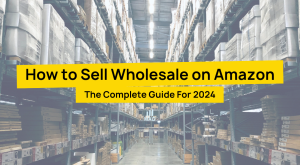You can now upload one video of your product to the main image block of the product detail page, but you must have Brand Registry 2.0 in place to upload. Additionally, if you are enrolled in Brand Registry 2.0, you should be able to add videos using Enhanced Brand Content (EBC), as well as upload them to main image viewer in the seller central product listing.
To upload videos to last position of the image viewer in the seller central product, your product ASIN has to be approved for Brand Registry 2.0 and you have to have edit rights for both (registry and the seller central listing):
- Login to Seller Central
- Go to Inventory / Upload a video
- Load the video, assign a title and ASINS, hit submit
Videos will display in the last position of the main image viewer.
How to Upload Videos to Amazon Seller Central in the Main Photo Viewer
To upload Amazon video to main image viewer, you need to have Brand Registry 2.0 and then 1. Login to Seller Central 2. Go to “Inventory” ” – “Upload a video” 3. Load the video, assign a title and ASINS, hit submit.