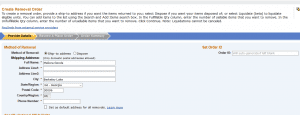Ask Unauthorized Sellers To Stop Selling On Your Listing By Following These Steps.

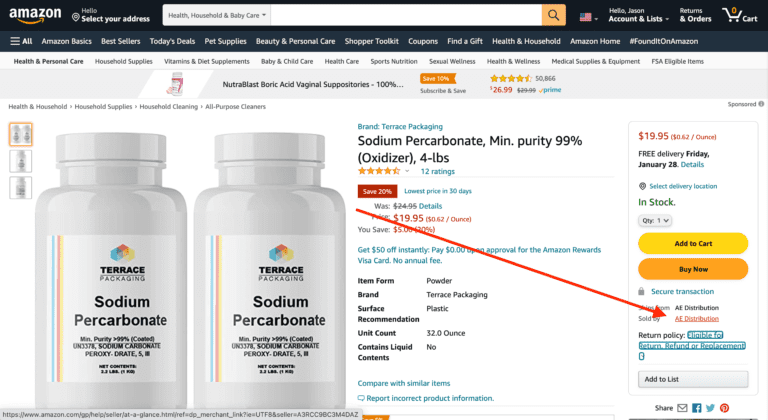
On the Product Display Page (PDP), Select the name after “Sold By” located under the Buy Box.
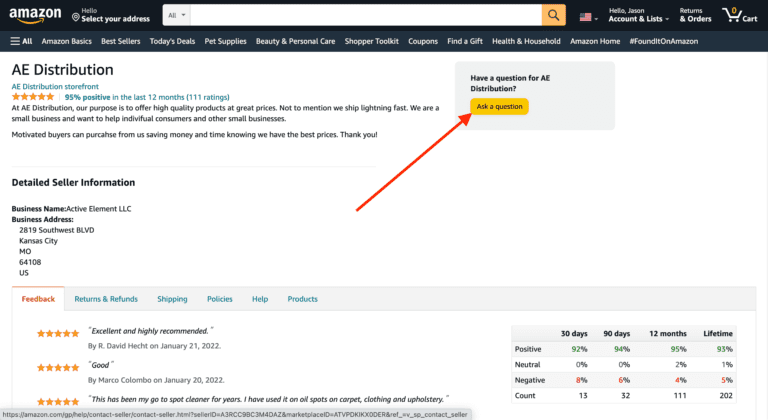
Located typically at the Top-Center Right of the next page, select “Ask a question.”
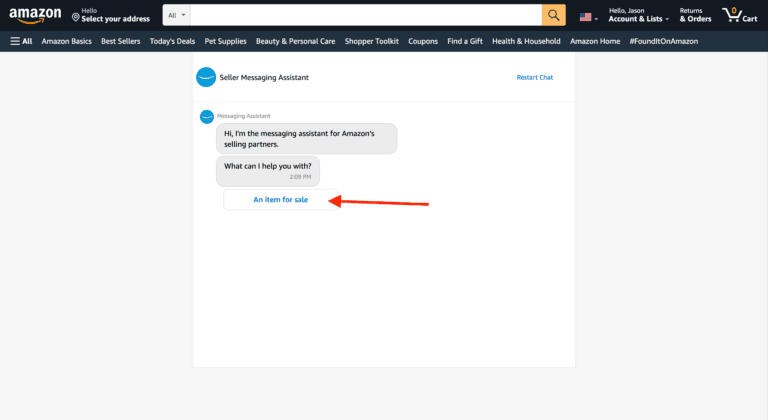
Within Seller Messaging Assistant, select “An item for sale.”
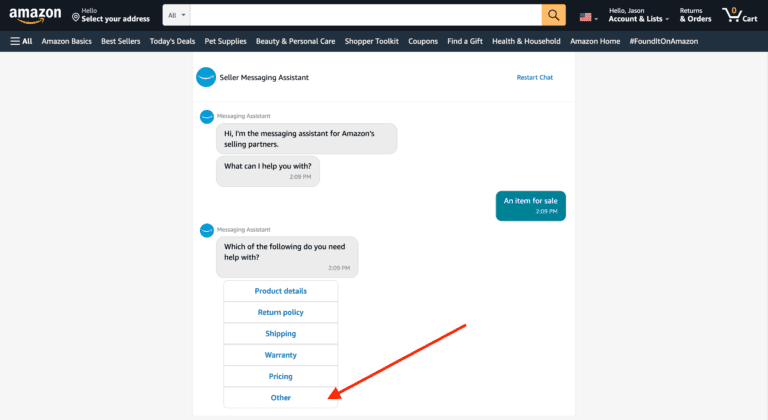
When prompted for which you need help with, select “Other.”
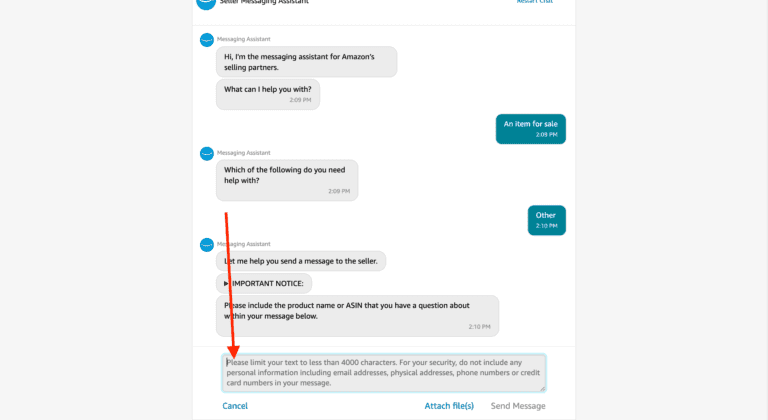
Be sure to include the product name and ASIN and type your request in the provided text field.