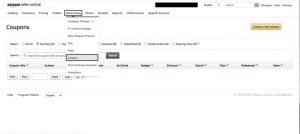Are you looking for ways to solve the Amazon error code 8541? Read on to learn how to fix this error!
Encountering Amazon Error Code 8541 can be a panic-inducing moment, especially when you’re trying to upload or edit a product listing. But there’s no need to worry—this error is more common than you think, and with the right approach, it’s entirely fixable.
In this guide, we’ll walk you through everything you need to know about Error Code 8541, from understanding what it means to implement the exact steps to resolve it. We’ve tackled this issue countless times, and by the end of this guide, you’ll be equipped to do the same.
Table of Contents
What Is Amazon Error Code 8541?
Amazon Error Code 8541, commonly known as the “Single Matching Error”, is an issue many sellers encounter when trying to upload or edit a product listing on Amazon.
This error means there’s a problem with the product ID (typically a UPC or EAN) you’re using, which may already be associated with an existing product in Amazon’s database.
It can be incredibly frustrating, especially if you’re trying to launch or update a listing, and figuring out the root cause isn’t always straightforward.
What Causes of Amazon Error 8541?
Understanding the root causes of Amazon Error Code 8541 is essential for effectively resolving it.
While mismatched codes are a common cause, they are not the only reason. Find out what else can cause Error Code 8541 by reading this detailed blog post.
Now, let’s explore the two primary reasons why you might be facing this error code:
Invalid UPC Source
One of the most common reasons for this error is using a UPC from an invalid or unauthorized source. Amazon cross-references your product’s UPC with the GS1 (Global Standards 1) database to ensure its authenticity.
Many sellers try to save money by purchasing UPCs from third-party websites that offer cheap codes in bulk. These sources might include sites like Barcode Talk, upc.org, or easyUPC. While they might appear legitimate, they are often not compliant with Amazon’s strict guidelines.
When you use these UPCs, you risk them being linked to other existing products on Amazon. This triggers Error Code 8541 because Amazon sees your product as a duplicate, even if it’s entirely different.
Incorrect Submission
Another potential cause is an error during the listing submission process.
If your submission contains discrepancies or incomplete data, Amazon may flag it, resulting in this error. Often, sellers try to re-upload or edit the listing multiple times, thinking it’s an incomplete listing, but the underlying issue remains unresolved.
Sometimes, if you initially uploaded your product with a faulty or non-compliant UPC, Amazon won’t allow you to change it later without triggering this error.
Step-by-step Solution: Fixing Amazon Error Code 8541
Dealing with Amazon Error Code 8541 can be daunting, but with the right steps, you can resolve it quickly. Below is a step-by-step guide to help you identify the root cause and implement the necessary fixes to get your product listing back on track.
- Ensure your UPC is from an authorized source, preferably GS1. Amazon strictly checks UPCs against the GS1 database, so using a genuine code is crucial. If you’re currently using a UPC from a third-party provider, it’s time to switch to an official GS1 code.
- Make sure your product’s UPC is unique and isn’t linked to another product on Amazon. If it is, you’ll need to acquire a new, valid UPC.
- If your listing was initially uploaded with an incorrect or invalid UPC, you might need to delete the existing listing. Start fresh with the correct information, using a genuine GS1 UPC.
- Ensure you remove all traces of the previous product listing from your inventory before attempting the re-upload.
- After deleting the listing, use Amazon’s template to update the product with the accurate UPC, making sure to follow the submission guidelines meticulously.
- Sometimes, Amazon may have incomplete or draft versions of your listing causing the error. Go to your catalog and complete or delete any drafts related to the affected listing.
- Accept any necessary updates or changes to the product catalog as per Amazon’s instructions.
How to Prevent Amazon Error Code 8541
Prevention is always better than cure, especially when it comes to Amazon listings. Here’s how you can avoid encountering Error Code 8541 in the future:
- Always purchase UPCs from GS1. Yes, GS1 UPCs are more expensive, but they’re the only 100% reliable source for Amazon listings. It’s worth the investment to avoid future headaches and listing issues.
- Ensure all your product information is accurate before uploading to Amazon. This includes verifying the product ID, title, brand, and other essential attributes.
- Amazon frequently updates its guidelines, especially concerning UPC and product data requirements. Stay updated with Amazon policies to avoid potential errors.
- Even if you’ve used third-party UPCs before without issues, it’s risky. Eventually, Amazon might flag your listing, which can lead to suspension or deactivation.
Resolve Error Code 8541 with this Solution!
Amazon Error Code 8541 can be frustrating, but understanding its causes and solutions can help you solve the problem more efficiently. The key takeaway is to always use GS1-verified UPCs for your products and double-check your listing details before submitting them to Amazon.
Following these best practices will save you time, money, and the hassle of dealing with future listing issues. If you encounter this error, take the time to fix it properly – it will be well worth the effort in the long run.
Are you having Amazon issues? Contact our Amazon agency and get the expert help you need today!