What is FBA Holiday Readiness? It refers to the preparation steps that Amazon FBA (Fulfillment by Amazon) sellers take to ensure they are ready for the increased sales activity during the holiday season.
This involves various activities to optimize inventory levels, enhance product listings, plan promotional activities, and ensure customer service readiness.
With a few more weeks before the holidays, here’s a guide from our Amazon FBA agency that you can follow to be prepared for the holiday selling season and achieve merry sales!
FBA Holiday Readiness: To-Do List From Amazon
Before we go into details, let’s have a look first at the weekly event planner straight from Amazon:
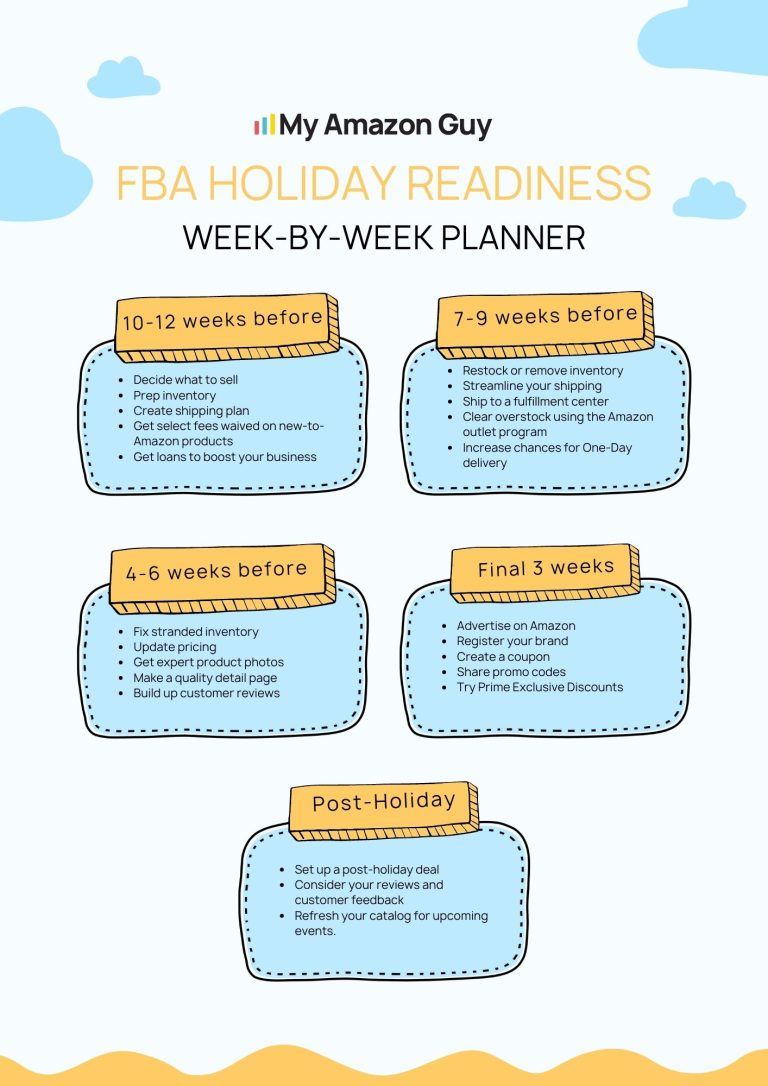
FBA Holiday Readiness: Inventory Management
Forecasting demand accurately for the holiday season
Forecasting demand accurately for the holiday season on Amazon involves several steps. You can use the Amazon Retail Analytics tool in your Vendor Central Dashboard to generate a Forecast and Inventory Planning Report, which can help predict future demand based on historical data.
In Seller Central, you can find the Amazon demand forecast tool, which is one of the free-to-use tools that the e-commerce platform provides. It is essentially a practical feature that can help sellers manage their inventory.
The Amazon Demand Forecast Tool offers sellers a projection of future demand for up to 40 weeks. This tool utilizes a probabilistic forecast model tailored to each product.
It factors in past orders, seasonal patterns, ongoing promotions, and other data to generate these estimates.
The Amazon demand forecast tool utilizes a probabilistic forecast model to calculate restock recommendations based on projected demand and associated uncertainties. The tool provides two prediction levels:
Mean Level (Green Line): This indicates the expected weekly customer demand quantity.
Optimistic Level (Dotted Line): This line represents the demand level at or below which the item is expected to be 90% of the time.
The tool defaults to displaying the mean prediction level, and it also includes two additional lines:
Gray Line: Represents the ordered units of your product over a span of up to 52 weeks if the product is sold via FBA.
Yellow Line: Compares the unit count between the current year and the previous year, visible if you’ve been using FBA for at least two years.
Find out more about this tool by reading this blog post.
Ensuring timely restocking to prevent stockouts
Ensuring timely restocking to prevent stockouts on Amazon requires careful planning and regular inventory checks. FBA restock reporting is one of the crucial services we offer our clients here at our Amazon FBA agency. We’re sharing here some steps you can follow:
Step 1: Regular Inventory Checks – Keep a regular check on your inventory levels. This will help you to identify when stock levels are low and when to reorder.
Step 2: Use Amazon’s Forecasting – Use the Forecast and Inventory Planning tool in Amazon’s Retail Analytics. This will give you an estimate of future sales and help you plan your inventory accordingly.
Step 3: Set Reorder Points – Set a specific level of stock at which you will reorder. This level should consider your lead time and the rate at which the item sells.
Step 4: Understand Lead Times – Know the lead times for your products. This is the time it takes from placing an order with your supplier to the product being available for sale.
Step 5: Buffer Stock – Keep a buffer stock to cover unexpected spikes in sales or delays from suppliers. The size of this buffer will depend on the predictability of your sales and the reliability of your suppliers.
Step 6: Regular Review – Regularly review your stock management practices and adjust as necessary. This should consider changes in demand, lead times, and supplier reliability.
Understanding and adhering to Amazon's FBA holiday inventory deadlines

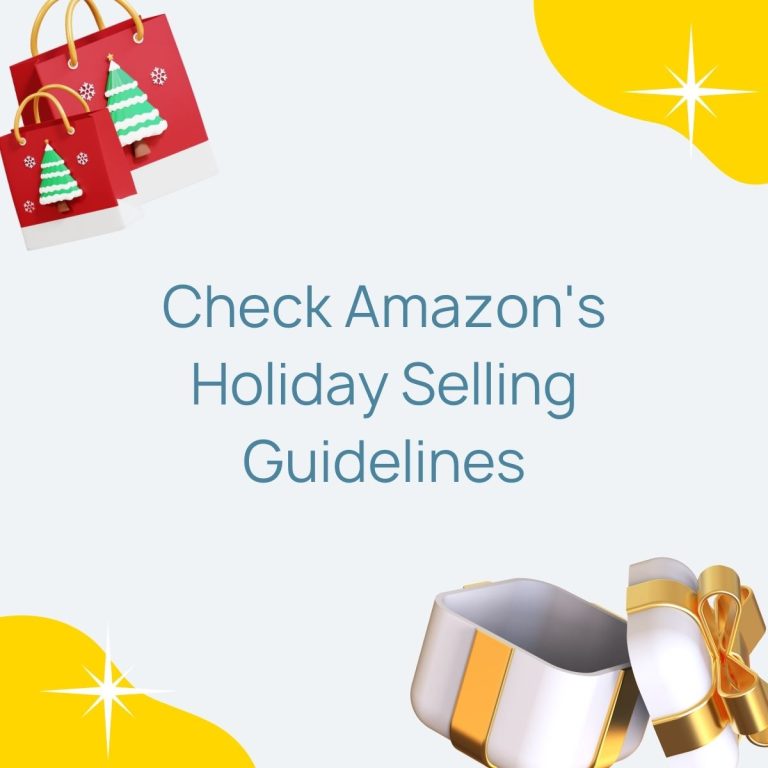
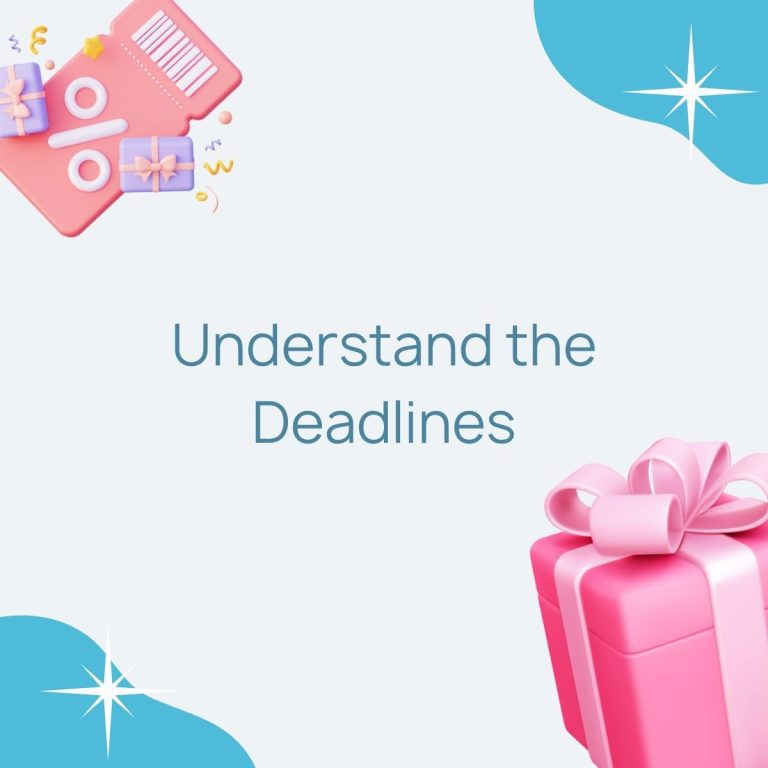
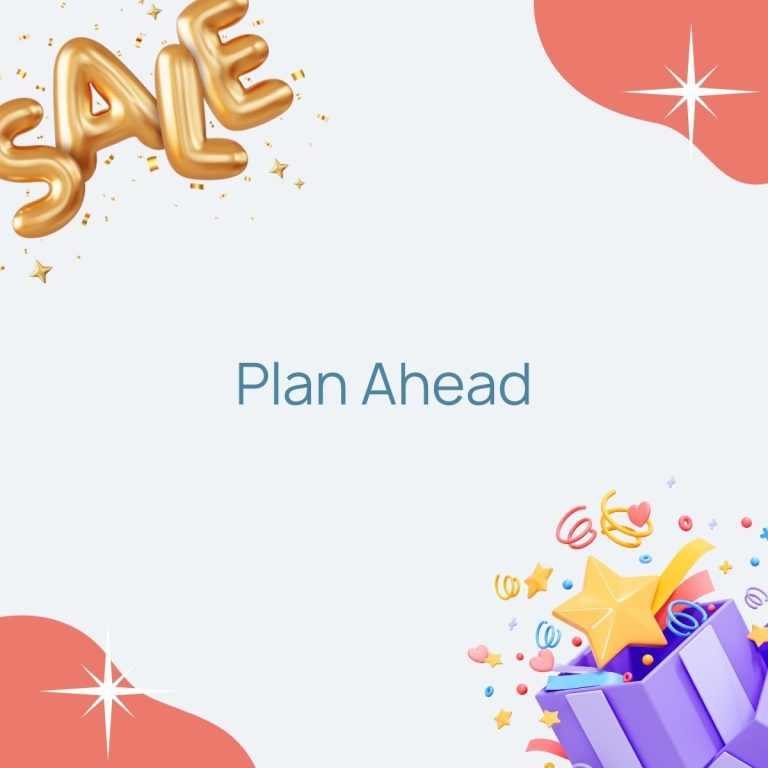


Following inventory deadlines is crucial to ensure your products are available and ready to be shipped to customers during the peak holiday season. Here are the steps to do so:
Step 1: Check Amazon’s Holiday Selling Guidelines: Amazon usually publishes its holiday selling guidelines, including FBA inventory deadlines, in the Seller Central news section. Make sure to check these guidelines regularly.
Step 2: Understand the Deadlines: The FBA holiday inventory deadlines are the dates by which you should send your inventory to Amazon’s fulfillment centers to ensure they are available for sale during the holiday season. These dates can vary each year and can be different for different product categories.
Step 3: Plan Ahead: Based on the deadlines, plan your inventory accordingly. Make sure to consider the time it takes for your inventory to reach Amazon’s fulfillment centers and be processed.
Step 4: Monitor Inventory Levels: Keep a close eye on your inventory levels during the holiday season. If you see that a product is selling faster than expected, you may need to send more inventory to Amazon’s fulfillment centers.
Step 5: Respond to Changes: If there are any changes in the deadlines or in Amazon’s guidelines, make sure to adjust your plans accordingly.
FBA Holiday Readiness: Listing Optimization
Enhancing product images and descriptions for clarity and appeal
Enhancing Product Images:
Step 1: Use High-Quality Images: Make sure your images are high-resolution and clear. They should showcase your product from multiple angles and in detail.
Step 2: Follow Amazon’s Guidelines: Amazon has specific guidelines for product images. For example, the main image must be on a white background, and the product should take up at least 85% of the image.
Step 3: Show the Product in Use: Where possible, include images that show the product in use or that highlight its features.
Step 4: Use Infographics: Infographics can help to highlight key features and benefits of your product. They can also provide size references or show how to use the product.
Step 5: Follow the main image hack we diligently implement here at our Amazon FBA agency to improve your CTR.
Here are some videos you can watch to know more about this method:
Enhancing Product Descriptions:
Step 1: Use Bullet Points: Bullet points make the description easier to read and allow you to highlight key features.
Step 2: Highlight Benefits: Don’t just list features, explain how they benefit the customer.
Step 3: Use Keywords: Incorporate relevant keywords in your description to improve search visibility. But remember, don’t stuff keywords, use them naturally.
Step 4: Be Clear and Concise: Keep your descriptions clear and concise. Avoid jargon and complex language.
Step 5: Proofread: Make sure to proofread your descriptions for any spelling or grammar mistakes.
Using relevant keywords for improved product visibility
Here are some steps to do it effectively:
Step 1: Keyword Research: The main keyword research tool our Amazon FBA agency uses is Helium 10, but there are other tools like Amazon’s auto-suggest feature, and Google Keyword Planner that you can use to find relevant keywords for your product. Look for keywords that are relevant to your product and have a high search volume.
Step 2: Use Keywords in Title: Incorporate the most important keywords in your product title. The title should still be readable and make sense to customers.
Step 3: Use Keywords in Bullet Points and Description: Include keywords in your product’s bullet points and description. This not only helps with visibility but also provides customers with important information about your product.
Step 4: Use Keywords in Backend Search Terms: Amazon allows you to enter backend search terms. These are keywords that are not visible to customers but are indexed by Amazon’s search algorithm. Use this space to include relevant keywords that you weren’t able to fit in your title, bullet points, or description.
Step 5: Don’t Keyword Stuff: Avoid filling your listing with keywords in a way that doesn’t make sense or provides no value to the customer. Amazon’s algorithms can penalize listings that are keyword-stuffed.
Step 6: Monitor and Adjust: Keep an eye on your product’s performance and adjust your keywords as necessary. Amazon’s A9 algorithm changes regularly, so it’s important to stay updated and adjust your strategies accordingly.
FBA Holiday Readiness: Promotions and Advertising
Increasing advertising budget to reach more customers
Increasing your advertising budget during the holiday season can be a strategic move to reach more customers and boost sales. Here’s how you can do it effectively:
Step 1: Set a Budget: Determine how much you are willing to spend on advertising during the holiday season. Consider your overall sales goals and the return on ad spend (ROAS) you aim to achieve.
Step 2: Identify High-Performing Products: Allocate more of your budget to products that have historically performed well during the holiday season. These are likely to bring you the highest return.
Step 3: Use Amazon Advertising: Consider using Amazon’s advertising services, such as Sponsored Products, Sponsored Brands, and Display Ads. These can help increase the visibility of your products.
Step 4: Adjust Bids: During the holiday season, competition for keywords can increase, driving up the cost per click. Monitor your campaigns closely and adjust your bids accordingly to remain competitive.
Step 5: Target Relevant Keywords: Make sure to target holiday-specific keywords in your ad campaigns. This can help you reach customers who are specifically looking for holiday deals.
Step 6: Monitor Performance: Regularly check the performance of your ad campaigns. This can help you identify which strategies are working and where adjustments need to be made.
FBA Holiday Readiness: Pricing Strategy
Considering dynamic pricing strategies to optimize sales
Dynamic pricing strategies can be a great way to optimize sales, especially in a competitive marketplace like Amazon. Here are some steps you can follow to set up a dynamic pricing strategy:
Steps to Implement Dynamic Pricing Strategy on Amazon:
- Understand Your Margins: Before you start, you need to understand your product costs and the minimum price you can afford to sell your products at while still making a profit.
- Evaluate Your Competitors: Use the “View Pricing Dashboard” in Seller Central to see the percentage of listings within 10% of the Buy Box price and a list of products priced more than 10% higher than the suggested lower price.
- Set Your Pricing Rules: Decide how you want to match or beat the competition. For example, you might decide to always match the lowest price, or you might decide to stay within a certain percentage of the lowest price.
- Use Pricing Management Tools: Consider using automated pricing tools that allow you to set rules and automatically adjust your prices based on those rules.
- Monitor and Adjust: Regularly review your pricing strategy and make adjustments as needed. The competitive landscape can change quickly, and you should be prepared to react.
Balancing competitive pricing with profitability
Balancing competitive pricing with profitability is a key aspect of running a successful Amazon business. Here are some tips to help you in this process:
Tips for Balancing Competitive Pricing with Profitability:
- Understand Your Costs: It’s essential to have a clear understanding of your product costs, including manufacturing, shipping, Amazon fees, and any other expenses. This will help you determine your minimum acceptable price.
- Know Your Market: Use the “View Pricing Dashboard” in Seller Central to understand the competitive landscape. Look at the percentage of listings within 10% of the Buy Box price and a list of products priced more than 10% higher than the suggested lower price.
- Set Strategic Prices: Don’t just match the lowest price. Consider your product’s value, your brand reputation, and your target market. It may be more profitable to maintain a higher price point if your product offers superior quality or unique features.
- Use Dynamic Pricing: Implement dynamic pricing strategies that allow your prices to fluctuate based on market demand and competition. This can help maximize profitability while remaining competitive.
- Monitor and Adjust: Regularly review your pricing strategy and adjust as needed. The market can change quickly, and staying responsive to these changes can help maintain profitability.
- Focus on Value: Besides price, focus on creating value for your customers. High-quality products, excellent customer service, and positive reviews can justify a higher price point.
Here are some videos to watch to know more about pricing:
FBA Holiday Readiness: Product Selection
Identifying potential top-selling products for the holiday season
Identifying potential top-selling products for the holiday season on Amazon involves market research, trend analysis, and understanding customer demand. Here are some steps you can follow:
Steps to Identify Potential Top-Selling Products:
- Research Seasonal Trends: Look into which products have historically performed well during the holiday season. This can be done by using Amazon’s best sellers list, Google Trends, or third-party tools like Jungle Scout.
- Understand Market Demand: Use Amazon’s customer search term reports or tools like Google Keyword Planner to understand what products customers are searching for during the holiday season.
- Check Competition: Look at the competition for potential top-selling products. If a product has high demand but low competition, it could be a great opportunity.
- Evaluate Profitability: Consider the costs associated with selling the product, including purchase cost, shipping, Amazon fees, and any other expenses. This will help you determine if the product can be sold at a competitive price and still be profitable.
- Quality and Reviews: Customers are more likely to purchase products that have high-quality reviews. Make sure any potential top-selling products you identify have good reviews, or put a strategy in place to garner positive reviews.
Ensuring a diverse product range to attract different customer segments
Offering a diverse product range is a great way to attract different customer segments and increase your overall sales potential on Amazon. Below are some tips to help you achieve this:
Tips for Ensuring a Diverse Product Range:
- Understand Your Customers: Start by understanding the different customer segments you want to target. What are their needs, preferences, and buying habits? Use this information to identify potential product offerings.
- Identify Complementary Products: If you’re already selling a successful product, think about what complementary products your customers might be interested in. For example, if you’re selling coffee machines, you might also consider selling coffee beans or coffee mugs.
- Expand Your Product Line: You can diversify your product range by expanding your existing product line. This could mean offering different sizes, colors, or variations of your existing products.
- Diversify Product Categories: Consider diversifying into different product categories that align with your brand and target customer. This can help you attract new customer segments.
- Monitor Market Trends: Keep an eye on market trends and customer demand. New products and trends can emerge quickly, and staying on top of these can help you diversify your product range effectively.
- Quality Over Quantity: While it’s beneficial to offer a diverse product range, it’s also important to maintain quality. Make sure any new products you add align with your brand’s quality standards.
FBA Holiday Readiness: Shipping and Returns
Anticipating and managing an increase in returns
An increase in returns is common during and after the holiday season. Here are some strategies to anticipate and manage this:
Strategies to Anticipate and Manage an Increase in Returns:
- Review and Update Return Policy: Ensure your return policy is clear, fair, and visible to customers. During the holiday season, you might consider extending the return window, as many items purchased will be gifts.
- Quality Control: Make sure your products meet quality standards. Many returns are due to defective or damaged goods. Proper quality control can help reduce these types of returns.
- Clear Product Descriptions: Ensure your product descriptions and images are accurate and clear. This can help reduce returns due to customers’ expectations not being met.
- Prepare Customer Service Team: Make sure your customer service team is prepared to handle an increase in return inquiries. They should be well-versed in your return policy and process.
- Manage Inventory: Anticipate the returned inventory and have a plan for handling and re-selling return items.
- Analyze Return Reasons: Analyze the reasons for returns. This can provide valuable insights into product improvements or adjustments needed in your product descriptions or images.
FBA Holiday Readiness: Review Management
Encouraging satisfied customers to leave reviews
Encouraging satisfied customers to leave reviews can boost your product’s visibility and credibility on Amazon. Here are some strategies you can implement:
Strategies to Encourage Satisfied Customers to Leave Reviews:
- Provide Excellent Customer Service: High-quality service can increase customer satisfaction, making them more likely to leave a positive review.
- Follow Up with Customers: Send a follow-up email or message thanking customers for their purchase and kindly asking for a review. Be careful not to violate Amazon’s policies by directly asking for positive reviews or offering incentives.
- Use Amazon’s “Request a Review” Button: Amazon has a “Request a Review” button in the Order Details section, which sends a standardized message asking customers for a review.
You can find the “Request a Review” button on the Order Details page for each order in Seller Central. To find it:
- Go to Seller Central.
- Click on Orders > Manage Orders.
- Click on Shipped.
- Click on the order number for the order you want to request a review for.
- The “Request a Review” button will be at the top right of the page.
- Use Product Inserts: Include a product insert in your packaging thanking your customer for their purchase and reminding them to leave a review. However, make sure to follow Amazon’s guidelines regarding product inserts.
- Offer Top-Quality Products: Ultimately, the quality of your product will be a major factor in whether customers leave positive reviews. Ensure your products meet high standards.
- Respond to Reviews: Responding to reviews, both positive and negative, shows you value customer feedback. This can encourage other customers to leave reviews.
Addressing negative reviews promptly and professionally
Addressing negative reviews on Amazon promptly and professionally is essential for maintaining a positive brand image. Here’s how you can do it:
- Monitor Your Reviews Regularly: The first step to addressing negative reviews is to be aware of them. Regularly check your Amazon Seller Central account for any new reviews.
- Respond Promptly: As soon as you notice a negative review, respond to it quickly. This shows the customer that you value their feedback and are committed to resolving their issues.
- Be Professional: While it can be disheartening to receive negative reviews, it’s important to remain professional in your responses. Avoid any confrontational or defensive language, and instead, focus on understanding the customer’s problem and finding a solution.
- Offer a Solution: If a customer isn’t happy with a product or service, offer a solution. This could be a refund, replacement, or another form of compensation. Make sure to follow Amazon’s policies when offering these solutions.
- Reflect Your Brand: When responding to a review, your brand name will show up if you respond from a specific location. If you are not showing up with your brand name, you can change your customer name on Amazon to make sure it reflects appropriately.
- Learn From the Feedback: Use negative reviews as a learning opportunity. If you notice a pattern in the reviews, it might indicate a larger issue with your product or service that needs to be addressed.
Watch this video and learn from Steven Pope, founder of My Amazon Guy, how to address negative reviews:
Leveraging positive reviews in promotional materials
Leveraging positive reviews in promotional materials can be an effective way of marketing your products and enhancing your brand’s reputation. Here are some ways you can do this:
- Highlight Reviews in Marketing Materials: Include snippets of positive reviews in your promotional emails, brochures, and other marketing materials. This can help to build trust with potential customers.
- Showcase on Website: Dedicate a section of your website to showcase positive reviews. This can provide social proof to visitors and encourage them to make a purchase.
- Use in Social Media Posts: Share positive reviews on your social media platforms. This not only highlights customer satisfaction but also encourages more customers to leave reviews.
- Include in Product Listings: Incorporate positive reviews in your product descriptions on Amazon. This can help to increase conversion rates by showing potential buyers that your product is well-received.
- Create Testimonial Videos: If you have the resources, consider creating testimonial videos featuring customers who have left positive reviews. This can create a more personal connection with potential customers.
- Use in Advertising: Positive reviews can be used in paid advertising campaigns, such as Google AdWords or social media ads. This can help to draw attention to your ads and improve click-through rates.
FBA Holiday Readiness: Post-Holiday Strategy
Planning for potential post-holiday sales or promotions
Planning for post-holiday sales or promotions can help you clear out excess inventory and continue the momentum from the holiday season. Here are some strategies you can consider:
- Clearance Sales: Post-holiday is a great time to hold clearance sales. Reduce prices on holiday-specific items to move them quickly and make room for new inventory.
- Bundle Deals: Offer bundle deals on items that are related or complement each other. This can encourage customers to buy more items at once, increasing your average order value.
- Loyalty Program Promotions: Reward your loyal customers with special post-holiday promotions. This can be in the form of exclusive discounts, early access to new products, or bonus loyalty points.
- Email Marketing: Use email marketing to inform your subscribers about your upcoming sales or promotions. Consider segmenting your email list based on customer behavior to send targeted offers.
- Social Media Promotion: Utilize your social media platforms to promote your post-holiday sales. Engage with your followers and encourage them to share your promotions with their network.
Evaluating performance and drawing lessons for the next holiday season
Evaluating your performance after the holiday season is crucial for making improvements and planning for the next holiday season. Here are some steps you can take:
- Analyze Sales Data: Look at your sales numbers. Did you reach your goals? If not, try to identify why. Compare your sales data to previous years to identify trends and patterns.
- Review Promotions and Discounts: Did your promotions and discounts drive sales? Evaluate the effectiveness of your promotions and consider whether different strategies might work better next time.
- Assess Inventory Management: Did you have enough stock to meet demand? Or did you end up with excess inventory? Effective inventory management can greatly influence your profitability.
- Gather Customer Feedback: Look at customer reviews and feedback. What did customers like or dislike about your products or services? This can provide valuable insights for future improvements.
- Evaluate Marketing Efforts: Which marketing channels were the most effective? Did your email marketing campaigns drive traffic to your store? Assess your marketing strategies and adjust accordingly for the next holiday season.
- Reflect on Operations and Logistics: Were there any issues with shipping, fulfillment, or customer service? Identifying operational areas that need improvement can help you avoid similar issues in the future.
Conclusion
Following the FBA holiday readiness guide and checklist is vital for optimizing sales during the peak holiday season. It ensures effective inventory management, adherence to Amazon’s deadlines, avoidance of delays, and meeting customer expectations.
Additionally, it aids in understanding Amazon’s policies, planning promotions strategically, and ultimately, fostering positive customer experiences and revenue growth.






