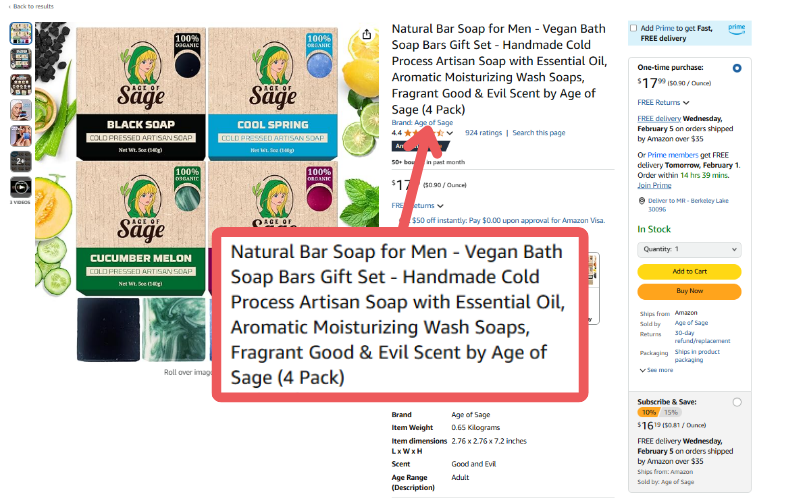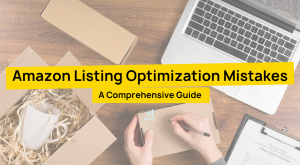Ever wondered how important keywords in Amazon product titles are? Your product title is often the first thing shoppers notice, and it plays a key role in whether they click on your listing.
Many sellers know optimization is important, but they often overlook how much the right keywords impact search rankings and sales. Keywords in your title help Amazon’s algorithm match your product with what customers are actively searching for.
Using the right keywords can elevate your product’s visibility, making sure it appears in the top search results instead of being buried. This can be the deciding factor between high click-through rates and being overlooked.
In this guide, our Amazon agency will go into why keywords matter, how they influence your rankings, and how to use them effectively to increase your product’s visibility and drive more sales.
Table of Contents
Amazon Product Title: What You Need to Know
An Amazon product title might seem like a small detail, but it plays a big role in how your product performs. A poorly optimized title can make your listing harder to find, while a well-structured title improves visibility and attracts potential buyers.
Your product title appears in search results, on the product detail page, and even in shopping carts and wishlists. This means that no matter where a customer is in their buying process, your title is always working to inform and persuade them.
A strong title helps Amazon’s search algorithm understand your product and rank it accordingly. It also gives shoppers immediate clarity, making it easier for them to decide whether to click on your listing or move on to a competitor’s.
Why Are Keywords Critical in Amazon Product Titles
Keywords are crucial for optimizing Amazon product titles as they directly impact search visibility. Proper keyword usage ensures that your product appears in relevant search results, helping shoppers find your listing.
- Keywords help Amazon’s algorithm match your product with customer searches.
- High-ranking keywords increase your product’s chances of appearing in search results.
- Relevant keywords make your listing more appealing, leading to more clicks.
- Proper keyword inclusion ensures your product is categorized correctly for the right audience.
- Clear, keyword-rich titles improve the likelihood of a purchase.
- Optimized titles give you a competitive edge over sellers who neglect keyword strategy.
- A well-defined title attracts the right customers and reduces bounce rates.
- Strong keyword placement boosts organic rankings, saving you money on ads.
How to Optimize Amazon Product Titles with Keywords
A well-structured title improves visibility, attracts more clicks, and increases conversions. Following the right process makes title optimization easier and ensures that your listing meets Amazon’s guidelines while maximizing its search potential.
Step 1: Perform Keyword Research
Before updating your product title, you need to identify the best keywords that will maximize visibility and improve rankings. Here’s how to do it effectively:
- Look for the top keywords using tools like Helium 10, Jungle Scout, and Amazon’s search bar suggestions.
- Study at least 10 competitor listings to identify keywords that should be included in your master keyword list.
- Use Amazon’s Search Query Performance Report to see real search volume, impressions, and conversions.
- Choose the keywords with high search volume and low title density since these keywords provide the best ranking opportunities.
Step 2: Follow Amazon’s Policies for Product Titles
Amazon frequently updates its guidelines, so staying informed is crucial to avoid violations. Always check the latest requirements before making changes since non-compliant product titles can result in product suppression.
- Titles cannot exceed 200 characters, including spaces.
- Most special characters (!, $, ?, or { }.) are not allowed, except when they are part of a brand name.
- The same word cannot appear more than twice in a title to avoid keyword stuffing.
- Each word in the title should start with a capital letter, except for conjunctions, prepositions, and articles.
- Titles cannot include promotional phrases like “Best Seller,” “#1 Rated,” “Free Shipping,” or “Approved”.
- Some categories may require specific details in the title, such as size, color, material, quantity, or model number.
Step 3: Edit the Amazon Product Title
After completing your keyword research and ensuring your title follows Amazon’s guidelines, it’s time to update your product title. Changing your Amazon product title is a straightforward process and can be done in just a few minutes through Seller Central.
- Go to Seller Central > Inventory > Manage Inventory.
- Find the product you want to edit and click “Edit”.
- Update the “Product Name” field with your optimized title and save changes.
However, if this method does not work try following this video guide on how to change an Amazon product title:
Tips for Using Keywords in Amazon Product Titles
Optimizing your Amazon product title isn’t just about adding as many keywords as possible, it’s about using them strategically. A well-written title helps improve rankings, boosts click-through rates, and ensures customers immediately understand what you’re selling.
Here are some best practices for using keywords effectively in your product titles.
1. Use Keyword Research Tools
As mentioned before, conducting keyword research is a must to optimize your product title effectively. Our full-service Amazon agency recommends using Helium 10, as it provides powerful tools like Cerebro and Magnet to identify high-performing keywords that improve search rankings and drive more traffic to your listing.
Cerebro analyzes competitor products to uncover the exact keywords they rank for, helping sellers refine their strategy. Magnet suggests related and long-tail keywords, allowing you to target relevant terms that increase visibility while avoiding unnecessary keyword stuffing.
2. Prioritize the First Five Words
The first five words of your title are the most visible, especially on mobile devices. Make sure they include your most important keywords and clearly describe your product to grab attention.
3. Maintain a Balance Between Keywords and Readability
While keywords are essential for ranking, stuffing too many into your title can make it unreadable. Keep your title natural and clear so shoppers instantly understand what your product is.
4. Optimize Title Length for Maximum Impact
Amazon allows up to 200 characters, but that doesn’t mean you should use all of them. Keep your title detailed but concise, including only relevant information like brand, product type, size, and color.
5. Position Your Brand Name Strategically
If your brand isn’t widely recognized, place it at the end of the title to prioritize relevant keywords. Customers search for product-related terms first, so leading with keywords improves your chances of ranking higher.
6. Perform A/B Testing
A/B testing helps you determine which product title attracts more clicks by gathering real shopper data. Tools like Amazon’s Manage Your Experiments and PickFu allow you to compare different title variations.
To get accurate results, only change one variable at a time, focusing solely on the product title. Run the test for at least four weeks to ensure you collect enough data for meaningful insights.
7. Regularly Update and Optimize
SEO isn’t a one-time task; it’s an ongoing process that requires regular updates. As Amazon’s algorithms and policies change, it’s crucial to review and tweak your product title to maintain optimization and align with customer behavior and market trends.
Need more tips on how to optimize your product titles? Check our videos for Amazon product title best practices:
FAQs About Amazon Product Titles
Why are Amazon product titles so long?
Amazon allows longer product titles to give sellers room to include essential keywords and product details. A well-optimized title should clearly describe the product while incorporating relevant keywords to improve search rankings. However, Amazon also prioritizes readability, so overly long or keyword-stuffed titles can hurt conversions.
Should I use the product title format suggested by Amazon?
Yes, Amazon provides guidelines on the best product title format, which often includes brand name, product type, features, and quantity. Following this format ensures compliance with Amazon's rules and helps optimize your listing for search results.
Can I include special characters in my product title?
Generally, special characters are not allowed unless they are part of your brand name. Amazon restricts characters like exclamation points unless they are part of your brand name, so it's best to stick to alphanumeric characters.
Optimize Your Amazon Product Titles with the Right Keywords
There’s nothing wrong with having an unoptimized Amazon product title, but if you think it doesn’t impact your visibility and sales, you’re missing out on a major opportunity. A well-made title with the right keywords helps your product rank higher, attract more clicks, and increase conversions.
Optimizing your product title isn’t just about stuffing keywords, it’s about finding the right balance between SEO and readability. By following best practices and continuously refining your titles, you can improve your chances of having a best seller.
Do you need help optimizing your Amazon product listings? Reach out to our Amazon agency and get help from our Amazon experts to have better product listings that could give you better sales!