Keep Your SellerCentral Account Healthy
Is your SellerCentral account thriving or just surviving?
Discover the missing pieces to success.
Are you looking to optimize your Amazon Seller Central account for maximum visibility and sales growth? Understanding and mastering the catalog menu is essential.
This comprehensive guide will walk you through actionable strategies and tips that our Amazon Agency experts follow to leverage the catalog menu effectively, ensuring your products stand out and your business thrives.
00:10 Performance Tab on Seller Central Console
00:25 Account Health (Policy Compliance & Shipping Performance)
01:16 Customer Experience Metrics (Reviews and Brand Analytics
02:15 Feedback Menu (Feedback Manager – Seller Feedback)
03:30 A to Z Guarantee Claims (customer-initiated claims, appeal decisions)
04:28 Chargeback Claims
04:59 Performance Notifications (same issues with account health)
05:35 Voice of the Customer (health in individual SKUs)
Achieving a Healthy SellerCentral Account
Understanding Guidelines and Targets
- The Account Health Dashboard in Seller Central provides an overview of your account’s adherence to performance targets and policies.
- Guidelines and targets are crucial for selling on Amazon.
- Regularly monitoring account performance using this dashboard is key to maintaining a healthy account.
- Our Amazon Agency specialists check out clients’ accounts o a weekly basis to help keep them healthy.
Amazon Performance Review
- Amazon reviews the performance of all Seller Central accounts regularly.
- Sellers are notified if they are off-target.
- The review process aims to give sellers the opportunity to improve before it affects their ability to sell.
- Seller accounts can be deactivated if they do not comply with required performance rates.
Reinstatement Process
- If your selling account is deactivated, you may be eligible for reinstatement.
- To appeal for reinstatement, provide Amazon with a plan of action to correct issues. Our Amazon Agency has the expertise and experience to help reinstate accounts.
- Guidelines for appealing the restriction or removal of selling privileges are provided by Amazon.
Healthy SellerCentral Account: Customer Service Performance
Order Defect Rate (ODR)
- ODR is a measure of your ability to provide a good customer experience.
- Calculated as all orders with a defect (negative feedback, A-to-z Guarantee claim not denied, or credit card chargeback) as a percentage of total orders during a given 60-day period.
- ODR reflects the quality of customer experience provided by sellers.
- Maintaining a low ODR is crucial for continued selling privileges on Amazon.
An order has a defect if it results in negative feedback, an A-to-z Guarantee claim that is not denied, or a credit card chargeback.
- Negative Feedback
- A to Z Guarantee Claims
- Chargeback Claims
- Sellers are required to maintain an ODR under 1% to sell on Amazon.
- An ODR above 1% may result in account deactivation.
Invoice Defect Rate (IDR)
- IDR is calculated as all orders from Amazon Seller Central Business customers for which an invoice was not uploaded within one business day after shipment, as a percentage of total orders from Amazon Business customers.
- IDR reflects the ability of sellers to meet Amazon Business customers’ expectations regarding invoices.
- Maintaining a low IDR is crucial for continued selling privileges on Amazon.
- Sellers can activate the VAT Calculation service to let Amazon issue invoices on their behalf at no cost (recommended).
- Alternatively, invoices can be uploaded automatically via a third-party solution provider or manually via the Manage Orders page.
- Sellers exempt from VAT registration in both the EU and the UK can let Amazon issue receipts on their behalf at no cost, by declaring their VAT exemption.
- Sellers are required to maintain an IDR under 5% to sell on Amazon.
- An IDR above 5% may result in account deactivation.
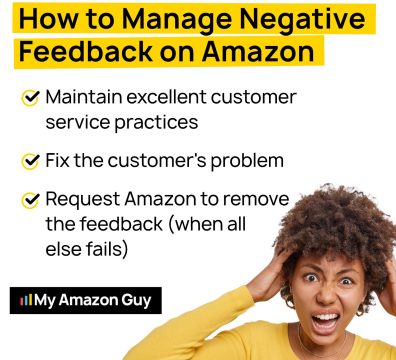
Healthy SellerCentral Account: Policy Compliance
Amazon’s selling policies and seller code of conduct are in place to help you sell more effectively and earn customer trust, so it’s important to be familiar with them.
Manage Your Compliance Dashboard
Accessing the Dashboard
- Open the top menu by selecting the button with three horizontal lines in the top left corner of the Seller Central home page.
- Under “Performance,” select “Account Health.”
- Scroll to the bottom of the page to find the “Manage Compliance” card and navigate to the dashboard.
Dashboard Overview
- View products requiring documentation, including ASINs, SKUs, required documents, and submission deadlines.
- Monitor the approval status of submitted documents.
Submitting Documents
- Select the “Add Appeal Compliance” button to upload required documents.
- Drag and drop files or browse your hard drive to select files.
- Ensure files are less than 25 megabytes and in a supported format.
Appealing Requests
- If you believe a request was made in error, select “Appeal Request” and provide a reason.
- Explain your reason for appeal in the additional comments field.
- Select “Submit” after providing all necessary documents and information.
Monitoring Status
- Check the status of compliance submissions or appeal requests from the dashboard.
- Select an item to view an overview of its current status.
Account Health Rating
- AHR indicates the risk of account deactivation due to non-compliance with Amazon selling policies.
- Displayed on the seller’s Account Health page for each worldwide store.
- AHR is a score from 0 to 1,000, providing near real-time Seller Central account health status.
- Points are deducted for policy violations and gained for addressing violations.
- New sellers start with a score of 200, which reflects account health over the last 180 days.
AHR Status
- Green (“Healthy”, 200-1,000): Account not at risk of deactivation.
- Yellow (“At Risk”, 100-199): Account at risk of deactivation.
- Red (“Unhealthy”, 99 or lower): Account either eligible for deactivation or already deactivated.
Included Policies
- Amazon Anti-Counterfeiting Policy
- Amazon Brand Name Policy
- Amazon Intellectual Property Policy
- Amazon Marketplace Fair Pricing Policy
- ASIN Creation Policy
- Communication Guidelines
- Customer Product Reviews Policies
- Product Condition Guidelines
- Product Detail Page Rules
- Product Guidelines for Adult Products
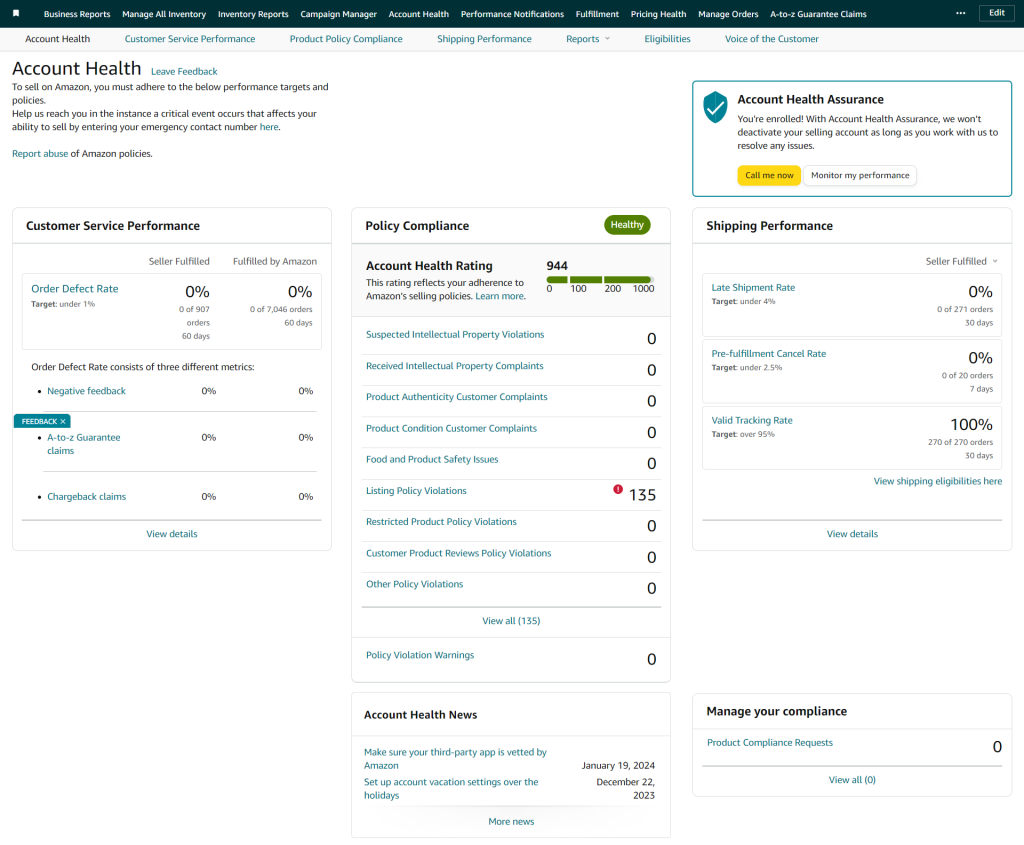
Healthy SellerCentral Account: Shipping Performance
For Amazon sellers, fast, reliable shipping isn’t just about happy customers; it’s essential for Seller Central account health. Poor shipping hurts your metrics and can lead to restricted selling privileges. Meeting Amazon’s high standards unlocks benefits like higher search visibility, access to premium shipping options, and reduced risk of suspension.
Late Shipment Rate (LSR)
- LSR calculates late shipments as a percentage of total orders over 10 or 30 days.
- It applies only to seller-fulfilled orders.
Importance of Timely Shipments
- Timely shipment confirmation is crucial for customer satisfaction and order tracking.
- Late shipments can lead to increased claims, negative feedback, and customer contacts.
- Adjusting handling time can prevent late shipments.
LSR Policy
- Sellers must maintain an LSR under 4% to sell on Amazon.
- An LSR above 4% may result in account deactivation.
On-Time Delivery Rate (OTDR)
- OTDR calculates shipments delivered by their estimated delivery date as a percentage of total tracked shipments.
- It applies only to seller-fulfilled orders.
- Amazon considers OTDR performance when determining eligible Transit Times.
- Meeting OTDR targets may allow sellers to promise faster delivery times and improve conversion rates.
OTDR Policy
- Amazon recommends sellers maintain an OTDR greater than 97% for a good customer experience.
- There is currently no penalty for not meeting this performance target.
Pre-fulfillment Cancel Rate (CR)
- CR calculates seller-cancelled orders as a percentage of total orders over a 7-day period.
- It applies only to seller-fulfilled orders.
Scope of CR
- Includes all order or item cancellations initiated by the seller, except those requested by the customer through their Amazon account.
- Excludes pending orders or items cancelled by the customer directly on Amazon.
CR Policy
- Sellers must maintain a CR under 2.5% to sell on Amazon.
- A CR above 2.5% may result in account deactivation.
Valid Tracking Rate (VTR)
- VTR measures packages with valid tracking numbers as a percentage of total packages over a 30-day period.
VTR Policy
- A VTR below 95% in a product category may lead to restrictions on selling non-FBA items within that category.
Exempted Shipments
- Heavy and bulky items shipped by a carrier not integrated with Amazon.
- Small and light items with an order value less than $10 (including shipping charges) shipped in USPS Standard Mail or First Class Mail envelopes.
- International shipments from China with an order value less than $5 (including shipping charges).
- International shipments from outside the US and China.
- Digital orders that cannot be physically shipped by a carrier, such as an audiobook.
Healthy SellerCentral Account: Stranded Inventory
Stranded inventory is FBA inventory in Amazon’s fulfillment centers that is not available for sale due to lacking an associated active offer. Various reasons can lead to stranded inventory, such as inventory errors, requirements for Merchant Fulfilled orders, blocked listings, future listing sell dates, and more. Our Amazon Agency specialists proactively deal with these issues for our clients.
Resolution: Reactivating the listing or removing the inventory resolves stranded inventory.
Causes: Deleting or closing a listing, or changing it from Fulfilled by Amazon to Fulfilled by Merchant, can lead to stranded inventory. Other causes include product listing issues, infringement concerns, or system errors.
Resources: Refer to the ‘How to resolve stranded inventory’ table in Resolve stranded inventory issues for a complete list of reasons. For a breakdown of units in stranded status, see the Stranded inventory report.
Precaution: Do not send additional inventory of a stranded ASIN to Amazon, as it will trigger an alert and your shipment will not be processed.
Notification: Amazon notifies you about stranded inventory via email, on the Fix Stranded Inventory page, and under Fix stranded inventory in the Notification section of your Inventory Dashboard.
Updates: If you address the cause for the stranded inventory yourself, allow 24 hours for the updates to reflect in your stranded inventory.
Healthy SellerCentral Account: Pricing
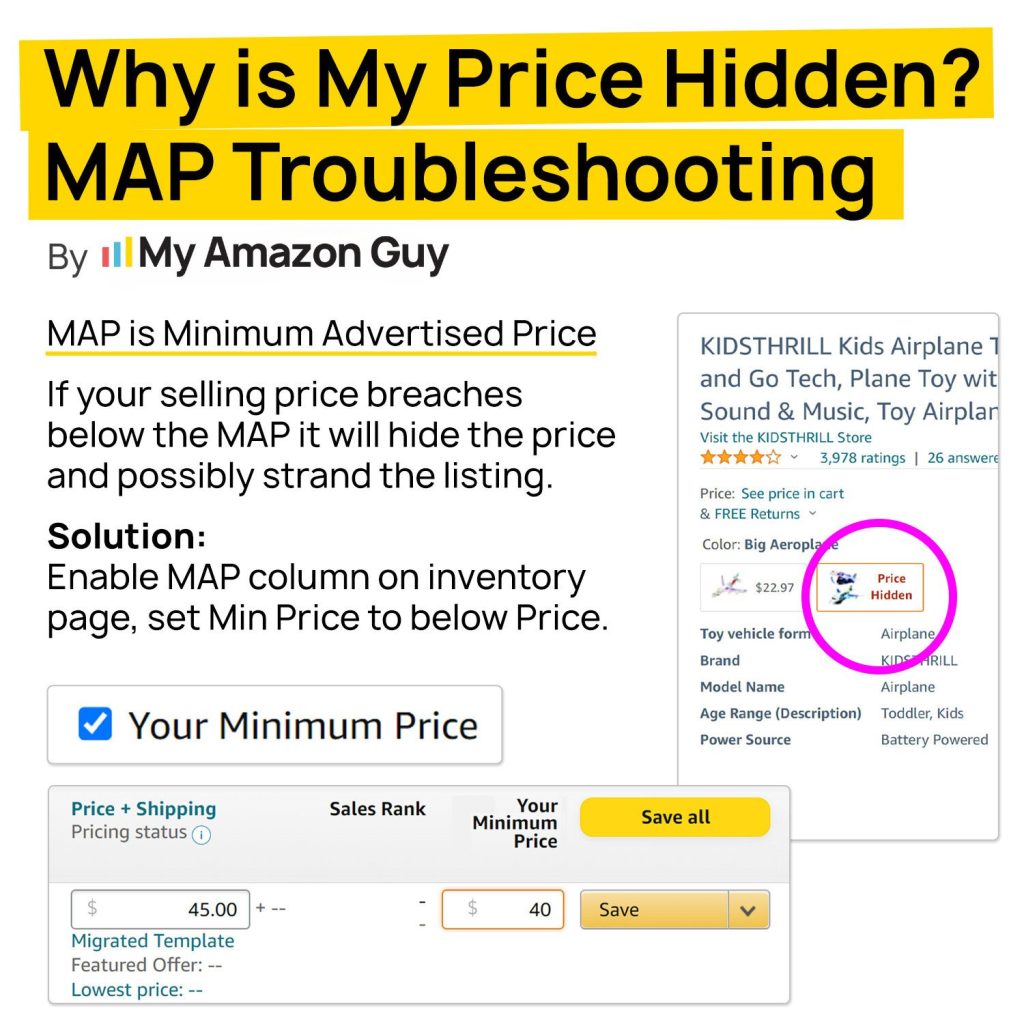
Impact Of Pricing On SellerCentral Account Health
Competitiveness
Customers compare prices, so competitive pricing is crucial for sales.
Buy Box Eligibility
Pricing affects eligibility for the Buy Box, where most purchases occur.
Customer Trust
Fair prices build trust, while high prices can lead to negative reviews.
Account Metrics
Pricing affects performance metrics, like conversion rates.
Competitor Monitoring
Monitoring and adjusting prices based on competitors is important.
Price Parity
Amazon requires prices on their platform to be equal to or lower than elsewhere.
Common Pricing Errors And Solutions
Price Higher than Maximum Price
Update offer price to be at or below maximum price.
Price Lower than Minimum Price
Update offer price to be at or above minimum price.
Sale Price Lower than Minimum Price
Update sale price to be at or above minimum price.
Sale Price Higher than Maximum Price
Update sale price to be at or below maximum price.
Business Price Lower than Minimum Price
Update business price to be at or above minimum price.
Business Price Higher than Maximum Price
Update business price to be at or below maximum price.
Business Price Higher than Offer Price
Update business price to be at or below offer price.
Maximum Price Lower than Other Prices
Update maximum price to be the highest of all set prices.
Minimum Price Higher than Other Prices
Update minimum price to be the lowest of all set prices.
Minimum Price Higher than Maximum Price
Update minimum price to be equal to or less than maximum price.
Potential Low Pricing Error
Ensure minimum price is not set higher than any other price, including promotional prices.
Potential High Pricing Error
Ensure maximum price is not set lower than any other price, including promotional prices.
Shipping Fee Regulation Error
Ensure shipping fees comply with local laws and regulations, especially for products like books in certain conditions.
Healthy SellerCentral Account: Search Suppressessed and Inactive Listings
Search suppressed listings on Amazon are those that are hidden from search and browse results because they lack complete product information. This includes missing images, category, titles, and price per unit, as well as exceeding character limits for titles. These standards aim to enhance the shopping experience for customers by ensuring they can easily find and evaluate products.
Possible Causes Of Suppression
Child listings on SellerCentral can be suppressed for various reasons, such as missing Department, Size, or Color values for Shoes, incomplete Material, Metal, Gem, and Pearl type specifications for Jewelry, or missing unit count and value for Consumables.
Fixing Suppressed Listings
- Go to Inventory > Manage All Inventory.
- Select Suppressed from the horizontal menu.
- View and fix listings by entering missing values in the editable cells or selecting from drop-down lists.
- For unfixable listings, click Edit to update product details. For image issues, follow the guidelines and upload valid images.
Suppressed Listings Report Download
- Go to Inventory > Manage All Inventory.
- Select Search Suppressed and Inactive Listings.
- Click Search Suppressed and then Download Suppressed Listings report.
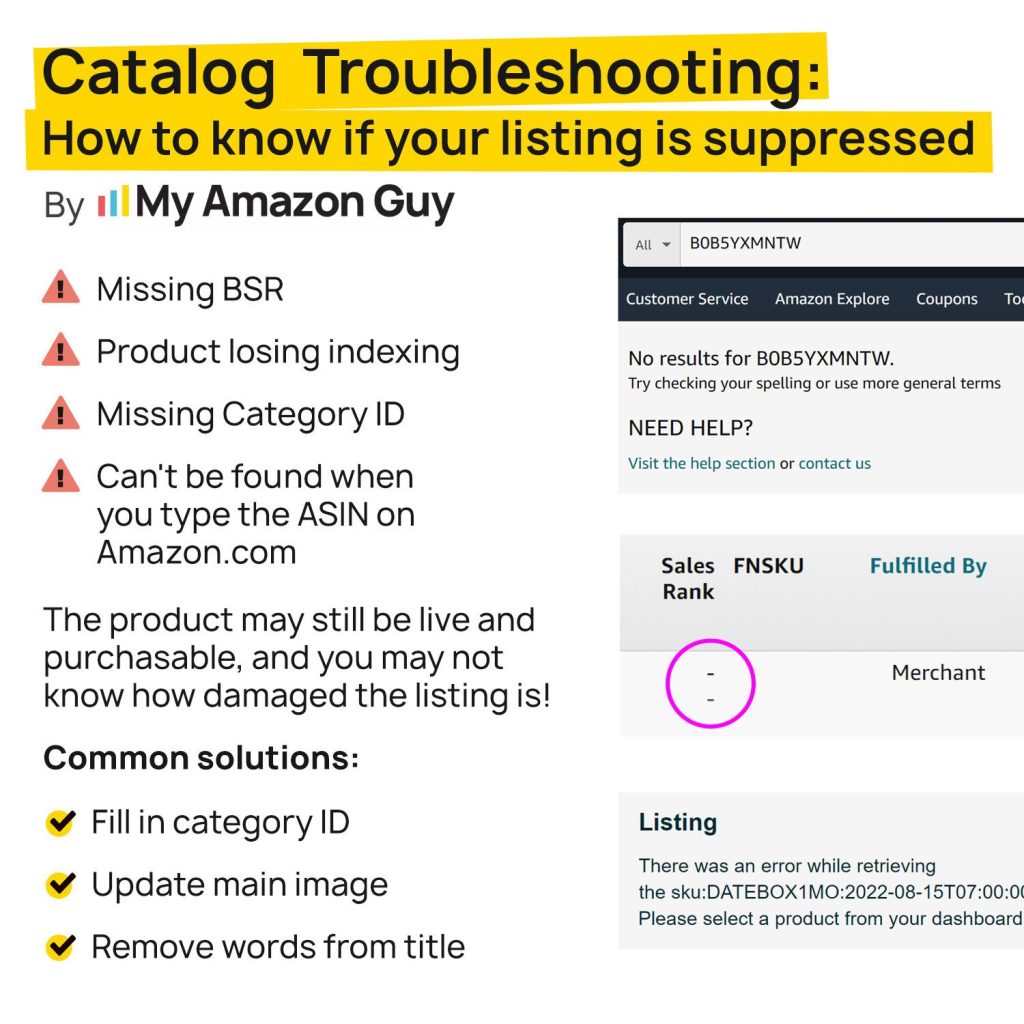
Healthy SellerCentral Account: A-Z Claims
- Ensures consistent shopping experience.
- Covers timely delivery and item condition.
- Resolve issues directly with customers to protect order defect rate.
Before Claim Filing
- Customers must contact seller first.
- Exceptions for specific situations.
- Action required to resolve issues.
After Claim Filing
- Four possible outcomes.
- Options for providing refunds or investigating claims.
- Impact on order defect rate.
Instant Customer Refunds
- Circumstances where Amazon may grant claim without customer contact.
- Impact on account health and order defect rate (ODR).
Requesting Refund Reversal
- Request customer initiate refund reversal in Buyer-Seller Messages.
- Customer must go to Problem with Order page or contact Amazon customer service.
Appealing a Claim
- 30-day window to appeal.
- Provide new information for re-investigation.
- Decision to reverse initial decision based on appeal.
Healthy SellerCentral Account: Negative Feedback
- To manage or request removal of feedback, go to Feedback Manager.
- It’s advisable to work with buyers to resolve negative feedback.
- Amazon generally does not remove buyer feedback unless it meets specific criteria.
Feedback Removal Criteria
- Feedback includes obscene or profane language.
- Feedback contains seller-specific personally identifiable information.
- The entire feedback comment is a product review rather than seller feedback.
Strike-Through Feedback
- Entire feedback comment is about Amazon’s fulfillment or customer service for an order fulfilled by Amazon.
- Entire feedback comment is solely related to delayed or not received packages for orders shipped on time by the seller using Buy Shipping.
Maintain A Healthy SellerCentral Account
Accurate Product Representation
It is the key to improving your Amazon Account Health Rating. This involves providing clear images, descriptions, and relevant information.
Respond to Customers Quickly
Customers value quick responses. Aim to respond to inquiries and complaints within 24 hours or sooner. Ensure your responses are professional and informative.
Reduce Returns, Refunds, and Chargebacks
Strive to reduce these by ensuring customer satisfaction with their purchases.
Ship Products On-Time
Ship within the specified timeframe. Late shipments may result in a lower rating.
Sell Quality Products
Ensure your products are of high quality to boost customer satisfaction.
Understand Amazon’s Policies
Familiarize yourself with Amazon’s policies to ensure compliance and a positive shopping experience.
Account Health News
Stay updated with Amazon’s Seller Central Account Health Assurance updates to ensure you’re following the latest guidelines for maintaining a healthy account.
Take the next step in optimizing your SellerCentral account health and performance. Avail My Amazon Guy's SOP Library today!
Implement these SOPs to streamline your account health check process and improve your account’s performance on Amazon.
Gain access to expert strategies and best practices used by our Amazon Agency team to effectively manage and optimize seller accounts.
