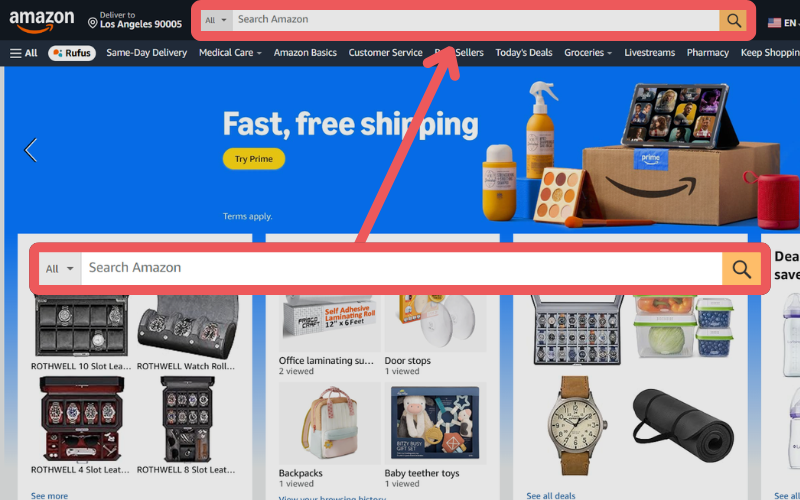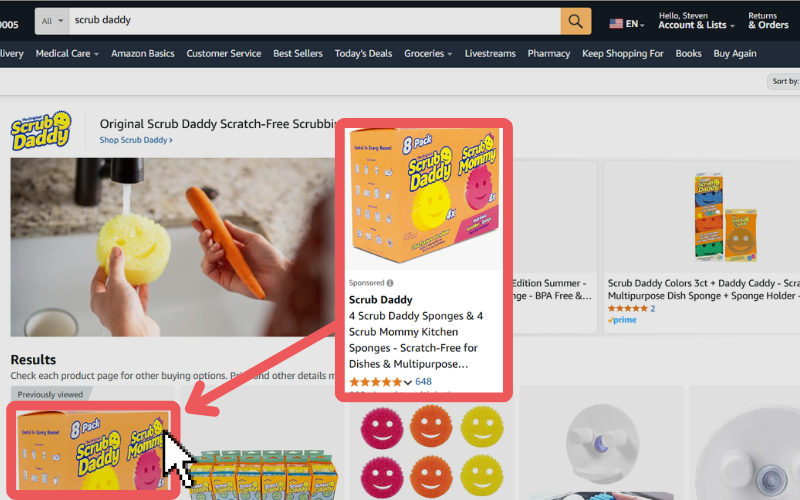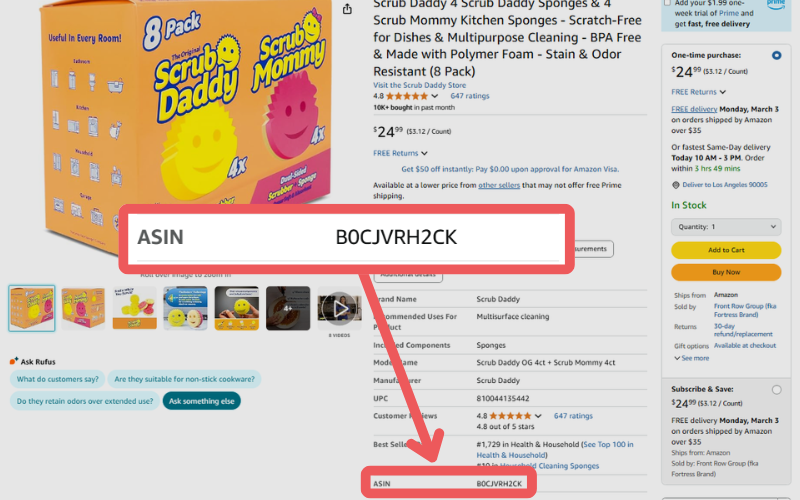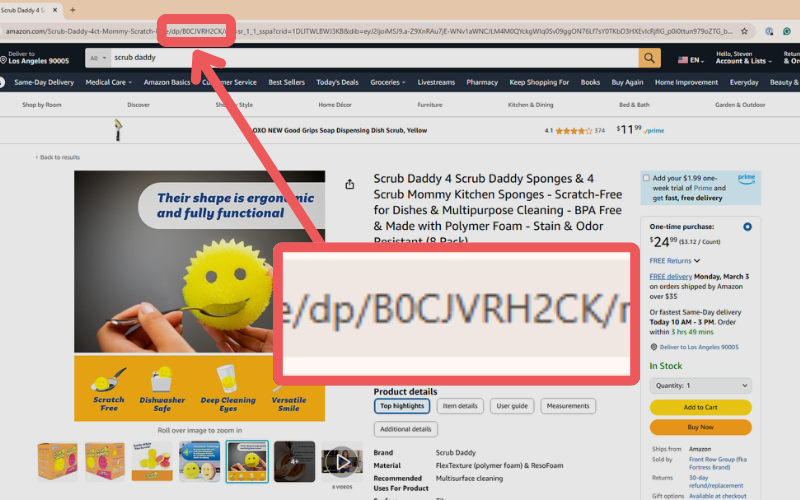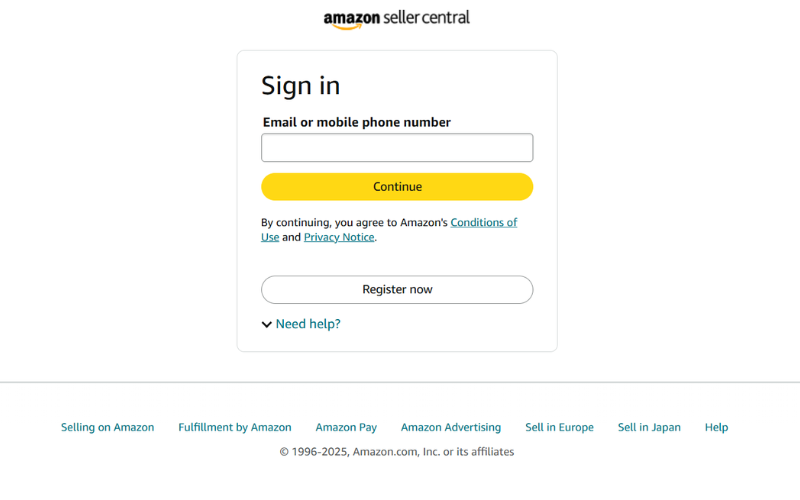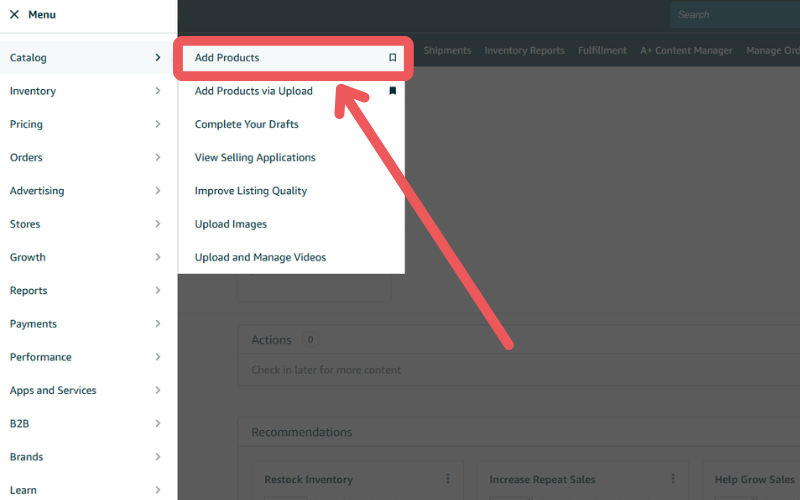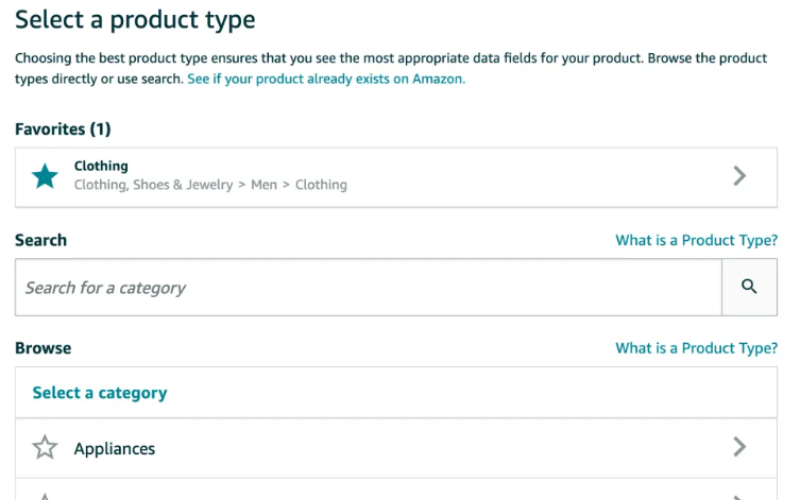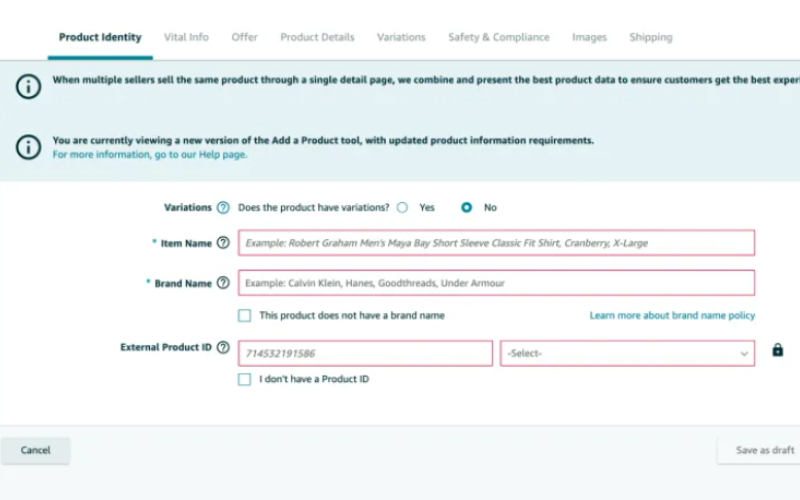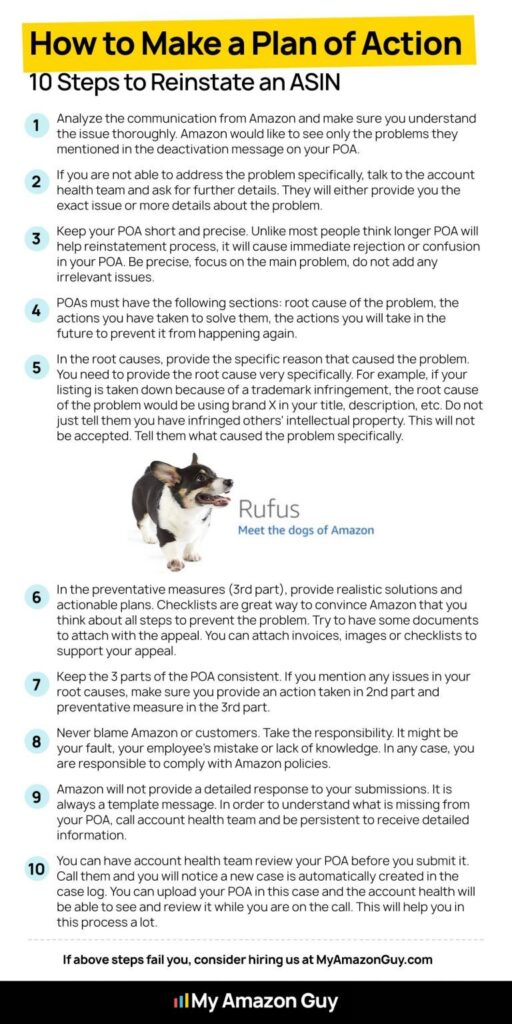Want to appeal your Amazon ASIN suspension but don’t know where to start? Read on to know how ASIN reinstatement should be done and effective ways to avoid suspension altogether.
Imagine waking up, checking your Amazon account, and seeing that your best-selling product is suspended. That’s a nightmare for any seller, causing immediate revenue loss.
ASIN suspensions don’t just stop sales, they also waste ad spend and hurt account health. If unresolved, they can lead to inventory pile-ups and even account deactivation.
We know how stressful this is, so our Amazon agency created this guide to help sellers. In this article, we’ll cover everything you need to know about ASIN suspensions and how to prevent them.
Table of Contents
What Is Amazon ASIN?
Have you ever wondered how Amazon keeps track of millions of products? That’s where ASIN comes in.
ASIN stands for Amazon Standard Identification Number, a unique 10-digit alphanumeric code assigned to every product on Amazon. It helps Amazon organize listings and track inventory.
Each ASIN is exclusive to a specific product and is essential for search and order management. Without it, Amazon’s marketplace wouldn’t function efficiently.
The Importance of ASIN
ASINs are essential for Amazon sellers because they streamline product identification, organization, and tracking. In contrast to UPCs or GTINs, which are used across multiple retail platforms, ASINs are unique to Amazon, making them the backbone of the marketplace’s catalog system.
Here’s why ASINs matter:
- Ensures that sellers and buyers can easily locate and distinguish products.
- Unlike UPCs or GTINs, ASINs are exclusive to Amazon, preventing confusion with external retail systems.
- Helps sellers monitor their inventory, sales, and product performance efficiently.
- Allows sellers to analyze competing products, optimize keywords, and refine marketing strategies.
Obtaining an ASIN for Your Products
Obtaining an ASIN is a necessary step so sellers can start listing products on Amazon. Here’s how you can get one:
How to Find an Amazon ASIN
If the product you want to sell is already listed on Amazon, it has an ASIN assigned to it. You just need to find it. Below are the easiest ways to locate an ASIN:
1. Search on Amazon
- Go to Amazon’s homepage and type the product name, UPC, or EAN in the search bar.
- If the product is listed, click on it to open the product page.
2. Check the Product Page
- Scroll down to the “Product Information” or “Additional Information” section.
- The ASIN will be listed there.
How to Create a New ASIN in Amazon
However, if your product is not yet listed, you’ll need to create a new ASIN for it. It might seem difficult, but it can be done with these simple steps:
Step 2: Go to Add Products
Go to Catalog and click Add Products from the submenu.
Step 3: Provide the Product ID
Click on Product IDs, enter the product identifier, and click Submit.
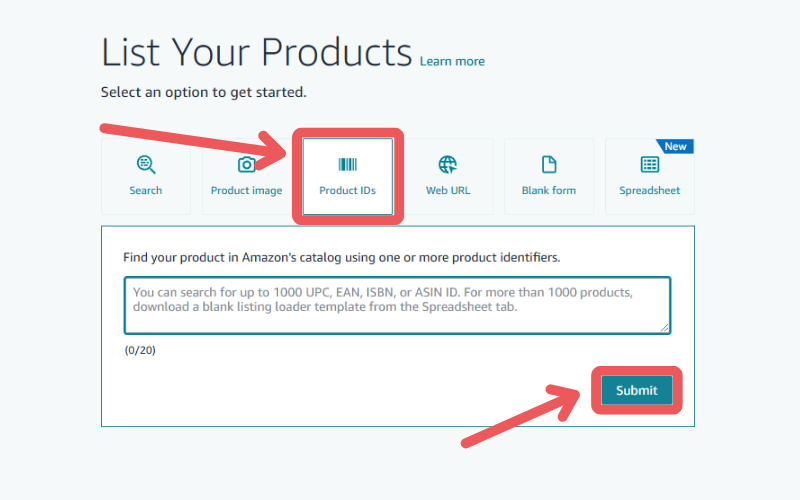
Effectively Handling ASIN Suspension
Once you get an ASIN, you might think you’re all set and ready to sell without any worries. However, that’s not the case since you still need to ensure that your ASIN remains active because ASIN suspension can happen.
Reasons Why ASIN Suspension Happens
There are many reasons why ASIN suspensions occur, and understanding them can help you avoid potential issues or prepare an appeal if necessary. Below are some of the most common causes of ASIN suspension:
Misleading or Overly Promotional Listings
Product listings that make exaggerated claims, such as “best-selling”, “top-rated”, or “FDA-approved” without proper proof, can be flagged and suspended. Ensure your product titles and descriptions comply with Amazon’s guidelines.
High Negative Customer Experience Rate
If your product receives a high rate of returns, negative reviews, or defect complaints compared to similar items, Amazon may suspend the ASIN. Addressing customer concerns promptly and improving product quality can help prevent this.
Safety Concerns
Products that pose safety risks to customers, such as those with misleading labels or potential hazards, can lead to immediate ASIN suspension. Amazon closely monitors safety complaints and regulatory compliance, so it’s essential to meet all product safety standards.
Selling Counterfeit or Inauthentic Products
Amazon has zero tolerance for counterfeit goods, so if your product is suspected to be fake, or if you cannot provide valid supplier invoices upon request, your ASIN may be suspended. Working with reputable manufacturers and keeping detailed records can help prevent this issue.
Expired Products
Amazon strictly enforces expiration date policies for consumables and topical products. If you fail to include an expiration date or attempt to sell expired items, Amazon may suspend your ASIN and remove your inventory from fulfillment centers.
ASIN Variation Misuse
Variations allow different sizes, colors, or styles of a product to be listed under a single parent ASIN. Misusing this feature, such as adding unrelated products as variations or altering existing variations incorrectly, can result in ASIN suspension.
Duplicate ASIN Creation
Amazon does not allow multiple ASINs for the same product. If you accidentally create a duplicate ASIN, Amazon may suspend the listing and take action against your account, so always check if an ASIN already exists before creating a new one.
Restricted or Improperly Categorized Items
Certain products, such as pesticides, adult content, or medical claims-related items, require special approvals. Using incorrect keywords or failing to meet category requirements can result in ASIN suspension.
How to Appeal ASIN Suspension
ASIN suspension can have a significant impact on your sales and account health. The sooner you take action, the better your chances of reinstating your product.
If you want to effectively appeal your ASIN suspension, do the following:
Step 1: Review Amazon’s Notification
Carefully read the suspension notice from Amazon and identify the specific reason for the suspension, whether it’s a policy violation, customer complaints, or compliance issues. Understanding the cause is crucial for crafting a successful appeal.
Step 2: Identify and Resolve the Root Cause
Examine your product listing, including the title, description, images, and keywords, to make sure all details comply with Amazon’s guidelines. If the issue is related to authenticity, safety, or incorrect categorization, take immediate corrective action.
Step 3: Collect Supporting Documents
Providing clear evidence strengthens your case, so gather any necessary documentation that proves your product meets Amazon’s standards. This could include invoices, supplier certifications, safety reports, or test results.
Step 4: Prepare a Plan of Action (POA)
Your POA should be concise and structured. It must include:
- The reason for the suspension
- Steps you’ve taken to fix the issue
- Preventative measures to ensure it doesn’t happen again
Amazon values proactive sellers who demonstrate compliance and responsibility.
Step 5: Submit Your Appeal
Log in to Seller Central and follow the instructions in the suspension notice to submit your appeal. Ensure all documents are formatted correctly and include all necessary details.
Step 6: Monitor Your Case and Respond Promptly
Regularly check your case log for updates. If Amazon requests additional information, respond quickly and professionally. Persistence and clear communication can speed up the reinstatement process.
Best Practices to Prevent Amazon ASIN Suspension
The best way to handle ASIN suspension is to prevent it from happening in the first place. Staying proactive with your product listings and account management can save you from unnecessary disruptions.
Here are the best practices to help you avoid ASIN suspension:
1. Keep Amazon Listings Accurate and Updated
Ensure that your product titles, descriptions, and images are always correct and compliant with the guidelines. Regularly review your Amazon listings for any outdated or incorrect information to prevent compliance issues.
2. Comply with Amazon’s Policies
Amazon frequently updates its policies, so staying informed is essential. Review Amazon’s Terms of Service and product category guidelines regularly to ensure your listings follow the latest rules.
3. Source Products from Reliable Suppliers
Selling counterfeit or inauthentic products is a direct path to ASIN suspension. Work only with reputable suppliers and always verify the authenticity of your inventory before listing it on Amazon.
4. Maintain Proper Invoices and Documentation
Amazon may request invoices to verify your product’s authenticity. Always keep detailed records that meet Amazon’s requirements, including invoice dates, supplier details, and product quantities.
5. Register for Amazon Brand Registry
If you own a brand, enrolling in Amazon Brand Registry provides added protection for your ASINs. This program helps safeguard your Amazon listings from unauthorized changes and intellectual property violations.
6. Monitor Your Account Health
Regularly check the Account Health Dashboard in Seller Central to ensure compliance with Amazon’s performance metrics. Address any warnings or policy violations before they escalate into suspensions.
7. Group and Manage ASINs Effectively
Organize similar products into relevant categories to keep your inventory structured. This helps prevent listing errors and makes it easier to track compliance across multiple ASINs.
8. Monitor Customer Reviews and Feedback
Negative reviews and complaints can signal potential listing issues before Amazon takes action. Address customer concerns promptly to avoid disputes that could lead to ASIN suspension.
9. Use Amazon Transparency to Prevent Counterfeits
Amazon’s Transparency program assigns unique codes to authentic products, preventing counterfeits from being sold under your ASINs. This is a valuable tool for brand protection.
10. Avoid Duplicate or Misclassified Listings
Ensure your products are listed under the correct category and avoid creating duplicate ASINs. Amazon enforces strict catalog guidelines, and violations can result in listing removals.
Frequently Asked Questions About ASIN
What is ASIN number on Amazon?
An ASIN is a unique 10-character alphanumeric code assigned to every product listed on Amazon. It helps identify and track products in Amazon’s catalog.
How to get Amazon ASIN number?
If you're selling an existing product, Amazon will automatically assign an ASIN from its catalog. If you’re adding a new product that isn’t already listed, Amazon will generate a new ASIN when you create the product listing.
Do I need an ASIN to sell on Amazon?
Yes, every product listed on Amazon must have an ASIN. If you’re selling an existing product, you’ll use the ASIN already assigned to it. If you’re adding a new product that isn’t in Amazon’s catalog, Amazon will generate a new ASIN for you when you create the listing.
How much does an ASIN cost?
ASINs are assigned by Amazon at no cost. However, if you're creating a new ASIN for a private label product, you may need a UPC, EAN, or another valid product identifier, which can have associated costs.
Avoid ASIN Suspension and Protect Your Business
ASIN suspensions can disrupt your sales and create unnecessary stress, but they don’t have to derail your business. Understanding why suspensions happen and following a strategic appeal process can help you recover quickly.
The best approach, however, is prevention. Keeping your listings compliant, working with trusted suppliers, and staying proactive with account health monitoring can significantly reduce the risk of suspension.
Need help with ASIN reinstatement? Reach out to our full-service Amazon agency and let our team of experts help appeal your suspension.