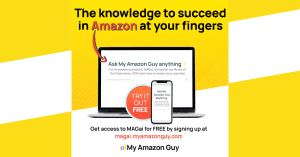Amazon listing creation is only the beginning. The next step toward achieving better traffic and conversion is to optimize your listing.
Creating a listing and not doing anything else to improve it is like waiting for raindrops to fall on a humid summer day.
To be a successful Amazon seller, learn how to optimize your listings. If your listing has been existing for some time, you need to know how it’s doing, whether it’s converting, and what you can do to enhance it.
Watch this video for a very insightful overview of Amazon Listing Optimization.
Let us try to make the daunting task of listing optimization easier by breaking things down into six steps.
Step 1: Conduct Keyword Research
Keyword strategy is one of the important things to look at when assessing if your Amazon listing is converting. Are you targeting the right keywords to reach your desired customer base?
Conducting keyword research to identify the relevant keywords that customers are using to find products that are similar to yours.
Here at My Amazon Guy, we use Helium 10 tools (such as X-Ray and Cerebro) for keyword research.
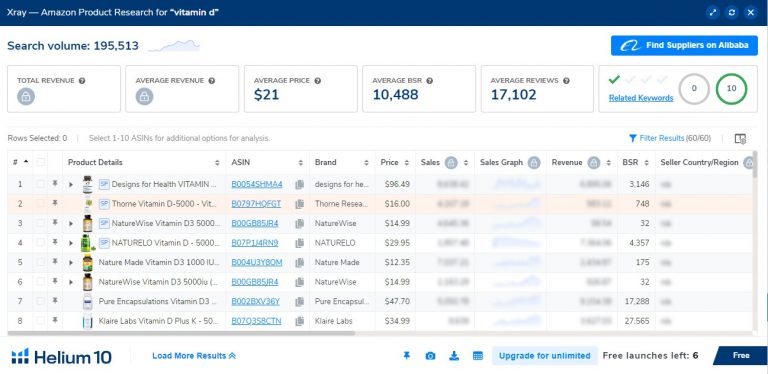
When performing keyword research, make sure to choose competitors that are closely similar to your products (such as in terms of price, size, etc).
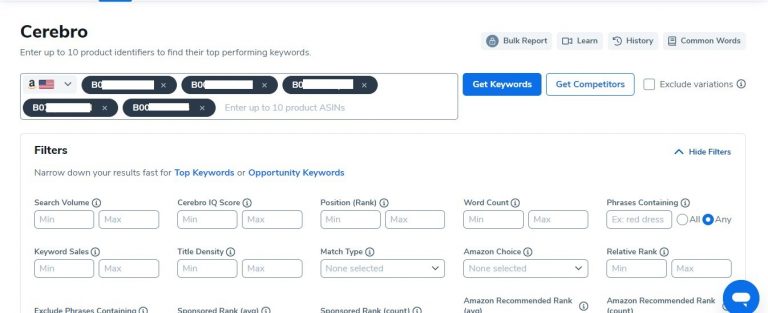
Step 2: Optimize the TBD of your Amazon Listing
TBD stands for title, bullet points, and description. Write a copy that will best describe the features of your product.
Insert high-ranking keywords in your copy.
If you are brand-registered, you may replace the product description with an A+ or Enhanced Brand Content. However, you still need to optimize the product description.
It will still contribute to the SEO performance of your listing. Remember that Amazon’s algorithm also considers the backend copy and will reward you with a higher ranking if your backend product description is fully optimized.
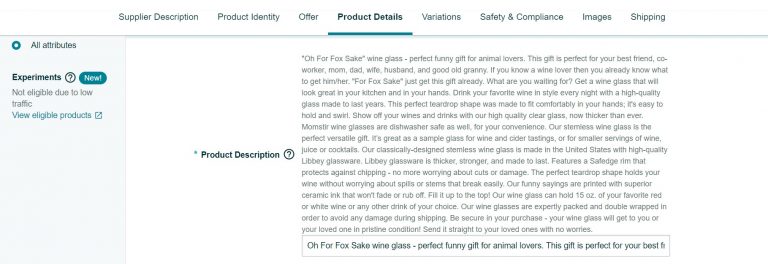
Step 3: Add Main and Secondary Images
Product images are an essential contributor to the performance of an Amazon listing. You need high-quality images that accurately represent your product.
Amazon has some product image requirements that you need to meet in order to prevent yanks or suppressions.
In this video, My Amazon Guy’s founder and CEO Steven Pope shares a main image hack that you can follow to further improve your listing.
Our listing optimization service here at My Amazon Guy involves adding six images to the listing.
We also offer a Design Course in MAG School where anyone could learn all about designing creative assets for their Amazon listings.
In this course, you will learn about the technical details of creating the 4 types of listing images:
Main image – the first image that the customers see and should immediately show the customers what they are getting if they order.

Main or hero images are crucial in attracting potential buyers. Check out some image hacks that are critical for your listings.
The other types of listing images below are your options for secondary images.
Infographics – a visual depiction of the information associated with the product
You can use infographics to highlight specific details of your product, like materials, height, weight, and other notable features. Here’s a sample:

Lifestyle image – shows how the product can be used in the real world.
Adding lifestyle images to your listings will help customers visualize how they will use the product. Take a look at these examples below.

Features images can take various forms. As the name suggests, this is an image that features the key selling points of your product.
Features images may show how it is unique or how it can improve the user’s life.

Step 4: Add A+ Content and Add Brand Story
The goal is not just to make your listing as charming as possible to any visiting potential customer. Adding A+ content and brand story to your listing will also help reduce the chances of the shopper seeing your competitor’s products.
Moreover, A+ and Brand Story allow you to maximize all SEO opportunities in the Amazon marketplace. For every image in your Enhanced Brand Content, you can add 100-character alt text that can improve your indexing and ranking.
Watch this video where My Amazon Guy’s founder, Steven Pope, discusses the important details of the brand story.
Step 5: Perform Competitor Research
It is worth looking at what your competitors are doing. For example, analyzing their pricing strategies will help you determine how to competitively price your products.
You would want to offer a price that is significantly higher than your competitors’ price, lest you scare your potential customers away. An extremely low price is also not good, as it could hurt your bottom line.
Competitor research also enables you to see their listings to identify which benefits, product features, selling points, and other components they highlight. All these details will help you in differentiating your own listings.
You can address the gaps and weaknesses in your marketing, emphasize unique attributes, or offer value-added services to customers.
Step 6: Monitor your listing’s performance
It is not a set-it-up-and-forget task when it comes to Amazon listing optimization. As a seller, you need to stay vigilant and keep your listings effectively monitored.
There are Amazon metrics and analytics tools that you can use to see how well your listing is performing. There are Seller Central tools for tracking sales, customer feedback, and conversion rate.
Keep an eye on your customer reviews to see if they are leaving positive feedback or pointing out issues that you need to address immediately. Remember that customer service is a big part of the business that will help boost your sales.
Optimizing an Amazon Listing is key to lucrative business
Optimization is crucial for all listings, but there is no template of solutions that could apply to all.
Every listing has its own strengths and weaknesses that a seller should understand in order to implement a plan of action to fully optimize it. If you are wondering how your listing is doing, check out our free ASIN review.
If you feel uncertain or overwhelmed with how to optimize your Amazon listing, we are just one email away. We’ll be very happy to look at your listings and do what we do best: help clients grow their Amazon business!