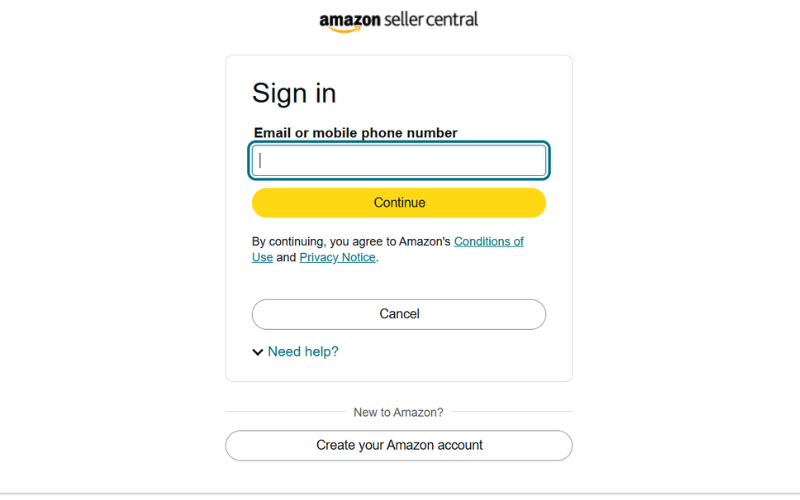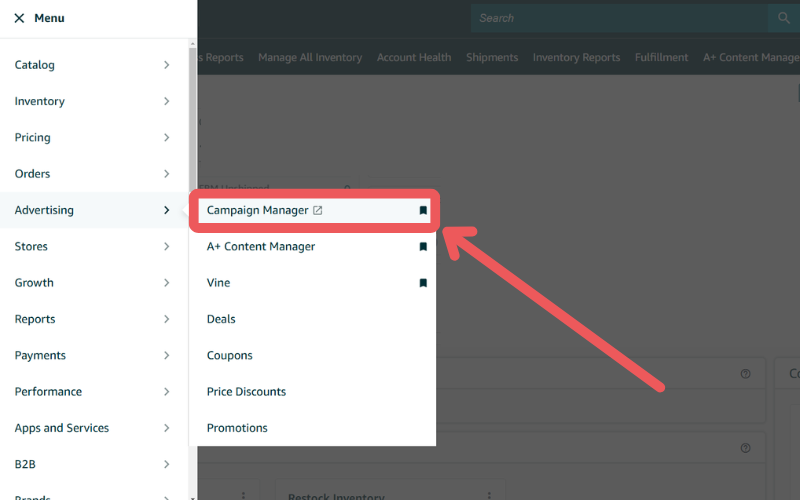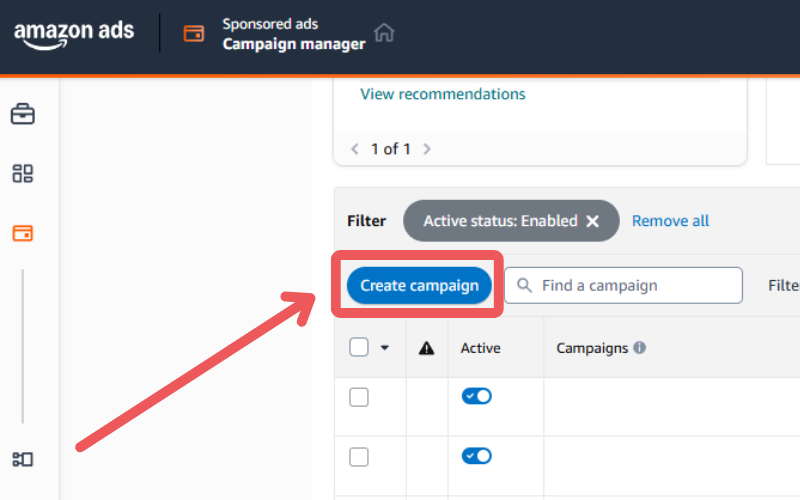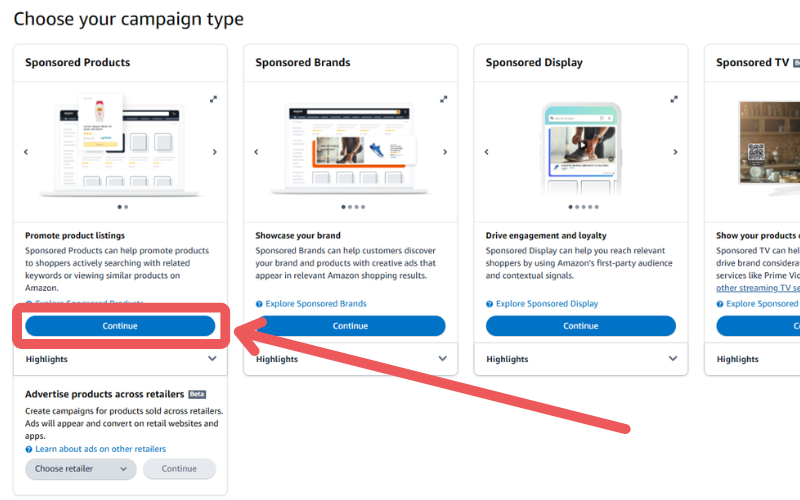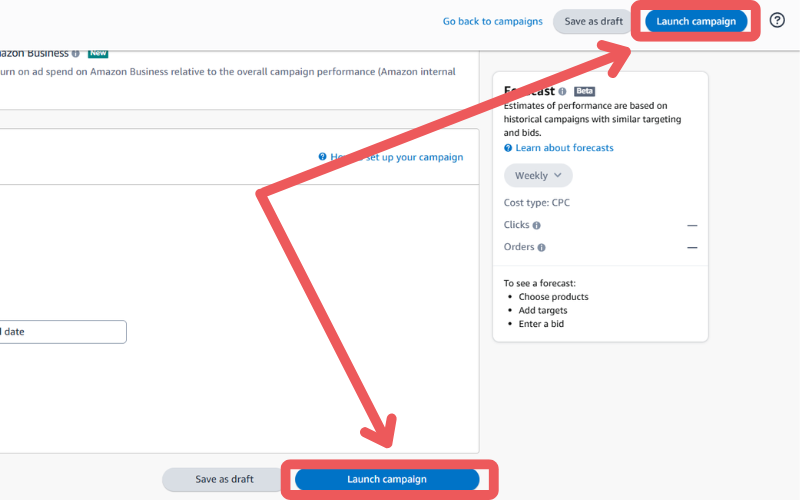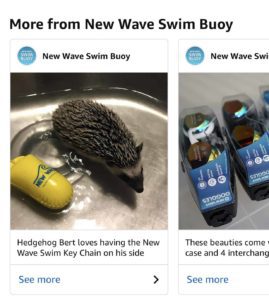After all the effort you’ve put into launching your product on Amazon, such as sourcing the right supplier, optimizing your listing, and securing those first few sales, you might think your job is done. But the reality is, if you’re not actively driving traffic to your product, you’re leaving money on the table.
Why settle for a few sales when you have the potential to scale even higher? This is where Amazon Sponsored Products ads come in.
These PPC ads place your product in front of shoppers who are already searching for what you’re selling, helping you boost visibility, improve rankings, and increase conversions.
In this guide, we’ll break down everything you need to know about Sponsored Products ads, including how they work and their pros and cons. Our Amazon agency will also share expert strategies to help you run profitable campaigns.
Table of Contents
What Is Amazon Sponsored Products Ads?
Amazon Sponsored Products ads are a type of pay-per-click (PPC) advertisement that promotes individual product listings directly within Amazon’s search results and product detail pages. These ads help sellers increase product visibility and reach customers who are actively searching for similar items.
When a shopper searches for a keyword that matches your product’s target keywords, Amazon’s algorithm determines whether your ad appears based on factors like bid amount, keyword relevance, and ad quality. If your ad wins the auction, it gets displayed in prime locations across Amazon, increasing the chances of clicks and conversions.
Your ads can show up in multiple high-visibility areas on Amazon, including:
- Top of Search Results: Ads appear at the very top of Amazon search results, above organic listings.
- Within Search Results: Ads are placed among organic product listings as shoppers scroll.
- Bottom of Search Results: Ads are displayed at the bottom of the search results page.
- Product Detail Pages: Ads appear on competitor product pages under the “Sponsored Products related to this item” section.
Benefits of Using Amazon Sponsored Products Campaign
Compared to other ad types, Amazon Sponsored Products ads offer several key advantages that make them a go-to choice for sellers:
- No advertising skills are needed since ads are auto-generated from your listings.
- You only pay when a shopper clicks, giving you full control over your budget.
- Performance data helps you track sales and optimize your campaigns.
- Flexible targeting options allow you to reach the right shoppers effectively.
- Ads only show when your product is in stock, ensuring a better shopping experience.
- Sponsored Products now extend to external retail websites, increasing reach.
Drawbacks of Using Amazon Sponsored Products Ads
While Amazon Sponsored Products ads offer many advantages, they also come with disadvantages that require careful management:
- Costs can add up quickly, especially in competitive niches with high CPC bids.
- Require ongoing adjustments, including keyword refinement and bid management.
- Poor optimization can lead to wasted spend on irrelevant clicks.
- High competition can drive up bids, reducing profitability.
- Ad placements depend on bidding strategies and relevance scores, which frequently change.
How to Create Amazon Sponsored Products Ads
Do you feel like the benefits of Sponsored Products ads outweigh the drawbacks? If so, here’s a step-by-step guide on how to create a Sponsored Products ad in Seller Central so you can get started.
Step 3: Set Up Your Campaign
- Click Create Campaign and select Sponsored Products.
- Fill in the details for the campaign: campaign name, daily budget, targeting, start and end dates, etc.
Strategies to Maximize Sponsored Products Ad Performance
After setting up your campaign, you might wonder why it’s not significantly boosting your clicks and sales. The issue might be because you are not using the right strategies in running your advertisements.
Avoid wasting ad spend and get the most out of your Sponsored Products campaigns with our Amazon agency’s proven best practices:
1. Optimize Your Product Listing
If your product listing isn’t optimized, your ad spend goes to waste because even if shoppers click on your ad, they won’t buy if the page doesn’t convince them. A poorly written title, low-quality images, or weak bullet points can drive potential customers to competitors instead.
To get the most out of your ad campaigns, ensure your listing is clear, informative, and compelling. Follow best practices by using high-quality listing images, engaging copy, and relevant keywords to turn clicks into sales.
2. Use a Clear Naming Convention
Use a clear and consistent naming convention for your campaigns to stay organized and track performance easily. Include key details like ASIN, match type, and bidding strategy in the name.
For example, a well-structured campaign name could be “ASIN – Exact – Bar Soap – Up and Down”. This format helps you quickly identify the campaign’s focus and bidding approach, making adjustments more efficient.
3. Conduct Thorough Keyword Research
Conducting thorough keyword research ensures your ads reach the right audience. Use tools like Helium 10’s Magnet to identify high-relevance keywords with strong search volume, helping you target shoppers actively looking for your product.
Prioritize long-tail keywords that highlight specific product features, as they often have lower competition and higher conversion rates. Continuously refine your keyword list by analyzing performance data and removing underperforming terms.
4. Combine Automatic and Manual Targeting
Use both automatic and manual targeting to balance data collection and control. Automatic campaigns help discover new keywords, including trending and long-tail terms, by exposing your product to a broader audience.
Once you identify high-converting keywords from automatic campaigns, move them to a manual campaign for better control. Adjust bids, use exact and phrase match types, and add negative keywords to refine targeting and improve efficiency.
5. Optimize Match Types
Optimizing match types helps you balance reach and relevance in your campaigns. Exact Match offers the highest precision and conversion rates, ensuring your ads appear for highly relevant searches.
Phrase Match allows for slight variations while keeping your targeting focused, while Broad Match maximizes exposure but requires negative keywords to prevent wasted ad spend. Using a mix of these match types ensures a well-rounded strategy that captures both high-intent and discovery traffic.
6. Implement a Smart Bidding Strategy
A smart bidding strategy helps you maximize ad efficiency while controlling costs. Start with lower bids to test performance and gradually increase them based on conversion data.
Using Dynamic Bids – Up and Down allows Amazon to adjust your bids in real-time, increasing them for high-converting searches and lowering them for less relevant ones. This ensures you’re spending efficiently while capturing the most valuable traffic.
7. Strategize Ad Placement
Ad placement plays a crucial role in your campaign’s performance, as different positions yield different results. Top of Search placements often deliver higher click-through rates and conversions, making them ideal for competitive keywords.
If your ads aren’t converting well on Product Pages, consider lowering bids to reduce wasted spend. Monitor placement reports regularly to adjust bids based on where your ads perform best.
8. Use Negative Keywords
Negative keywords help prevent wasted ad spend by blocking irrelevant searches. They are essential for Broad and Phrase match campaigns to maintain targeting accuracy.
Use negative keywords to filter out unrelated search terms that don’t lead to conversions. This keeps your ads focused on high-intent shoppers, improving overall campaign efficiency.
9. Test Different Ad Variations
Experimenting with different ad elements helps identify what captures shoppers’ attention and drives conversions. Test various headline copy and images to determine which combinations generate the best engagement.
If your Sponsored Products ads aren’t performing well, try other ad types like Sponsored Display or Sponsored Brands. A/B testing different creatives and strategies allows you to refine your approach and maximize your ad performance.
10. Monitor and Adjust
Regularly tracking key metrics like ACoS and RoAS helps ensure your campaigns remain profitable. Reviewing performance data weekly allows you to identify trends and make timely adjustments.
Optimize your PPC campaigns by adjusting bids, refining keywords, and testing different ad placements. Pause underperforming keywords and reallocate your budget to high-converting terms to maximize efficiency.
Want to master Amazon Sponsored Products and optimize your campaigns with proven Amazon PPC best practices? Enroll in MAG School’s Amazon PPC Course today!
FAQs About Amazon Sponsored Products
How is Sponsored Products different from other Amazon PPC campaign types?
Sponsored Products focus on promoting individual products and appear directly in search results and product pages, helping boost product visibility.
In contrast:
- Sponsored Brands highlight multiple products and emphasize brand awareness.
- Sponsored Display targets shoppers outside of Amazon and helps with retargeting.
Should I hire an Amazon PPC consultant to manage my Sponsored Products ads?
If you're struggling with campaign setup, optimization, or profitability, hiring an Amazon PPC agency is a smart investment. However, if you need help beyond PPC, such as listing optimization, inventory management, or overall account growth, it's best to hire a full-service Amazon agency instead.
Does Amazon Sponsored Products Ads require a lot of money?
Not necessarily. You can start with a small budget and gradually increase based on performance. Smart bidding strategies, negative keywords, and continuous optimization help control ad spend and maximize returns.
Use Advanced Amazon PPC Strategies for Your Sponsored Products Campaign
There’s a reason why many Amazon sellers rely on Sponsored Products ads—they help boost visibility, improve rankings, and drive more sales. When used correctly, these ads can significantly increase your revenue while keeping your advertising costs under control.
As an Amazon seller, you’re doing yourself a disservice by not using Sponsored Products ads to scale your business. However, to avoid wasting money, be sure to follow the best practices outlined in this guide to maximize your campaign performance.
Are you looking for a company specializing in Amazon PPC? Reach out to our full-service Amazon agency and let our experts help you create the best Amazon PPC strategy for your business.