Summary: Amazon increased the generic keyword limit in Seller Central from 250 bytes to 2,500 characters. This gives sellers more room to improve SEO and product visibility. Check category eligibility before updating listings and combine backend keywords with strong on-page SEO for best results.
From 250 to 2500: Amazon’s SEO playground just doubled in size! Ignite your brand’s visibility with our exclusive guide to the raised search term limit.
The Amazon generic keyword attribute limit has been increased to (possibly a total of) 2500 characters, but so what? This recent news of Amazon increasing the search term character limit, from 250 bytes to a generous 2500 characters, is more than an update; it’s your golden opportunity to redefine your Amazon SEO strategies.
Keep reading until the end of this blog post if you want to obtain valuable insights, expert tips, and proven strategies for maximizing every Amazon SEO opportunity to pave your way to e-commerce success.
Increased Amazon Generic Keyword Attribute Limit
From 250 (249 in this help article) bytes, sellers can now add up to 2500 characters of keywords in the search terms field of your listing’s back end in Seller Central.
The extended character limit presents a chance that no seller will probably not want to take advantage of in revamping their product listings. Adapting to this change positions sellers for improved organic rankings and a competitive edge in the dynamic Amazon marketplace.
Important Update: We received news from Seller Support that the 2500-character Amazon Generic Keyword field is being phased out. Uploading flat files exceeding 250 bytes per search term will now be ineffective, potentially explaining recent import failures.
We successfully resolved these issues by reverting to the previous format. While this update changes the approach, exploring strategies for discovering relevant keywords remains crucial for your Amazon SEO success.
00:00 – Amazon Seller Central Search Term Update 2024
00:19 – 500 Character Amazon Product Search Term Field
01:20 – New 500 Character Count for All Amazon Categories
02:00 – Optimizing Amazon Listing Keywords Strategy
03:25 – Analyzing Top 10 Competitor Amazon Product Keywords
04:07 – Creating Amazon Keyword Relevancy Scores
04:37 – Rotating Amazon Listing Keywords Throughout Listing
05:27 – Optimizing Entire Amazon Listing with Keywords
06:14 – Amazon Sponsored Products Campaign Keyword Strategy
07:09 – Amazon Agency SEO Guide Summary and Recommendations
Updating The Amazon Generic Keyword Attribute
In Seller Central, go to Inventory > Manage All Inventory.
Choose the SKU that you want to update and click “Edit”
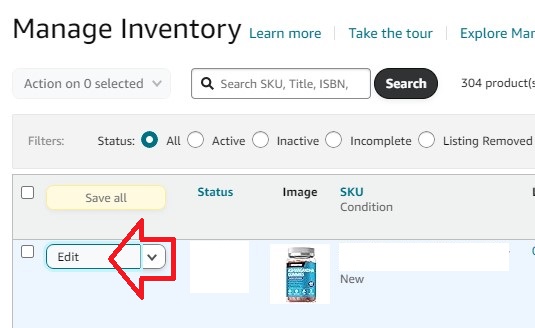
Go to the “Product Details” tab and look for the Generic Keyword field.
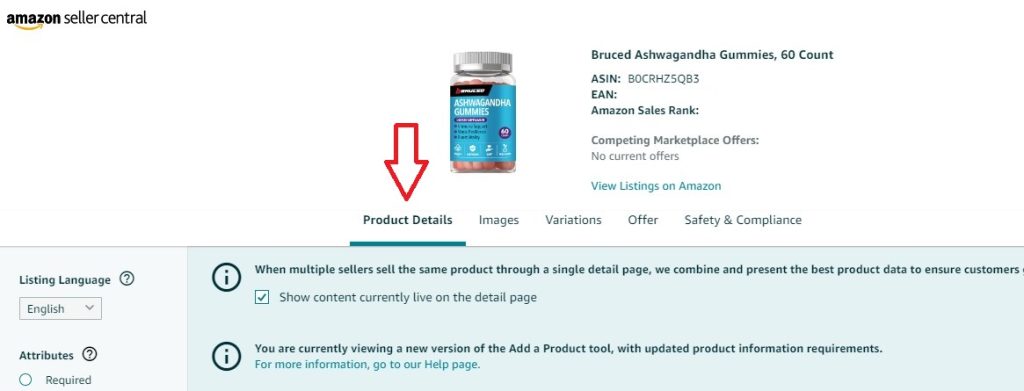
The recent update now allows you to add up to 500 characters of keywords.
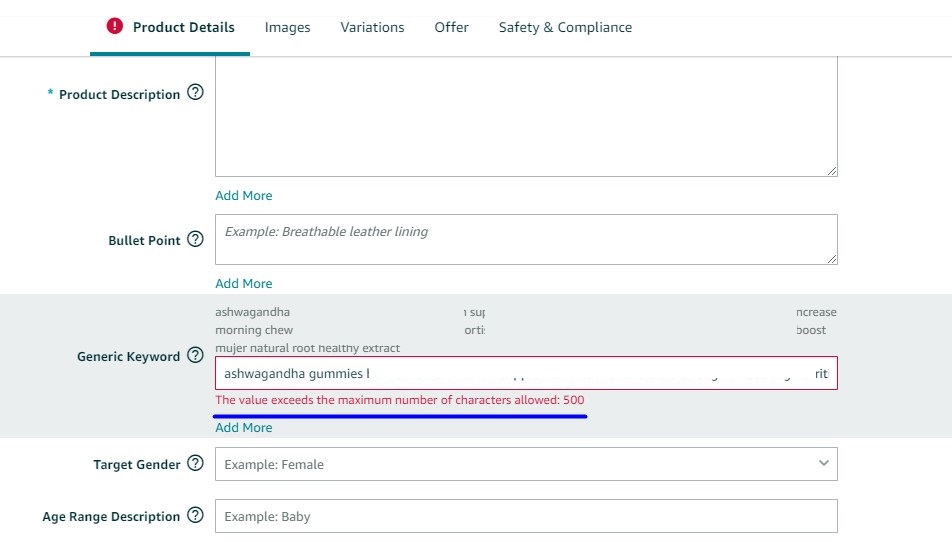
Did you notice the “Add More” option for this field? Clicking on this will allow you to add up to four more lines of keywords. Hence, with this update, you can have a total of 2500 characters of backend search terms
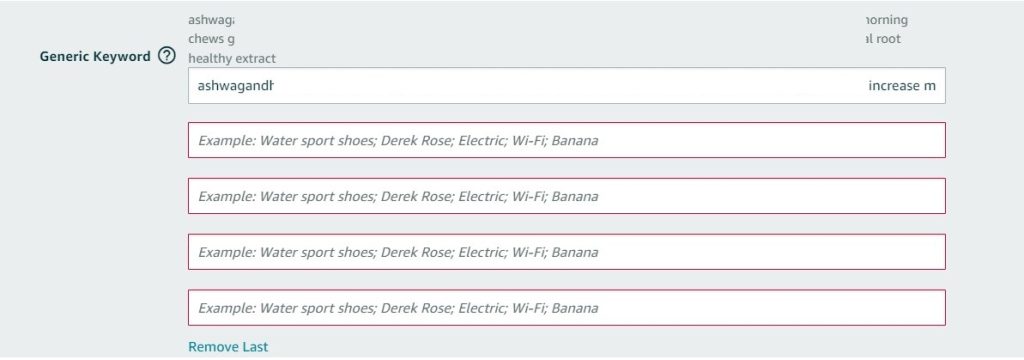
Interesting Observations
- The never ending controversy of bytes vs characters persist. There are products/categories that count bytes instead of characters.
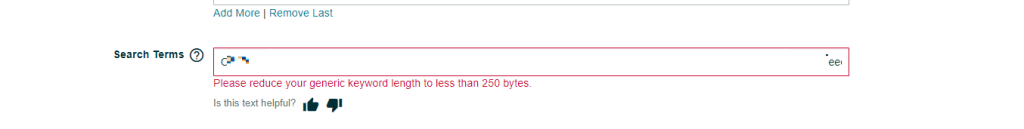
Understanding the Character Count Change Of Amazon Generic Keyword
Keyword Attributes In Seller Central
Key insights about keyword attributes:
- Keyword attributes are provided by sellers to enhance product discoverability on Amazon.
- Sellers populate attributes, and Amazon utilizes this data for customer searches and generating search results.
- Valid values for most keyword attributes can be found in Browse Tree Guides (BTGs).
- Search terms are crucial for customers to find products, and they should align with terms customers use when searching to buy.
- Search terms are entered into the Generic keyword field during ASIN listing or updates.
- These search terms are indexed in the search engine for lexical matching between ASINs and customer queries.
- The use of search terms is essential for optimizing product visibility and ensuring effective customer searches on Amazon.
Which Categories Does The Update Apply To
Amazon policies and style guide may change depending on the category. This means that the generic keyword limit update may or may not apply to all categories.
From what we have checked and seen, the 500-character max limit applies to products/categories like apparel, supplements, tumblers, and sage sticks.
However, if you discover that this applies to your product listings, make sure you do not waste the opportunity to improve your visibility in the marketplace.
Leveraging The Increased Amazon Generic Keyword Limit
Some key and actionable insights from the featured video above:
Build A Robust Master Keyword List
- Initiate a comprehensive SEO strategy by creating a master keyword list.
- Identify and analyze top competitors to generate a pool of valuable organic keywords.
Optimize Keyword Research with Competitor Analysis
- Utilize tools like Helium 10 to analyze competitor keywords and rankings.
- Export and organize data into Excel, incorporating the number of competitors and their ranking positions.
Keyword Rotation Strategies
Here at My Amazon Guy, our Full Service Amazon Agency offer tried and tested strategy, the Four-Phase SEO.
This allows us to:
Implement a rotation strategy for keywords to maintain relevance and effectiveness.
Continuously update and rotate keywords based on evolving market trends and customer behavior.
Execute a phased SEO approach, starting with indexing for keywords in phases one and two.
Explore strike zone keywords (rank 20-50) in phase three for optimal visibility on page one. Phase 4 involves your listing’s market share.
Do you want to know more about this four-phase strategy? Here’s a LinkedIn article you can read:
Maximize All Amazon SEO Opportunities
Back end search terms is just one part of the equation. In order to become highly visible in the Amazon marketplace where the competition is quite steep, sellers need to make the most out of all SEO opportunities in the platform..
Optimize Product Listings
There are a lot of elements in the product listing or product detail page that offers SEO opportunities.
Product Copy – Craft title, bullet points, and product descriptions integrated with relevant keywords to accurately explain the features of your product.
A+ Crawl Text – Design A+ Content and brand story with modules that allow you to add texts where you can further insert more keywords.
A+ Image Alt Text – Instead of describing what the image is, fill this backend field with keywords to further make your listing visible and appealing to Amazon’s algorithm.
Learn What You Can About Amazon SEO And Apply It
Understand Amazon SEO Basics: Familiarize yourself with the fundamentals of Amazon SEO, including the importance of keywords, relevance, and customer engagement.
Enroll in MAG School SEO courses: We offer courses, basic and advanced, that can arm you with relevant information and actionable tips from the Amazon expert himself, Steven Pope.
Another option to learn and get a step-by step guide on Amazon SEO is to avail our SOPs. This vast library of standard operating procedures cover other crucial aspects of Amazon selling, such as PPC, Catalog, and Design.
Stay Informed About Amazon SEO Updates
Keep abreast of any future updates or changes in Amazon’s SEO algorithms.
Subscribe to My Amazon Guy’s YouTube channel to keep updated with the latest on Amazon topics like SEO.
Why You Would Not Want To Ignore This Increased Amazon Generic Keyword Limit
Sellers who do not utilize the increased generic keyword limit on Amazon may experience several potential drawbacks and missed opportunities:
Reduced Visibility:
Without optimizing search terms, products may have reduced visibility in Amazon search results, leading to lower discoverability among potential customers.
Competitive Disadvantage:
Sellers who actively leverage the extended character limit gain a competitive advantage by reaching a broader audience and enhancing their products’ visibility compared to those who don’t.
Missed SEO Opportunities:
Failing to utilize the increased character limit means missing out on opportunities to enhance product ranking through strategic and comprehensive search term optimization.
Limited Exposure to Relevant Keywords:
Sellers may miss the chance to expose their products to a wider range of relevant keywords, potentially limiting exposure to different customer search queries.
Underutilized Marketing Potential:
The extended character limit provides additional space for marketing and describing product features. Sellers not taking advantage of this may underutilize the platform’s marketing potential.
Suboptimal Conversion Rates:
Products with suboptimal search term optimization may experience lower conversion rates, as they may not be as visible or relevant to customers in search results.
Ineffective Product Targeting:
Without utilizing the extended character limit, sellers may struggle to effectively target specific niches, demographics, or customer interests, potentially leading to less targeted traffic.
Stagnant Sales Growth:
In a competitive marketplace, failure to adapt to updates and improvements, such as the increased generic keyword limit, may result in stagnant sales growth compared to more proactive competitors.
Risk of Losing Market Share:
Sellers not capitalizing on new features may risk losing market share to competitors who actively implement the latest updates and optimize their product listings.
Inability to Capitalize on Trends:
The extended character limit provides more space to incorporate trending keywords and capitalize on current market trends. Sellers not utilizing this may miss out on leveraging popular search terms.
Conclusion
The recent expansion of the Amazon generic keyword limit to 500 characters is a game-changer. This upgrade presents a unique opportunity for sellers to redefine their strategies, leveraging the increased character space to create more impactful, keyword-rich product listings.
By embracing this enhancement, sellers can optimize visibility, stand out in a competitive marketplace, and ultimately drive success on the world’s largest online retail platform. The Amazon generic keyword upgrade isn’t just an update; it’s a pivotal tool for sellers aiming to capture a wider audience and achieve sustained excellence in Amazon e-commerce.
Amazon Generic Keyword Update Bonus: Search Terms Best Practices
Adhere to Length Limit: Maintain search terms within the text length limit to ensure optimal visibility.
Incorporate Synonyms: Enhance discoverability by using synonyms for key terms in your product niche.
Utilize Spelling Variations or Spanish translations: Include correct spelling variations but avoid common misspellings.
Include Abbreviations: Integrate relevant abbreviations to cover a broader range of search queries.
Lowercase Letters: Use all lowercase letters for consistency and compatibility.
Avoid Punctuation: Exclude punctuation marks such as semicolons, colons, and dashes.
Space Between Words: Separate words with spaces for readability.
Minimize Repetitions: Avoid unnecessary repetitions to maximize the effectiveness of each term.
Exclude Articles and Prepositions: Eliminate articles, prepositions, and short words to focus on essential keywords.
Choose Singular or Plural: Opt for either singular or plural forms of words to maintain clarity.
No Prohibited Words: Steer clear of brand names, fleeting trends, exaggerated claims, and anything offensive or illicit in your search queries to ensure accurate and reliable results.
Frequently Asked Questions
What is the new Amazon generic keyword character limit?
Amazon has increased the generic keyword character limit from 250 to 2,500 characters.
Where can sellers find the generic keyword field on Amazon?
The generic keyword field is located under the "Keywords" tab in the backend of a product listing on Amazon Seller Central.
Why is the increase to 2,500 characters important for sellers?
This update allows sellers to include more relevant keywords, improving product discoverability and potentially increasing sales.
Are all Amazon marketplaces affected by this change?
No, this change currently applies only to the U.S. marketplace.
Does Amazon index all 2,500 characters in the generic keyword field?
Amazon may not index all 2,500 characters, but the increase provides more room to test and optimize keyword strategies.
Should sellers stuff keywords or repeat them in this field?
No, Amazon advises against keyword stuffing or repetition; instead, use relevant, non-duplicative keywords.
How can this change impact my PPC campaigns?
While backend keywords don’t directly affect PPC campaigns, improved indexing may enhance organic visibility, indirectly benefiting ad performance.




