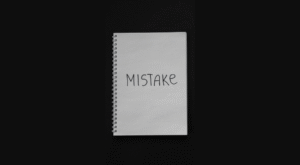Planning to take time off once the holidays roll in? You should know how Amazon vacation mode works so you can step away without hurting your account.
Many sellers joke that selling on Amazon is a nonstop grind, and it’s no exaggeration, with 60% of e-commerce sellers reporting burnout, especially during peak seasons. That’s why Amazon sellers need to learn how to take a break without risking their account or sales.
Still, even when you take that break, you still need to protect your store so shoppers don’t get the wrong idea about slow replies or delayed shipments. Turning on Amazon vacation mode lets you pause certain parts of your business while keeping your account in good standing.
This guide explains how Amazon vacation mode works and why sellers should use it to protect their account and customer relationships while taking a break. Our Amazon agency also shares key steps, tips, and best practices to ensure a smooth pause without disrupting orders or metrics.
Table of Contents
Take a Break Without Worry
Step away from your Amazon store with confidence; our team can help manage your account while you’re on vacation.
What Is Vacation Mode on Amazon?
Amazon vacation mode is a setting that lets sellers pause their business by making their self-fulfilled listings inactive and hidden from shoppers. This prevents new orders from coming in while still requiring sellers to respond to customer messages within 24 hours.
When vacation mode is turned on, FBM listings disappear from search, but FBA listings stay live and continue generating sales. Pending orders remain your responsibility, and you must handle all open customer inquiries even while your store is paused.
Why Using Amazon Vacation Mode Is a Smart Move for Sellers
Amazon sellers should use this feature when they need time off because it keeps their business safe while they’re away. It also protects their account and customer relationships in the following ways:
- Stops new FBM orders from coming in when you’re unable to ship.
- Protects key metrics like late shipment rate, order defect rate, and valid tracking rate.
- Prevents customer frustration caused by delays or unfulfilled orders.
- Helps you avoid warnings or suspension tied to performance problems.
- Allows sellers to take personal breaks, holidays, or handle emergencies without stressing over new orders.
- Clearly informs shoppers that you’re temporarily unavailable.
- Keeps your listings intact so you can resume normal operations with no friction once you return.
How to Turn On Vacation Mode on Amazon
Turning on vacation mode on Amazon is easy, but many sellers forget to do it because they aren’t familiar with the process. Knowing how to activate it can save time, prevent mistakes, and protect your account when you need to take a break.
Step 1: Log In and Navigate to Settings
Sign in to your Amazon Seller Central account and hover over the Settings menu in the top-right corner. Click “Account Info” to access your store’s management options.
Step 2: Find Vacation Settings
On the Account Information page, locate the “Listing Status” or “Store Status” section. Click the link labeled “Going on a vacation?” or “Vacation Settings” to open your pause options.
Step 3: Set Listings to Inactive
You’ll see all the marketplaces where your listings are active. Select Inactive for each marketplace you want to pause and click “Save” to apply the changes; note that it can take up to 36 hours for listings to become fully inactive.
Seen a New Seller Central Update? Let Us Know!
Amazon Seller Central constantly updates its interface. If you spot a change we missed, let us know using the form below!
Keep Your Metrics Intact
Avoid late shipments, negative feedback, and account issues while you’re away with our proven strategies.
8 Tips Before Turning On Vacation Mode on Amazon
Turning vacation mode on Amazon is important, but preparing everything beforehand is essential for a smooth break. Mindlessly switching it on without proper preparation can lead to missed orders, negative feedback, and lost revenue; the following proven strategies can help you avoid these pitfalls.
1. Fulfill All Pending Orders
Before activating vacation mode, make sure every order you’ve received is shipped and delivered on time. Pending orders don’t automatically disappear, and failing to fulfill them can hurt your metrics and frustrate customers.
Even if your listings go inactive, buyers still expect timely delivery for any orders placed before your break. Completing these ensures your account remains in good standing and customers stay satisfied.
2. Set Up Automated Customer Messages
Amazon requires sellers to respond to customer inquiries within 24 hours, even during a break. Setting up an automatic reply informs buyers of your absence and when they can expect a response.
Your message doesn’t have to be long or detailed; a simple notification that you’re away and when you’ll return is enough. Automating this step protects your seller metrics and prevents negative feedback while you’re unavailable.
3. Inactivate Your Listings in Advance
Listings don’t deactivate immediately when you turn on vacation mode, so plan ahead. Give yourself at least 48 hours before leaving to inactivate merchant-fulfilled listings.
This ensures no new orders come in that you would be responsible for fulfilling. Activating too early could mean missing last-minute sales, while waiting too long could result in orders you can’t complete.
4. Verify FBA Inventory Levels
Even though FBA orders continue to process, it’s important to make sure your inventory is stocked to cover expected sales. Low stock could result in lost sales or prevent orders from being fulfilled.
Double-check your quantities for popular products and plan accordingly for your absence. This keeps your business running smoothly while you’re away and avoids disruptions.
5. Consider Using Customer Service by Amazon
If you can’t respond to inquiries yourself, consider outsourcing through services like Customer Service by Amazon. They can manage customer questions for you and ensure response times stay within Amazon’s required 24 hours.
Customer service is a major factor in buyer decisions, with 90% of shoppers saying that support quality can influence whether they purchase. Using a trusted service lets you step away confidently while keeping your account metrics intact and customers satisfied.
6. Periodically Check Your Account
Even with listings inactive, it’s wise to check your account occasionally. Small issues like message notifications or minor system errors can be caught before they escalate.
Assign this task to a trusted team member if you prefer not to log in yourself. Regular check-ins protect your metrics and prevent unnecessary account flags.
7. Use Automatic Responses for Claims or Complaints
Set up automated templates for handling returns, claims, or complaints. This ensures customers still receive timely updates, keeping your account in compliance with Amazon policies.
Automation saves time and reduces stress while you’re away. It also prevents negative reviews or dissatisfaction that could harm your seller reputation.
8. Plan Your Return in Advance
Activate vacation mode a few days before leaving to give yourself time to wrap up last-minute orders and messages. Consider adding a note or automatic reply informing customers when you will be back, such as “We will resume fulfilling orders on [specific date]”, so they know when to expect your return.
When you come back, turn vacation mode off and resume normal operations. Proper planning and clear communication help you pick up where you left off without losing momentum or credibility with your buyers.
FAQs About Amazon Vacation Mode
How do I turn off vacation mode on Amazon?
Go to Seller Central, navigate to "Account Info" > "Vacation Settings", and switch your listings back to "Active". Click "Save", and your listings will become visible again, usually within a few hours.
Can sellers turn on vacation mode on Amazon at any time?
Yes, sellers can activate vacation mode whenever needed, but it’s best to plan at least 48 hours in advance. This ensures pending orders are fulfilled and listings deactivate properly before your break.
Will FBA orders stop when I turn on vacation mode?
No, FBA listings remain active and orders will continue to be fulfilled by Amazon. Only merchant-fulfilled listings are hidden from customers while vacation mode is on.
Do I still need to respond to customer messages while in vacation mode?
Yes, Amazon requires responses to all customer inquiries within 24 hours, even if your listings are inactive. You can use an automated message or a trusted team member to manage responses during your absence.
Keep Your Amazon Business Protected While on Vacation
Although some sellers might feel that running an Amazon business is a 24/7 commitment due to how demanding the marketplace can be, there are times when taking a break is necessary. Vacation mode on Amazon provides a way to pause your store without risking account health or customer trust.
Learning how vacation mode works is essential, especially since failing to prepare properly can lead to missed orders, negative feedback, or penalties. By understanding and following best practices, you can step away with confidence and return ready to resume operations smoothly.
Need help managing your Amazon seller account? Contact our full-service Amazon agency and let our team handle account management, performance metrics, and operational support while you focus on taking a well-deserved break.
Return Ready, Stress-Free
Plan your break and come back to smooth operations with our full-service Amazon management solutions.