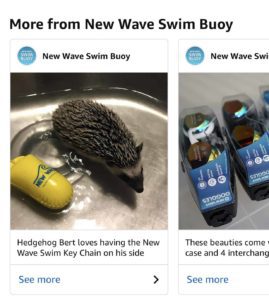- Log into Seller Central
- Hover over the ‘Reports’ tab and click on ‘Fulfillment’
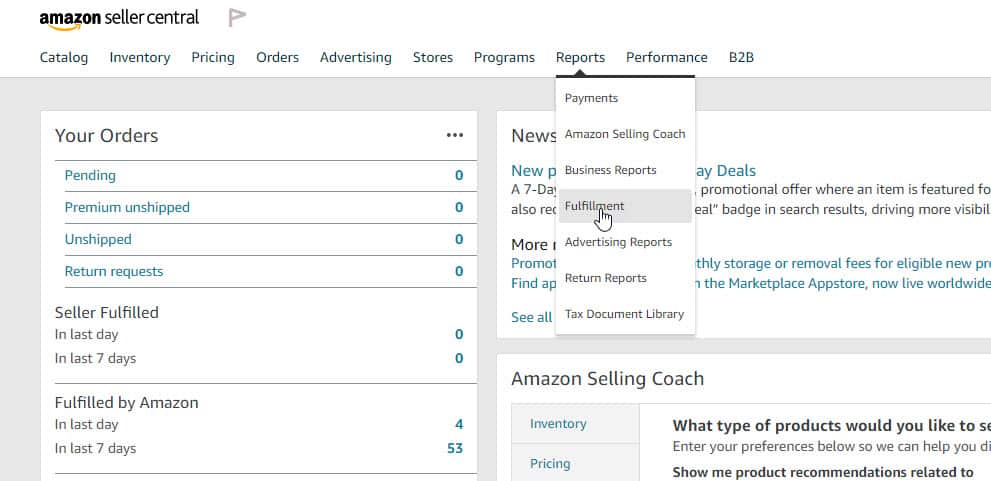
- Look for ‘Inventory Reconciliation’
- Click on the download tab, select the date that you want, then click download
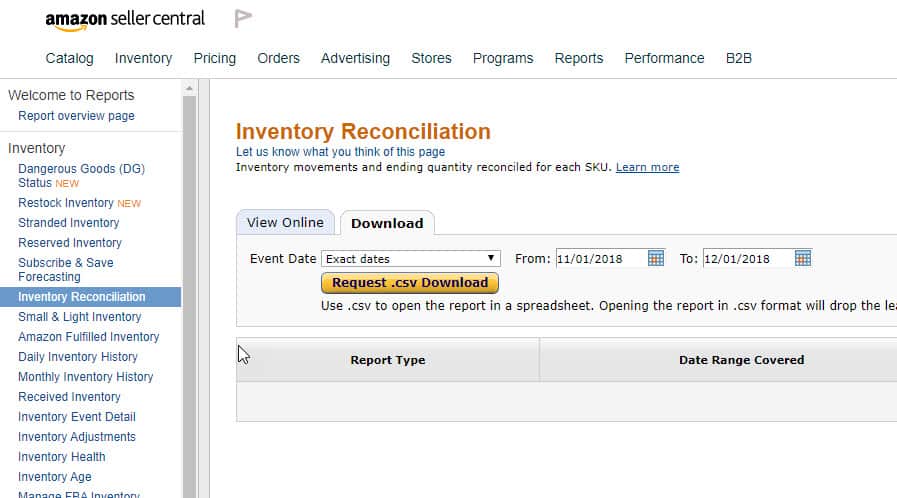
- Once that file is open, you will see information for each ASIN, from the start to end quantity of the select dates, how many sold, removed, return, etc.