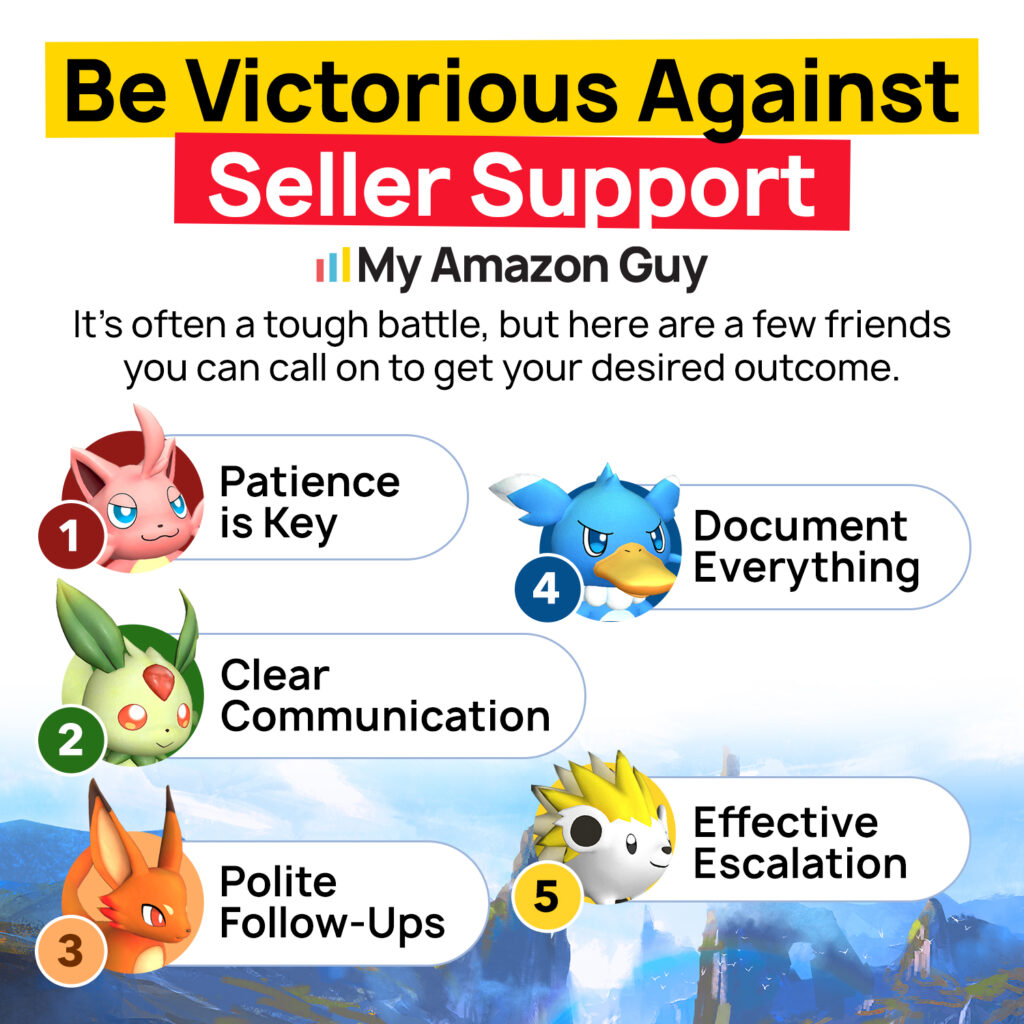Did you ever encounter an Amazon related account suspension and didn’t know what to do to fix it? You’re not alone, many sellers suddenly find themselves locked out of their accounts without warning.
Amazon has strict rules regarding seller accounts to protect its customers. While this helps buyers trust the platform, it can create serious challenges for sellers.
If Amazon suspects you are operating multiple accounts without permission or linking to a suspended account, they can take action against you. A related account suspension can freeze your business, block your funds, and lead to lost sales.
The good news is that this issue can be fixed and prevented. Our Amazon agency made this guide to help sellers recover from suspensions, so keep reading to learn how to protect your account.
Table of Contents
Understanding Amazon Related Account Suspension
Amazon related account suspension happens when Amazon detects a connection between two or more seller accounts, which may violate its policies. If one account is suspended, any linked accounts could also be at risk, even if they haven’t broken any rules.
Amazon allows sellers to have multiple accounts if they have a legitimate business reason, such as managing separate brands or product categories. However, each account must follow Amazon’s policies and maintain good performance metrics to avoid suspension.
Accounts become “related” if they share key data points like an IP address, credit card, bank account, or contact details. Even unintentional connections, such as logging into multiple accounts from the same device, can link accounts.
If one account is deactivated, Amazon may suspend any related accounts, even if they are in good standing. That’s why it’s crucial to take proactive steps to prevent unintended account linkages and protect your Amazon seller account.
Handling Amazon Related Account Suspension
Facing a related account suspension can feel like the end of the world. You’ve spent countless hours building your Amazon store, maintaining good account health, and ensuring your business runs smoothly.
It’s frustrating to think that all your hard work could disappear overnight. However, don’t lose hope, there are still steps you can take to fix the issue and recover your account.
How to Appeal Amazon Related Account Suspension
Amazon gives sellers the opportunity to appeal suspensions and prove their accounts were not intentionally linked. By following the right process, you can increase your chances of reinstatement.
Step 1: Identify the Reason for Suspension
Before submitting an appeal, you must understand why your account was suspended. Amazon typically provides a suspension notice in Seller Central or via email explaining the issue.
Carefully review this notice to determine which policy was violated. If the reason is unclear, contact Seller Support for clarification before moving forward.
Step 2: Prepare a Strong Plan of Action
Your appeal must include a detailed Plan of Action (POA) addressing Amazon’s concerns. A well-structured POA increases your chances of reinstatement.
Your POA should include:
- Acknowledgment of the Issue: Take responsibility without blaming Amazon.
- Corrective Actions: Explain what steps you’ve taken to fix the problem.
- Preventive Actions: Show how you’ll avoid similar issues in the future.
- Supporting Documents: Attach invoices, bank account details, or reports if needed.
Step 3: Submit Your Appeal
Once you’ve crafted your POA and gathered all necessary documents, submit your appeal through Amazon Seller Central. Make sure your submission is clear and directly addresses the suspension reason.
After submission, Amazon will review your case, which can take several days. Avoid sending multiple appeals, as it may delay the process.
Step 4: Follow Up if Needed
If you don’t receive a response within a reasonable timeframe, reach out to Amazon Seller Support. Be persistent and provide additional clarification if requested.
If your appeal is rejected after multiple attempts, consider hiring a full-service Amazon agency specializing in account reinstatement.
Best Practices to Appeal a Related Account Suspension
There are tips you can follow to improve your chances of getting a favorable outcome when appealing a suspension. Doing these best practices can help you present a strong case and expedite the reinstatement process:
- Don’t ignore Amazon’s initial email, and begin working on your appeal immediately.
- Understand why your account was suspended and acknowledge any mistakes.
- If Amazon linked your account to another, provide documentation proving they are separate entities.
- Address Amazon’s concerns with a structured response, including corrective and preventive measures.
- Provide invoices, contracts, or proof of identity to back up your claims.
- Avoid spamming Amazon with multiple appeals, as this can delay the process.
- If you don’t receive a response, reach out to Amazon Seller Support with polite and clear inquiries.
How to Avoid Amazon Related Account Suspension
Going through the Amazon appeal process is time-consuming and frustrating. Why put yourself through that hassle when you can prevent a suspension in the first place?
Here are some tips to avoid getting flagged for related account issues.
1. Use Unique Registration Information
Ensure that all the following details have never been used on another Amazon account, as even a failed or abandoned registration attempt can trigger a related account suspension:
- Name
- Physical Address
- Telephone Number
- Email Address
- SSN (Social Security Number)
- EIN (Employer Identification Number) or Tax ID
- Credit Card Number / Bank Account
- IP Address
Keeping these details unique will help prevent Amazon from mistakenly linking your account to another seller.
2. Avoid Shared Networks and Devices
Never log in to your account from public Wi-Fi, shared office networks, or a computer used for another Amazon account. Amazon tracks IP addresses, and overlapping usage can mistakenly link unrelated accounts.
If multiple sellers use the same network, Amazon might assume they are connected, leading to an Amazon related account suspension. To stay safe, always use a private, secure internet connection and avoid logging in from unfamiliar devices.
3. Separate Buyer and Seller Accounts
If you operate both a buyer and a seller account, avoid linking them with the same payment method, email, or shipping address. Mixing these details can lead Amazon to flag your accounts as related.
Amazon sees shared financial and contact details as a sign of account association, even if they serve different purposes. Use separate credentials and payment methods to keep your accounts distinct.
4. Be Cautious with Employee Access
Anyone accessing your seller account should have their own user permissions instead of using your main login. Shared credentials can lead to unwanted connections with other accounts they’ve managed.
If an employee has worked on another seller’s account and then logs into yours, Amazon may mistakenly link them. Assign unique login credentials and regularly review user permissions to avoid unnecessary risks.
5. Monitor Your Payment Methods
Use only credit cards registered in your name, and avoid prepaid or virtual cards. Multiple accounts using the same payment details can trigger Amazon’s fraud detection system.
Amazon associates payment methods with account ownership, and any overlap could link unrelated accounts. Keeping your payment details unique and consistent will help prevent potential suspensions.
6. Keep Detailed Records
If you acquire an existing account, maintain contracts, proof of ownership, and transaction details. Having solid documentation can help prove ownership if Amazon questions your account history.
A lack of proper records can make it difficult to appeal a suspension if Amazon believes the account was transferred improperly. Keeping organized paperwork ensures you have evidence to support your claims.
7. Follow Amazon’s Global Selling Guidelines
If you expand to international marketplaces, ensure that your new accounts are properly set up under Amazon’s rules. Incorrect setup can create unintended related account issues.
Amazon may flag multiple accounts across different regions if they aren’t registered correctly. Reviewing and following Amazon’s guidelines will help you avoid unnecessary restrictions.
Amazon Related Account Suspension FAQs
How many Amazon accounts can you have?
Amazon’s policy allows only one seller account per individual or business entity, unless you have a legitimate business need and receive approval from Amazon. Creating multiple accounts without permission can lead to a related account suspension.
Can I share my Amazon account credentials?
No, you should not share your Amazon seller account login credentials. Instead, if you need others to access your account, assign user permissions through Amazon Seller Central. Sharing login details can link your account to another seller’s account, increasing the risk of suspension.
How can I prove my account is not related to another suspended account?
To dispute a related account suspension, you need to provide solid documentation proving your account is independent. This may include bank statements, utility bills, business licenses, or contracts. Additionally, ensure that all your account details, such as IP address, payment methods, and login credentials, are unique.
What happens if my suspension appeal is denied?
If Amazon rejects your appeal, you may submit a revised appeal with additional supporting documents. If repeated attempts fail, you might need to seek professional help from an Amazon agency to strengthen your case.
Can I have multiple Amazon seller accounts?
Amazon allows sellers to have multiple accounts only if they have a legitimate business reason, such as operating different brands or product lines. However, you must get approval from Amazon and ensure each account has unique registration details, including bank accounts, tax IDs, and email addresses, to avoid a related account suspension.
Stay In Control of Your Amazon Account
Dealing with an Amazon related account suspension can be frustrating, especially when it happens without warning. If you’ve been suspended, the key to reinstatement is to be thorough, provide proper documentation, and remain patient throughout the process.
But the best way to protect your account is to avoid getting flagged in the first place. By following these best practices, you can keep your seller account in good standing and continue growing your Amazon business without disruption.
Need help getting your Amazon account reinstated? Contact our Amazon agency, we are ready to guide you through the reinstatement process and get you back to selling!