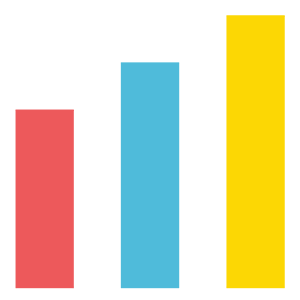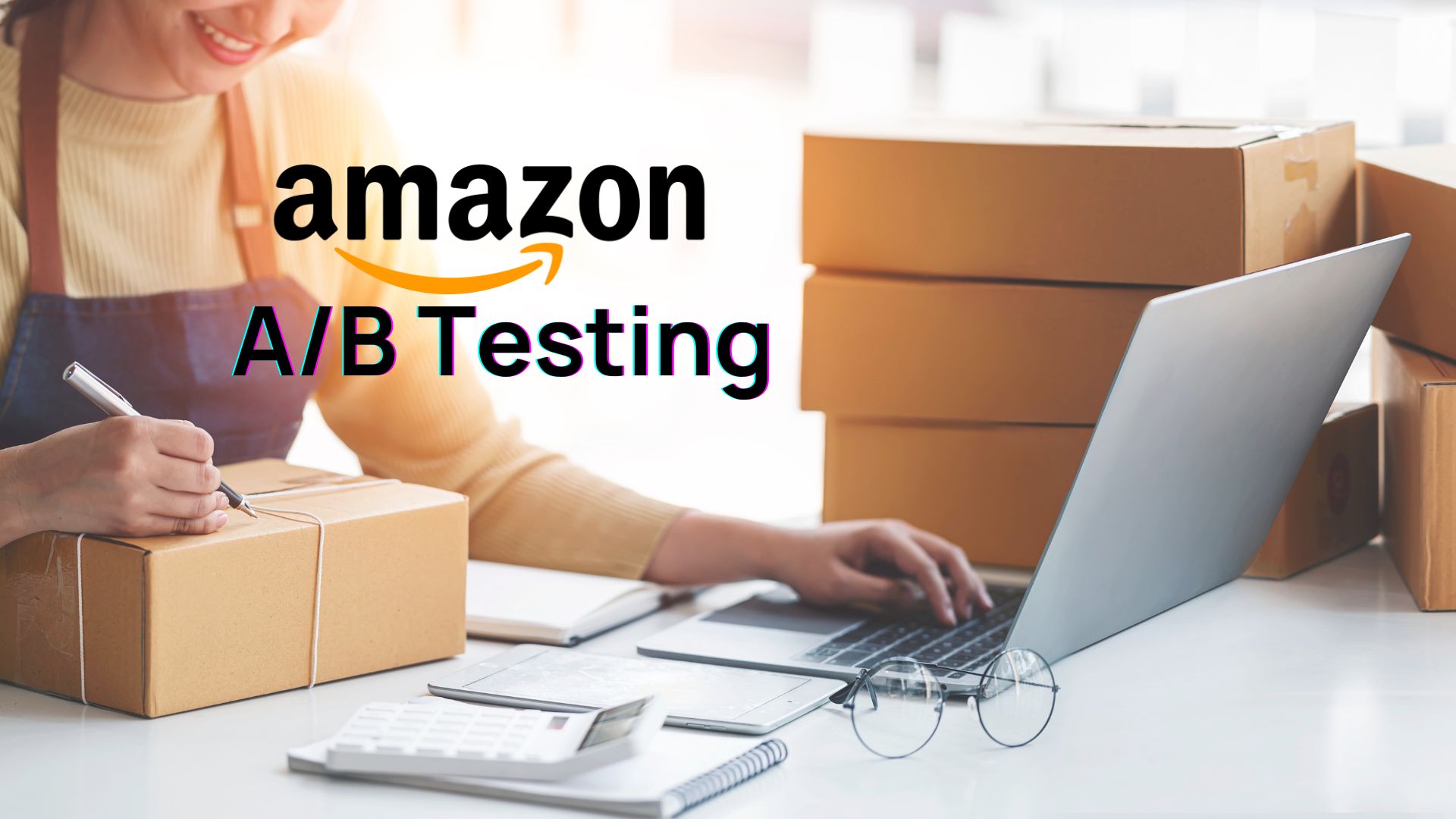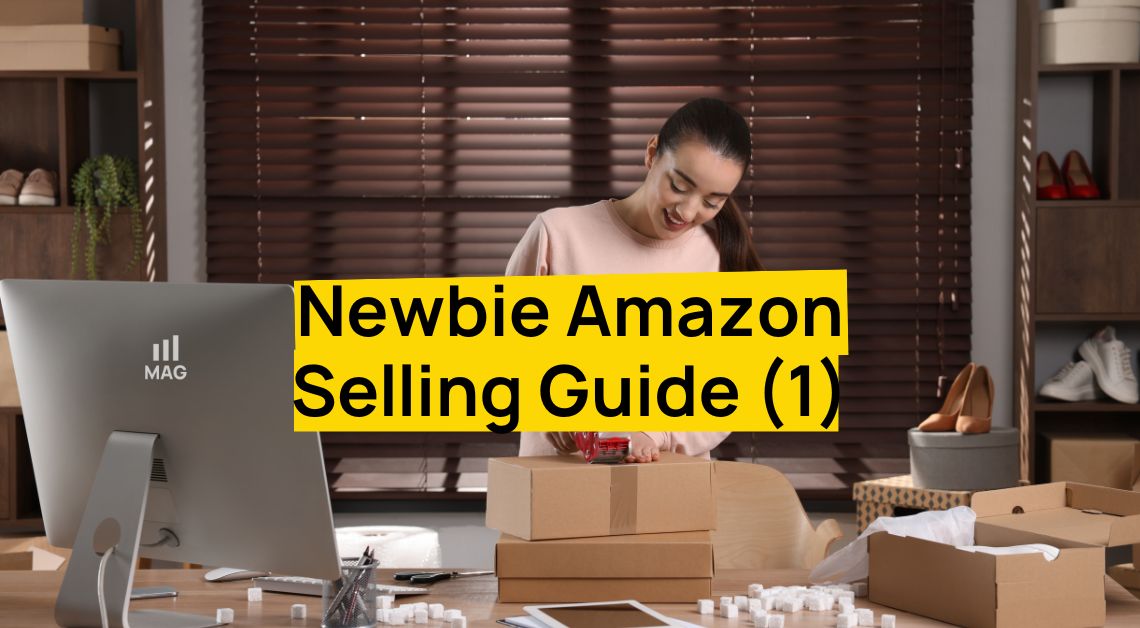Welcome to our guide on how to prioritize your Amazon FBA account for sales growth. As an Amazon seller, it’s crucial to continuously monitor and optimize your account to stay competitive and drive sales. In this article, we’ll provide you with practical tips on how to identify abnormalities in your sales trends, restock efficiently, optimize product listing quality, and review PPC and campaign performance. By implementing these strategies, you’ll be able to maximize your sales potential on Amazon and achieve your growth targets. So let’s dive in!
Review Business Reports and Sales Trends
As an Amazon FBA seller, it’s essential to monitor business reports and sales trends regularly. By doing so, you can identify abnormalities and make informed decisions that can help you optimize your account for sales growth. Some of the most critical reports to review include:
- Business reports: These reports provide a comprehensive overview of your account’s financial performance, including sales, fees, and other expenses. By reviewing these reports regularly, you can identify any fluctuations in your account’s performance and make necessary adjustments to optimize your sales.
- Sales trends: Understanding sales trends is essential to making informed decisions about restocking and inventory management. By tracking your sales trends over time, you can identify which products are selling well and which ones need attention.
Understand What Units Are Moving with Sale by ASIN Report
The sales by ASIN report is a powerful tool that can help you understand which units are moving and which ones are not. By analyzing this report, you can identify which products are in high demand and make informed restocking decisions. Here’s how to use this report:
- Access the report from your Seller Central account.
- Review the data to identify which products are selling well and which ones need attention.
- Use this information to make informed restocking decisions, focusing on the products that are in high demand.
Prioritize Restocking with SKU to Restock Today Report
Restocking is a critical aspect of maintaining your Amazon FBA account’s sales growth. To avoid stockouts and maximize sales, it’s essential to prioritize restocking. The SKU to restock today report can help you do this by providing optimized restocking recommendations based on current inventory levels and sales trends. Here’s how to use this report:
- Access the report from your Seller Central account.
- Review the recommendations to identify which products you should restock first.
- Prioritize restocking based on the recommendations provided to maximize your sales potential.
Regularly Check Reports to Identify and Address Issues
Regularly checking business reports can help you identify and address issues that may impact your Amazon FBA account’s sales growth. Proactive monitoring and optimization are critical to maintaining a healthy account. By regularly reviewing reports and addressing issues promptly, you can optimize your account for sales growth.
Optimize Product Listing Quality
Optimizing your product listings is essential to driving sales on Amazon. Accurate and complete product information can make all the difference when it comes to attracting buyers and generating sales. Here’s how to optimize your product listings:
- Check for missing or incorrect information, such as color options, product descriptions, and images.
- Use targeted keywords in your product titles and descriptions to improve visibility in search results.
- Use high-quality images that showcase your products and provide buyers with a clear understanding of what they can expect.
Review PPC and Campaign Performance
Advertising plays a critical role in driving sales and visibility on Amazon. By reviewing your PPC and campaign performance regularly, you can identify areas for improvement and optimize your campaigns for better results. Here’s how to do it:
- Access your advertising reports from your Seller Central account.
- Review the data to identify which campaigns are performing well and which ones need attention.
- Make necessary adjustments, such as adjusting bid prices or targeting criteria, to optimize your campaigns for better results.
Offer Additional Resources and Services
Amazon offers a range of resources and services to help sellers succeed on the platform. These include coaching, training, and specialized tools designed to help sellers optimize their accounts for sales growth. By exploring these resources, you can gain valuable insights and strategies to take your Amazon FBA account to the next level.
In conclusion, prioritizing your Amazon FBA account for sales growth requires consistent monitoring and optimization. By reviewing business reports and sales trends, understanding which units are moving with the sale by ASIN report, prioritizing restocking with the SKU to restock today report, regularly checking reports, optimizing product listing quality, reviewing PPC and campaign performance, and taking advantage of additional resources and services, you can set your account up for success. Remember to regularly monitor and optimize your account to stay ahead of the competition and maximize sales. By implementing these tips, you can achieve Amazon FBA sales growth and take your business to the next level.