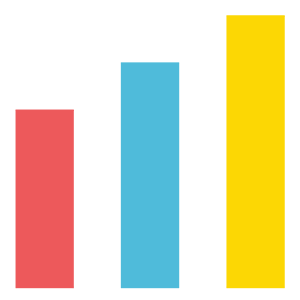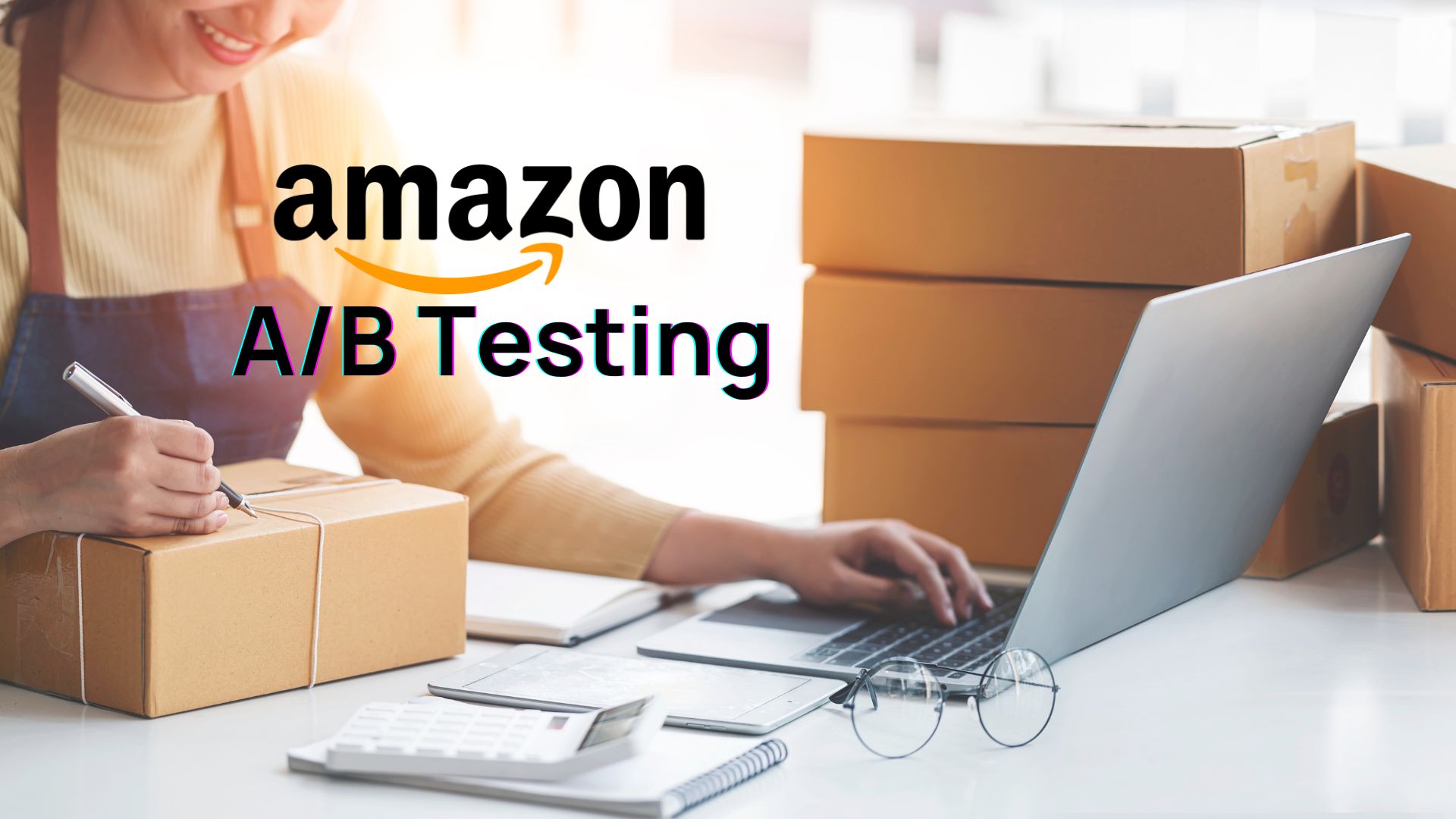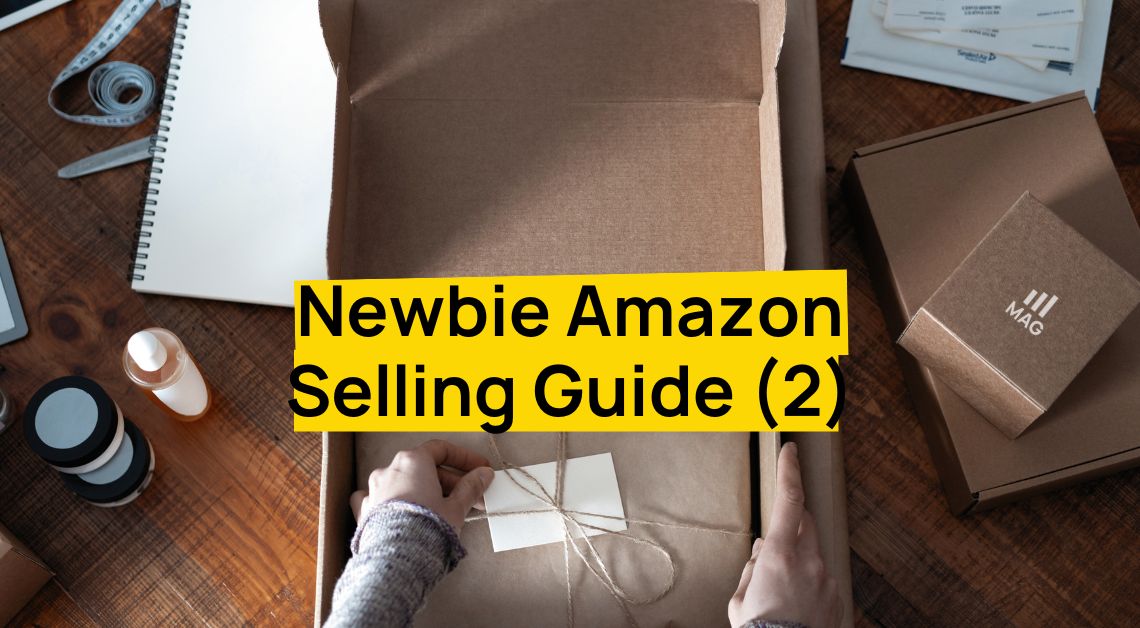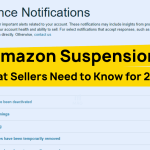Introduction to Amazon Seller Support:
Amazon Seller Support is an important resource for the Amazon seller. Seller Support can help troubleshoot a wide variety of issues on the Amazon platform, from listing creation, troubleshoot parentage, restricted listings, account setup, account suspension, and much more. Learning how to effectively work with seller support can make the venture of being an Amazon seller simpler. This guide is a brief overview on how to contact Seller Support, how to manage your case log and some tips and tricks to become more efficient in asking for support.
How to Access Seller Support and Create a Case:
The guide below will explain and show the user how to directly access the resources from seller support.
Determine that the issue occurring cannot be resolved through a self service tool. There are a wide variety of self service tools that Amazon supplies to sellers. Learning to use these tools can help save large amounts of time. In general if the problem can be fixed yourself do it. However, if this is not an option for your issue please continue.
Go to your Seller Central Home Page and scroll to the bottom and click “Get Support” in the lower left corner:
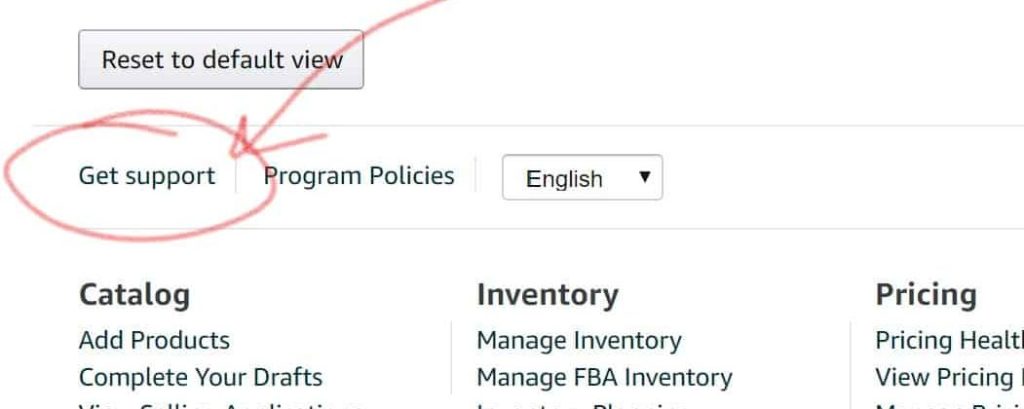
You can get to the same “Help Hub” if you click “Help” in the upper right corner of any Seller Central.
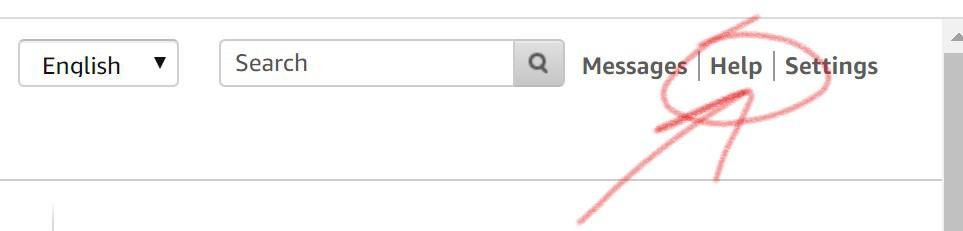
On the Help page, Amazon gives simple solutions to common questions or issues that sellers have.
If these solutions do not solve your issue please scroll to the bottom of this page. On the bottom you will see four options:
- Seller Forums (Ask questions or find answers from our community of sellers)
- Need more help? (Browse for your issue so we can find the right solution for you)
- Case Log (View or review open cases.)
- Training (Watch educational videos to help get you started on Amazon)
To contact seller support you will need to click the Get Support button under option two as shown below.
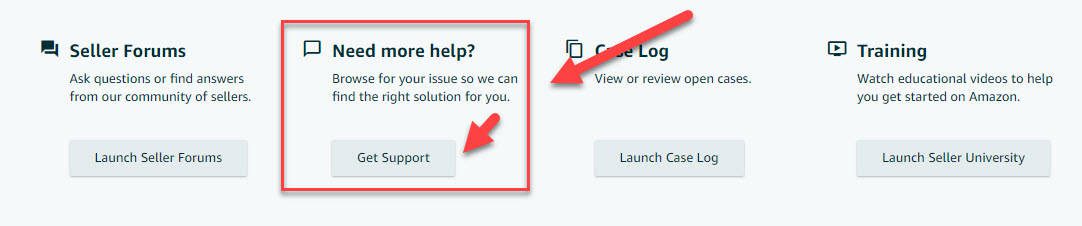
On the next page the seller will have two options:
- Get Support for Selling on Amazon
- Get Support for Advertising and Stores
For our example we are going to use Get Support for Selling on Amazon.
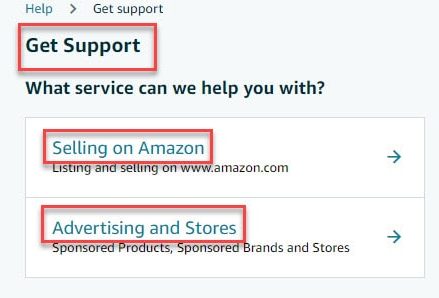
Next on the Get Support page there are a variety of categories that will help you find the issue occurring. For our example, we are going to say that there is an issue with uploading listings via an inventory flat file. To get assistance follow the steps below:
Click the Products, Listings, or Inventory tab:
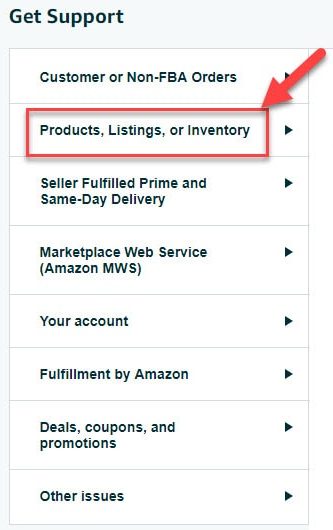
Next Click Inventory File upload issue and fill out the case in a similar manner as the image below:
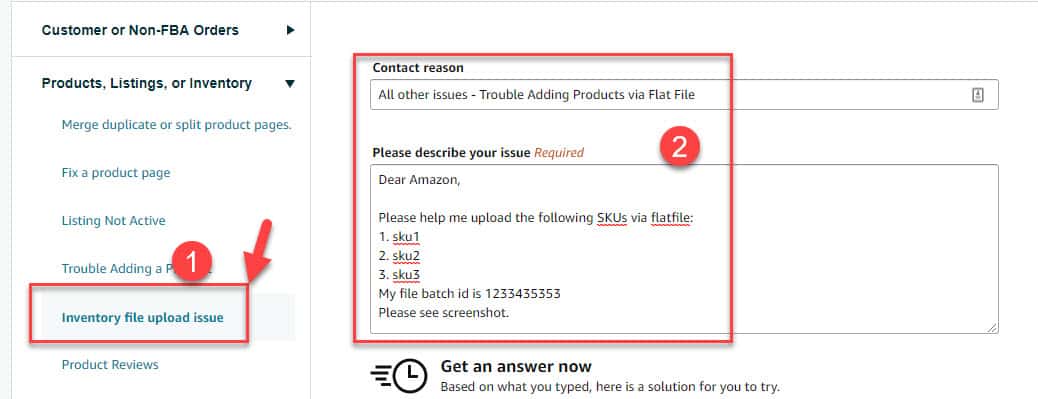
Finally scroll to the bottom of the page – upload attachments (screenshots of issue), decide your email and click send and a new case will be opened.
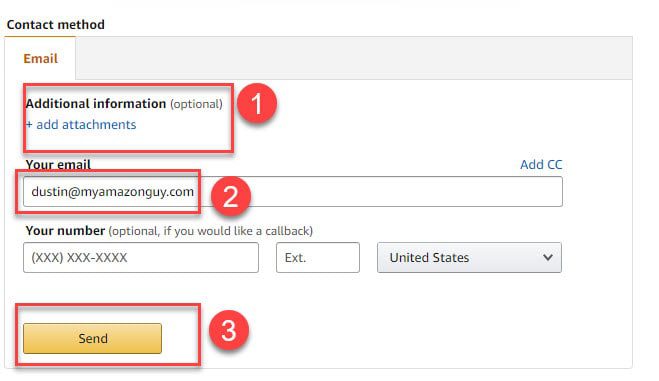
How to Follow Up:
To follow up to your case created:
- Go to your Seller Central home page.
- Click View your case log under your “Manage Your Case Log” block.
- Find your support ID. If Amazon requests more information provide it to them. If they answer the case and solve the issue, no response is needed. If they answer the case and you still need assistance, click still need help at the top of the page to reopen the case.
- Follow back up with Amazon regarding the issue you are having. Often times the same information will need to be provided to Amazon to get the solution desired.
- In some cases following up via the Case Log is not an option and emailing seller support/performance, etc. will be the only option. This is typically only the case for more serious issues such as account level suspensions, policy warnings, and listing deactivation. In these cases Amazon will let you know directly that you will need to contact them in this way.