How to Register New Trademark and Update Products with the New Registered Brand on Amazon
Need to register a new trademark on Amazon? Here’s a guide for you.
Ever dreamt up the perfect brand name, only to have a trademark Goliath come knocking? This post tackles a situation that many sellers face: navigating trademark opposition and refreshing your brand on Amazon.
The Scenario:
Let’s say you’ve built a small business with two products under a brand registered on Amazon. This brand boasts a pending trademark application, but a larger company filed an opposition. Now, you’re considering a strategic withdrawal and a brand relaunch with a new, registered trademark.
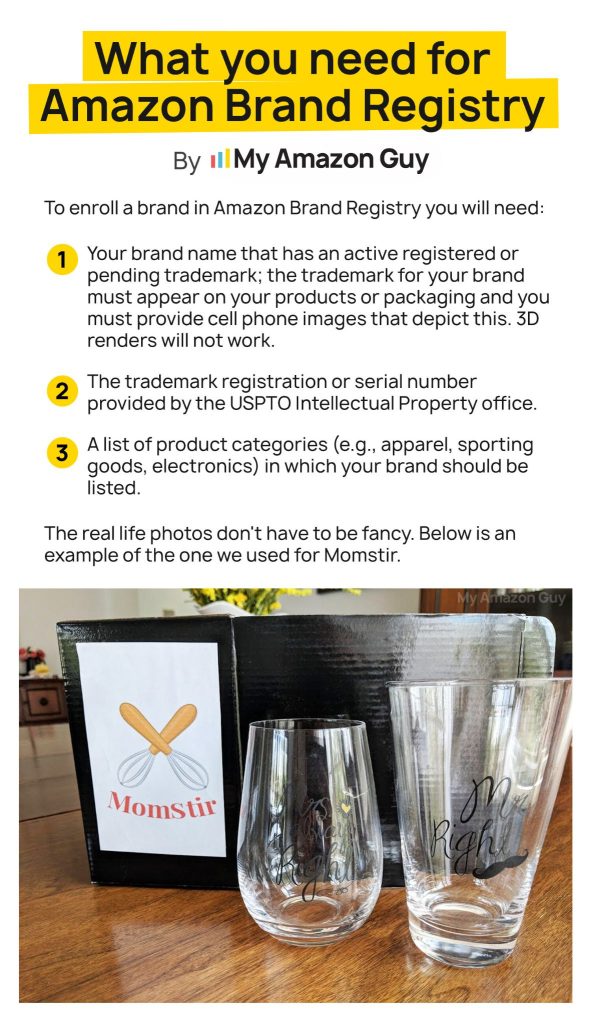
Register New Trademark Q&A
Can I Rebrand My Products on Amazon?
Absolutely! While Seller Support might not offer a direct update option, there’s a path forward. Here’s what you need to know:
- New Brand, New Listing: You’ll create a brand new product listing after you register new trademark. This means crafting new descriptions, uploading unique images and videos, and optimizing for relevant keywords.
- Revamping Your Website & Branding: Ensure all your online touchpoints reflect the new brand name and identity. Update logos, product descriptions, and social media profiles to maintain a cohesive brand image.
Register New Trademark Q&A
What Happens to My Current Brand Once the Current Trademark Becomes Inactive?
If your current trademark application becomes inactive, your existing brand registry will be suspended within six months of USPTO removal.
There are two things to consider here: your brand itself and your brand registry on Amazon.
Brand Name
Even if your trademark becomes inactive, your brand name itself isn’t necessarily affected. You can still use the name for your business, but you lose the legal protection a registered trademark provides. This means other companies could potentially use a similar name, creating confusion for your customers.
An Amazon agency can assist with brand protection by monitoring the marketplace, reinstating trademarks, managing brand identity, communicating with customers, and providing legal support.
Brand Registry on Amazon
This is where things get more specific to Amazon. If your trademark application becomes inactive and your registered trademark has gone inactive, Amazon will suspend your brand registry within six months. This means you’ll lose the benefits of brand registry, such as access to brand protection tools and A+ content.
An Amazon agency can monitor your trademark status, protect your brand, reactivate suspended brand registries, ensure compliance, and enhance your Amazon presence.
In short, your brand name can still exist, but it loses the legal muscle and the Amazon-specific benefits of being trademarked.
Register New Trademark Q&A
Can I Have Several Registered Brands In One Seller Central Account?
Regardless if you need to register a new trademark or not, selling multiple brands in one account is a concern for many sellers. You can have multiple brands registered under your Amazon seller account. This allows you to diversify your product portfolio while maintaining clear brand separation.
- Amazon & Brand Registry: While Amazon might not raise red flags about your new brand registry, prioritize transparency with your customers. Inform them about the rebranding efforts and highlight the benefits of your new identity.
- Ranking & Rebranding: Generally, a brand name change shouldn’t directly impact your product ranking. However, the initial drop in reviews and sales velocity might lead to a temporary dip. Focus on building brand awareness and optimizing your new listing to regain momentum.
Possible Scenarios For Selling Multiple Brands
Scenario 1: Expanding Your Product Portfolio
- You have a successful brand selling athletic wear (Brand A).
- You want to launch a new line of yoga accessories (Brand B) that wouldn’t fit under the established athletic wear brand identity.
Solution: Create a new brand (Brand B) within your existing Seller Central account to manage both brands efficiently while keeping them distinct for targeted marketing
Scenario 2: Catering to Different Customer Segments
- You sell handcrafted toys (Brand A) targeting children.
- You also have a passion for vintage home decor (Brand B).
Solution: Manage both brands under one account. This simplifies your logistics while allowing you to tailor product descriptions, branding elements, and potentially even pricing strategies to resonate with each specific customer segment.
Scenario 3: Cross-Pollination and Brand Awareness
- You established a strong brand selling kitchenware (Brand A).
- You launch a new line of gourmet spices (Brand B).
Solution: Maintain separate Brand Stores for each brand. However, leverage the ability to strategically link your products. You could showcase your spices in the product descriptions of relevant kitchenware, or vice versa for increased brand awareness and cross-selling opportunities.
Scenario 4: Brand Acquisition
- You operate a successful Amazon business focusing on pet supplies (Brand A).
- You strategically acquire a brand specializing in organic pet food (Brand B).
Solution: Integrate Brand B into your existing Seller Central account. This streamlines inventory management and simplifies order fulfillment maintaining distinct brand identities for each product line.
Selling Multiple Brands on One Seller Central Account
- What about Brand Stores? Brand Stores are a fantastic way to showcase your brand identity and build customer loyalty. The good news is you can have a Brand Store for each of your brands! Think of it as a dedicated storefront within Amazon where you can curate your brand’s story and cohesively present your products.
- Can I cross-promote my brands? You bet! While each brand should have its own Brand Store, nothing is stopping you from strategically linking your products across different brands. This allows for valuable cross-pollination, where customers browsing one brand might discover something interesting from another. You can achieve this through product grid integrations within A+ Content or by simply including calls to action within your product descriptions.
- What about separate accounts? It’s important to note that while you can have multiple brands under one account, each brand should have distinct products. Creating multiple accounts solely to sell the same item on Amazon is strictly against their policies. However, if you have separate businesses with unique product lines, you can apply for additional Seller Central accounts, each with its own tax ID, banking information, and legal entity.
Register New Trademark Q&A
Will the Brand Name Change Affect My Ranking?
Brand Name Change after you register new trademark has no impact on your listing or ranking.
So what change can affect your ranking? There can be a lot of answers to this, but one is subcategory change.
The Subcategory Shuffle
Let’s say you’re selling a fantastic line of cold and flu remedies. Currently, your product sits within the “Cold and Flu Remedies” subcategory. While this seems like a logical fit, you’re considering a switch to the “Cold and Flu Prevention” subcategory.
Why Consider a Subcategory Change?
There are potential benefits to targeting a more specific subcategory:
- Increased Niche Dominance: Subcategories with fewer products offer a chance to stand out more easily. If the “Cold and Flu Prevention” subcategory has significantly fewer listings than “Cold and Flu Remedies,” you might have a better shot at ranking higher within that niche.
- Amazon’s Choice Badge: Ranking well within a subcategory can increase your chances of acquiring the coveted “Amazon’s Choice” badge. This badge signifies Amazon’s recommendation to potential buyers and can significantly boost product visibility and sales.
The Flip Side of the Coin:
However, there’s a crucial factor to consider before making the switch: overall subcategory size.
- Ranking Realities: Moving from a subcategory with 200 products (where you might rank around 200th) to a subcategory boasting 1,000 products could result in a significant ranking drop (potentially landing you around 500th).
Making Informed Decisions:
So, how do you decide if a subcategory change is the right move? Here are some key steps:
- Research Subcategory Sizes: Use Amazon Seller Central tools or third-party resources to estimate the number of products within each subcategory.
- Weigh the Competition: A smaller subcategory might sound appealing, but if it’s saturated with highly-ranked competitors, it might be tougher to gain traction.
- Analyze Your Current Performance: Consider your current ranking within the existing subcategory. If you’re already positioned well, a drastic shift might not be the best strategy.
And here another crucial question.
What Change Can I Make To My Listing To Dominate Ranking?
To improve your ranking on Amazon, one of the key changes you can make is to improve your main image. When product photos contain clear, detailed information and are of good quality, customers can better appreciate the product and make informed purchasing decisions. Here are some practical tips to consider:
Keyword Optimization
Ensure your main image includes a relevant keyword that describes your product. Use tools like Cerebro to find high-volume keywords.
Packaging Showcase
If applicable, showcase the packaging of your product in the main image to provide additional context and reinforce branding.
Target Demographic/User
Show the intended user of the product, such as a child, animal, or person, to help customers visualize themselves using the product.
Color Selection
Use warm colors in your main image to evoke positive emotions in consumers, potentially increasing their purchase intent.
High-Quality Images
Use high-resolution images that are sharp and detailed to allow customers to clearly see product features.
By implementing these changes to your main image, you can improve your Amazon ranking and attract more customers to your listings.
Register New Trademark Q&A
Should I update all my product images, videos, and website content to reflect my new brand before reaching out to Seller Central about the change?
Updating your brand assets is crucial before contacting Seller Central.
Why? Consistency is key! Amazon prioritizes listings that accurately reflect the brand being sold.
Here’s what to update:
- Listing Images & Videos: Ensure all visuals showcase your new logo, packaging, and brand messaging.
- Website: Update your website to reflect the new brand identity. This creates a seamless experience for customers who might click through from your listing.
By taking these steps upfront, you’ll present a strong case to Seller Central when requesting your brand change. This helps ensure a smooth transition and minimizes any listing disruptions.
Register New Trademark Q&A
What Do I Do After Trying Everything And Still Encounter Issues With Brand Name Change?
You’ve tried everything, but your brand name change on Amazon feels like a never-ending journey. We are here to help.
My Amazon Guy is your one-stop shop for a smooth brand name takeover!
We understand the complexities of navigating brand names, trademark applications, and listing updates. That’s why our experts offer a complete solution:
- Brand Name Change Service: We handle the entire brand name change process on Amazon, ensuring a smooth transition with minimal disruption.
- Trademark Guidance: Our consultations provide valuable insights to strengthen your trademark application and increase its approval chances.
- Amazon Listing Optimization: Our pros will optimize your listings for your new brand, maximizing visibility and customer engagement.
Stop the frustration and watch your brand take flight!
Remember:
Register new trademark and update products with the new brand to efficiently rebrand on Amazon. These steps will help you maintain a strong and consistent brand presence on the platform.


