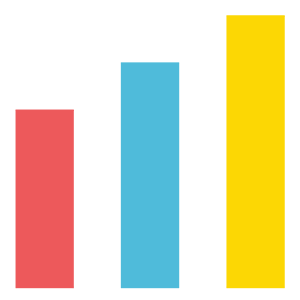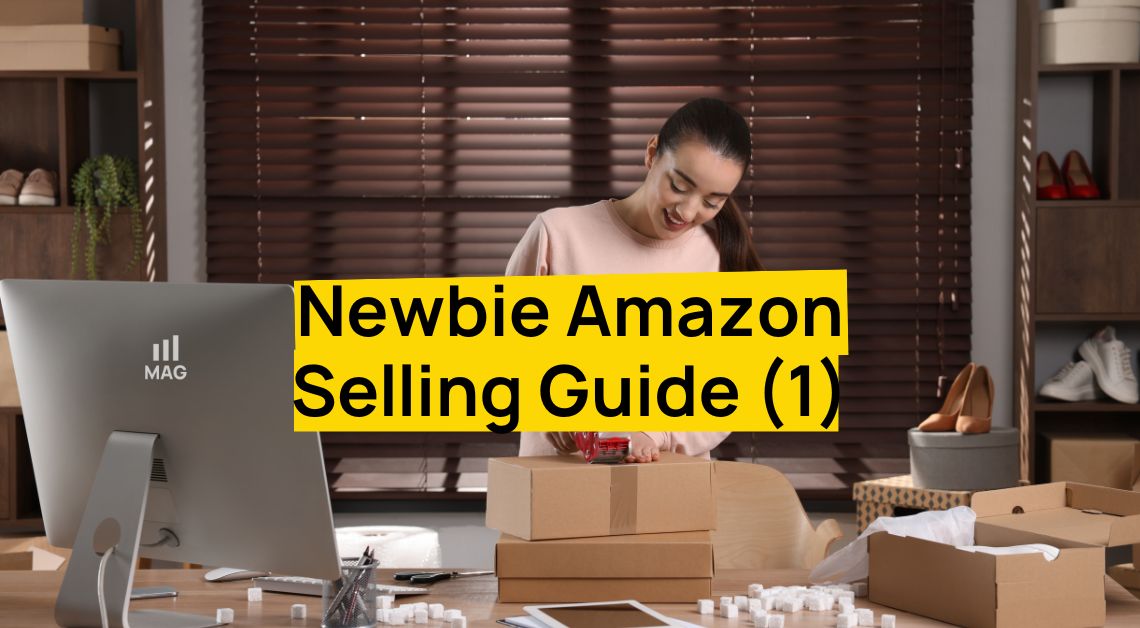Amazon launched a new product optimizer tool. Nothing too exciting here, but every new product should be reviewed in this dashboard to verify it’s covered.
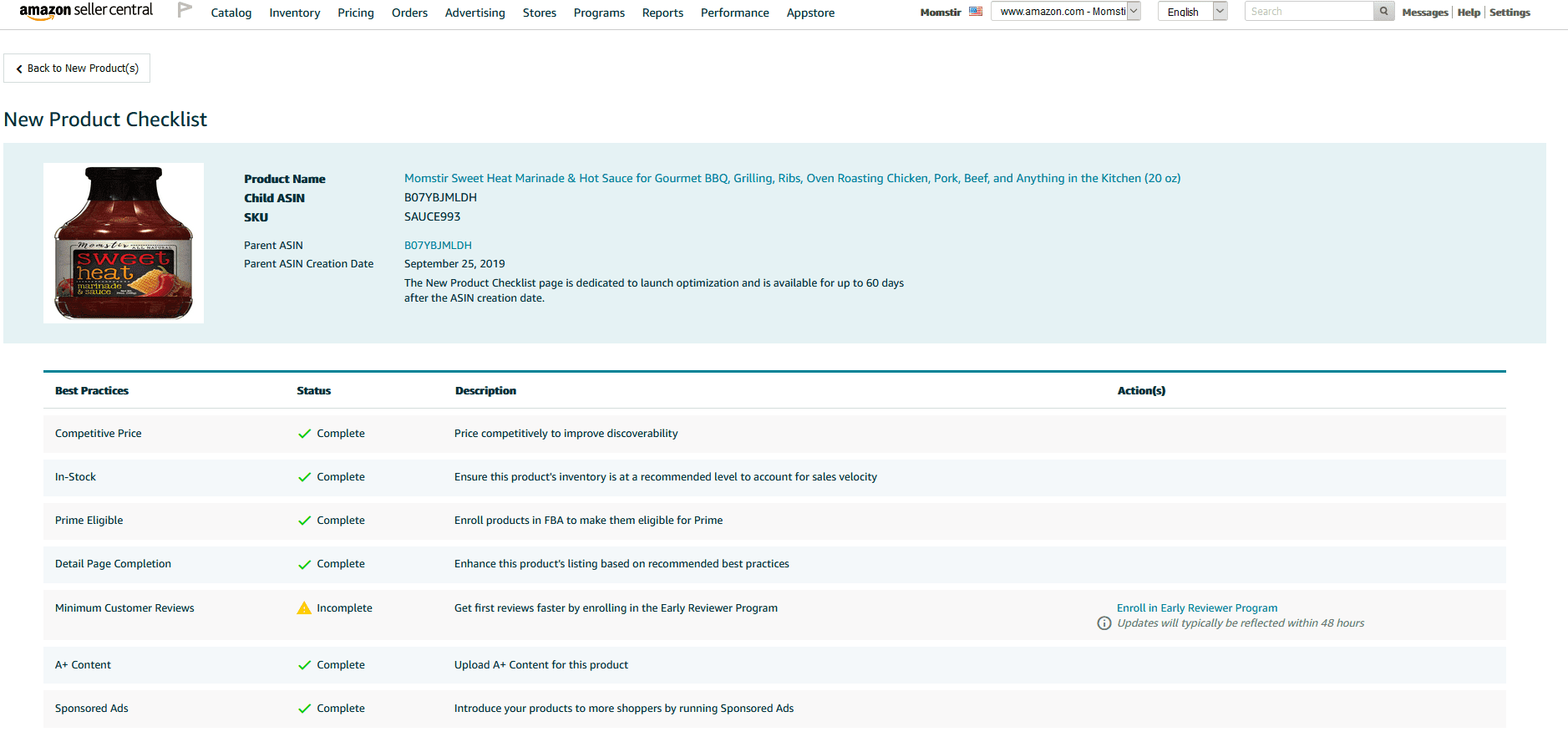
For example in this screenshot you can see the early reviewer program wasn’t enrolled yet. So I went to action that after seeing the tool, as it caught it. But all other best practices were already green check marked.
What is the New Product Optimizer?
New Product Optimizer helps you optimize newly listed products by guiding you through the completion of recommended best practices. The tool will give you the opportunity to see all of your products created within the past 60 days and identify best practices not completed for each of these ASINs. Completing all of the recommended new product optimizer best practices within 60 days improves the customer experience and can help improve sales on Amazon.
Optimize your new product launches now by discovering and adopting the recommended best practices!
Access Now: https://sellercentral.amazon.com/brands/new-product-optimizer
*Note: The New Product Optimizer features ASINs created within the past 60 days. If you have not created new products within the past 60 days, don’t forget to check-back as you launch new products to discover and adopt the New Product Optimizer recommended best practices.
What are the recommended best practices?
For each ASINs listed within the past 60 days, we recommended completing the best practices below to optimize its performance at launch:
- Competitive Price: Price competitively to help improve discoverability (learn more).
- DP completion: Enhance product listing based on recommended best practices.
- Minimum Customer Reviews: Get first reviews faster by enrolling in the Early Reviewer Program.
- A+ Content: Upload A+ Content to the product.
- Sponsored Ads: Consider introducing your products to more shoppers by running Sponsored Ads.
- And more..! To discover the complete list, please visit the New Product Optimizer.
Frequently Asked Questions:
How can I access the New Product Optimizer?
Click here for a direct access to the tool. You may also login on Seller Central, click on the “Brand Dashboard” under the “Performance Tab”. On the left menu, click on “New Product Optimizer”. The Primary user of your account can grant permissions by clicking on Settings > User Permissions > Manage Permissions > Grant “View”, “View and Edit” or “Admin Rights” on the Brand Dashboard line, located under the Reports section.
What is the cost of the New Product Optimizer?
It’s free! We are excited to offer the New Product Optimizer as a free benefit to brands, registered in Brand Registry. Note that some of the suggested best practices may have separate fees assessed.
How do I identify newly-listed products that need optimization?
If you have listed a product within the past 60 days, access the New Product Optimizer page and check if the ASIN status is complete or incomplete. If the ASIN status is incomplete, click on “Adopt best practices” to identify and/or complete missing recommended best practices.
Why is the New Product Optimizer page empty?
To help you focus on optimizing product launch, the page features products listed within the past 60 days.
Where can I learn more about the New Product Optimizer?
Visit our Help Page to learn more.