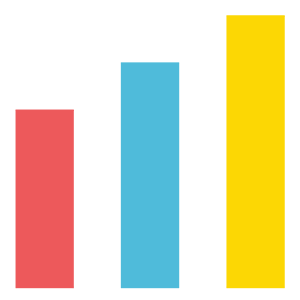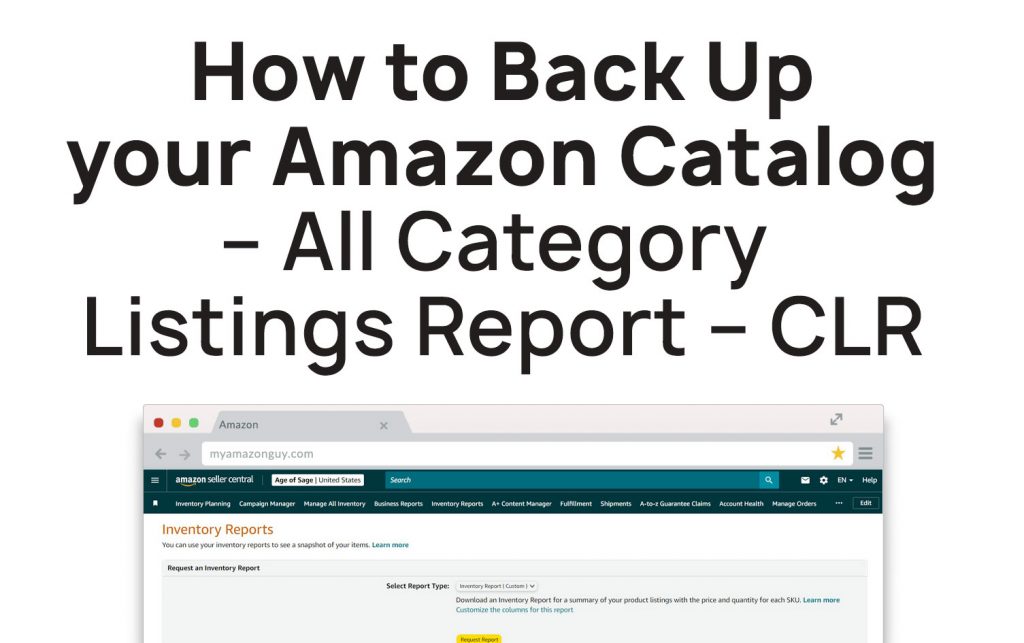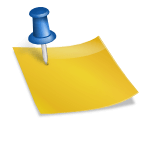Requesting A Category Listing Report
Login to your Seller Central Inventory Reports Page, normally when you use the “Select Reports Type” drop-down menu you won’t find a Category Listing Report (CLR)
The CLR is an Excel spreadsheet that gives you a complete view of ALL your Amazon listings. It shows you exactly what is and isn’t on your listing.
To make available the CLR in your inventory reports page you can do the following:
File a ticket with Amazon via the “Help” button (Top Right)
Help > Get Support > Selling on Amazon > Products, Listings or Inventory > Inventory File Upload Issue >“Please enable category listings report.” > Contact Method – Email